【SpringCloud】SpringCloud Alibaba Sentinel实现熔断与限流
SpringCloud Alibaba Sentinel实现熔断与限流
限流与降级
限流 blockHandler
降级 fallback
降级需要运行时出现异常才会触发,而限流一旦触发,你连运行的机会都没有,当然就不会降级。
也就是说,两者如果同时触发,那么一定是限流触发(降级连机会都没有)。
Sentiel
官网
https://github.com/alibaba/Sentinel
中文:https://github.com/alibaba/Sentinel/wiki/介绍
是什么
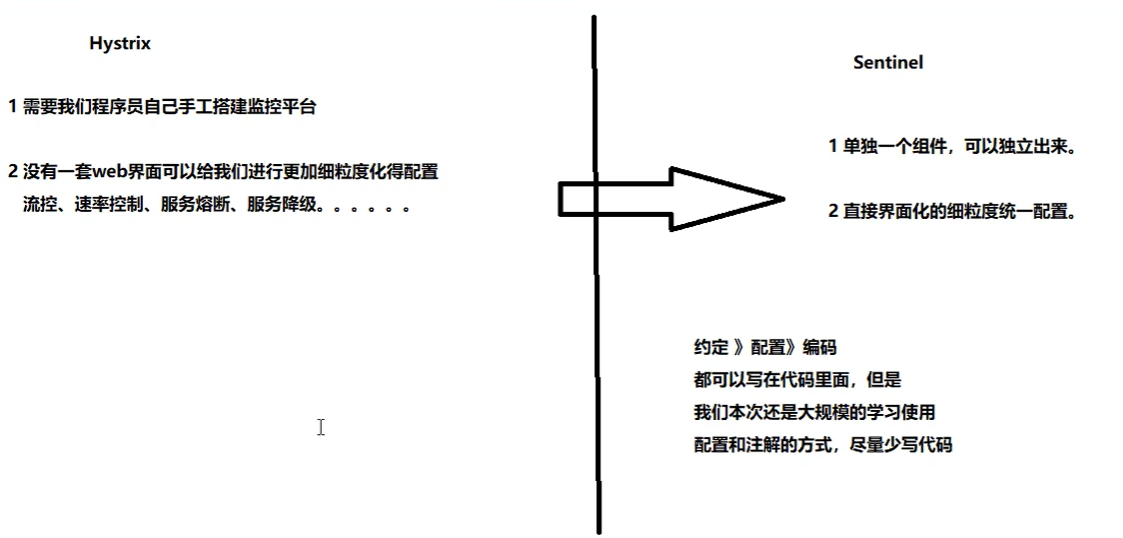
一句话解释就是我们之前讲过的hystrix
去哪下
https://github.com/alibaba/Sentinel/releases
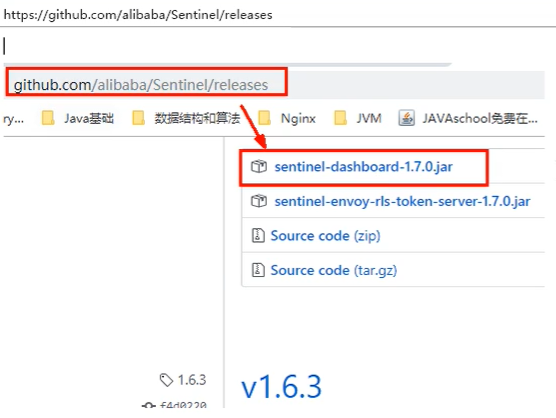
能干嘛
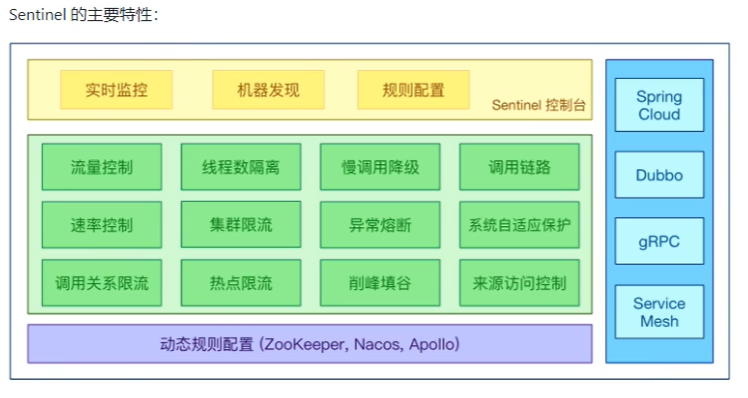
怎么玩
服务中的各种问题
- 服务雪崩
- 服务降级
- 服务熔断
- 服务限流
安装Sentiel控制台
sentinel组件由两部分构成
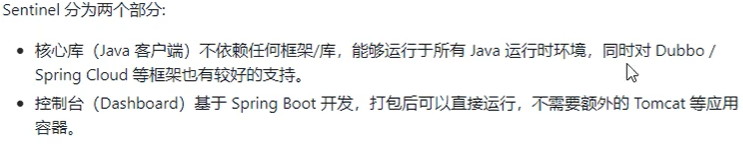
- 后台
- 前台8080
安装步骤
下载
https://github.com/alibaba/Sentinel/releases
运行命令
前提
java8环境OK
8080端口不能被占用
命令
java -jar sentinel-dashboard-1.7.0.jar
访问sentinel管理界面
登录账号密码均为sentinel
初始化演示功能
启动Nacos8848成功
http://localhost:8848/nacos/#/login
Module
cloudalibaba-sentinel-service8401
POM
<dependencies>
<!-- SpringCloud ailibaba nacos-->
<dependency>
<groupId>com.alibaba.cloud</groupId>
<artifactId>spring-cloud-starter-alibaba-nacos-discovery</artifactId>
</dependency>
<!-- SpringCloud ailibaba sentinel-datasource-nacos 持久化需要用到-->
<dependency>
<groupId>com.alibaba.csp</groupId>
<artifactId>sentinel-datasource-nacos</artifactId>
</dependency>
<!-- SpringCloud ailibaba sentinel-->
<dependency>
<groupId>com.alibaba.cloud</groupId>
<artifactId>spring-cloud-starter-alibaba-sentinel</artifactId>
</dependency>
<dependency>
<groupId>org.springframework.cloud</groupId>
<artifactId>spring-cloud-starter-openfeign</artifactId>
</dependency>
<dependency>
<groupId>org.springframework.boot</groupId>
<artifactId>spring-boot-starter-web</artifactId>
</dependency>
<!--监控-->
<dependency>
<groupId>org.springframework.boot</groupId>
<artifactId>spring-boot-starter-actuator</artifactId>
</dependency>
<!--热部署-->
<dependency>
<groupId>org.springframework.boot</groupId>
<artifactId>spring-boot-devtools</artifactId>
<scope>runtime</scope>
<optional>true</optional>
</dependency>
<dependency>
<groupId>org.projectlombok</groupId>
<artifactId>lombok</artifactId>
<optional>true</optional>
</dependency>
<dependency>
<groupId>org.springframework.boot</groupId>
<artifactId>spring-boot-starter-test</artifactId>
<scope>test</scope>
</dependency>
</dependencies>
YML
server:
port: 8401
spring:
application:
name: cloudalibaba-sentinal-service
cloud:
nacos:
discovery:
#Nacos服务注册中心地址
server-addr: localhost:8848
sentinel:
transport:
#配置Sentin dashboard地址
dashboard: localhost:8080
# 默认8719端口,假如被占用了会自动从8719端口+1进行扫描,直到找到未被占用的 端口
port: 8719
management:
endpoints:
web:
exposure:
include: '*'
主启动
@EnableDiscoveryClient
@SpringBootApplication
public class MainApp8401 {
public static void main(String[] args) {
SpringApplication.run(MainApp8401.class,args);
}
}
业务类FlowLimitController
public class FlowLimitController {
@GetMapping("/testA")
public String testA() {
return "----testA";
}
@GetMapping("/testB")
public String testB() {
return "----testB";
}
}
启动Sentinel8080
java -jar sentinel-dashboard-1.7.0.jar
启动微服务8401
启动8401微服务后台查看sentinel控制台
空空如也,啥也没有
Sentinel采用懒加载说明
执行一次访问
http://localhost:8401/testA
http://localhost:8401/testB
效果

结论
sentinel8080正在监控微服务8401
流控规则
基本介绍
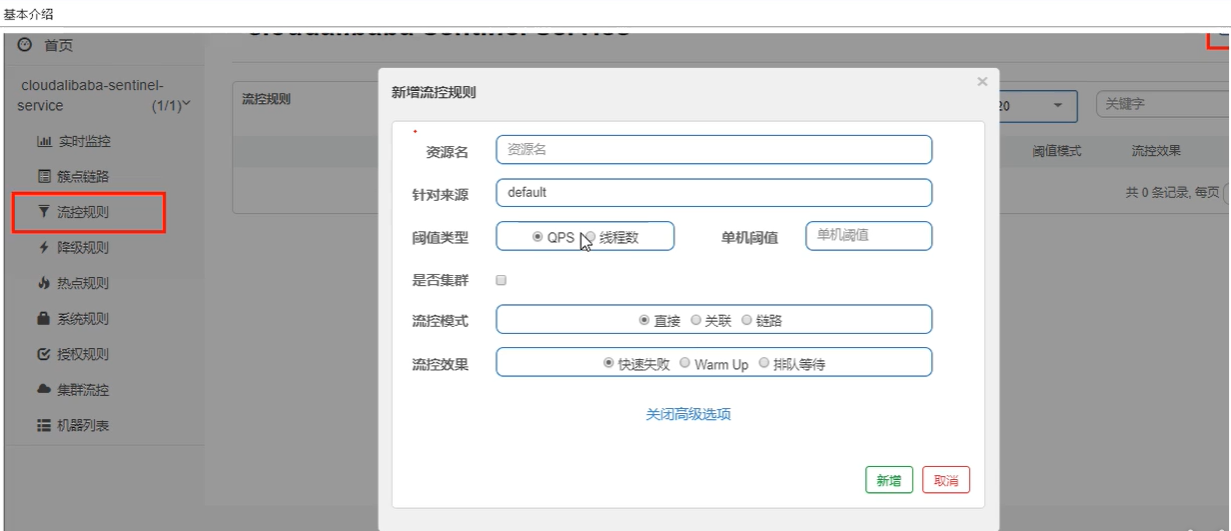
进一步解释说明
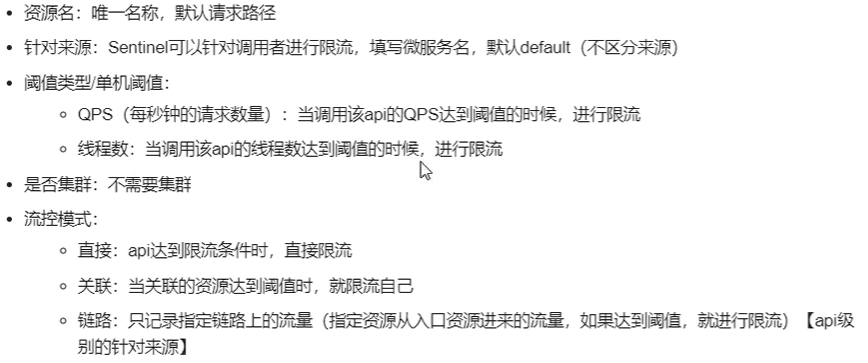
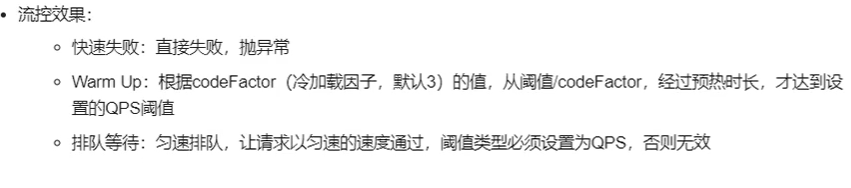
流控模式
直接(默认)
直接->快速失败
系统默认
配置及说明

测试
- 快速点击访问http://localhost:8401/testA
- 结果:Blocked by Sentinel(flow limiting)
- 思考???
直接调用默认报错信息,技术方面ok,but,是否应该有我们自己的后续处理
类似有个fallback的兜底方法
关联
应用场景:比如支付时达到阈值,可以从源头上比如购买界面,进行限流
类比:下流洪灾,上流关水
是什么
- 当关联的资源达到阈值时,就限流自己
- 当与A关联的资源B达到阈值后,就限流自己
- B惹事,A挂了
配置A
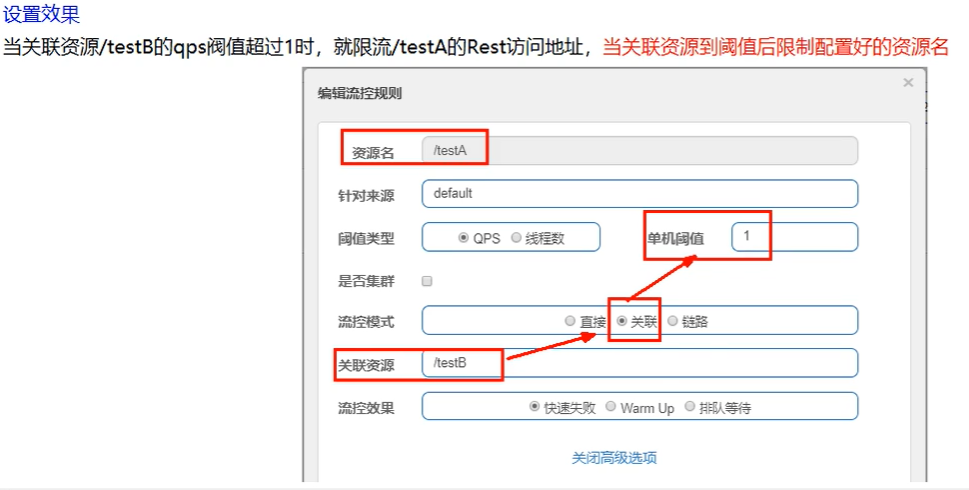
postman模拟并发密集访问testB

访问B成功

postman里新建多线程集合组
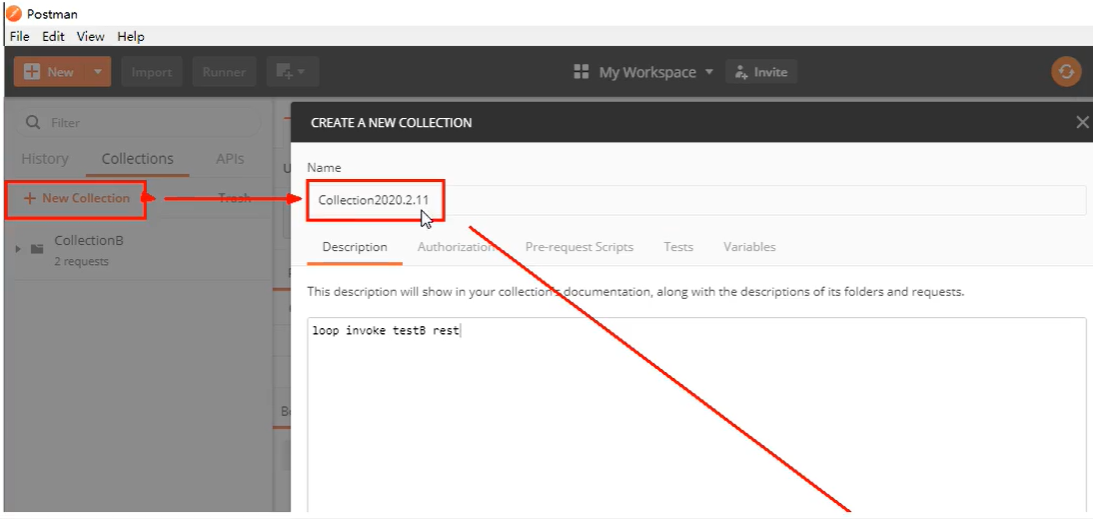
将访问地址添加进新线程组
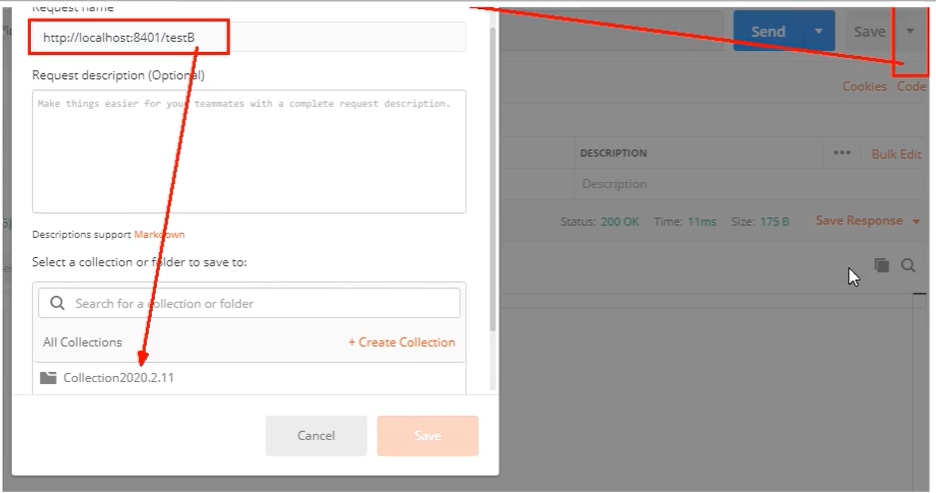
RUN
大批量线程高并发访问B,导致A失效了
运行后发现testA挂了
- 点击访问A
- 结果:Blocked by Sentinel(flow limiting)
链路
- 多个请求调用同一个微服务
- 家庭作业试试
流控效果
直接->快速失败(默认的流控处理)
- 直接失败,抛出异常
Blocked by Sentinel(flow limiting) - 源码
com.alibaba.csp.sentinel.slots.block.controller.DefaultController
预热
说明
公式:阈值除以coldFactor(默认值为3),经过预热时长后才会达到阈值
官网

- 默认coldFactor为3,即请求QPS从threshold/3开始,经预热时长逐渐升至设定的QPS阈值
- 限流 冷启动
https://github.com/alibaba/Sentinel/wiki/限流---冷启动
源码
com.alibaba.csp.sentinel.slots.block.flow.controller.WarmUpController
WarmUp配置
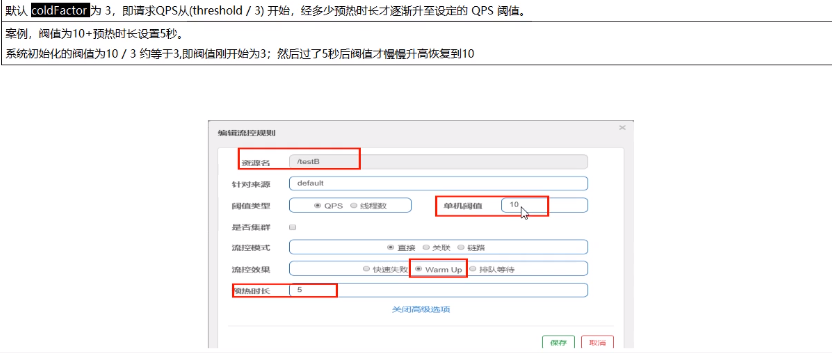
多次点击http://localhost:8401/testB
刚开始不行,后续慢慢OK
应用场景
如:秒杀系统在开启的瞬间,会有很多流量上来,很有可能把系统打死,颍热方式就是把为了保护系统,可慢慢的把流量放进来,慢慢的把阀值增长到设置的阀值。
排队等待
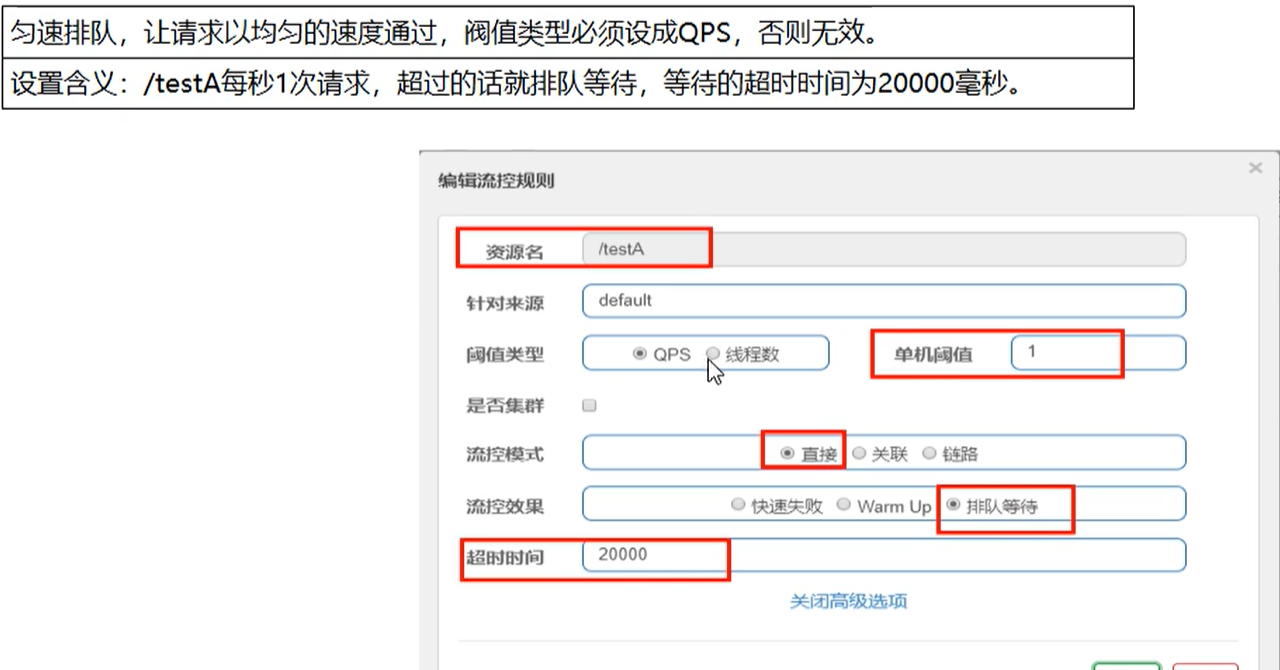
匀速排队,阈值必须设置为QPS
官网
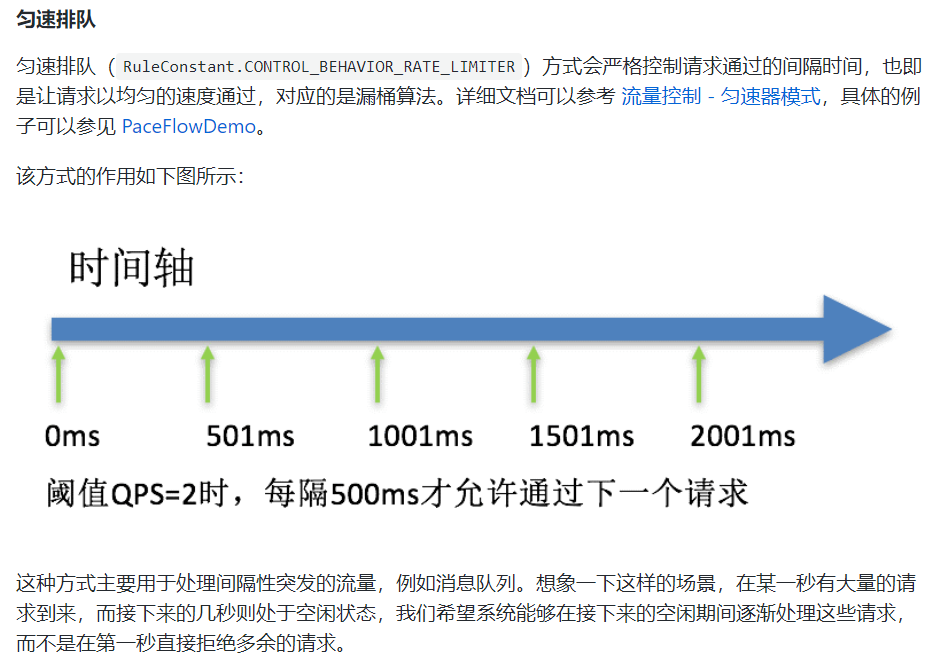
源码
com.ailibaba.csp.sentinel.slots.block.controller.RateLimiterController
测试

降级规则
官网
https://github.com/alibaba/Sentinel/wiki/熔断降级
基本介绍
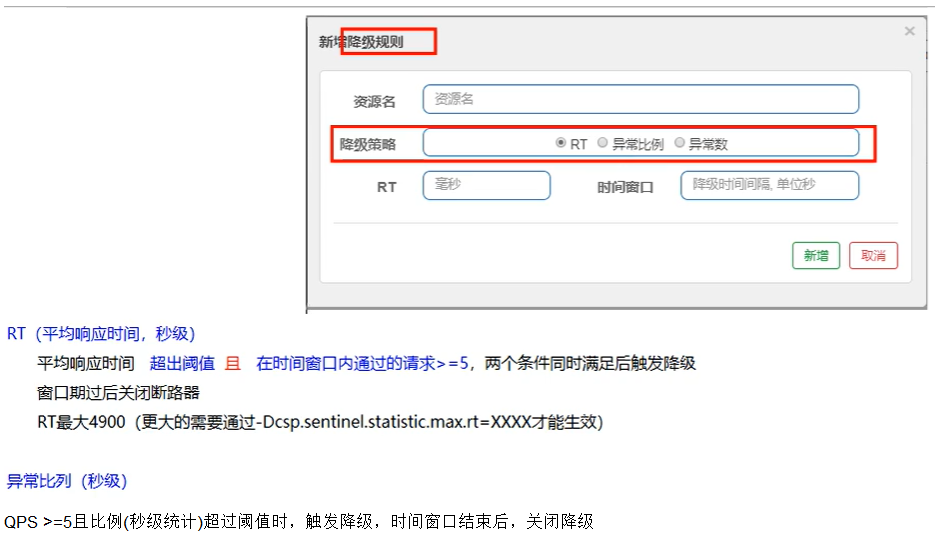
进一步说明
Sentinel的断路器是没有半开状态的
Sentinel熔断隆级会在调用链路中某个资源出现不稳定状态时(例如调用超时或异常比例升高) ,对这个资源的调用进行限制,让请求快速失败,避免影响到其它的资源而导致级联错误。
当资源被降级后,在接下来的降级时间窗口之内,对该资源的调用都自动熔断(默认行为是抛出DegradeException)。
半开的状态系统自动去检测是否请求有异常,没有异常就关闭断路器恢复使用,有异常则继续打开断路器不可用,具体参考Hystrix
复习Hystrix
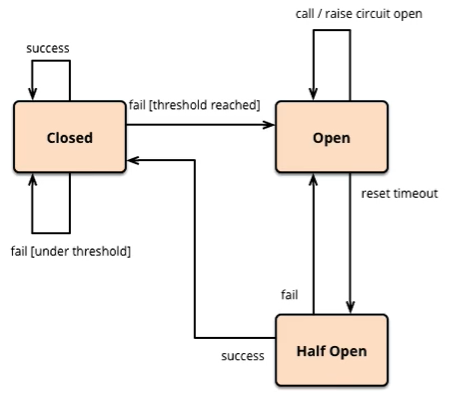
降级策略实战
RT
是什么
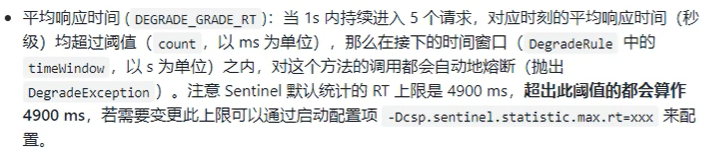
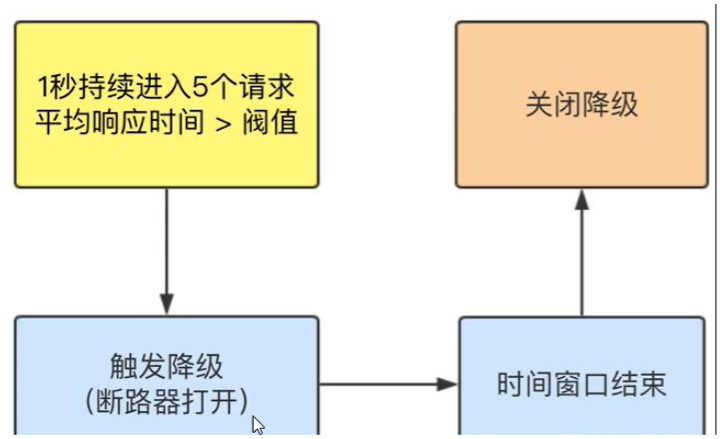
测试
代码
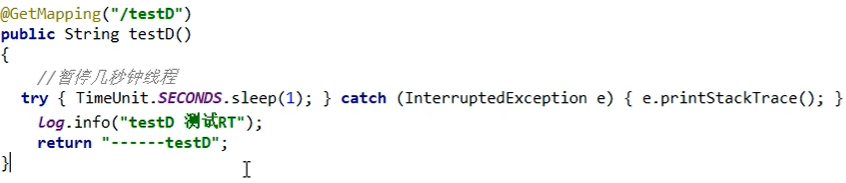
配置

jmeter压测
结论
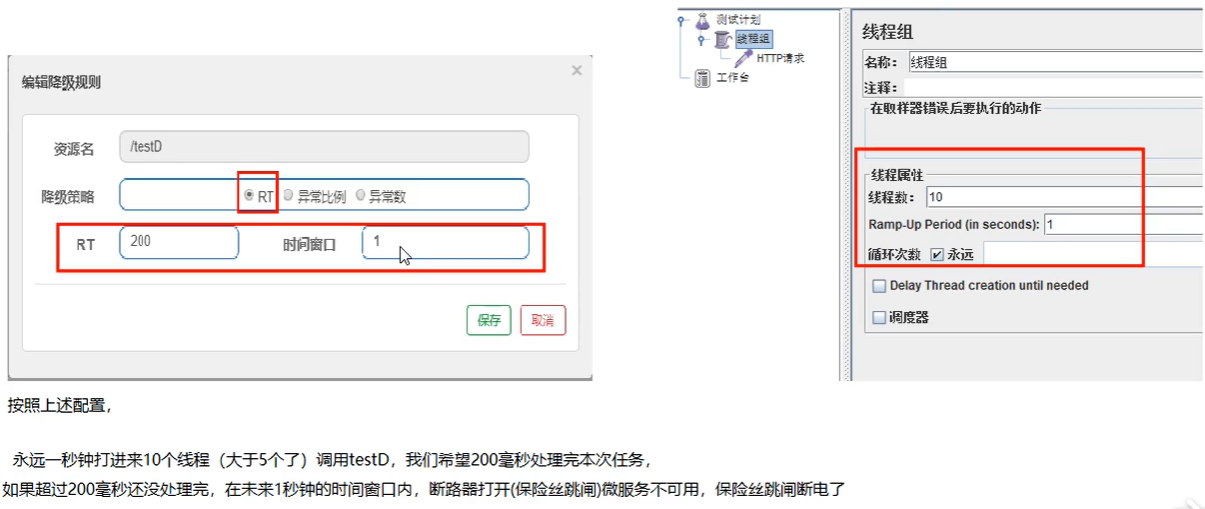
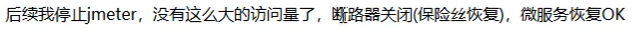
异常比例
是什么
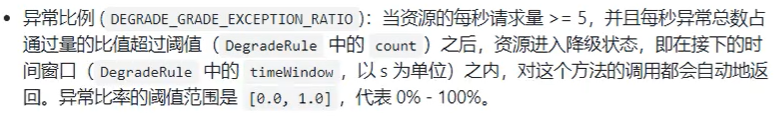
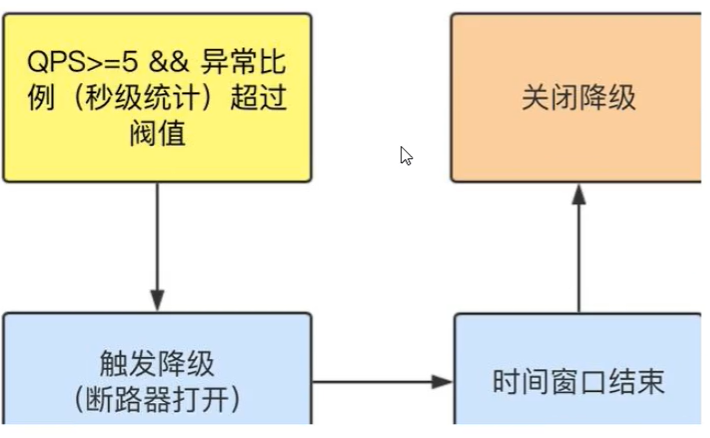
测试
代码
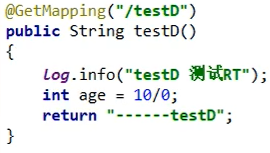
配置

jmeter

结论
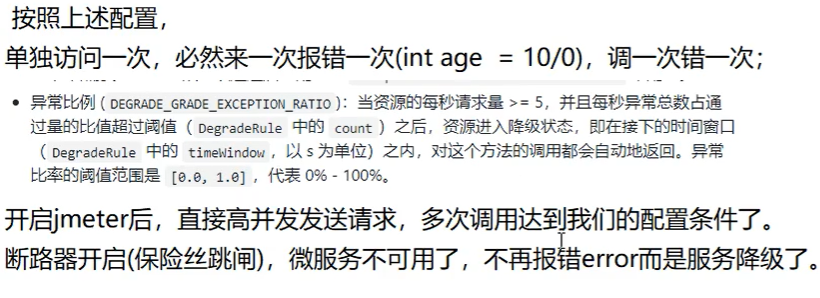
异常数
是什么
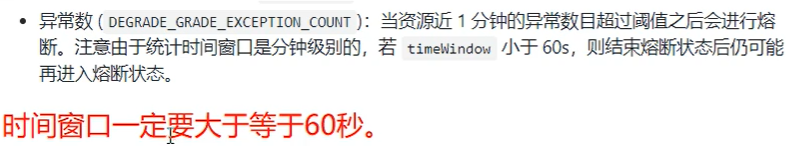
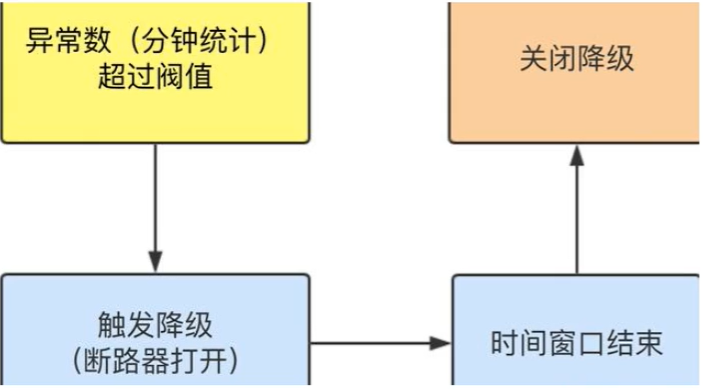
异常数是按照分钟统计的
测试
代码
同异常比例
配置
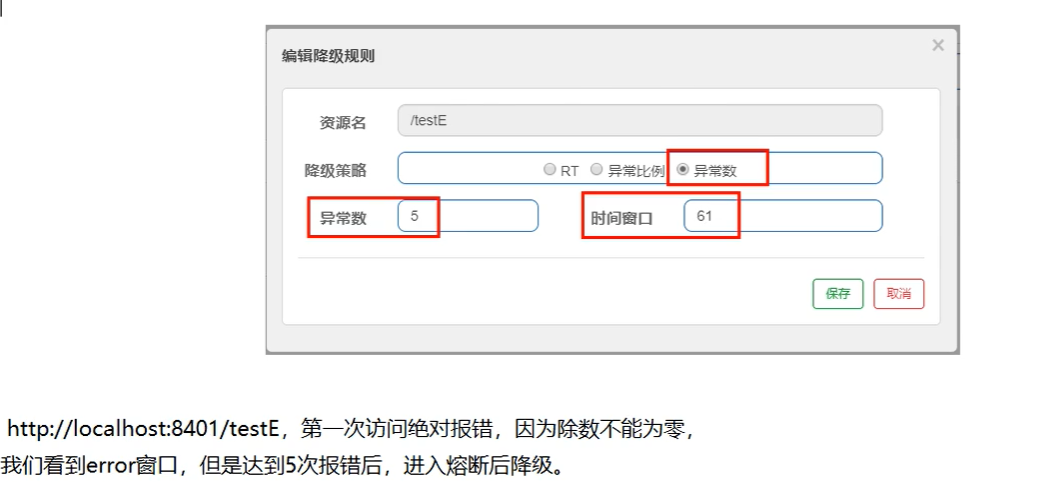
jmeter
热点key限流
基本介绍
是什么

官网
https://github.com/alibaba/Sentinel/wiki/热点参数限流
承上启下复习start
SentinelResource
兜底方法
分为系统默认和客户自定义,两种
之前的case,限流出问题后,都是用sentine|系统默认的提示: Blocked by Sentinel (flow limiting)
我们能不能自定?类似hystrix,某个方诎问题了,就找对应的兜底降级方法?
结论
从HystrixCommand到@SentinelResource
代码
com.alibaba.csp.sentinel.slots.block.BlockException
配置
配置
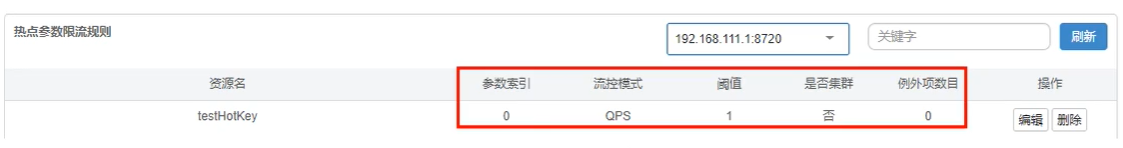
1
- @SentinelResource(value = "testHotKey")
- 异常打到了前台用户界面看到,不友好
2
- @SentinelResource(value = "testHotKey",blockHandler="dealHandler_testHotKey")
- 方法testHotKey里面第一个参数只要QPS超过每秒一次,马上降级处理
- 用了我们自己定义的
测试
- × error
http://localhost:8401/testHotKey?p1=abc - × error
http://localhost:8401/testHotKey?p1=abc&p2=33 - √ right
http://localhost:8401/testHotKey?p2=abc
参数例外项
上述案例演示了第一个参数p1,当QPS超过1秒1次点击后马上被限流
特殊情况
普通
- 超过1秒钟一个后,达到阈值1后马上被限流
- 我们期望p1参数当它是某个特殊值时,它的限流值和平时不一样
- 特例:假如当p1的值等于5时,它的阈值可以达到200
配置
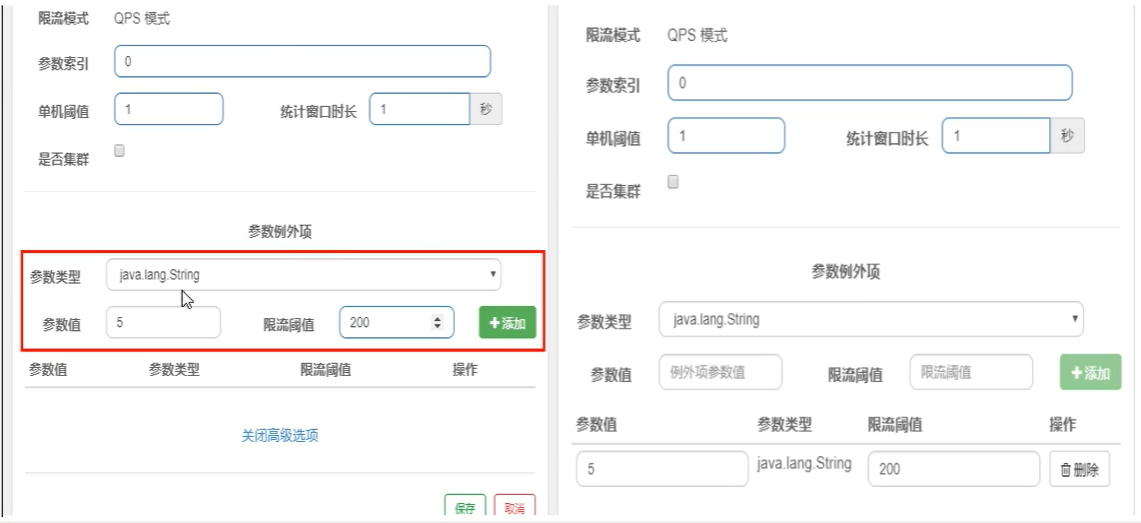
添加
按钮不能忘
测试
- √ http://localhost:8401/testHotKey?p1=5
- × http://localhost:8401/testHotKey?p1=3
- 当p1等于5的时候,阈值变为200
- 当p1不等于5的时候,阈值就是平常的1
前提条件
热点参数的注意点,参数必须是基本类型或者String
其他
手贱添加异常看看o(╥﹏╥)o
后面讲
@SentinelResource
处理的是Sentinel控制台配置的违规情况,有blockHandler方法配置的兜底处理;
RuntimeException
int age = 10/0, 这个是java运行时报出的运行时异常RunTimeException, @SentinelResource不管
总结
@SentinelResource主管配置出错,运行出错该走异常走异常
系统规则
是什么
https://github.com/alibaba/Sentinel/wiki/ 系统自适应限流
各项配置说明
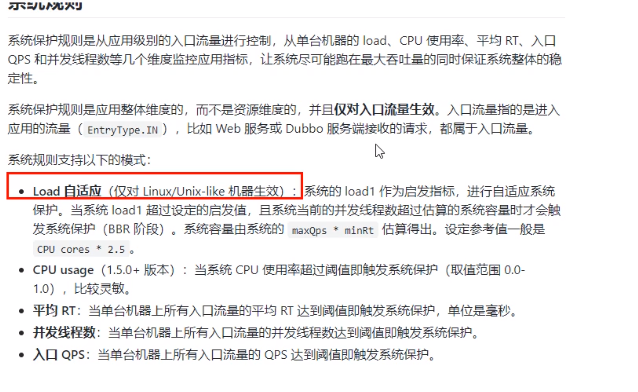
配置全局QPS

不合适,使用危险,一竹竿打死一船人
@SentinelResource
按资源名称限流+后续处理
启动nacos成功
启动Sentinel成功
Module
cloudalibaba-sentinel-service8401
pom
<dependency><!-- 引用自己定义的api通用包,可以使用Payment支付Entity -->
<groupId>com.eiletxie.springcloud</groupId>
<artifactId>cloud-api-commons</artifactId>
<version>${project.version}</version>
</dependency>
yml
业务类RateLimitController
@RestController
public class RateLimitController {
@GetMapping("/byResource")
@SentinelResource(value = "byResource",blockHandler = "handleException")
public CommonResult byResource() {
return new CommonResult(200,"按照资源名称限流测试",new Payment(2020L,"serial001"));
}
public CommonResult handleException(BlockException exception) {
return new CommonResult(444,exception.getClass().getCanonicalName() + "\t 服务不可用");
}
}
主启动
配置流控规则
配置步骤

图形配置和代码关系
表示1秒钟内查询次数大于1,就跑到我们自定义的限流处,限流
测试
- 1秒钟点击1下,OK
- 超过上述,疯狂点击,返回了自己定义的限流处理信息,限流发生
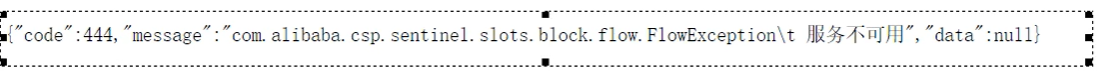
额外问题
- 此时关闭服务8401看看
- Sentinel控制台,流控规则消失了?
临时?持久?
按照Url地址限流+后续处理
通过访问URL来限流,会返回Sentinel自带默认的限流处理信息
业务类RateLimitController
访问一次
Sentinel控制台配置
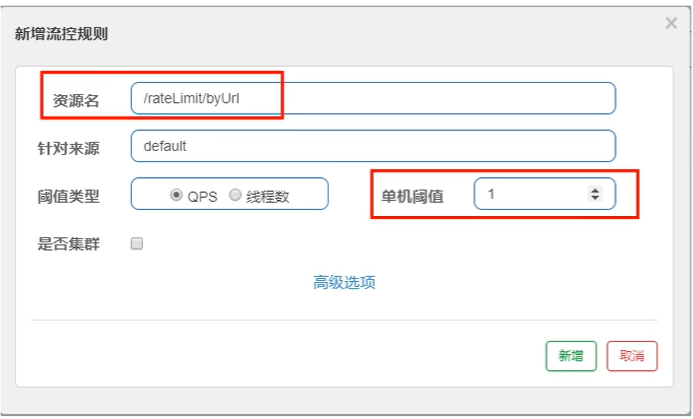
测试
- 疯狂点击http://localhost:8401/rateLimit/byUrl
- 结果
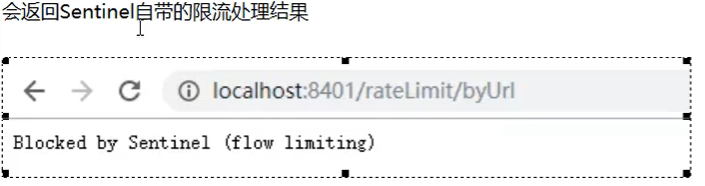
上面兜底方案面临的问题
- 系统默认的, 没有体现我们自己的业务要求。
- 依照现有条件,我们自定义的处理方法又和业务代码耦合在-块,不直观。
- 每个业务方法都添加一个兜底的,那代码膨胀加剧。
- 全局统一的处理方法没有体现。
客户自定义限流处理逻辑
创建CustomerBlockHandler类用于自定义限流处理逻辑
自定义限流处理类
CustomerBlockHandler
RateLimitController
启动微服务后再调用一次
http://localhost:8401/rateLimit/customerBlockHandler
Sentinel控制台配置
测试后我们的自定义出来了
进一步说明
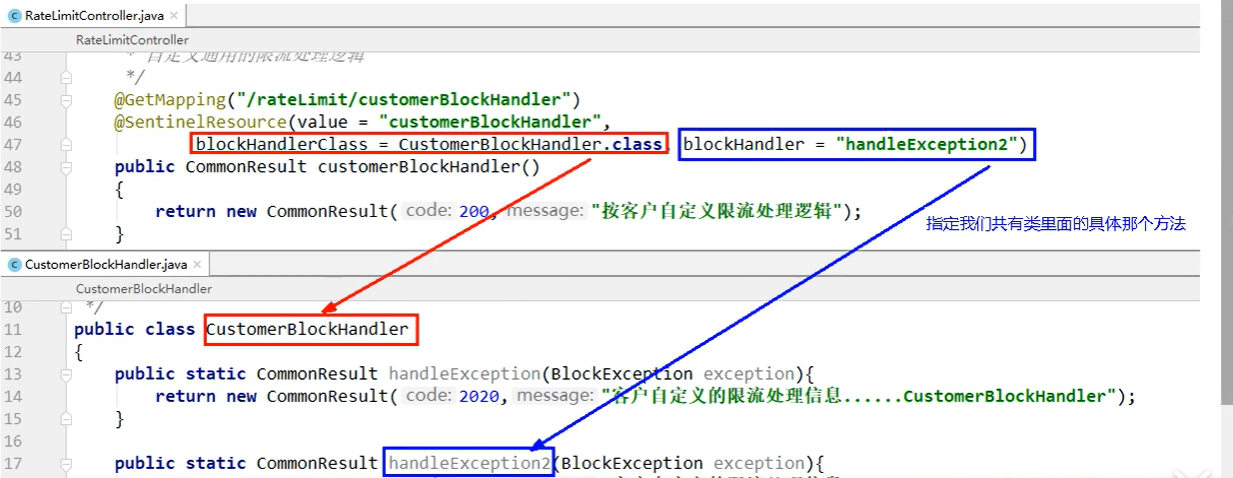
更多注解说明
https://github.com/alibaba/Sentinel/wiki/注解支持
多说一句
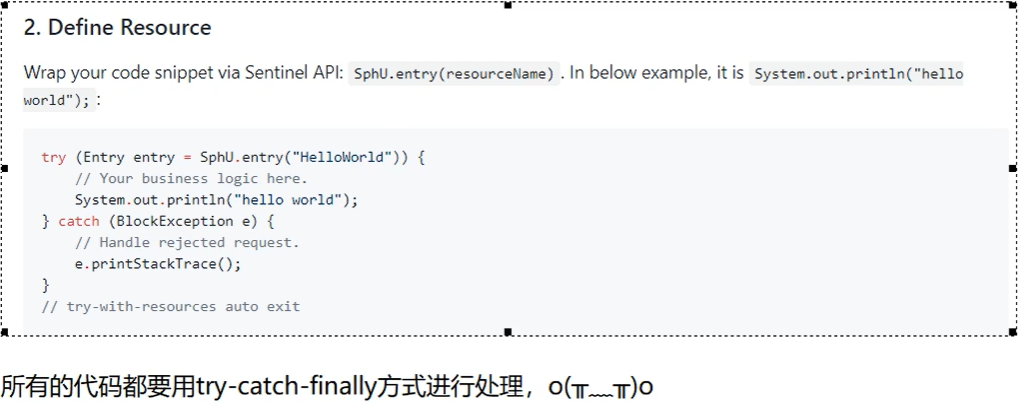
Sentinel主要有三个核心Api
- sphU定义资源
- Tracer定义统计
- ContextUtil定义了上下文
服务熔断功能
sentinel整合ribbon+openFeign+fallback
Ribbon系列
启动nacos和sentinel
提供者9003/9004
新建cloudalibaba-provider-payment9003/9004
POM
<dependencies>
<!-- SpringCloud ailibaba nacos-->
<dependency>
<groupId>com.alibaba.cloud</groupId>
<artifactId>spring-cloud-starter-alibaba-nacos-discovery</artifactId>
</dependency>
<!-- SpringCloud ailibaba sentinel-->
<dependency>
<groupId>com.alibaba.cloud</groupId>
<artifactId>spring-cloud-starter-alibaba-sentinel</artifactId>
</dependency>
<dependency><!-- 引用自己定义的api通用包,可以使用Payment支付Entity -->
<groupId>com.eiletxie.springcloud</groupId>
<artifactId>cloud-api-commons</artifactId>
<version>${project.version}</version>
</dependency>
<dependency>
<groupId>org.springframework.cloud</groupId>
<artifactId>spring-cloud-starter-openfeign</artifactId>
</dependency>
<dependency>
<groupId>org.springframework.boot</groupId>
<artifactId>spring-boot-starter-web</artifactId>
</dependency>
<!--监控-->
<dependency>
<groupId>org.springframework.boot</groupId>
<artifactId>spring-boot-starter-actuator</artifactId>
</dependency>
<!--热部署-->
<dependency>
<groupId>org.springframework.boot</groupId>
<artifactId>spring-boot-devtools</artifactId>
<scope>runtime</scope>
<optional>true</optional>
</dependency>
<dependency>
<groupId>org.projectlombok</groupId>
<artifactId>lombok</artifactId>
<optional>true</optional>
</dependency>
<dependency>
<groupId>org.springframework.boot</groupId>
<artifactId>spring-boot-starter-test</artifactId>
<scope>test</scope>
</dependency>
</dependencies>
YML
server:
port: 9003
spring:
application:
name: nacos-payment-provider
cloud:
nacos:
discovery:
server-addr: localhost:8848
management:
endpoints:
web:
exposure:
include: '*'
主启动
@SpringBootApplication
@EnableDiscoveryClient
public class PaymentMain9003 {
public static void main(String[] args) {
SpringApplication.run(PaymentMain9003.class,args);
}
}
业务类
@RestController
public class PaymentController {
@Value("${server.port}")
private String serverPort;
public static HashMap<Long, Payment > map = new HashMap<>();
static {
map.put(1L,new Payment(1L,"1111"));
map.put(1L,new Payment(2L,"2222"));
map.put(1L,new Payment(3L,"3333"));
}
@GetMapping(value = "/paymentSQL/{id}")
public CommonResult<Payment> paymentSQL(@PathVariable("id") Long id) {
Payment payment = map.get(id);
CommonResult<Payment> result = new CommonResult<>(200,"from mysql,serverPort: " + serverPort,payment);
return result;
}
}
测试地址
http://localhost:9003/paymentSQ/
消费者84
新建cloudalibaba-consumer-nacos-order84
POM
与提供者pom一致
YML
server:
port: 84
spring:
application:
name: nacos-order-consumer
cloud:
nacos:
discovery:
server-addr: localhost:8848
sentinel:
transport:
dashboard: localhost:8080
port: 8719
#消费者将去访问的微服务名称
server-url:
nacos-user-service: http://nacos-payment-provider
主启动
@EnableDiscoveryClient
@SpringBootApplication
public class OrderMain84 {
public static void main(String[] args) {
SpringApplication.run(OrderMain84.class,args);
}
}
业务类
ApplicationContextConfig
@Configuration
public class ApplicationContextConfig {
@Bean
@LoadBalanced
public RestTemplate getRestTemplate() {
return new RestTemplate();
}
}
CircleBreakerController
public class CircleBreakerController {
public static final String SERVICE_URL = "http://nacos-payment-provider";
@Resource
private RestTemplate restTemplate;
@RequestMapping("/consumer/fallback/{id}")
@SentinelResource(value = "fallback")
public CommonResult<Payment> fallback(@PathVariable Long id) {
CommonResult<Payment> result = restTemplate.getForObject(SERVICE_URL + "/paymentSQL/" + id,CommonResult.class,id);
if(id == 4){
throw new IllegalArgumentException("IllegalArgument ,非法参数异常...");
}else if(result.getData() == null) {
throw new NullPointerException("NullPointerException,该ID没有对应记录,空指针异常");
}
return result;
}
}
修改后请重启微服务
- 热部署对java代码级生效及时
- 对@SentinelResource注解内属性,有时效果不好
目的
- fallback管运行异常
- blockHandler管配置违规
测试地址
http://localhost:84/consumer/fallback/3
没有任何配置

直接给用户error界面。,,不太友好
只配置fallback
@RequestMapping("/consumer/fallback/{id}")
// @SentinelResource(value = "fallback")
@SentinelResource(value = "fallback",fallback = "handlerFallback")
public CommonResult<Payment> fallback(@PathVariable Long id) {
CommonResult<Payment> result = restTemplate.getForObject(SERVICE_URL + "/paymentSQL/" + id,CommonResult.class,id);
if(id == 4){
throw new IllegalArgumentException("IllegalArgument ,非法参数异常...");
}else if(result.getData() == null) {
throw new NullPointerException("NullPointerException,该ID没有对应记录,空指针异常");
}
return result;
}
public CommonResult handlerFallback(@PathVariable Long id,Throwable e) {
Payment payment = new Payment(id,"null");
return new CommonResult(444,"异常handlerFallback,exception内容: " + e.getMessage(), payment);
}
#######结果
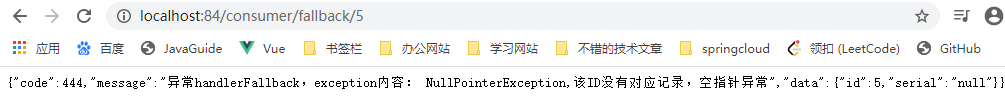
只配置blockHandler
#######编码
@RequestMapping("/consumer/fallback/{id}")
// @SentinelResource(value = "fallback")
// @SentinelResource(value = "fallback",fallback =
@SentinelResource(value = "fallback",blockHandler = "blockHandler")
public CommonResult<Payment> fallback(@PathVariable Long id) {
CommonResult<Payment> result = restTemplate.getForObject(SERVICE_URL + "/paymentSQL/" + id,CommonResult.class,id);
if(id == 4){
throw new IllegalArgumentException("IllegalArgument ,非法参数异常...");
}else if(result.getData() == null) {
throw new NullPointerException("NullPointerException,该ID没有对应记录,空指针异常");
}
return result;
}
public CommonResult blockHandler(@PathVariable Long id,BlockException e) {
Payment payment = new Payment(id,"null");
return new CommonResult(444,"blockHandler-sentinel 限流,BlockException: " + e.getMessage(), payment);
}
记得配置一个qps的控制
#######结果

同时配置fallback和blockHandler
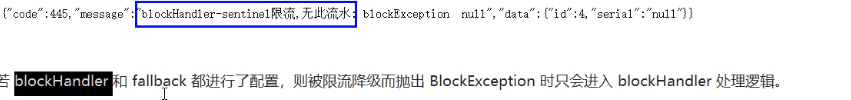
异常忽略

Feign系列
修改84模块
- 84消费者调用提供者9003
- Feign组件一般是消费端
POM
<dependency>
<groupId>org.springframework.cloud</groupId>
<artifactId>spring-cloud-starter-openfeign</artifactId>
</dependency>
YML
业务类
- 带@FeignClient注解的业务接口
- fallback = PaymentFallbackService.class
- Controller
主启动
添加@EnableFeignClients启动Feign的功能
http://localhost:84/consumer/paymentSQL/2
测试84调用9003,此时故意关闭9003微服务提供者,看84消费自动降级,不会被耗死
熔断框架比较
| Sentinel | Hystrix | resilience4j | |
|---|---|---|---|
| 隔离策略 | 信号量隔离(并发线程数限流) | 线程池隔离/信号量隔离 | 信号量隔离 |
| 熔断降级策略 | 基于响应时间、异常比率、异常数 | 基于异常比率 | 基于异常比率、响应时间 |
| 实时统计实现 | 滑动窗口(LeapArray) | 滑动窗口(基于RxJava) | Ring Bit Buffer |
| 动态规则配置 | 支持多种数据源 | 支持多种数据源 | 有限支持 |
| 扩展性 | 多个扩展点 | 插件的形式 | 接口的形式 |
| 基于注解的支持 | 支持 | 支持 | 支持 |
| 限流 | 基于QPS.支持基于调用关系的限流 | 有限的支持 | Rate Limiter |
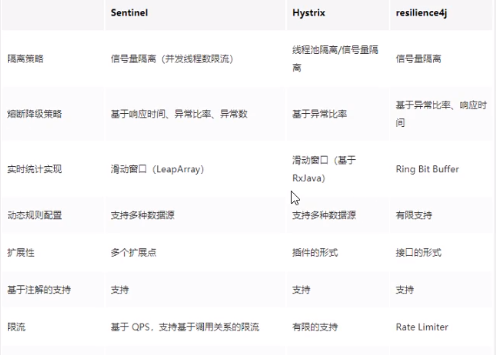
规则持久化
是什么
一旦我们重启应用,sentinel规则消失,生产环境需要将配置规则进行持久化
怎么玩
将限流规则持久进Nacos保存,只要刷新8401某个rest地址,sentinel控制台的流控规则就能看得到,只要Nacos里面的配置不删除,针对8401上的流控规则持续有效
步骤
修改cloudalibaba-sentinel-server8401
POM
<!-- SpringCloud ailibaba sentinel-datasource-nacos 持久化需要用到-->
<dependency>
<groupId>com.alibaba.csp</groupId>
<artifactId>sentinel-datasource-nacos</artifactId>
</dependency>
YML
server:
port: 8401
spring:
application:
name: cloudalibaba-sentinal-service
cloud:
nacos:
discovery:
#Nacos服务注册中心地址
server-addr: localhost:8848
sentinel:
transport:
#配置Sentin dashboard地址
dashboard: localhost:8080
# 默认8719端口,假如被占用了会自动从8719端口+1进行扫描,直到找到未被占用的 端口
port: 8719
datasource:
ds1:
nacos:
server-addr: localhost:8848
dataId: cloudalibaba-sentinel-service
groupId: DEFAULT_GROUP
data-type: json
rule-type: flow
management:
endpoints:
web:
exposure:
include: '*'
feign:
sentinel:
enabled: true #激活Sentinel 对Feign的支持
添加Nacos业务规则配置
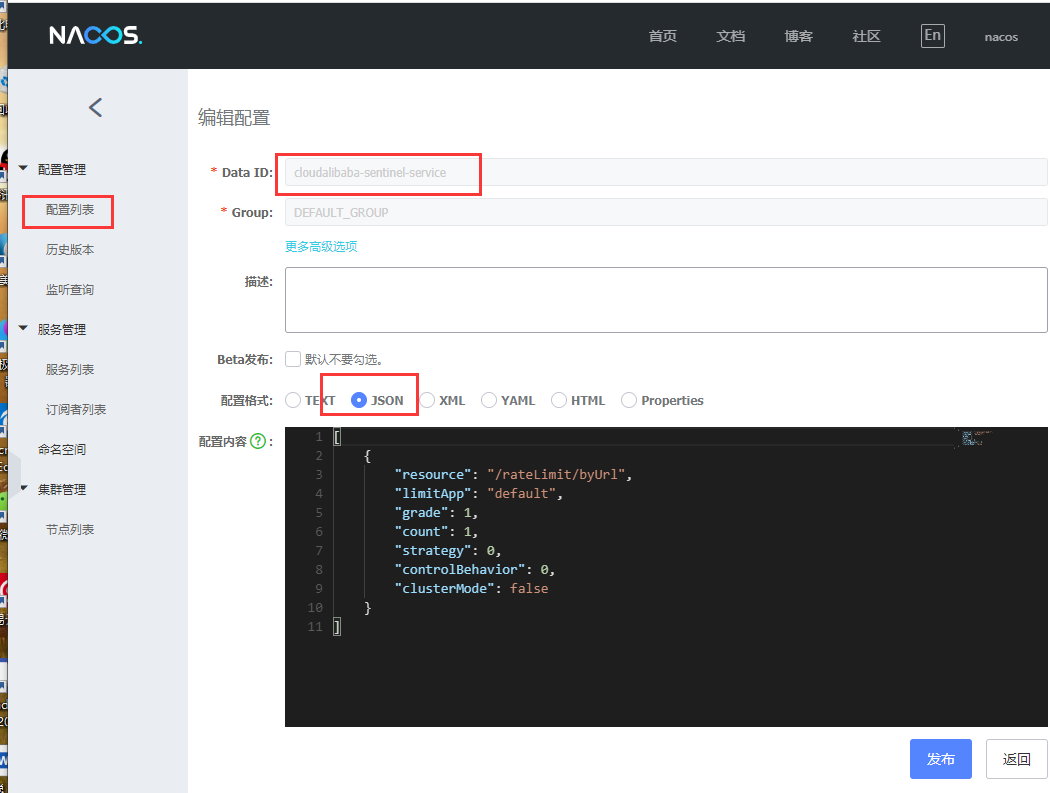
内容解析
[
{
"resource": "/rateLimit/byUrl",
"limitApp": "default",
"grade": 1,
"count": 1,
"strategy": 0,
"controlBehavior": 0,
"clusterMode": false
}
]
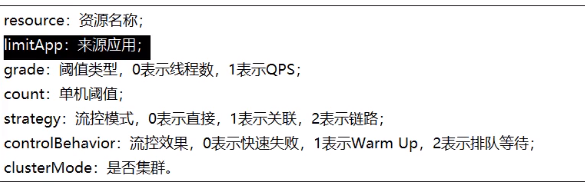
这一步的作用是每次消费者微服务启动时在nacos中定义sentinel的流控规则,从而做到持久化的效果
启动8401刷新sentinel发现业务规则变了

快速访问测试接口
http://localhost:8401/rateLimit/byUrl
默认
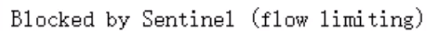
停止8401再看sentinel

重新启动8401再看sentinel
- 咋一看还是没有了,稍等一会儿
- 多次调用
http://localhost:8401/rateLimit/byUrl - 重新配置出现了,持久化验证通过
笔者将不定期更新【考研或就业】的专业相关知识以及自身理解,希望大家能【关注】我。
如果觉得对您有用,请点击左下角的【点赞】按钮,给我一些鼓励,谢谢!
如果有更好的理解或建议,请在【评论】中写出,我会及时修改,谢谢啦!
本文来自博客园,作者:Nemo&
转载请注明原文链接:https://www.cnblogs.com/blknemo/p/13526507.html



 浙公网安备 33010602011771号
浙公网安备 33010602011771号