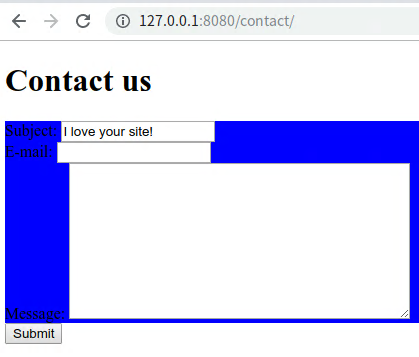Django表单
说起django表单,那么就需要深入理解request这个对象。下面是参考djangobook网站内容,加上自己学习理解后实践的一些经验分享。 版本:django2.2.2 + python3.6 。
1. 关于request
request.META 是一个Python字典,包含了所有本次HTTP请求的Header信息,比如用户IP地址和用户Agent(通常是浏览器的名称和版本号)。 手动写一个显示request.META信息的页面,这样可以直观的看到里面包含的元素信息, 如下:
views.py:

def display_meta(request): values = request.META.items() values = sorted(values, key=lambda x: x[0]) return render_to_response('display_meta.html', {'meta': values})
urls.py:

urlpatterns = [ path('admin/', admin.site.urls), path('meta/', views.display_meta), ]
templates/display_meta.html :

<!DOCTYPE html> <html lang="en"> <head> <meta charset="UTF-8"> <title>request meta</title> </head> <body> <table border="1"> <tr> <th>request</th> <th>info</th> </tr> {% for k, v in meta %} <tr> <td>{{ k }}</td> <td>{{ v }}</td> </tr> {% endfor %} </table> </body> </html>
2. 一个简单的表单示例
通常,表单开发分为两个部分: 前端HTML页面用户接口和后台view函数对所提交数据的处理过程。下面演示一个通过搜索表单来验证前后台数据交互处理的示例。
(1)现在我们来建立个view来显示一个搜索表单:books/views.py

from django.shortcuts import render_to_response from books.models import Book # Create your views here. def search(request): errors = [] if 'q' in request.GET: q = request.GET['q'] if not q: errors.append('Enter a search term.') elif len(q) > 20: errors.append('Please enter at most 20 characters.') else: books = Book.objects.filter(title__icontains=q) return render_to_response('search_results.html', {'books': books, 'query': q}) return render_to_response('search_form.html', {'errors': errors})
这里对表单提交的数据进行了容错处理,对于输入错误或者不符合条件的给予一定提示。对于提交后的数据通过 title__icontains=q 进行数据库过滤匹配,匹配到返回数据。
(2)前端页面
templates/search_form.html

<!DOCTYPE html> <html lang="en"> <head> <meta charset="UTF-8"> <title>Search</title> </head> <body> {% if errors %} <ul> {% for error in errors %} <li style="color: red;">{{ error }}</li> {% endfor %} </ul> {% endif %} <form action="" method="get"> <input type="text" name="q"> <input type="submit" value="Search"> </form> </body> </html>
templates/search_results.html

<!DOCTYPE html> <html lang="en"> <head> <meta charset="UTF-8"> <title>results</title> </head> <body> <p>You searched for: <strong>{{ query }}</strong></p> {% if books %} <p>Found {{ books|length }} book{{ books|pluralize }}.</p> <ul> {% for book in books %} <li>{{ book.title }}</li> {% endfor %} </ul> {% else %} <p>No books matched your search criteria.</p> {% endif %} </body> </html>
这里{{ books|length }}和{{ books|pluralize }}是django模板语言特有功能,前面表示计算书的数量,后面是以复数表示出来。
(3)url路径配置

from django.contrib import admin from django.urls import path from books import views as bk urlpatterns = [ path('admin/', admin.site.urls), path('search/', bk.search), ]
3. 较为复杂的表单示例
上面表单只包含一个字段 q , 这简单的例子,我们不需要使用Django表单库来处理,但是复杂一点的表单就需要多方面的处理。我们现在来一下一个较为复杂的例子:站点联系表单,这个表单包括用户提交的反馈信息,一个可选的e-mail回信地址,当这个表单提交并且数据通过验证后,系统将自动发送一封包含题用户提交的信息的e-mail给站点工作人员。
(1)先从前端页面入手,templates/contact_form.html

<!DOCTYPE html> <html lang="en"> <head> <meta charset="UTF-8"> <title>Contanct us</title> </head> <body> <h1>Contact us</h1> {% if errors %} <ul> {% for error in errors %} <li style="color: red;">{{ error }}</li> {% endfor %} </ul> {% endif %} <form action="/contact/" method="post"> {% csrf_token %} <p>Subject: <input type="text" name="subject" value="{{ subject }}"></p> <p>Your e-mail (optional): <input type="text" name="email" value="{{ email }}"></p> <p>Message: <textarea name="message" rows="10" cols="50">{{ message }}</textarea></p> <input type="submit" value="Submit"> </form> </body> </html>
定义了三个字段:主题、e-mail和反馈信息。除了e-mail字段可选,其他两个字段都是必填项。
(2)再来看看视图的代码,contact/views.py

#!/usr/bin/python # _*_coding:utf-8_*_ # @Time : 2019/7/4 上午10:47 # @Author : blackysy # @File : views.py.py # @Software : PyCharm from django.core.mail import send_mail from django.http import HttpResponseRedirect from django.shortcuts import render_to_response def contact(request): errors = [] if request.method == 'POST': if not request.POST.get('subject', ''): errors.append('Enter a subject') if not request.POST.get('message', ''): errors.append('Enter a message.') if request.POST.get('email') and '@' not in request.POST['email']: errors.append('Enter a valid e-mail address.') if not errors: send_mail( request.POST['subject'], request.POST['message'], request.POST.get('email', 'norepl@example.com'), ['blackysy@qq.com'], ) return HttpResponseRedirect('/contact/thanks/') return render_to_response('contact_form.html', {'errors': errors, 'subject': request.POST.get('subject', ''), 'message': request.POST.get('message', ''), 'email': request.POST.get('email', ''), })
默认GET请求时,会直接返回一个表单页面给用户,只有POST才会进一步处理,因为有必填项,这里做了些验证。最后调用send_mail方法发送邮件,发送邮件还需要配置settings.py文件,配置参考如下:

EMAIL_HOST = 'mail.example.com.cn' EMAIL_PORT = 25 EMAIL_HOST_USER = 'blackysy' EMAIL_HOST_PASSWORD = 'blackysy'
(3)最后是url.py

from django.contrib import admin from django.urls import path from spider import views from books import views as bk from contact import views as ct urlpatterns = [ path('admin/', admin.site.urls), path('search/', bk.search), path('contact/', ct.contact), ]
4. 第一个Form类
表单框架最主要的用法是,为每一个将要处理的HTML的 <form> 定义一个Form类。 在这个例子中,我们只有一个 <form>,因此我们只需定义一个Form类。 这个类可以存在于任何地方,甚至直接写在 views.py 文件里也行,但是社区的惯例是把Form类都放到一个文件中:forms.py, 在存放 views.py 的目录中,创建这个文件。这里创建在contact/forms.py,代码如下:

from django import forms class ContactForm(forms.Form): subject = forms.CharField(max_length=100) email = forms.EmailField(required=False, label='E-mail') message = forms.CharField(widget=forms.Textarea) def clean_message(self): message = self.cleaned_data['message'] num_words = len(message.split()) if num_words < 4: raise forms.ValidationError('Not enough words!') return message
表单中每一个字段作为Form类的属性,被展现为Field类,这里只使用到CharField和EmailField类。除了email其他的默认是必填项,通过required=False实现非必填。这里还加入了自定义规则校验的方法 clean_message ,校验提交字数如果小于4个就返回一个错误提示。Form表单自定义校验方法前面必须是 'clean_',后面是具体的字段名称,必须和上面定义的相同。
另外默认输出的是table格式,还可以通过as_ul()、as_p()输出这两种格式。标签<table>、<ul>、<form>的开闭合标记没有包含于输出当中,这样你就可以添加额外的行或者自定义格式。代码示例如下:

In [1]: from contact.forms import ContactForm In [2]: f = ContactForm() In [3]: print(f) <tr><th><label for="id_subject">Subject:</label></th><td><input type="text" name="subject" required id="id_subject"></td></tr> <tr><th><label for="id_email">Email:</label></th><td><input type="email" name="email" id="id_email"></td></tr> <tr><th><label for="id_message">Message:</label></th><td><input type="text" name="message" required id="id_message"></td></tr> In [4]: print(f.as_ul()) <li><label for="id_subject">Subject:</label> <input type="text" name="subject" required id="id_subject"></li> <li><label for="id_email">Email:</label> <input type="email" name="email" id="id_email"></li> <li><label for="id_message">Message:</label> <input type="text" name="message" required id="id_message"></li> In [5]: print(f.as_p()) <p><label for="id_subject">Subject:</label> <input type="text" name="subject" required id="id_subject"></p> <p><label for="id_email">Email:</label> <input type="email" name="email" id="id_email"></p> <p><label for="id_message">Message:</label> <input type="text" name="message" required id="id_message"></p>
也可以单个字段获取,代码:

In [6]: print(f['subject']) <input type="text" name="subject" required id="id_subject"> In [7]: print(f['email']) <input type="email" name="email" id="id_email">
Form对象做的第二件事情是校验数据,下面创建一个新的Form对象,测试代码如下:

In [8]: f = ContactForm({'subject': 'hello', 'email': 'blackysy@qq.com', 'message': 'Nice site!'})
In [9]: f.is_valid()
Out[10]: True
In [15]: f = ContactForm({'subject': 'hello', 'message': ''})
In [17]: f.is_valid()
Out[17]: False
In [18]: f['message'].errors
Out[18]: ['This field is required.']
(2)编写templates/contact_form.html
默认基础版本的前端页面:

<!DOCTYPE html> <html lang="en"> <head> <meta charset="UTF-8"> <title>Contanct us</title> </head> <body> <h1>Contact us</h1> {% if form.errors %} <p style="color: red"> Please correct the error{{ forms.errors|pluralize }} below. </p> {% endif %} <form action="" method="post"> <table> {{ form.as_table }} </table> <input type="submit" value="Submit"> </form> </body> </html>
上面的css是默认的,实际我们都需要自定义表单显示,所以需要重写,那么每一个字段部件(<input>, <select>, <textarea>)都通过调用{{ form.字段名 }}进行单独渲染,所以我们可以在这里自定义。代码如下:

<!DOCTYPE html> <html lang="en"> <head> <meta charset="UTF-8"> <title>Contanct us</title> <style type="text/css"> .field { background-color: blue; } ul { margin: 0; padding: 0; } .errorlist li { background-color: red; color: white; display: block; font-size: 10px; margin: 0 0 3px; padding: 4px 5px; } </style> </head> <body> <h1>Contact us</h1> {% if form.errors %} <p style="color: red"> Please correct the error{{ forms.errors|pluralize }} below. </p> {% endif %} <form action="" method="post"> <div class="field"> {{ form.subject.errors }} <label for="id_subject">Subject:</label> {{ form.subject }} </div> <div class="field"> {{ form.email.errors }} <label for="id_email">E-mail:</label> {{ form.email }} </div> <div class="field"> {{ form.message.errors }} <label for="id_message">Message:</label> {{ form.message }} </div> <input type="submit" value="Submit"> </form> </body> </html>
看起来有点难看,但验证示例将就一下吧~~