阿里云安装Redis教程与相关问题
Redis
Redis 安装
- 本文基于阿里云服务器 centos7 系统
1.gcc 安装
-- 执行如下命令
1. yum install cpp
2. yum install binutils
3. yum install glibc-kernheaders
4. yum install glibc-common
5. yum install glibc-devel
6. yum install gcc
7. yum install make
-- 备注
安装成功的话会提示:Complete
原先已安装完成的会提示:Nothing todo
2.tcl 安装
Step01.
在 /usr/local/ 目录下创建自己的文件夹
cd usr/local/
mkdir matrix/ -- 目录名自定义
cd matrix/
Step02.
1.下载 tcl
wget http://downloads.sourceforge.net/tcl/tcl8.6.3-src.tar.gz
2.解压文件
tar -zxvf tcl8.6.3-src.tar.gz
3.修改文件夹名称
mv tcl8.6.3 tcl
4.进入tcl目录
cd tcl/
Step03.
按以下顺序执行命令
cd unix/
./configure
make
make install
3.redis 安装
# 回到 /usr/local/matrix/ 目录下
1.下载资源
wget http://download.redis.io/releases/redis-6.0.3.tar.gz
2.解压
tar xzf redis-6.0.3.tar.gz
3.切换Redis目录
cd redis-6.0.3
4.安装
4.1 make
make 成功会显示如下信息
Hint: It's a good idea to run 'make test' ;)
4.2 make test
make test 成功显示如下信息
\o/ All tests passed without errors!
Cleanup: may take some time... OK
4.3 make install
redis 安装成功
Hint: It's a good idea to run 'make test' ;)
INSTALL install
INSTALL install
INSTALL install
INSTALL install
INSTALL install
5.检测是否安装成功
5.1启动 redis
(1)src/redis-server & -- &:表示使redis以后台程序方式运行
(2)redis-server /usr/local/kencery/redis/redis.conf
5.2 检测redis默认端口是否在使用中,如在使用则安装程。
netstat -ntlp grep 6379
5.3 测试
src/redis-cli
-- 进行key设值读值检测
5.4 关闭 redis
src/redis-cli shutdown
6. 修改redis.conf配置
vi redis.conf
-- 添加密码,找到 requirepass
requirepass ****(添加自己的密码)
-- 设置后台开启
daemonize yes
-- 外部访问
bind 0.0.0.0
7.修改配置 重启Redis验证
auth pwd -- 密码访问redis
exit -- 退出 redis-cli
4.防火墙设置
由于centos需自行设置,所以redis其他配置完成后还无法访问的话,check 一下防火墙端口设置。
有的同学可能发现 阿里云服务器安全配置和redis.conf 文件都已配置好了,但是发现还是无法连接Redis,此时检查下服务器的端口是否开放
-- 查看端口列表
firewall-cmd --list-port
-- 添加所需开放的redis端口 6479
firewall-cmd --zone=public --add-port=6379/tcp --permanent
5.遇到的问题
问题一:
You need tcl 8.5 or newer in order to run the Redis test make.............
解决办法:
wget http://downloads.sourceforge.net/tcl/tcl8.6.1-src.tar.gz
sudo tar xzvf tcl8.6.1-src.tar.gz -C /usr/local/
cd /usr/local/tcl8.6.1/unix/
sudo ./configure
sudo make
sudo make install
问题二:
...............
server.c:5170:15: error: ‘struct redisServer’ has no member named ‘maxmemory’
if (server.maxmemory > 0 && server.maxmemory < 1024*1024) {
^
server.c:5170:39: error: ‘struct redisServer’ has no member named ‘maxmemory’
if (server.maxmemory > 0 && server.maxmemory < 1024*1024) {
^
server.c:5171:176: error: ‘struct redisServer’ has no member named ‘maxmemory’
serverLog(LL_WARNING,"WARNING: You specified a maxmemory value that is less than 1MB (current value is %llu bytes). Are you sure this is what you really want?", server.maxmemory);
^
server.c:5174:31: error: ‘struct redisServer’ has no member named ‘server_cpulist’
redisSetCpuAffinity(server.server_cpulist);
^
server.c: In function ‘hasActiveChildProcess’:
server.c:1476:1: warning: control reaches end of non-void function [-Wreturn-type]
}
^
server.c: In function ‘allPersistenceDisabled’:
server.c:1482:1: warning: control reaches end of non-void function [-Wreturn-type]
}
^
server.c: In function ‘writeCommandsDeniedByDiskError’:
server.c:3789:1: warning: control reaches end of non-void function [-Wreturn-type]
}
^
server.c: In function ‘iAmMaster’:
server.c:4966:1: warning: control reaches end of non-void function [-Wreturn-type]
}
^
make[1]: *** [server.o] Error 1
make[1]: Leaving directory `/usr/local/redis-6.0.3/src'
make: *** [all] Error 2
解决办法:
# 查看gcc版本是否在5.3以上,centos7.6默认安装4.8.5
gcc -v
# 升级gcc到5.3及以上,如下:
升级到gcc 9.3:
yum -y install centos-release-scl
yum -y install devtoolset-9-gcc devtoolset-9-gcc-c++ devtoolset-9-binutils
scl enable devtoolset-9 bash
需要注意的是scl命令启用只是临时的,退出shell或重启就会恢复原系统gcc版本。
如果要长期使用gcc 9.3的话:
echo "source /opt/rh/devtoolset-9/enable" >>/etc/profile
这样退出shell重新打开就是新版的gcc了
以下其他版本同理,修改devtoolset版本号即可。
6.Redis 卸载
1.删除目录
rm -rf /usr/local/matrix/redis
2.删除redis相关的命令脚本
rm -rf /usr/bin/redis-*
7.阿里云配置安全规则
因需要外部访问服务器上的 Redis 服务,当作开发测试使用,需进行配置
添加Redis配置规则
Step01.
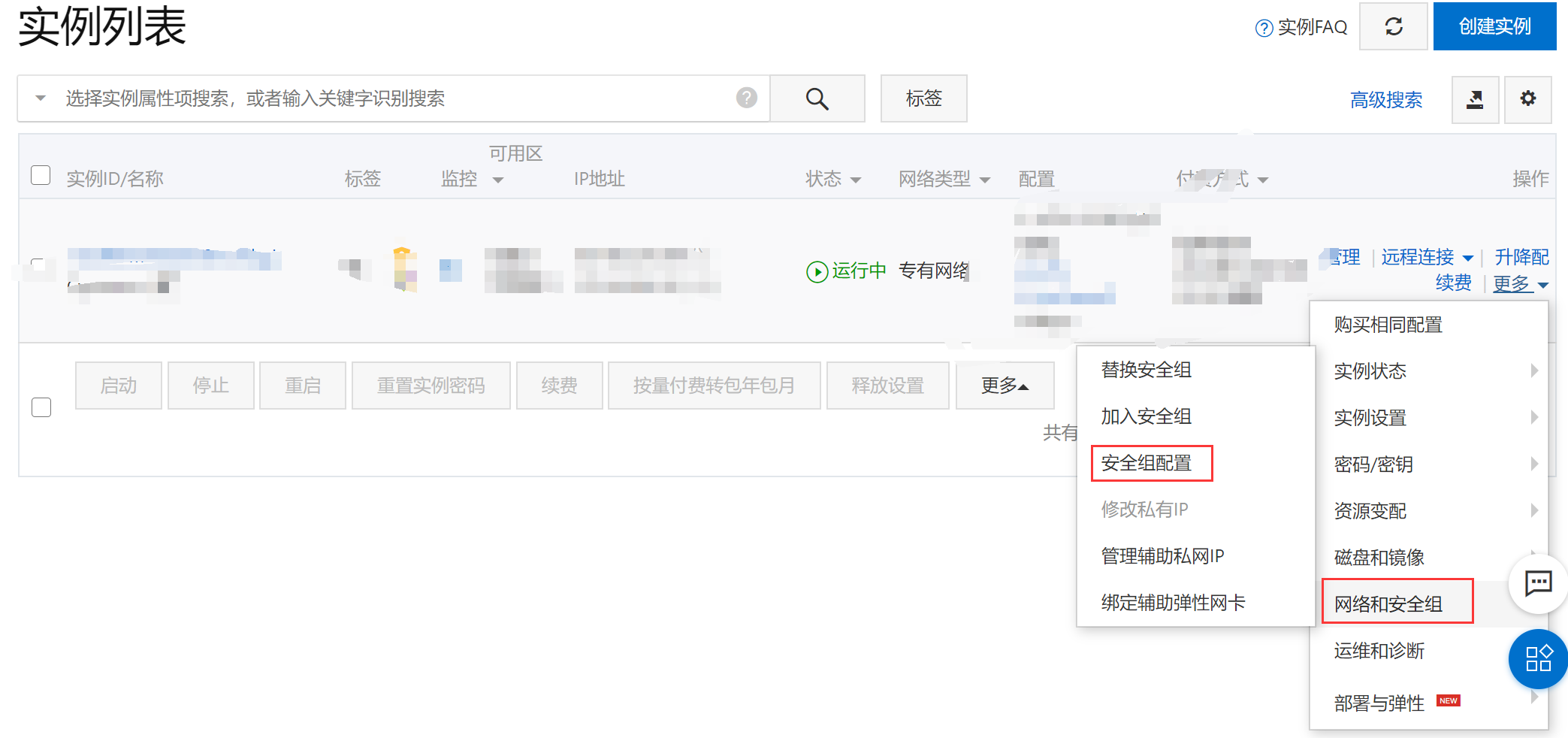
Step02.

Step03. (我这里已经配置好了)

Step04. 选择Redis 保存即可

Step05. 完成以上设置后使用 telnet 命令测试访问是否已通
telent ip port



 浙公网安备 33010602011771号
浙公网安备 33010602011771号