Mybatis框架 基础
2018-01-26 12:09 澄序源 阅读(226) 评论(0) 编辑 收藏 举报
思维导图
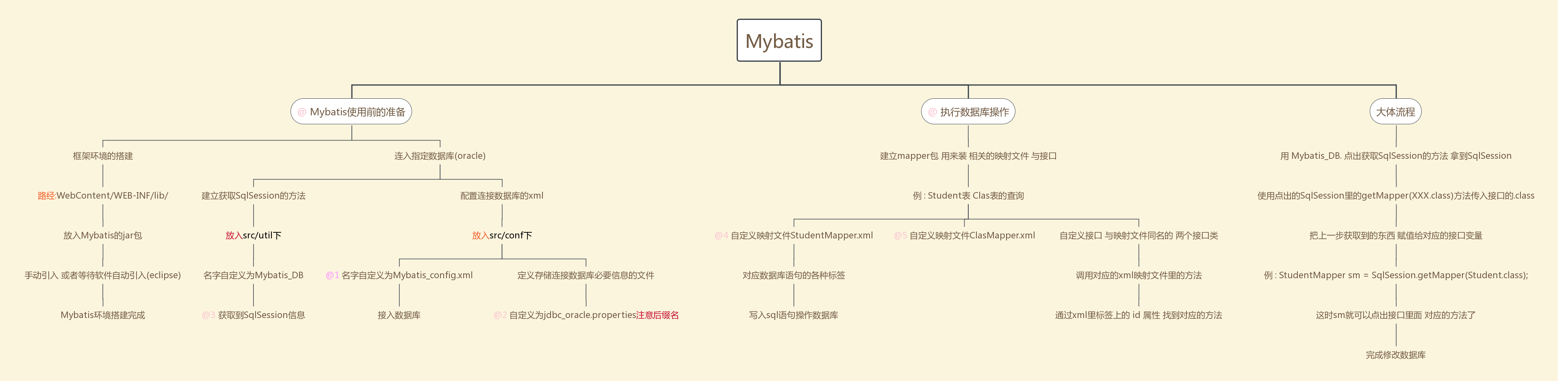
@有对应的例子
@1接入数据库 配置文件
<?xml version="1.0" encoding="UTF-8" ?>
<!DOCTYPE configuration
PUBLIC "-//mybatis.org//DTD
Config 3.0//EN"
"http://mybatis.org/dtd/mybatis-3-config.dtd
">
<!--连接数据库需要的配置文件-->
<configuration>
<!-- 使用外部文件传入连接数据库信息 -->
<properties resource ="conf/jdbc_oracle.properties" />
<!-- 简化 在需要写路经的地方可以直接简化掉com.ljk.model这些 -->
<typeAliases>
<package name="com.ljk.model"/>
</typeAliases>
<!-- 连接数据库需要的信息 -->
<environments default="test">
<environment id="test">
<transactionManager type="JDBC"/>
<dataSource type="POOLED">
<property name="driver" value="${jdbc.ClassName}"/>
<property name="url" value="${jdbc.url}"/>
<property name="username" value="${jdbc.name}"/>
<property name="password" value="${jdbc.password}"/>
</dataSource>
</environment>
</environments>
<!--集合 映射文件-->
<mappers>
<!--找到 映射文件的地址-->
<!-- 定义的 映射文件 需要在这里把路经写出来 -->
<mapper resource="com/ljk/mapper/ClasMapper.xml"/>
<mapper resource="com/ljk/mapper/StudentMapper.xml"/>
</mappers>
</configuration>
@2 储存连入数据信息文件
jdbc.name=XXXX jdbc.password=XXXX jdbc.ClassName=oracle.jdbc.OracleDriver jdbc.url=jdbc:oracle:thin:@localhost:1521:orcl
@3 获取SqlSession
/**连接数据库
* @author 墨水瓶
*/
public class Mybatis_DB {
private static SqlSessionFactory sqls;
public static SqlSessionFactory getSqlSessionFactory() {
//写连接数据库 的配置文件
String s = "conf/Mybatis_config.xml";
try {
InputStream in = Resources.getResourceAsStream(s);
sqls = new SqlSessionFactoryBuilder().build(in);
} catch (IOException e) {
e.printStackTrace();
}
return sqls;
}
/**调用这个
* @return 连接数据库
*/
public static SqlSession getSqls() {
if(sqls == null) {
sqls = getSqlSessionFactory();
}
return sqls.openSession();
}
}
@4 级联
<?xml version="1.0" encoding="UTF-8" ?> <!DOCTYPE mapper PUBLIC "-//mybatis.org//DTD Mapper 3.0//EN" "http://mybatis.org/dtd/mybatis-3-mapper.dtd"> <mapper namespace="com.ljk.mapper.StudentMapper"> <!-- 级联 --> <!-- 类型为获取到的数据的类型 id与底下对应的select的resultMap一样 --> <resultMap type="Student" id="resultStudent">
<!-- 一对一查询 返回的是一个clas类 -->> <association property="_class" column="CLASSID" select="com.ljk.mapper.ClassMapper.select_class"/> </resultMap> <!-- 值为想要连接的resultMap的id的值--> <select id="select_student" resultMap="resultStudent"> select * from student </select> </mapper>
以上为1对1的查询方式
1对多需要用到collection标签
使用级联 时 model 模型类里面的 模型中需要加入对应的属性
例 :
// 在clas 模型类中 需要有一个 Student的集合 // 因为一个班级包含多个学生 private List<Student> student; //在Student 中 有一个Clas 类 // 因为 学生对应着只有一个班级 private Class _class;
@5 映射文件
<?xml version="1.0" encoding="UTF-8" ?>
<!DOCTYPE mapper
PUBLIC "-//mybatis.org//DTD Mapper 3.0//EN"
"http://mybatis.org/dtd/mybatis-3-mapper.dtd">
<!-- mapper name属性传入对应接口的限定名 -->
<mapper namespace="com.ljk.mapper.ClasMapper">
<!-- id 对应接口中的方法名 resultType 返回的 类型是一个Clas类-->
<select id="select_clas" resultType="Clas">
<!-- 写sql语句 -->
select * from class c where c.ids = #{ids}
</select>
<!-- 传值得时候是条件查询 不传值的时候是全表查询 -->
<select id="select_dong" resultType="clas">
<!-- 动态sql 语句 -->
<!-- 可以根据传入值得不同执行不同的sql语句 -->
select * from class c
<if test="ids != null">
where c.ids = #{ids}
</if>
</select>
</mapper>
动态sql语句
1, <if>条件
<if test="key!=null">
拼接sql语句
</if>
2, <choose><when><otherwise>
<choose>
<when test="key=='value'">
拼接sql语句
</when>
<when test="key=='value'">
拼接sql语句
</when>
<otherwise>
拼接sql语句
</otherwise>
</choose>
3, <where>
自动添加where关键字
如果where子句第一句中有 or 或者 and 则删除第一个
4, <trim>
功能与<where>类似, 并且提供了前缀, 后缀的添加, 更加灵活
5, <foreach>
用来遍历传入的集合参数
item(定义集合中每个对象的名字),
collection(集合的对象的名字),
open(定义开始的字符),
close(定义结束的字符),
separator(定义分割的字符)
6, <set>
主要用于update
自动加上set关键字
自动剔除最后一个 ","
7, <sql>
经常用于一些常用或者固定的语句, 在外面定义一个语句, 在各种标签中引入
使用include, 相当于直接写在上面
8, <selectKey>
用于不支持自增长主键的数据库, 尽量避免写这个东西
xml中的 符号
< < 小于号
> > 大于号
& & 和
' ’ 单引号
" " 双引号
符号也可以写到中括号中间使用
<![CDATA[]]>


