setup factory打包依赖.net 4.6.1和localdb
一、基本配置
1、打开setup factory,新建项目。将文件拖入其中。
2、设置会话变量、背景、使用系统等等设置。

3、右击项目启动文件.exe,配置安装目录,快捷方式、图标等。
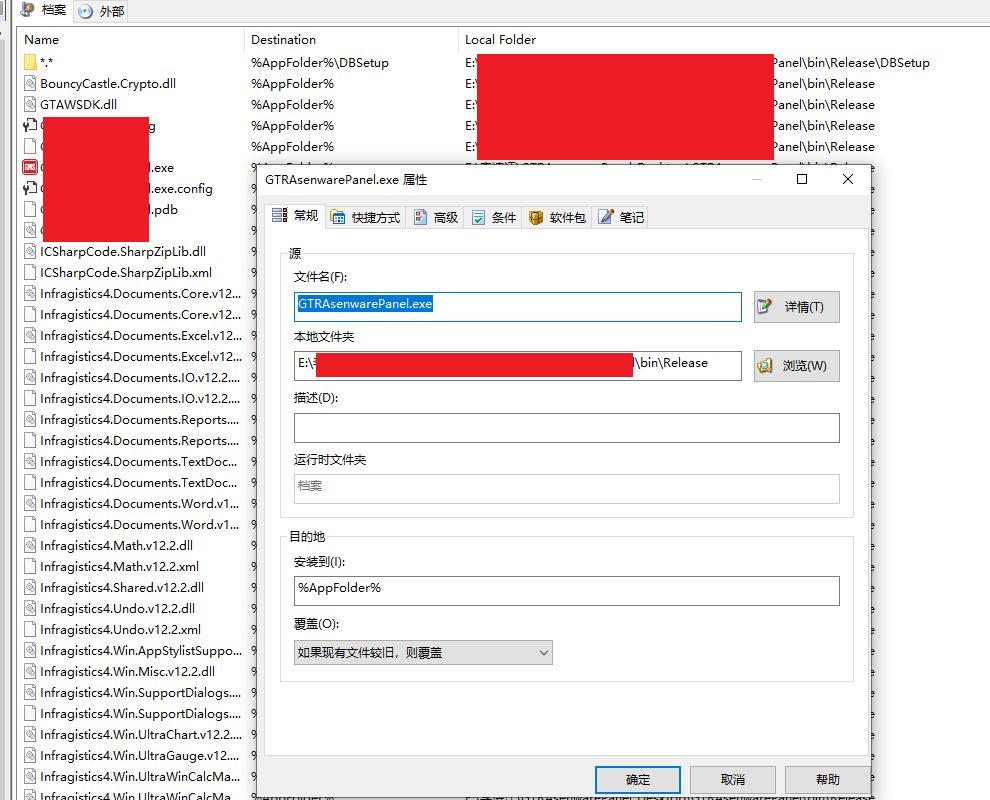
二、配置安装界面。
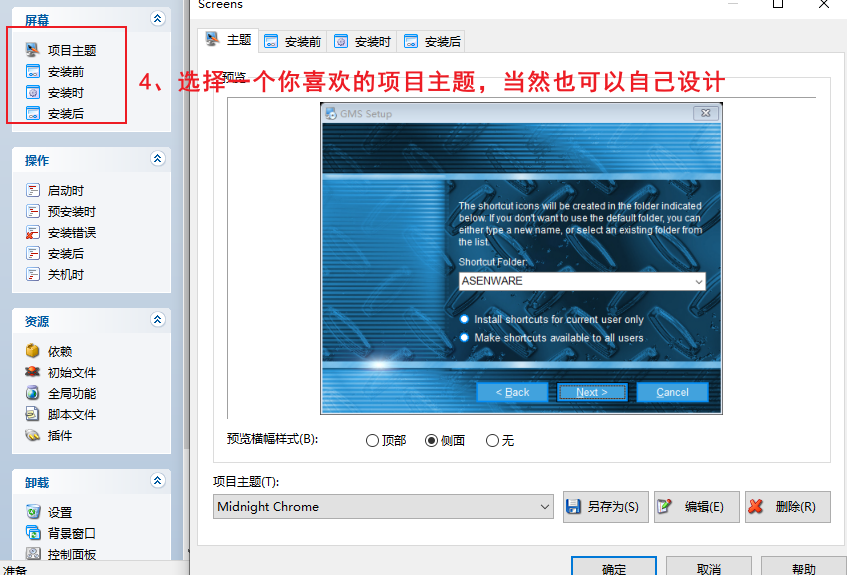
在安装后的目录中输入检测注册表中的localdb是否安装。然后执行安装,安装后启动项目。(当然这部分也可以放在依赖中)
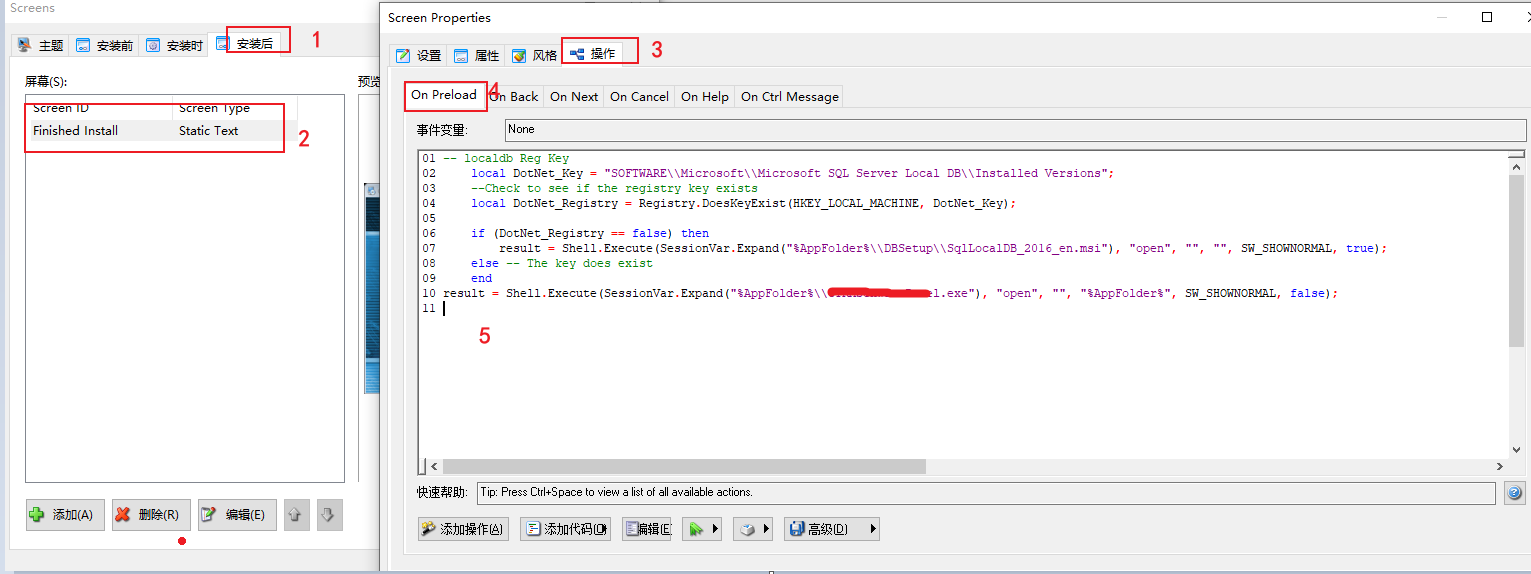
1 2 3 4 5 6 7 8 9 10 | -- localdb Reg Key local DotNet_Key = "SOFTWARE\\Microsoft\\Microsoft SQL Server Local DB\\Installed Versions"; --Check to see if the registry key exists local DotNet_Registry = Registry.DoesKeyExist(HKEY_LOCAL_MACHINE, DotNet_Key); if (DotNet_Registry == false) then result = Shell.Execute(SessionVar.Expand("%AppFolder%\\DBSetup\\SqlLocalDB_2016_en.msi"), "open", "", "", SW_SHOWNORMAL, true); else -- The key does exist endresult = Shell.Execute(SessionVar.Expand("%AppFolder%\\GTRAsenwarePanel.exe"), "open", "", "%AppFolder%", SW_SHOWNORMAL, false); |
三、 配置依赖4.6.1


先选择.net4,然后在此基础上进行修改即可。
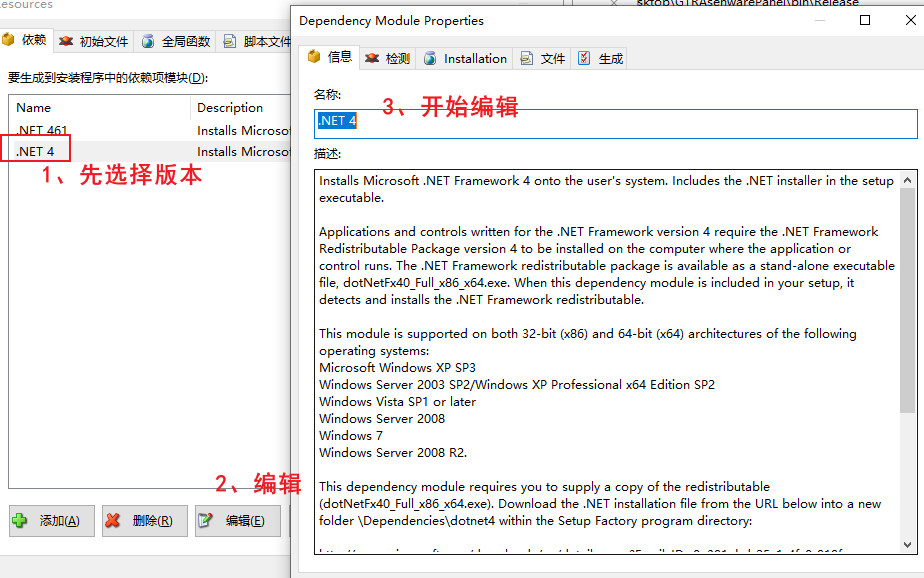

1、信息,名称随便修改
Installs Microsoft .NET Framework 4.6.1 onto the user's system. Includes the .NET installer in the setup executable. Applications and controls written for the .NET Framework version 4.6.1 require the .NET Framework Redistributable Package version 4.6.1 to be installed on the computer where the application or control runs. The .NET Framework redistributable package is available as a stand-alone executable file, NDP461-KB3102436-x86-x64-AllOS-ENU.exe. When this dependency module is included in your setup, it detects and installs the .NET Framework redistributable. This module is supported on both 32-bit (x86) and 64-bit (x64) architectures of the following operating systems: Windows 7 SP1£¨x86 and x64£? Windows 8£¨x86 and x64£? Windows 8.1£¨x86 and x64£? Windows 10 Windows Server 2008 R2 SP1 (x64) Windows Server 2012 (x64) Windows Server 2012 R2 (x64)
2、检测
检测功能名称:isDotNet_Installed
function isDotNet_Installed() -- .Net 461 Reg Key local DotNet_Key = "SOFTWARE\\Microsoft\\NET Framework Setup\\NDP\\v4\\Full"; --Check to see if the registry key exists local DotNet_Registry = Registry.DoesKeyExist(HKEY_LOCAL_MACHINE, DotNet_Key); if (DotNet_Registry == false) then -- The registry key does not exist -- Run the .NET Installation script -- Output to the log file that .NET could not be found, so it will be installed. SetupData.WriteToLogFile("Info\t.NET 4 Module: No version of .NET 4.6.1 was found. .NET 4.6.1 will be installed.\r\n", true); return false; else -- The key does exist -- Get the .NET install success value from the registry local DotNet_Install_Success = Registry.GetValue(HKEY_LOCAL_MACHINE, DotNet_Key, "Install", true); if (DotNet_Install_Success == "1") then -- Check the version key. local DotNet_Install_Version = Registry.GetValue(HKEY_LOCAL_MACHINE, DotNet_Key, "Version", true); -- Compare the returned value against the needed value Compare = String.CompareFileVersions(DotNet_Install_Version, "4.6.01055"); if (Compare == 0 or Compare == 1) then -- .NET version 4 is installed already SetupData.WriteToLogFile("Info\t.NET 4.6.1 Module: .NET version 4.6.1 is installed already\r\n", true); return true; else SetupData.WriteToLogFile("Info\t.NET 4.6.1 Module: A lesser version of .NET 4.6.1 was found on the users system.\r\n", true); return false; end else -- The success value wasn't found -- Run the .NET Installation script -- Output to the log file that .NET could not be found, so it will be installed. SetupData.WriteToLogFile("Info\t.NET 4.6.1 Module: No version of .NET 4.6.1 was found. .NET 4.6.1 will be installed.\r\n", true); return false; end end return false; end
3、installation,检测系统
检测系统后检测isDotNet_Installed
1 2 3 4 5 6 7 8 9 10 11 12 13 14 15 16 17 18 19 20 21 22 23 24 25 26 27 28 29 30 31 32 33 34 35 36 37 38 39 40 41 42 43 44 45 46 47 48 49 50 51 52 53 54 55 56 57 58 59 60 61 62 63 64 65 66 67 68 69 70 71 72 73 74 75 76 77 78 79 80 81 82 83 84 85 86 87 88 89 90 91 92 93 94 95 96 97 98 99 100 101 102 103 104 105 106 107 108 109 110 111 112 113 114 115 116 117 118 119 120 121 122 123 124 125 126 127 128 129 130 131 132 133 134 135 136 137 138 139 140 141 142 143 144 145 146 147 148 149 150 151 152 153 154 155 156 157 158 159 160 161 162 163 164 165 166 167 168 169 170 171 172 173 174 175 176 177 178 179 180 181 182 183 184 185 186 187 188 189 190 191 192 193 194 195 196 197 198 199 200 201 202 203 204 205 206 207 208 209 210 211 212 213 214 215 216 217 218 219 220 221 222 223 224 225 226 227 228 229 230 231 232 233 234 235 236 237 238 239 240 241 242 243 244 245 246 247 248 249 250 251 252 253 254 255 256 257 258 259 260 261 262 263 264 265 266 267 268 269 270 271 272 273 274 275 276 277 278 279 280 281 282 283 284 285 286 287 288 289 290 291 292 293 294 295 296 297 298 299 300 301 302 303 304 305 306 307 308 309 310 311 312 313 314 315 316 317 318 319 320 321 322 323 324 325 326 327 328 329 330 331 332 333 334 335 336 337 338 339 340 341 342 343 344 345 346 347 348 349 350 351 352 353 354 355 356 357 358 359 360 361 362 363 364 365 366 367 368 369 370 371 372 373 374 375 376 377 378 379 380 381 382 383 384 385 386 387 388 389 390 391 392 393 394 395 396 397 398 399 400 401 402 403 404 405 406 407 408 409 410 411 412 413 414 415 416 417 418 419 420 421 422 423 424 425 426 427 428 429 430 431 432 433 434 435 436 437 438 439 440 441 442 443 444 445 446 447 448 449 450 451 452 453 454 455 456 457 458 459 460 461 462 463 464 465 466 467 468 469 470 471 472 473 474 475 476 477 478 479 480 481 482 483 484 485 486 487 488 489 490 491 492 493 494 495 496 497 498 499 500 501 502 503 504 505 506 507 508 509 510 511 512 513 514 515 516 517 518 519 520 521 522 523 524 525 526 527 528 529 530 531 532 533 534 535 536 537 538 539 540 541 542 543 544 545 546 547 548 549 550 551 552 553 554 555 556 557 558 559 560 561 562 563 564 565 566 567 568 569 570 571 572 573 574 575 576 577 578 579 580 581 582 583 584 585 586 587 588 589 590 591 592 593 594 595 596 597 598 599 600 601 602 603 604 605 606 607 608 609 610 611 612 613 614 615 616 617 618 619 620 621 622 623 624 625 626 627 628 629 630 631 632 633 634 635 636 637 638 639 640 641 642 643 644 645 646 647 648 649 650 651 652 653 654 655 656 657 658 659 660 661 662 663 664 665 666 667 668 669 670 671 672 673 674 675 676 677 678 679 680 681 682 683 684 685 686 687 688 689 690 691 692 693 694 695 696 697 698 699 | -- Check to see if this is a valid operating system for .NET 4function isValidDotNet4OS() SetupData.WriteToLogFile("Info\t.NET 4 Module: Entering compatible OS detection.\r\n",true); local tblOSInfo = System.GetOSVersionInfo(); local strOSName = System.GetOSName(); local b64BitOs = System.Is64BitOS(); -- Check Windows XP SP3 if (tblOSInfo.MajorVersion == "5") and (tblOSInfo.MinorVersion == "1") then -- Check service pack: if (tblOSInfo.ServicePackMajor < 3) then SetupData.WriteToLogFile("Info\t.NET 4 Module: Windows XP SP3+ required.\r\n",true); return false; else -- Windows XP SP3+ acceptable return true; end end -- Check Windows Server 2003 SP2/Windows XP Professional x64 Edition SP2 if (tblOSInfo.MajorVersion == "5") and (tblOSInfo.MinorVersion == "2") then -- Check service pack: if (tblOSInfo.ServicePackMajor < 2) then SetupData.WriteToLogFile("Info\t.NET 4 Module: Windows Server 2003 SP2+/Windows XP Professional x64 Edition SP2+ required.\r\n",true); return false; else -- Windows Server 2003 SP2+/Windows XP Professional x64 Edition SP2+ acceptable return true; end end -- Check Windows Vista SP1 if ((tblOSInfo.MajorVersion == "6") and (tblOSInfo.MinorVersion == "0") and (tblOSInfo.ProductType == 1)) then -- Check service pack: if (tblOSInfo.ServicePackMajor < 1) then SetupData.WriteToLogFile("Info\t.NET 4 Module: Windows Vista SP1+ required.\r\n",true); return false; else -- Windows Vista SP1+ acceptable return true; end end -- Check Windows Server 2008 if ((tblOSInfo.MajorVersion == "6") and (tblOSInfo.MinorVersion == "0") and (tblOSInfo.ProductType ~= 1)) then return true; end -- Check Windows 7 / Windows Server 2008 R2 if ((tblOSInfo.MajorVersion == "6") and (tblOSInfo.MinorVersion == "1")) then return true; end return false;endif(not isDotNet_Installed())then -- Variables used in the installation actions: local strMessage = [[Setup has detected that your Microsoft .NET run-time files are out of date.Click OK to install this technology now or Cancel to abort the setup.]]; local strDialogTitle = "Technology Required"; local bShowUserPrompt = true; -- set this to true to ask user whether to install the module local bRunInstallFile = true; -- The default of whether or not to run the setup local bRequirementFail = false; local tbRequirementFailStrings = {}; local strAbortQuestion = [[Due to this requirement failure, it is recommended that you abort the install.Click OK to abort the setup, or Cancel to continue with the application install.]]; local strRequirementString = [[.NET 4 cannot be installed due to the following requirements:]]; local strRuntimeSupportFolder = SessionVar.Expand("%TempLaunchFolder%\\dotnet461"); local strExtractInstallerToPath = strRuntimeSupportFolder.."\\NDP461-KB3102436-x86-x64-AllOS-ENU.exe"; local strMessageFail = ""; local _NeedsReboot = false; local strCmdArgs = ""; local bSilentMode = false; -- Should this be silent?; local bVital = true; -- Is .Net 4 vital? -- Output to the log that the .NET installation script has started. SetupData.WriteToLogFile("Success\t.NET 4 Module: Installation script started.\r\n", true); ------------------------------------------------------------------------------------------------------------ ---- Requires Internet Explorer 6.0 SP1 or greater (6.00.2800.1106) ---- ------------------------------------------------------------------------------------------------------------ -- Read the version of Internet Explorer (if installed). strIEVersion = Registry.GetValue(HKEY_LOCAL_MACHINE, "Software\\Microsoft\\Internet Explorer", "Version", false); -- If Internet Explorer Version is less than 6.00.2800.1106 , or cannot be found, -- set the failure variable and failure string table. if ((String.CompareFileVersions(strIEVersion, "6.00.2800.1106")== -1) or (strIEVersion == "")) then bRequirementFail = true; strTemp = "- .NET 4 requires Internet Explorer version 6.0 SP1 or greater."; Table.Insert(tbRequirementFailStrings, Table.Count(tbRequirementFailStrings) + 1, strTemp); end ------------------------------------------------------------------------------------------------------------ ---- Requires Admin permissions ---- ------------------------------------------------------------------------------------------------------------ -- Check if the user is logged in with administrative permissions. -- If the user doesn't have admin permissions, set the failure variable -- and failure string table. tbUserInfo = System.GetUserInfo(); if (tbUserInfo ~= nil) then if (not tbUserInfo.IsAdmin) then bRequirementFail = true; strTemp ="- You do not have the required administrative permissions to install .NET 4."; Table.Insert(tbRequirementFailStrings, Table.Count(tbRequirementFailStrings) + 1, strTemp); end end ------------------------------------------------------------------------------------------------------------ ---- Requires MSI 3.1 ---- ------------------------------------------------------------------------------------------------------------ -- Get the operating system name. local strOSName = System.GetOSName(); local strMSIVersion = MSI.GetMSIVersion(); -- need MSI 3.1 if (String.CompareFileVersions(strMSIVersion,"3.1.4000.2435") == -1) or (not strMSIVersion) then -- MSI 3.1 is not installed bRequirementFail = true; strTemp = "- The .NET 4 runtime module requires Windows Installer 3.1. Please install this technology then run the setup again."; Table.Insert(tbRequirementFailStrings, Table.Count(tbRequirementFailStrings) + 1, strTemp); end ------------------------------------------------------------------------------------------------------------ ---- Operating System Check --Windows Server 2003; (SP2) --Windows XP (SP3) --Windows Vista (SP1) --Windows Server 2008 --Windows 7 --Windows Server 2008 R2 ------------------------------------------------------------------------------------------------------------ -- Check if OS is valid. if (not isValidDotNet4OS()) then bRequirementFail = true; --.NET 4 isn't supported on the OS that was detected. strTemp = "- .NET 4 cannot be installed on this operating system. Requires Windows XP SP3, Windows Server 2003 SP2, Windows XP Professional x64 Edition SP2, Windows Server 2008, Windows Vista SP1, Windows Server 2008 R2 or Windows 7."; Table.Insert(tbRequirementFailStrings, Table.Count(tbRequirementFailStrings) + 1, strTemp); end -- Check if the dialog should be displayed asking whether or not they want to install the module. if(bShowUserPrompt)then local nDialogResult = Dialog.Message(strDialogTitle,strMessage,MB_OKCANCEL,MB_ICONEXCLAMATION); if(nDialogResult == IDOK)then -- The user chose to install the module. bRunInstallFile = true; else -- The user chose not to install the module. bRunInstallFile = false; end end if (not bRequirementFail) then -- Check if the user wants to install the runtime. if(bRunInstallFile)then -- The following are command line options that can be used when launching the install file dotNetFx40_Full_x86_x64.exe. -- /q - Sets quiet mode. -- /norestart - Prevents the Setup program from rebooting automatically. (Redistributable installer returns ERROR_SUCCESS_REBOOT_REQUIRED (3010) if a reboot is required.) -- /repair - Repairs all .NET Framework 4 components that are installed. -- /LCID - Installs the language pack specified by lcid and forces the displayed UI to be shown in that language (unless in quiet mode). -- /passive - Displays the progress bar to indicate that installation is in progress, but does not display any prompts or errors to the user. Error handling must be handled by the setup program. -- /showfinalerror - Sets passive mode, but displays errors if the installation is not successful. This option requires user interaction if the installation is not successful. -- /promptrestart - In passive mode, if the setup program requires a reboot to complete, it prompts the user. This option requires user interaction if a reboot is required. -- /CEIPConsent - Overwrites the default behavior and sends anonymous feedback to Microsoft to improve future deployment experiences. This option can be used only if the application Setup program prompts for consent and if the user grants permission to send anonymous feedback to Microsoft. -- /chainingpackagePackageName - Specifies the name of the executable that is doing the chaining. This information is sent to Microsoft as anonymous feedback to help improve future deployment experiences. If the package name includes spaces, use double quotation marks as delimiters; for example: /chainingpackage "Chaining Product". For an example of a chaining package, see Getting Progress Information from an Installation Package in the MSDN Library. --/? - Displays this list of options. if (bSilentMode) then -- Passing quite mode, and no restart. strCmdArgs = strCmdArgs.."/q /norestart "; else -- Passing no restart. strCmdArgs = strCmdArgs.."/norestart "; end -- Output to the log that the .NET installation is being launched. SetupData.WriteToLogFile("Info\t.NET 4 Module: .NET 4 installation file "..strExtractInstallerToPath.." is being launched.\r\n"); local nResult = File.Run(strExtractInstallerToPath, strCmdArgs, "", SW_SHOWNORMAL, true); if ((nResult == 3010) or (nResult == 1614)) then -- .NET install indicated that it needs reboot to be complete -- Set Setup Factory's reboot variable so that the reboot is just -- performed at the end of the install. _NeedsReboot = true; elseif (nResult == 1602) then -- The user canceled the setup program. strMessageFail = [[You have cancelled the installation for .NET 4. It is not recommended that you continue with the setup.Click OK to abort the setup, or Cancel to continue with the application install.]]; elseif (nResult == 1603) then -- A fatal error occurred during installation. strMessageFail = [[A fatal error occurred during installation of the .NET 4 runtime. It is not recommended that you continue with the setup.Click OK to abort the setup, or Cancel to continue with the application install.]]; elseif (nResult == 5100) then -- The user's computer does not meet system requirements. strMessageFail = [[This computer does not meet the system requirements for the .NET 4 installation. It is not recommended that you continue with the setup.Click OK to abort the setup, or Cancel to continue with the application install.]]; elseif (nResult == 5101) then -- Internal state failure. strMessageFail = [[An internal state failure occurred in the .NET 4 installation. It is not recommended that you continue with the setup. Click OK to abort the setup, or Cancel to continue with the application install.]]; elseif (nResult == 0) then -- The .NET setup was successful, so do nothing. else -- The .NET setup program was not completed successfully. strMessageFail = [[An unknown error occurred during the installation of the .NET 4 runtime. It is not recommended that you continue with the setup.Click OK to abort the setup, or Cancel to continue with the application install.]]; end -- Check to see if an error message was generated. if (strMessageFail ~= "") then -- Display the error notification dialog. -- Output to the log .NET error message. SetupData.WriteToLogFile("Error\t.NET 4 Module: Dialog error shown- "..strMessageFail..".\r\n"); if (bShowUserPrompt) then nDialogResult = Dialog.Message(".NET 4 Installation" ,strMessageFail,MB_OKCANCEL,MB_ICONEXCLAMATION); if (nDialogResult == IDOK) then bAbortInstall = true; end end end -- Delete the run time installer file and remove the temp folder File.Delete(strExtractInstallerToPath); Folder.Delete(strRuntimeSupportFolder); -- If the user chose to abort the install after the failure of .NET install, exit the setup. if (bAbortInstall) then -- Output to the log that the user chose to abort the setup after .NET failure. SetupData.WriteToLogFile("Error\t.NET 4 Module: User chose to abort setup after .NET failure. Exiting setup.\r\n"); Application.Exit(EXIT_REASON_USER_ABORTED); end else -- The user chose not to install the runtime so delete the run time installer file, -- remove the temp folder and then exit the setup. -- Output to the log that the user chose to abort the setup. SetupData.WriteToLogFile("Error\t.NET 4 Module: User chose to abort setup. Exiting setup.\r\n"); File.Delete(strExtractInstallerToPath); Folder.Delete(strRuntimeSupportFolder); if bVital then Application.Exit(EXIT_REASON_USER_ABORTED); else Application.ExitScript(); end end else -- A requirement failed -- If the user didn't cancel... if (bRunInstallFile) then -- One or more of the requirements failed. Notify the user and ask if they wish -- to abort the installation. strFullErrorString = Table.Concat(tbRequirementFailStrings, "\r\n", 1, TABLE_ALL); nDialogResult = Dialog.Message("Notice", strRequirementString..strFullErrorString..strAbortQuestion, MB_OKCANCEL, MB_ICONINFORMATION, MB_DEFBUTTON1); -- Output the requirement failure string to the log. SetupData.WriteToLogFile("Error\t.NET 4 Module: Requirement failure dialog: "..strFullErrorString.."\r\n"); -- Delete the runtime installer file and remove the temp folder File.Delete(strExtractInstallerToPath); Folder.Delete(strRuntimeSupportFolder); -- The user chose to abort the install due to the requirement failure of .NET. if (nDialogResult == IDOK) then -- Output to the log that the user chose to abort the install due to requirement failure. SetupData.WriteToLogFile("Error\t.NET 4 Module: User aborted setup due to requirement failure. Exiting setup.\r\n"); -- Abort the install. Application.Exit(EXIT_REASON_USER_ABORTED); end else -- The user chose not to install the runtime so delete the run time installer file, -- remove the temp folder and then exit the setup. -- Output to the log that the user chose to abort the setup. SetupData.WriteToLogFile("Error\t.NET 4 Module: User chose to abort setup. Exiting setup.\r\n"); File.Delete(strExtractInstallerToPath); Folder.Delete(strRuntimeSupportFolder); if bVital then Application.Exit(EXIT_REASON_USER_ABORTED); else Application.ExitScript(); end end end -- If a reboot was needed by .NET, notify the user that they must reboot -- before continuing with the install -- NOTE: If you would always like to force the user to reboot, comment out the "if (_NeedsReboot) then" condition below. local strRebootMessage = [[A reboot is required to continue with the installation. After rebooting, re-run the installation.Click OK to reboot now, or Cancel to reboot later.]]; if (_NeedsReboot) then nDialogResult = Dialog.Message("Notice", strRebootMessage, MB_OKCANCEL, MB_ICONINFORMATION, MB_DEFBUTTON1); -- Output to the log that a reboot is required by the .NET setup. SetupData.WriteToLogFile("Info\t.NET 4 Module: .NET 4 detected that a reboot is required.\r\n"); -- Check if the uer wanted to reboot now. if (nDialogResult == IDOK) then -- NOTE: If you would not like the install to relaunch itself after the reboot, -- uncomment the following block of code. -- Re-run the installation after the reboot. -- File.RunOnReboot(_SourceFilename, ""); -- Output to the log that a reboot will be performed. SetupData.WriteToLogFile("Info\t.NET 4 Module: A reboot will be performed.\r\n"); -- Reboot the user's system. System.Reboot(); else -- Output to the log that the user chose to reboot later and abort the setup. SetupData.WriteToLogFile("Info\t.NET 4 Module: User chose to reboot later. Exiting setup.\r\n"); -- Abort the install. Application.Exit(EXIT_REASON_USER_ABORTED); end end -- Output to the log that the installation script has finished. SetupData.WriteToLogFile("Success\t.NET 4 Module: Installation script finished.\r\n");end-- Check to see if this is a valid operating system for .NET 4function isValidDotNet4OS() SetupData.WriteToLogFile("Info\t.NET 4 Module: Entering compatible OS detection.\r\n",true); local tblOSInfo = System.GetOSVersionInfo(); local strOSName = System.GetOSName(); local b64BitOs = System.Is64BitOS(); -- Check Windows XP SP3 if (tblOSInfo.MajorVersion == "5") and (tblOSInfo.MinorVersion == "1") then -- Check service pack: if (tblOSInfo.ServicePackMajor < 3) then SetupData.WriteToLogFile("Info\t.NET 4 Module: Windows XP SP3+ required.\r\n",true); return false; else -- Windows XP SP3+ acceptable return true; end end -- Check Windows Server 2003 SP2/Windows XP Professional x64 Edition SP2 if (tblOSInfo.MajorVersion == "5") and (tblOSInfo.MinorVersion == "2") then -- Check service pack: if (tblOSInfo.ServicePackMajor < 2) then SetupData.WriteToLogFile("Info\t.NET 4 Module: Windows Server 2003 SP2+/Windows XP Professional x64 Edition SP2+ required.\r\n",true); return false; else -- Windows Server 2003 SP2+/Windows XP Professional x64 Edition SP2+ acceptable return true; end end -- Check Windows Vista SP1 if ((tblOSInfo.MajorVersion == "6") and (tblOSInfo.MinorVersion == "0") and (tblOSInfo.ProductType == 1)) then -- Check service pack: if (tblOSInfo.ServicePackMajor < 1) then SetupData.WriteToLogFile("Info\t.NET 4 Module: Windows Vista SP1+ required.\r\n",true); return false; else -- Windows Vista SP1+ acceptable return true; end end -- Check Windows Server 2008 if ((tblOSInfo.MajorVersion == "6") and (tblOSInfo.MinorVersion == "0") and (tblOSInfo.ProductType ~= 1)) then return true; end -- Check Windows 7 / Windows Server 2008 R2 if ((tblOSInfo.MajorVersion == "6") and (tblOSInfo.MinorVersion == "1")) then return true; end return false;endif(not isDotNet_Installed())then -- Variables used in the installation actions: local strMessage = [[Setup has detected that your Microsoft .NET run-time files are out of date.Click OK to install this technology now or Cancel to abort the setup.]]; local strDialogTitle = "Technology Required"; local bShowUserPrompt = true; -- set this to true to ask user whether to install the module local bRunInstallFile = true; -- The default of whether or not to run the setup local bRequirementFail = false; local tbRequirementFailStrings = {}; local strAbortQuestion = [[Due to this requirement failure, it is recommended that you abort the install.Click OK to abort the setup, or Cancel to continue with the application install.]]; local strRequirementString = [[.NET 4 cannot be installed due to the following requirements:]]; local strRuntimeSupportFolder = SessionVar.Expand("%TempLaunchFolder%\\dotnet461"); local strExtractInstallerToPath = strRuntimeSupportFolder.."\\NDP461-KB3102436-x86-x64-AllOS-ENU.exe"; local strMessageFail = ""; local _NeedsReboot = false; local strCmdArgs = ""; local bSilentMode = false; -- Should this be silent?; local bVital = true; -- Is .Net 4 vital? -- Output to the log that the .NET installation script has started. SetupData.WriteToLogFile("Success\t.NET 4 Module: Installation script started.\r\n", true); ------------------------------------------------------------------------------------------------------------ ---- Requires Internet Explorer 6.0 SP1 or greater (6.00.2800.1106) ---- ------------------------------------------------------------------------------------------------------------ -- Read the version of Internet Explorer (if installed). strIEVersion = Registry.GetValue(HKEY_LOCAL_MACHINE, "Software\\Microsoft\\Internet Explorer", "Version", false); -- If Internet Explorer Version is less than 6.00.2800.1106 , or cannot be found, -- set the failure variable and failure string table. if ((String.CompareFileVersions(strIEVersion, "6.00.2800.1106")== -1) or (strIEVersion == "")) then bRequirementFail = true; strTemp = "- .NET 4 requires Internet Explorer version 6.0 SP1 or greater."; Table.Insert(tbRequirementFailStrings, Table.Count(tbRequirementFailStrings) + 1, strTemp); end ------------------------------------------------------------------------------------------------------------ ---- Requires Admin permissions ---- ------------------------------------------------------------------------------------------------------------ -- Check if the user is logged in with administrative permissions. -- If the user doesn't have admin permissions, set the failure variable -- and failure string table. tbUserInfo = System.GetUserInfo(); if (tbUserInfo ~= nil) then if (not tbUserInfo.IsAdmin) then bRequirementFail = true; strTemp ="- You do not have the required administrative permissions to install .NET 4."; Table.Insert(tbRequirementFailStrings, Table.Count(tbRequirementFailStrings) + 1, strTemp); end end ------------------------------------------------------------------------------------------------------------ ---- Requires MSI 3.1 ---- ------------------------------------------------------------------------------------------------------------ -- Get the operating system name. local strOSName = System.GetOSName(); local strMSIVersion = MSI.GetMSIVersion(); -- need MSI 3.1 if (String.CompareFileVersions(strMSIVersion,"3.1.4000.2435") == -1) or (not strMSIVersion) then -- MSI 3.1 is not installed bRequirementFail = true; strTemp = "- The .NET 4 runtime module requires Windows Installer 3.1. Please install this technology then run the setup again."; Table.Insert(tbRequirementFailStrings, Table.Count(tbRequirementFailStrings) + 1, strTemp); end ------------------------------------------------------------------------------------------------------------ ---- Operating System Check --Windows Server 2003; (SP2) --Windows XP (SP3) --Windows Vista (SP1) --Windows Server 2008 --Windows 7 --Windows Server 2008 R2 ------------------------------------------------------------------------------------------------------------ -- Check if OS is valid. if (not isValidDotNet4OS()) then bRequirementFail = true; --.NET 4 isn't supported on the OS that was detected. strTemp = "- .NET 4 cannot be installed on this operating system. Requires Windows XP SP3, Windows Server 2003 SP2, Windows XP Professional x64 Edition SP2, Windows Server 2008, Windows Vista SP1, Windows Server 2008 R2 or Windows 7."; Table.Insert(tbRequirementFailStrings, Table.Count(tbRequirementFailStrings) + 1, strTemp); end -- Check if the dialog should be displayed asking whether or not they want to install the module. if(bShowUserPrompt)then local nDialogResult = Dialog.Message(strDialogTitle,strMessage,MB_OKCANCEL,MB_ICONEXCLAMATION); if(nDialogResult == IDOK)then -- The user chose to install the module. bRunInstallFile = true; else -- The user chose not to install the module. bRunInstallFile = false; end end if (not bRequirementFail) then -- Check if the user wants to install the runtime. if(bRunInstallFile)then -- The following are command line options that can be used when launching the install file dotNetFx40_Full_x86_x64.exe. -- /q - Sets quiet mode. -- /norestart - Prevents the Setup program from rebooting automatically. (Redistributable installer returns ERROR_SUCCESS_REBOOT_REQUIRED (3010) if a reboot is required.) -- /repair - Repairs all .NET Framework 4 components that are installed. -- /LCID - Installs the language pack specified by lcid and forces the displayed UI to be shown in that language (unless in quiet mode). -- /passive - Displays the progress bar to indicate that installation is in progress, but does not display any prompts or errors to the user. Error handling must be handled by the setup program. -- /showfinalerror - Sets passive mode, but displays errors if the installation is not successful. This option requires user interaction if the installation is not successful. -- /promptrestart - In passive mode, if the setup program requires a reboot to complete, it prompts the user. This option requires user interaction if a reboot is required. -- /CEIPConsent - Overwrites the default behavior and sends anonymous feedback to Microsoft to improve future deployment experiences. This option can be used only if the application Setup program prompts for consent and if the user grants permission to send anonymous feedback to Microsoft. -- /chainingpackagePackageName - Specifies the name of the executable that is doing the chaining. This information is sent to Microsoft as anonymous feedback to help improve future deployment experiences. If the package name includes spaces, use double quotation marks as delimiters; for example: /chainingpackage "Chaining Product". For an example of a chaining package, see Getting Progress Information from an Installation Package in the MSDN Library. --/? - Displays this list of options. if (bSilentMode) then -- Passing quite mode, and no restart. strCmdArgs = strCmdArgs.."/q /norestart "; else -- Passing no restart. strCmdArgs = strCmdArgs.."/norestart "; end -- Output to the log that the .NET installation is being launched. SetupData.WriteToLogFile("Info\t.NET 4 Module: .NET 4 installation file "..strExtractInstallerToPath.." is being launched.\r\n"); local nResult = File.Run(strExtractInstallerToPath, strCmdArgs, "", SW_SHOWNORMAL, true); if ((nResult == 3010) or (nResult == 1614)) then -- .NET install indicated that it needs reboot to be complete -- Set Setup Factory's reboot variable so that the reboot is just -- performed at the end of the install. _NeedsReboot = true; elseif (nResult == 1602) then -- The user canceled the setup program. strMessageFail = [[You have cancelled the installation for .NET 4. It is not recommended that you continue with the setup.Click OK to abort the setup, or Cancel to continue with the application install.]]; elseif (nResult == 1603) then -- A fatal error occurred during installation. strMessageFail = [[A fatal error occurred during installation of the .NET 4 runtime. It is not recommended that you continue with the setup.Click OK to abort the setup, or Cancel to continue with the application install.]]; elseif (nResult == 5100) then -- The user's computer does not meet system requirements. strMessageFail = [[This computer does not meet the system requirements for the .NET 4 installation. It is not recommended that you continue with the setup.Click OK to abort the setup, or Cancel to continue with the application install.]]; elseif (nResult == 5101) then -- Internal state failure. strMessageFail = [[An internal state failure occurred in the .NET 4 installation. It is not recommended that you continue with the setup. Click OK to abort the setup, or Cancel to continue with the application install.]]; elseif (nResult == 0) then -- The .NET setup was successful, so do nothing. else -- The .NET setup program was not completed successfully. strMessageFail = [[An unknown error occurred during the installation of the .NET 4 runtime. It is not recommended that you continue with the setup.Click OK to abort the setup, or Cancel to continue with the application install.]]; end -- Check to see if an error message was generated. if (strMessageFail ~= "") then -- Display the error notification dialog. -- Output to the log .NET error message. SetupData.WriteToLogFile("Error\t.NET 4 Module: Dialog error shown- "..strMessageFail..".\r\n"); if (bShowUserPrompt) then nDialogResult = Dialog.Message(".NET 4 Installation" ,strMessageFail,MB_OKCANCEL,MB_ICONEXCLAMATION); if (nDialogResult == IDOK) then bAbortInstall = true; end end end -- Delete the run time installer file and remove the temp folder File.Delete(strExtractInstallerToPath); Folder.Delete(strRuntimeSupportFolder); -- If the user chose to abort the install after the failure of .NET install, exit the setup. if (bAbortInstall) then -- Output to the log that the user chose to abort the setup after .NET failure. SetupData.WriteToLogFile("Error\t.NET 4 Module: User chose to abort setup after .NET failure. Exiting setup.\r\n"); Application.Exit(EXIT_REASON_USER_ABORTED); end else -- The user chose not to install the runtime so delete the run time installer file, -- remove the temp folder and then exit the setup. -- Output to the log that the user chose to abort the setup. SetupData.WriteToLogFile("Error\t.NET 4 Module: User chose to abort setup. Exiting setup.\r\n"); File.Delete(strExtractInstallerToPath); Folder.Delete(strRuntimeSupportFolder); if bVital then Application.Exit(EXIT_REASON_USER_ABORTED); else Application.ExitScript(); end end else -- A requirement failed -- If the user didn't cancel... if (bRunInstallFile) then -- One or more of the requirements failed. Notify the user and ask if they wish -- to abort the installation. strFullErrorString = Table.Concat(tbRequirementFailStrings, "\r\n", 1, TABLE_ALL); nDialogResult = Dialog.Message("Notice", strRequirementString..strFullErrorString..strAbortQuestion, MB_OKCANCEL, MB_ICONINFORMATION, MB_DEFBUTTON1); -- Output the requirement failure string to the log. SetupData.WriteToLogFile("Error\t.NET 4 Module: Requirement failure dialog: "..strFullErrorString.."\r\n"); -- Delete the runtime installer file and remove the temp folder File.Delete(strExtractInstallerToPath); Folder.Delete(strRuntimeSupportFolder); -- The user chose to abort the install due to the requirement failure of .NET. if (nDialogResult == IDOK) then -- Output to the log that the user chose to abort the install due to requirement failure. SetupData.WriteToLogFile("Error\t.NET 4 Module: User aborted setup due to requirement failure. Exiting setup.\r\n"); -- Abort the install. Application.Exit(EXIT_REASON_USER_ABORTED); end else -- The user chose not to install the runtime so delete the run time installer file, -- remove the temp folder and then exit the setup. -- Output to the log that the user chose to abort the setup. SetupData.WriteToLogFile("Error\t.NET 4 Module: User chose to abort setup. Exiting setup.\r\n"); File.Delete(strExtractInstallerToPath); Folder.Delete(strRuntimeSupportFolder); if bVital then Application.Exit(EXIT_REASON_USER_ABORTED); else Application.ExitScript(); end end end -- If a reboot was needed by .NET, notify the user that they must reboot -- before continuing with the install -- NOTE: If you would always like to force the user to reboot, comment out the "if (_NeedsReboot) then" condition below. local strRebootMessage = [[A reboot is required to continue with the installation. After rebooting, re-run the installation.Click OK to reboot now, or Cancel to reboot later.]]; if (_NeedsReboot) then nDialogResult = Dialog.Message("Notice", strRebootMessage, MB_OKCANCEL, MB_ICONINFORMATION, MB_DEFBUTTON1); -- Output to the log that a reboot is required by the .NET setup. SetupData.WriteToLogFile("Info\t.NET 4 Module: .NET 4 detected that a reboot is required.\r\n"); -- Check if the uer wanted to reboot now. if (nDialogResult == IDOK) then -- NOTE: If you would not like the install to relaunch itself after the reboot, -- uncomment the following block of code. -- Re-run the installation after the reboot. -- File.RunOnReboot(_SourceFilename, ""); -- Output to the log that a reboot will be performed. SetupData.WriteToLogFile("Info\t.NET 4 Module: A reboot will be performed.\r\n"); -- Reboot the user's system. System.Reboot(); else -- Output to the log that the user chose to reboot later and abort the setup. SetupData.WriteToLogFile("Info\t.NET 4 Module: User chose to reboot later. Exiting setup.\r\n"); -- Abort the install. Application.Exit(EXIT_REASON_USER_ABORTED); end end -- Output to the log that the installation script has finished. SetupData.WriteToLogFile("Success\t.NET 4 Module: Installation script finished.\r\n");end |
4、依赖包位置

将依赖包建个文件夹放在,setup factory安装目录下的Dependencies中。或者选择个你喜欢的目录,比如D:\李二狗\461安装包\NDP461.exe


最后,配置好后直接生成测试






【推荐】国内首个AI IDE,深度理解中文开发场景,立即下载体验Trae
【推荐】编程新体验,更懂你的AI,立即体验豆包MarsCode编程助手
【推荐】抖音旗下AI助手豆包,你的智能百科全书,全免费不限次数
【推荐】轻量又高性能的 SSH 工具 IShell:AI 加持,快人一步
· winform 绘制太阳,地球,月球 运作规律
· 超详细:普通电脑也行Windows部署deepseek R1训练数据并当服务器共享给他人
· 上周热点回顾(3.3-3.9)
· TypeScript + Deepseek 打造卜卦网站:技术与玄学的结合
· AI 智能体引爆开源社区「GitHub 热点速览」