Jenkins+Ansible+Gitlab自动化部署三剑客(七)--Jenkins Maven集成
Jenkins maven集成
下载安装maven
1.打开maven官网:https://maven.apache.org/download.cgi
2.复制最新的maven软件包地址
http://mirrors.tuna.tsinghua.edu.cn/apache/maven/maven-3/3.6.3/binaries/apache-maven-3.6.3-bin.tar.gz

3.下载安装
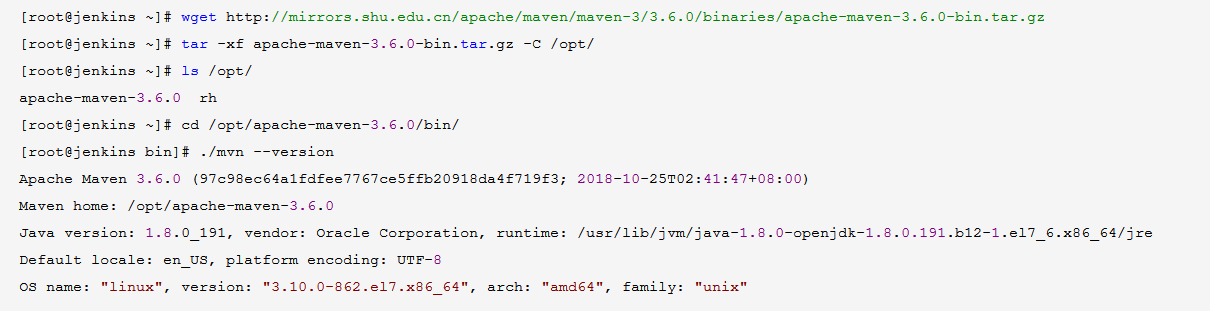
集成Maven
1.新建项目

2.添加描述信息
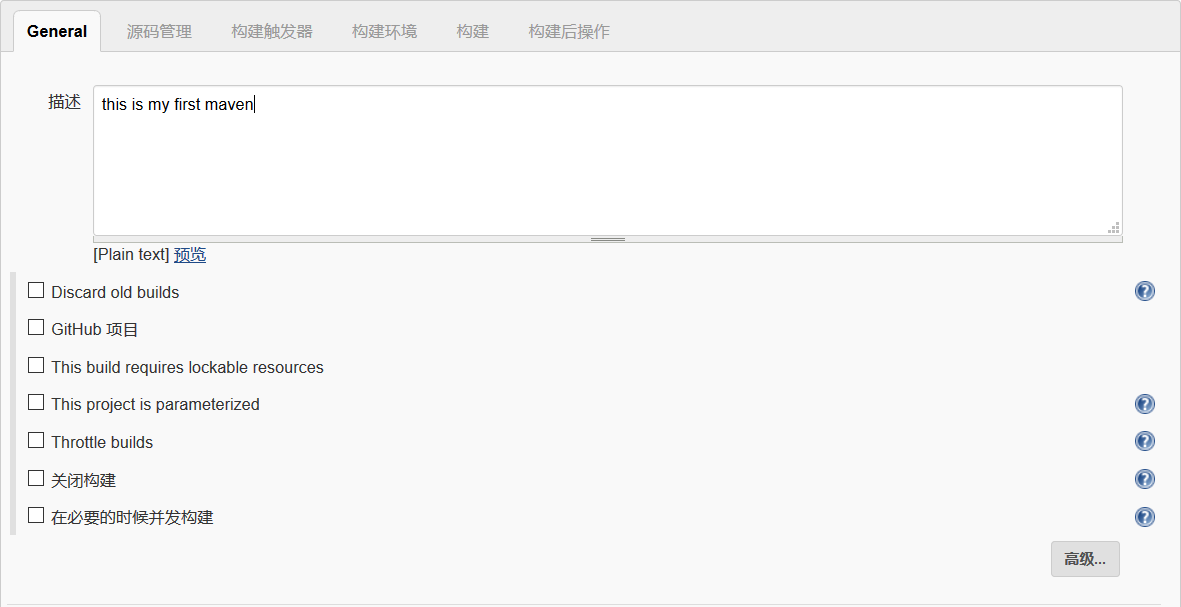
3.git选项



4.全局工具配置
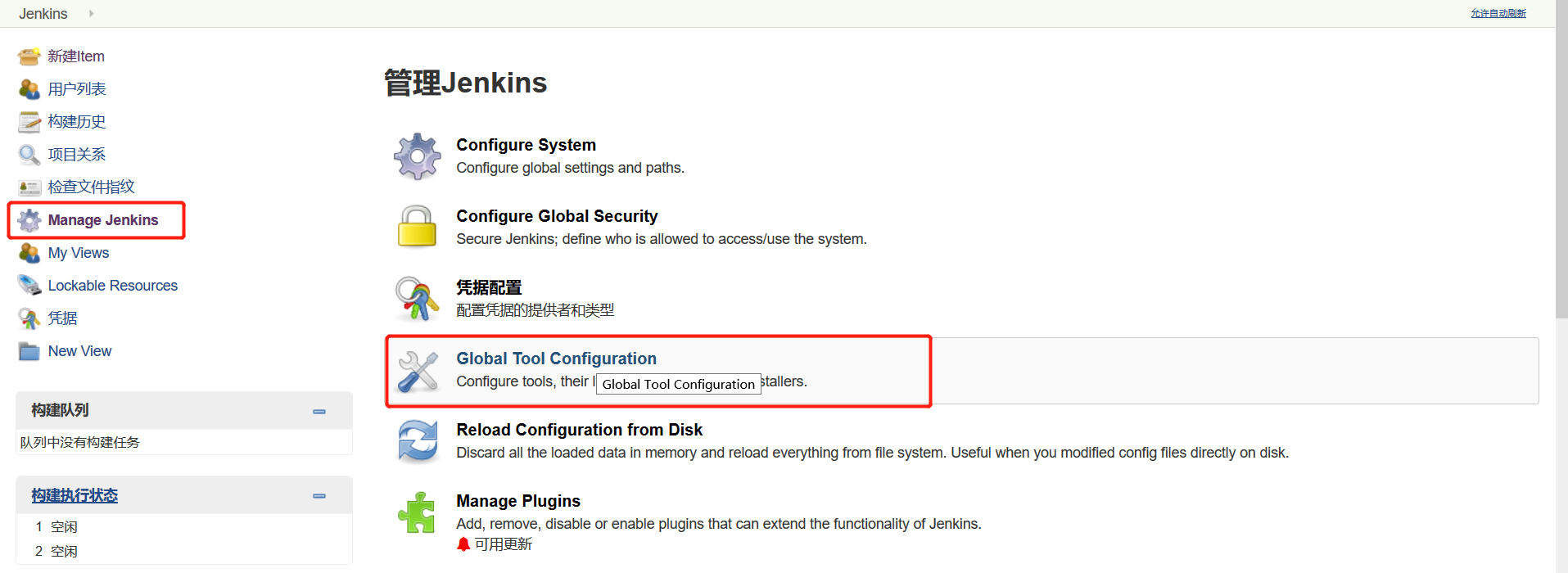
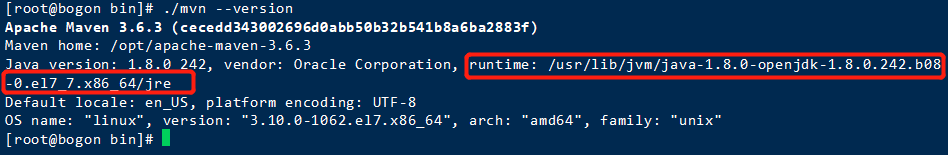

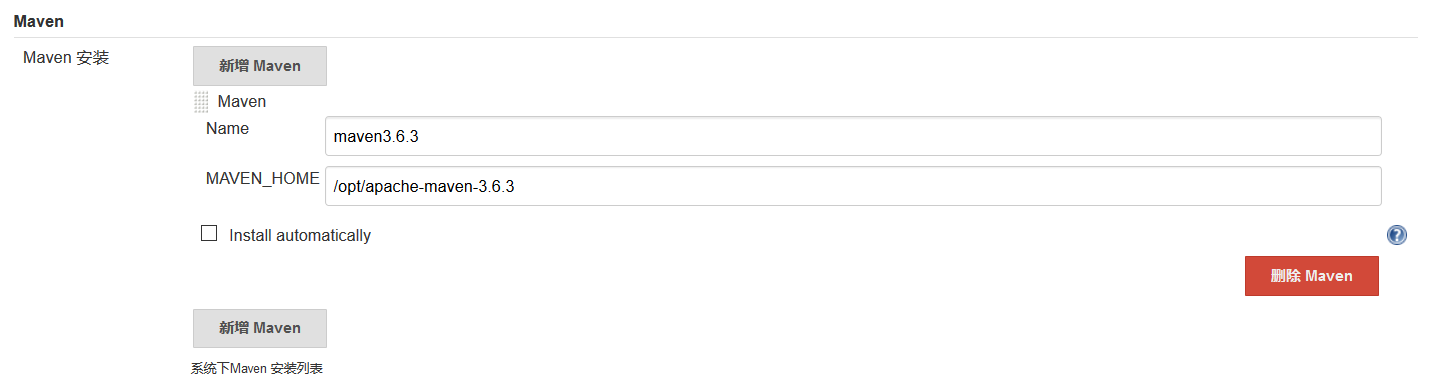
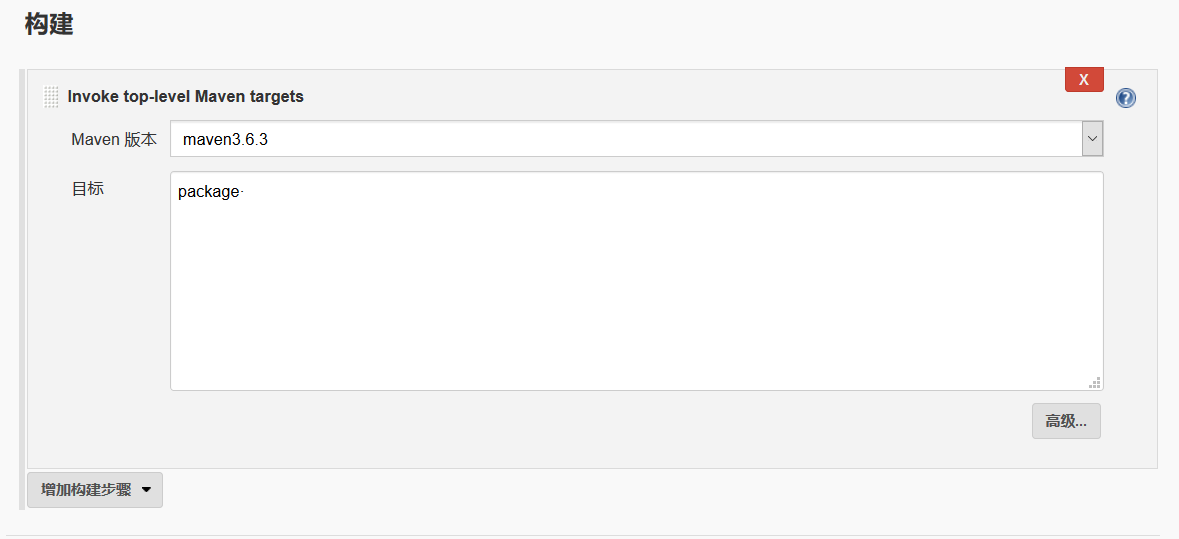
5.执行build
报错
Started by user admin Running as SYSTEM Building in workspace /var/lib/jenkins/workspace/maven-freestyle-job using credential 1bc88d18-1b1d-46e1-a8cb-0893d2c42e51 > git rev-parse --is-inside-work-tree # timeout=10 Fetching changes from the remote Git repository > git config remote.origin.url https://gitlab.example.com/root/java-war-dev.git # timeout=10 Fetching upstream changes from https://gitlab.example.com/root/java-war-dev.git > git --version # timeout=10 using GIT_ASKPASS to set credentials > git fetch --tags --progress https://gitlab.example.com/root/java-war-dev.git +refs/heads/*:refs/remotes/origin/* # timeout=10 > git rev-parse refs/remotes/origin/master^{commit} # timeout=10 > git rev-parse refs/remotes/origin/origin/master^{commit} # timeout=10 Checking out Revision d9c5a412a64b53ecfb0f23e1740306b5c85c9256 (refs/remotes/origin/master) > git config core.sparsecheckout # timeout=10 > git checkout -f d9c5a412a64b53ecfb0f23e1740306b5c85c9256 # timeout=10 Commit message: "First commit" > git rev-list --no-walk d9c5a412a64b53ecfb0f23e1740306b5c85c9256 # timeout=10 [maven-freestyle-job] $ /opt/apache-maven-3.6.3/bin/mvn package [INFO] Scanning for projects... [INFO] ------------------------------------------------------------------------ [INFO] BUILD FAILURE [INFO] ------------------------------------------------------------------------ [INFO] Total time: 0.140 s [INFO] Finished at: 2020-02-22T12:56:37+08:00 [INFO] ------------------------------------------------------------------------ [ERROR] The goal you specified requires a project to execute but there is no POM in this directory (/var/lib/jenkins/workspace/maven-freestyle-job). Please verify you invoked Maven from the correct directory. -> [Help 1] [ERROR] [ERROR] To see the full stack trace of the errors, re-run Maven with the -e switch. [ERROR] Re-run Maven using the -X switch to enable full debug logging. [ERROR] [ERROR] For more information about the errors and possible solutions, please read the following articles: [ERROR] [Help 1] http://cwiki.apache.org/confluence/display/MAVEN/MissingProjectException Build step 'Invoke top-level Maven targets' marked build as failure Finished: FAILURE
原因:pom.xml文件不存在或者不在根目录下,这里pom.xml是需要自己创建的噢

6.查看日志

人生短短数十载,经不起几次重头再来
