10、Modules - LoadManual
1、创建WPF应用程序Modules,创建类库ModuleA,向Modules中添加对ModuleA的引用。
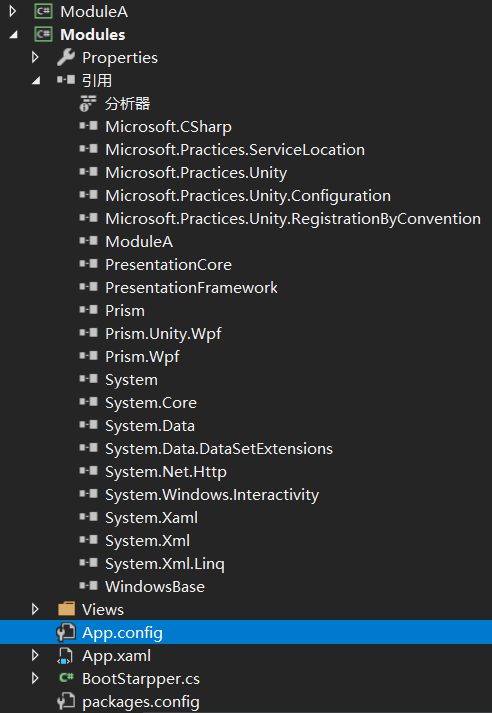
2、在Modules中,将App.xaml中的StartupUri="MainWindow.xaml"删除。
3、在Modules中,使用NuGet安装Prism.Wpf、Prism.Core、Prism.Unity。
4、在Modules中,添加类“Bootstrapper”,编辑如下:
1 using Microsoft.Practices.Unity; 2 using Prism.Unity; 3 using Modules.Views; 4 using System.Windows; 5 using Prism.Modularity; 6 using ModuleA; 7 8 namespace Modules 9 { 10 class Bootstrapper : UnityBootstrapper 11 { 12 protected override DependencyObject CreateShell() 13 { 14 return Container.Resolve<MainWindow>(); 15 } 16 17 protected override void InitializeShell() 18 { 19 Application.Current.MainWindow.Show(); 20 } 21 22 protected override void ConfigureModuleCatalog() 23 { 24 var moduleAType = typeof(ModuleAModule); 25 ModuleCatalog.AddModule(new ModuleInfo() 26 { 27 ModuleName = moduleAType.Name, 28 ModuleType = moduleAType.AssemblyQualifiedName, 29 InitializationMode = InitializationMode.OnDemand 30 }); 31 } 32 } 33 }
5、MainWindow.xaml代码如下:
1 <Window x:Class="Modules.Views.MainWindow" 2 xmlns="http://schemas.microsoft.com/winfx/2006/xaml/presentation" 3 xmlns:x="http://schemas.microsoft.com/winfx/2006/xaml" 4 xmlns:d="http://schemas.microsoft.com/expression/blend/2008" 5 xmlns:mc="http://schemas.openxmlformats.org/markup-compatibility/2006" 6 xmlns:local="clr-namespace:Modules" 7 xmlns:prism="http://prismlibrary.com/" 8 mc:Ignorable="d" 9 Title="MainWindow" Height="450" Width="800"> 10 <Grid> 11 <ContentControl prism:RegionManager.RegionName="ContentRegion"/> 12 </Grid> 13 </Window>
6、修改App.xaml。
1 using System;
2 using System.Collections.Generic;
3 using System.Configuration;
4 using System.Data;
5 using System.Linq;
6 using System.Threading.Tasks;
7 using System.Windows;
8
9 namespace Modules
10 {
11 /// <summary>
12 /// App.xaml 的交互逻辑
13 /// </summary>
14 public partial class App : Application
15 {
16 protected override void OnStartup(StartupEventArgs e)
17 {
18 base.OnStartup(e);
19
20 var bootStarpper=new BootStarpper();
21 bootStarpper.Run();
22 }
23 }
24 }
7、在ModuleA中,创建ModuleAModule.cs,代码如下:
1 using System;
2 using System.Collections.Generic;
3 using System.Linq;
4 using System.Text;
5 using System.Threading.Tasks;
6 using ModuleA.Views;
7 using Prism.Modularity;
8 using Prism.Regions;
9
10 namespace ModuleA
11 {
12 public class ModuleAModule:IModule
13 {
14 IRegionManager _regionManager;
15
16 public ModuleAModule(RegionManager regionManager)
17 {
18 _regionManager = regionManager;
19 }
20
21 public void Initialize()
22 {
23 _regionManager.RegisterViewWithRegion("ContentRegion", typeof(ViewA));
24 }
25 }
26 }
8、ViewA.xaml
1 <UserControl x:Class="ModuleA.Views.ViewA" 2 xmlns="http://schemas.microsoft.com/winfx/2006/xaml/presentation" 3 xmlns:x="http://schemas.microsoft.com/winfx/2006/xaml" 4 xmlns:mc="http://schemas.openxmlformats.org/markup-compatibility/2006" 5 xmlns:d="http://schemas.microsoft.com/expression/blend/2008" 6 xmlns:local="clr-namespace:ModuleA.Views" 7 mc:Ignorable="d" 8 d:DesignHeight="450" d:DesignWidth="800"> 9 <Grid> 10 <TextBlock Text="View A" FontSize="38"/> 11 </Grid> 12 </UserControl>
9、Modules中修改App.config文件,代码如下:
1 <?xml version="1.0" encoding="utf-8" ?> 2 <configuration> 3 <startup> 4 <supportedRuntime version="v4.0" sku=".NETFramework,Version=v4.5" /> 5 </startup> 6 </configuration>
风中代表自由、寻觅代表不断前进~!



