Turtlebot3新手教程:仿真
本文章针对如何利用turtlebot3实现仿真功能进行讲解
测试环境:Ubuntu 16.04 和 ROS Kinetic Kame.

注意:TurtleBot3 Simulation 依赖 turtlebot3
操作步骤如下:
安装TurtleBot3 Simulation
cd ~/catkin_ws/src/
git clone https://github.com/ROBOTIS-GIT/turtlebot3_simulations.git
cd ~/catkin_ws && catkin_make
启动仿真
export TURTLEBOT3_MODEL=burger
roslaunch turtlebot3_fake turtlebot3_fake.launch
TurtleBot3 仿真节点不依赖实体机器人,也可以在rviz里通过teleop节点进行控制。
roslaunch turtlebot3_teleop turtlebot3_teleop_key.launch
Gazebo仿真
第一次使用gazebo需要比较长的时间加载模型,也可以加载模型,参考
第一次使用Turtlebot3的gazebo仿真需要把Turtlebot3的模型文件,复制到gazebo的模型目录里
mkdir -p ~/.gazebo/models/
cp -r ~/catkin_ws/src/turtlebot3_simulations/turtlebot3_gazebo/worlds/turtlebot3 ~/.gazebo/models/
设置模型参数,指定使用哪种机器人型号:burger 或者waffle
export TURTLEBOT3_MODEL=burger
启动世界地图,默认的空白地图环境中加载Turtlebot3机器人
roslaunch turtlebot3_gazebo turtlebot3_empty_world.launch
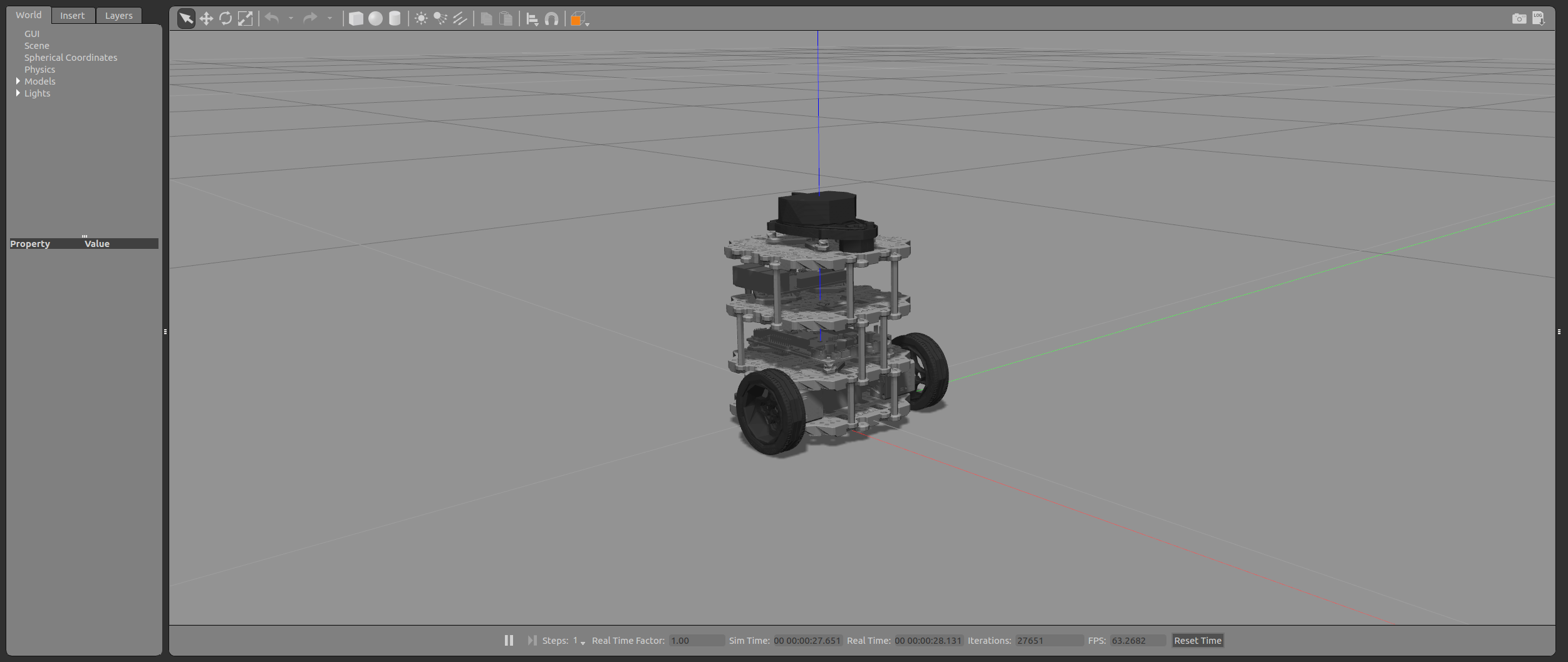
启动更复杂些的地图
roslaunch turtlebot3_gazebo turtlebot3_world.launch

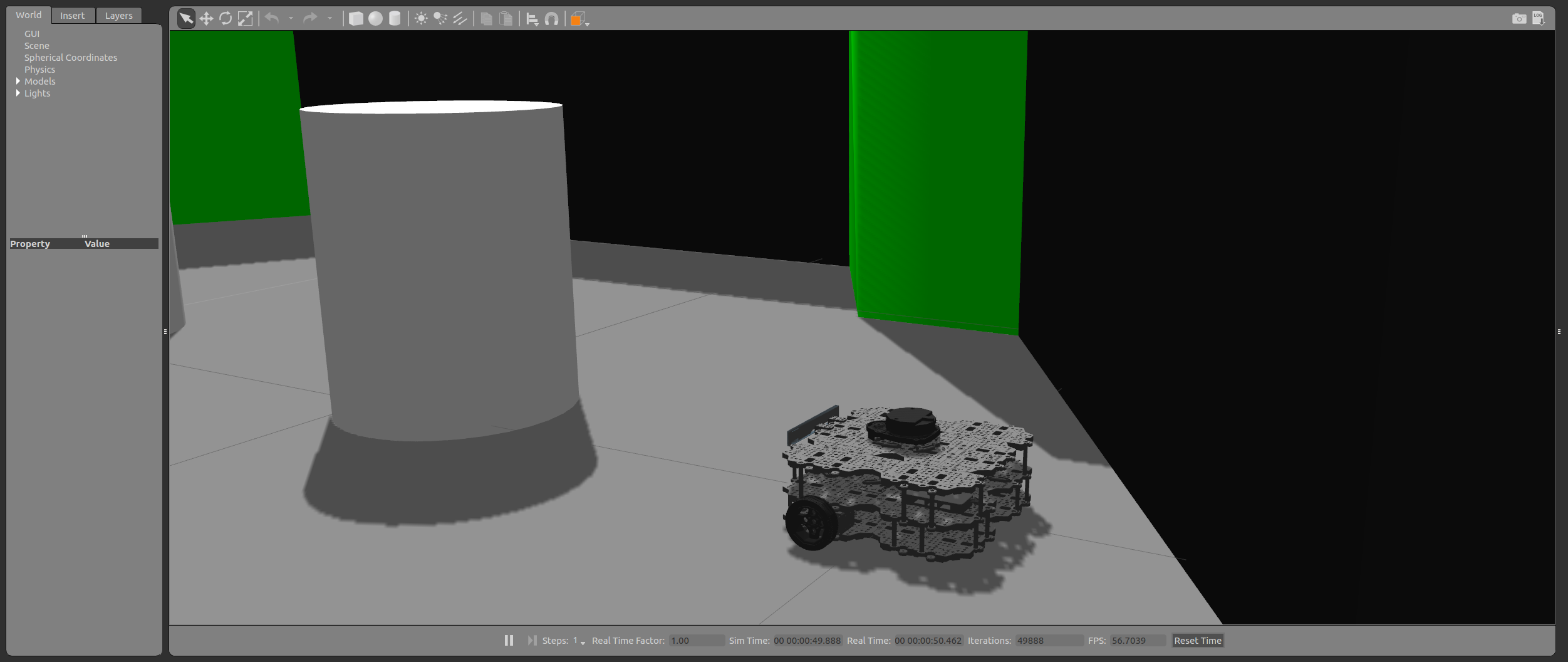
用键盘控制turtlebot3
roslaunch turtlebot3_teleop turtlebot3_teleop_key.launch
启动仿真
export TURTLEBOT3_MODEL=burger
roslaunch turtlebot3_gazebo turtlebot3_simulation.launch
启动RVIZ可视化
export TURTLEBOT3_MODEL=burger
roslaunch turtlebot3_gazebo turtlebot3_gazebo_rviz.launch
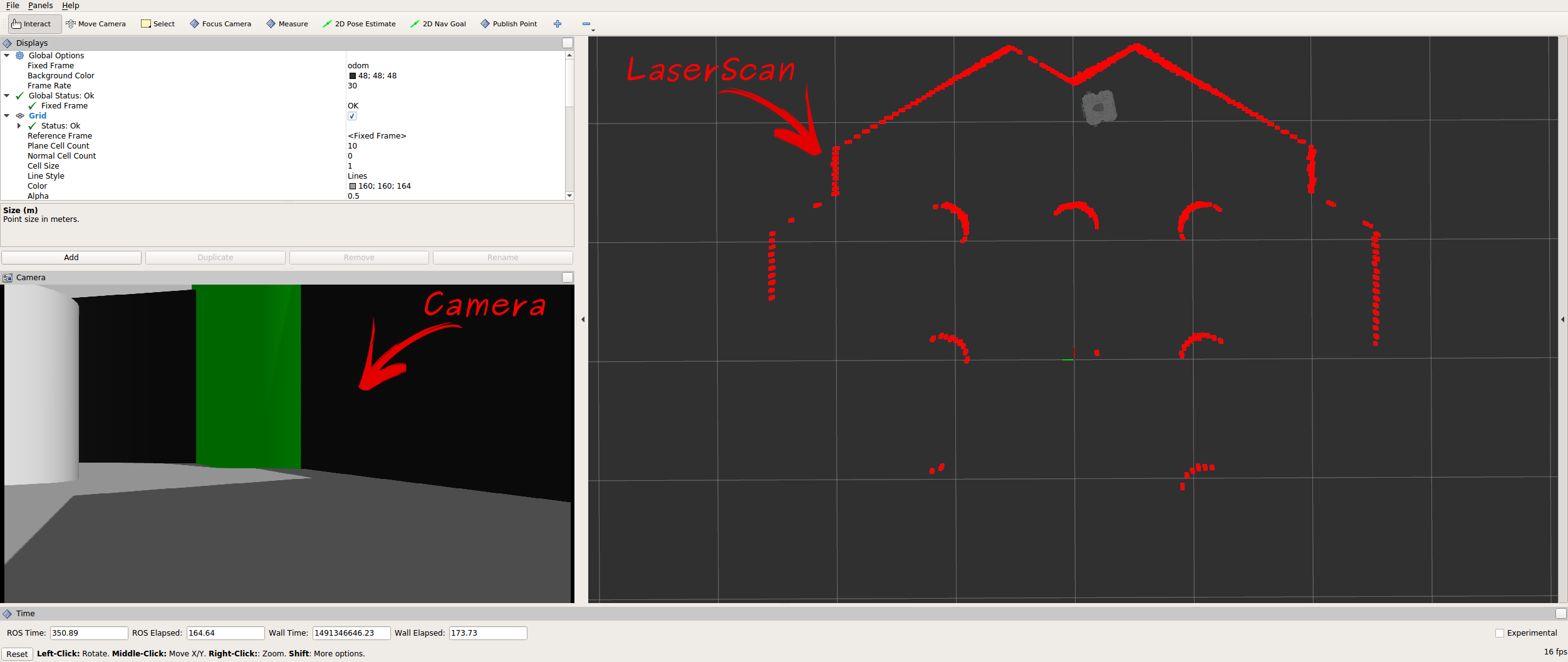



 浙公网安备 33010602011771号
浙公网安备 33010602011771号