009-spring cache-自己定制缓存接入。CacheManager和Cache
一、概述
现状:目前缓存框架底层使用redis,但是进行了统一包装,相当于对外一个新缓存框架,提供了redis基础功能
问题:缓存混乱乱,由程序员自己set,get。清理不彻底。线上出问题。
需求:项目需要使用spring cache统一对service进行缓存处理。团队统一的缓存管理,以及同外部一致的缓存策略方案
1.1、实现自定义缓存方案
参看缓存实现图:006-spring cache-缓存实现-01-SimpleCacheConfiguration、RedisCacheConfiguration
参看redis 实现架构

SpringCache本质上是一个对缓存使用的抽象,将存储的具体实现方案从缓存执行动作及流程中提取出来。缓存流程中面向的两个抽象接口是CacheManager、Cache。其中Cache提供了缓存操作的读取/写入/移除等方法,本着面向抽象编程的原则,内部将缓存对象统一封装成ValueWrapper。Cache接口代码如下:
public interface Cache { String getName(); //缓存的名字 Object getNativeCache(); //得到底层使用的缓存,如Ehcache ValueWrapper get(Object key); //根据key得到一个ValueWrapper,然后调用其get方法获取值 <T> T get(Object key, Class<T> type);//根据key,和value的类型直接获取value void put(Object key, Object value);//往缓存放数据 void evict(Object key);//从缓存中移除key对应的缓存 void clear(); //清空缓存 interface ValueWrapper { //缓存值的Wrapper Object get(); //得到真实的value } }
由于在应用中可能定义多个Cache,因此提供了CacheManager抽象,用于缓存的管理,接口代码如下:
public interface CacheManager { Cache getCache(String name); //根据Cache名字获取Cache Collection<String> getCacheNames(); //得到所有Cache的名字 }
任何实现了这两个接口的缓存方案都可以直接配置进SpringCache使用。其自带的SimpleCacheManager、ConcurrentMapCache是如此;使用ehcache作为存储实现的EhCacheCacheManager、EhCacheCache也是如此。可以自己实现CacheManager与Cache并将其集成进来。
二、自定义缓存实现
2.1、自定义缓存实现-基础版本【需要自己手动写缓存空间】
1、Cache接口,增删改差
为了方便展示,自定义缓存实现方案只实现最简单的功能,cache内部使用ConcurrentHashMap做为存储方案,使用默认实现SimpleValueWrapper,MyCache代码如下:

package com.aaa.test.config; import org.slf4j.Logger; import org.slf4j.LoggerFactory; import org.springframework.cache.Cache; import org.springframework.cache.support.SimpleValueWrapper; import org.springframework.context.annotation.Configuration; import java.util.Map; import java.util.concurrent.Callable; import java.util.concurrent.ConcurrentHashMap; @Configuration public class MyCache implements Cache { final static Logger logger = LoggerFactory.getLogger(MyCache.class); String name; Map<Object, Object> store = new ConcurrentHashMap<Object, Object>(); public MyCache() { } public MyCache(String name) { this.name = name; } @Override public String getName() { return this.name; } public void setName(String name){ this.name = name; } @Override public Object getNativeCache() { return store; } @Override public ValueWrapper get(Object key) { ValueWrapper result = null; Object thevalue = store.get(key); if(thevalue!=null) { logger.info("["+name+"]got cache, key:"+key); result = new SimpleValueWrapper(thevalue); }else{ logger.info("["+name+"]missing cache, key:"+key); } return result; } @SuppressWarnings("unchecked") @Override public <T> T get(Object key, Class<T> type) { ValueWrapper vw = get(key); if(vw==null){ return null; } return (T)vw.get(); } @SuppressWarnings("unchecked") @Override public <T> T get(Object key, Callable<T> valueLoader) { ValueWrapper vw = get(key); if(vw==null){ return null; } return (T)vw.get(); } @Override public void put(Object key, Object value) { store.put(key, value); } @Override public Cache.ValueWrapper putIfAbsent(Object key, Object value) { Object existing = this.store.putIfAbsent(key, value); return (existing != null ? new SimpleValueWrapper(existing) : null); } @Override public void evict(Object key) { store.remove(key); } @Override public void clear() { store.clear(); } }
2、MyCacheManager实现-缓存管理器
public class MyCacheManager extends AbstractCacheManager { private Collection<? extends MyCache> caches; public void setCaches(Collection<? extends MyCache> caches) { this.caches = caches; } @Override protected Collection<? extends MyCache> loadCaches() { return this.caches; } }
3、注入使用,配置缓存空间
@Bean(name="myCacheManager") public CacheManager myCacheManager(){ MyCacheManager myCacheManager = new MyCacheManager(); List<MyCache> caches = new ArrayList<MyCache>(); MyCache mycache = new MyCache("mycache"); MyCache mycache2 = new MyCache("mycache2"); caches.add(mycache); caches.add(mycache2); myCacheManager.setCaches(caches); return myCacheManager; }
2.2、 自定义缓存实现-基础版本【优化命名,使用注解自动化添加】
通过上述实现,发现缓存管理器需要手工注入缓存空间。
解决思路:在项目启动,类初始化或者调用方法处,获取创建命名空间。此处使用后置,调用方法前创建命名空间。
知识点、
使用aop拦截,获取自定义注解上的参数值
实现Ordered,已提前缓存注解拦截
1、将上述第三步,修改
@Configuration @EnableCaching public class SimpleCacheManagerConfiguration { @Bean public CacheManager cacheManager() { MyCacheManager cacheManager = new MyCacheManager(); List<MyCache> caches = new ArrayList<MyCache>(); // caches.add(new MyCache("cache")); // cacheManager.setCaches(caches); return cacheManager; } }
2、添加 Aspect

package com.aaa.test.aspect; import com.aaa.test.config.MyCache; import com.aaa.test.config.MyCacheManager; import org.aspectj.lang.JoinPoint; import org.aspectj.lang.annotation.Aspect; import org.aspectj.lang.annotation.Before; import org.aspectj.lang.reflect.MethodSignature; import org.springframework.beans.factory.annotation.Autowired; import org.springframework.cache.CacheManager; import org.springframework.cache.annotation.CacheConfig; import org.springframework.cache.annotation.CacheEvict; import org.springframework.cache.annotation.CachePut; import org.springframework.cache.annotation.Cacheable; import org.springframework.core.Ordered; import org.springframework.stereotype.Component; import java.lang.annotation.Annotation; import java.util.Arrays; import java.util.Collection; import java.util.HashSet; import java.util.Set; @Aspect @Component public class CacheAspect implements Ordered { @Autowired private CacheManager cacheManager; @Before("@annotation(org.springframework.cache.annotation.Cacheable)") public void beforeCacheable(JoinPoint pjp) throws Throwable { MethodSignature ms = (MethodSignature) pjp.getSignature(); setCacheNames(ms, CacheConfig.class); setCacheNames(ms, Cacheable.class); } @Before("@annotation(org.springframework.cache.annotation.CachePut)") public void beforeCachePut(JoinPoint pjp) throws Throwable { MethodSignature ms = (MethodSignature) pjp.getSignature(); setCacheNames(ms, CacheConfig.class); setCacheNames(ms, CachePut.class); } @Before("@annotation(org.springframework.cache.annotation.CacheEvict)") public void beforeCacheEvict(JoinPoint pjp) throws Throwable { MethodSignature ms = (MethodSignature) pjp.getSignature(); setCacheNames(ms, CacheConfig.class); setCacheNames(ms, CacheEvict.class); } private void setCacheNames(MethodSignature ms, Class cls) { Annotation[] annotationsClass = ms.getDeclaringType().getAnnotationsByType(cls); Annotation[] annotationsMethod = ms.getMethod().getAnnotationsByType(cls); Set<Annotation> set=new HashSet<>(); set.addAll(Arrays.asList(annotationsClass)); set.addAll(Arrays.asList(annotationsMethod)); Set<MyCache> setCache = new HashSet<>(); Collection<? extends MyCache> caches = ((MyCacheManager) cacheManager).getCaches(); setCache.addAll(caches); for (Annotation item : set) { if (item instanceof CacheConfig) { CacheConfig config = (CacheConfig) item; for (String s : config.cacheNames()) { setCache.add(new MyCache(s)); } } else if (item instanceof Cacheable) { Cacheable config = (Cacheable) item; String[] strings = config.cacheNames(); String[] values = config.value(); Set<String> nameSet =new HashSet<>(); nameSet.addAll(Arrays.asList(strings)); nameSet.addAll(Arrays.asList(values)); for (String s : nameSet) { setCache.add(new MyCache(s)); } } } ((MyCacheManager) cacheManager).setCaches(setCache); ((MyCacheManager) cacheManager).initializeCaches(); } // 优先执行 @Override public int getOrder() { return -999; } }
2.3、实现类Redis缓存
参看上图,进行重新划分
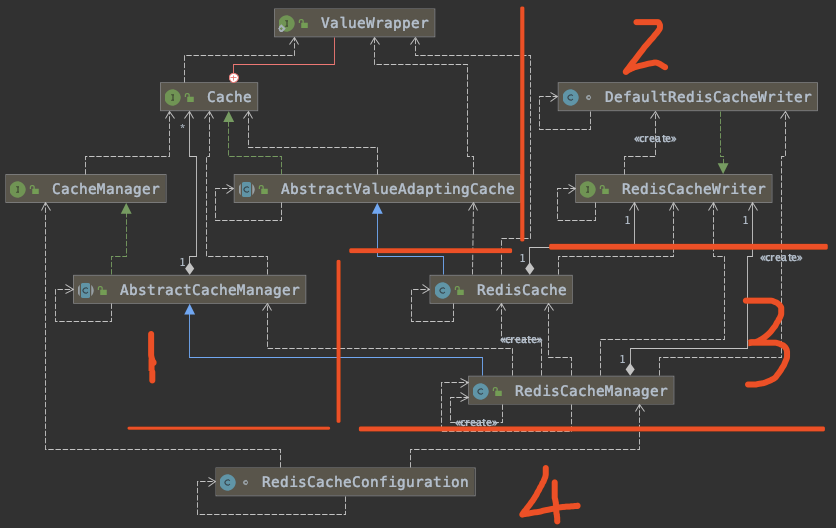
1、原生、继承实现复用;
2、当前的缓存体系,即被包装的缓存;
3、编码开发的部分,要重新复写一下Cache、CacheManager;
4、忽略,springboot redis 配置类
开发步骤
1、目前配置的有如下两个:
maven-archetypes-webapp 默认模式,常用
maven-archetypes-webapp-cache 使用redis缓存,没被包装的,需要编写service 代码添加spring cache注解
现状:公司统一包装了缓存,如redis等,此时直接没法使用,需要自定义。但是还想使用spring cache。
创建基础项目
使用:maven-archetypes-webapp-cache 构建基础项目
mvn archetype:generate \ -DgroupId=com.aaa.test -DartifactId=test-custom-cache-demo -Dversion=1.0.0-SNAPSHOT \ -DarchetypeGroupId=com.github.bjlhx15 -DarchetypeArtifactId=maven-archetypes-webapp-cache -DarchetypeVersion=0.0.2 \ -X -DarchetypeCatalog=local -DinteractiveMode=false
2、定义缓存
|--customcache |--CacheAspect |--CustomRedisCache |--CustomRedisCacheConfiguration |--CustomRedisCacheManager
如名称为:CustomRedisCache继承AbstractValueAdaptingCache,缓存实现
public class CustomRedisCache extends AbstractValueAdaptingCache { private final String name; private final CustomRedisDbService cacheService; private final RedisCacheConfiguration cacheConfig; private final ConversionService conversionService; public CustomRedisCache(String name, JimClientService cacheService) { super(true); this.name = name; this.cacheService = cacheService; this.cacheConfig = RedisCacheConfiguration.defaultCacheConfig(); this.conversionService = cacheConfig.getConversionService(); } //获根据key取缓存,如果返回null,则要读取持久层 @Override protected Object lookup(Object key) { byte[] value = null; try { value = cacheService.hGet(name.getBytes("UTF-8"), createAndConvertCacheKey(key)); } catch (UnsupportedEncodingException e) { e.printStackTrace(); } if (value == null) { return null; } return deserializeCacheValue(value); // return value; } //获取 缓存 空间名 @Override public String getName() { return name; } @Override public Object getNativeCache() { return this.cacheService; } @Override public synchronized <T> T get(Object key, Callable<T> valueLoader) { ValueWrapper result = get(key); if (result != null) { // JSON.parseObject(result,T); return (T) result.get(); } T value = valueFromLoader(key, valueLoader); put(key, value); return value; } //从持久层读取value,然后存入缓存。允许value = null @Override public void put(Object key, Object value) { Object cacheValue = value; if (!isAllowNullValues() && cacheValue == null) { throw new IllegalArgumentException(String.format( "Cache '%s' does not allow 'null' values. Avoid storing null via '@Cacheable(unless=\"#result == null\")' or configure RedisCache to allow 'null' via RedisCacheConfiguration.", name)); } try { cacheService.hSet(name.getBytes("UTF-8"), createAndConvertCacheKey(key), serializeCacheValue(value)); } catch (UnsupportedEncodingException e) { e.printStackTrace(); } } //如果传入key对应的value已经存在,就返回存在的value,不进行替换。如果不存在,就添加key和value,返回null. @Override public ValueWrapper putIfAbsent(Object key, Object value) { Object cacheValue = value; if (!isAllowNullValues() && cacheValue == null) { return get(key); } Boolean result = null; try { result = cacheService.hSet(name.getBytes("UTF-8"), createAndConvertCacheKey(key), serializeCacheValue(cacheValue)); } catch (UnsupportedEncodingException e) { e.printStackTrace(); } if (result == null || result == false) { return null; } return get(key); //return new SimpleValueWrapper(fromStoreValue(deserializeCacheValue(result))); } @Override public void evict(Object key) { try { cacheService.hDel(name.getBytes("UTF-8"),createAndConvertCacheKey(key)); } catch (UnsupportedEncodingException e) { e.printStackTrace(); } } protected String convertKey(Object key) { TypeDescriptor source = TypeDescriptor.forObject(key); if (conversionService.canConvert(source, TypeDescriptor.valueOf(String.class))) { return conversionService.convert(key, String.class); } Method toString = ReflectionUtils.findMethod(key.getClass(), "toString"); if (toString != null && !Object.class.equals(toString.getDeclaringClass())) { return key.toString(); } throw new IllegalStateException( String.format("Cannot convert %s to String. Register a Converter or override toString().", source)); } @Override public void clear() { cacheService.deleteRedisByKey(name); } protected String createCacheKey(Object key) { String convertedKey = convertKey(key); if (!cacheConfig.usePrefix()) { return convertedKey; } return prefixCacheKey(convertedKey); } protected byte[] serializeCacheKey(String cacheKey) { return ByteUtils.getBytes(cacheConfig.getKeySerializationPair().write(cacheKey)); } private byte[] createAndConvertCacheKey(Object key) { return serializeCacheKey(createCacheKey(key)); } @Nullable protected Object deserializeCacheValue(byte[] value) { // return null;// return cacheConfig.getValueSerializationPair().read(ByteBuffer.wrap(value)); } protected byte[] serializeCacheValue(Object value) { return ByteUtils.getBytes(cacheConfig.getValueSerializationPair().write(value)); } private static <T> T valueFromLoader(Object key, Callable<T> valueLoader) { try { return valueLoader.call(); } catch (Exception e) { throw new ValueRetrievalException(key, valueLoader, e); } } private String prefixCacheKey(String key) { // allow contextual cache names by computing the key prefix on every call. return cacheConfig.getKeyPrefixFor(name) + key; } }
缓存管理器 CustomRedisCacheManager
public class CustomRedisCacheManager extends AbstractCacheManager { private Collection<? extends CustomRedisCache> caches; /** * Specify the collection of Cache instances to use for this CacheManager. */ public void setCaches(Collection<? extends CustomRedisCache> caches) { this.caches = caches; } @Override protected Collection<? extends CustomRedisCache> loadCaches() { return this.caches; } public Collection<? extends CustomRedisCache> getCaches() { return caches; } }
配置类
@Configuration public class CustomRedisCacheConfiguration { @Autowired private CustomRedisService cacheService; @Bean public CacheManager cacheManager() { CustomRedisCacheManager cacheManager = new CustomRedisCacheManager(); List<CustomRedisCache> caches = new ArrayList<CustomRedisCache>(); // caches.add(new JimDbCache("AccountBalance", cacheService)); cacheManager.setCaches(caches); return cacheManager; } }
其实此时这样就可以使用了,但是每次增加命名空间,上述注释的地方
此处使用注解,管理命名空间
@Aspect @Component public class CacheAspect implements Ordered { @Autowired private CacheManager cacheManager; @Autowired private CustomRedisDbService cacheService; @Before("@annotation(org.springframework.cache.annotation.Cacheable)") public void beforeCacheable(JoinPoint pjp) throws Throwable { MethodSignature ms = (MethodSignature) pjp.getSignature(); setCacheNames(ms, CacheConfig.class); setCacheNames(ms, Cacheable.class); } @Before("@annotation(org.springframework.cache.annotation.CachePut)") public void beforeCachePut(JoinPoint pjp) throws Throwable { MethodSignature ms = (MethodSignature) pjp.getSignature(); setCacheNames(ms, CacheConfig.class); setCacheNames(ms, CachePut.class); } @Before("@annotation(org.springframework.cache.annotation.CacheEvict)") public void beforeCacheEvict(JoinPoint pjp) throws Throwable { MethodSignature ms = (MethodSignature) pjp.getSignature(); setCacheNames(ms, CacheConfig.class); setCacheNames(ms, CacheEvict.class); } private void setCacheNames(MethodSignature ms, Class cls) { Annotation[] annotationsClass = ms.getDeclaringType().getAnnotationsByType(cls); Annotation[] annotationsMethod = ms.getMethod().getAnnotationsByType(cls); Set<Annotation> set=new HashSet<>(); set.addAll(Arrays.asList(annotationsClass)); set.addAll(Arrays.asList(annotationsMethod)); Set<CustomRedisCache> setCache = new HashSet<>(); Collection<? extends CustomRedisCache> caches = ((CustomRedisCacheManager) cacheManager).getCaches(); setCache.addAll(caches); for (Annotation item : set) { if (item instanceof CacheConfig) { CacheConfig config = (CacheConfig) item; for (String s : config.cacheNames()) { setCache.add(new CustomRedisCache(s,cacheService)); } } else if (item instanceof Cacheable) { Cacheable config = (Cacheable) item; String[] strings = config.cacheNames(); String[] values = config.value(); Set<String> nameSet =new HashSet<>(); nameSet.addAll(Arrays.asList(strings)); nameSet.addAll(Arrays.asList(values)); for (String s : nameSet) { setCache.add(new CustomRedisCache(s,cacheService)); } } } ((CustomRedisCacheManager) cacheManager).setCaches(setCache); ((CustomRedisCacheManager) cacheManager).initializeCaches(); } // 优先执行 @Override public int getOrder() { return -999; } }
实现说明:
1、CustomRedisCache,redis实现中使用的是string类型,这里使用的是set类型
主要原因:删除这里如果使用String类型,删除使用的是pattern模式,找到每个集群每个点,使用模式删除
String优点:1、使用Stringkey,不同key分布在不同节点,更加负载化,降低缓存雪崩概率,使用Set的话,key在一个节点。
参看:006-spring cache-缓存原理-SimpleCacheConfiguration、RedisCacheConfiguration原理实现
2、缓存空间加载方式
上述使用注解拦截器,加载缓存空间名
redis使用→RedisCacheConfiguration→CacheProperties,内使用:private List<String> cacheNames = new ArrayList<>();



