idea-debug启动会卡住不动,BeanPostProcessors (for example: not eligible for auto-proxying),报错解决
debug启动会卡住不动,run模式启动正常
debug启动输出到下面这行之后,就不会继续输出了
爆出各种
[INFO]- Bean 'dataSource' of type [class DruidDataSource] is not eligible for getting processed by all BeanPostProcessors (for example: not eligible for auto-proxying)
解决办法:
debug模式运行项目,找到断点,全部删除
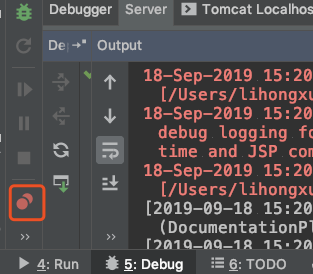
取消全部debug
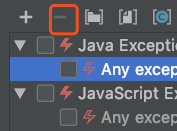
然后启动即可



