jQuery
JavaScript和jquery的对比
书写繁琐,代码量大
代码复杂
动画效果,很难实现。使用定时器 各种操作和处理
<!DOCTYPE html> <html lang="en"> <head> <meta charset="UTF-8"> <title>Title</title> <style type="text/css"> div{ width: 100%;height: 100px;background-color: pink;margin-top: 30px;display: none;} /*display:none设置元素不会被显示*/ </style> </head> <body> <button id="btn">按钮</button> <div></div> <div></div> <div></div> </body> <script src="jquery-3.2.1.js"></script> <script type="text/javascript"> // window.onload = function(){ // document.getElementById('btn').onclick = function(){ // var divs = document.getElementsByTagName('div'); // for(var i = 0;i<divs.length;i++){ // divs[i].style.display = 'block'; // divs[i].innerHTML = '我出来了!!'} // } // } //如果使用jQuery操作上面的案例,很简单,三句代码搞定 $('#btn').click(function(){ $('div').css('display','block'); $('div').html('我出来了') }) </script> </html>
JavaScript和jquery的区别
- Javascript是一门编程语言,我们用它来编写客户端浏览器脚本。
- jQuery是javascript的一个库,包含多个可重用的函数,用来辅助我们简化javascript开发
- jQuery能做的javascipt都能做到,而javascript能做的事情,jQuery不一定能做到
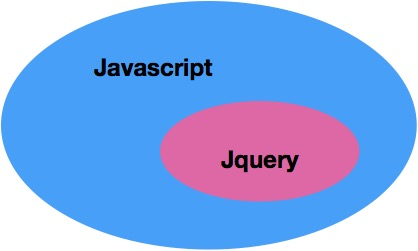
注意:一般情况下,是库的文件,该库中都会抛出来构造函数或者对象,如果是构造函数,那么使用new关键字创建对象,如果是对象直接调用属性和方法
DOM文档加载的步骤
1.解析HTML结构。 2.加载外部脚本和样式表文件。 3.解析并执行脚本代码。 4.DOM树构建完成。 5.加载图片等外部文件。 6.页面加载完毕。
执行时间不同
window.onload必须等到页面内包括图片的所有元素加载完毕后才能执行。
$(document).ready()是DOM结构绘制完毕后就执行,不必等到加载完毕。
编写个数不同
window.onload不能同时编写多个,如果有多个window.onload方法,只会执行一个
$(document).ready()可以同时编写多个,并且都可以得到执行
简化写法不同
window.onload没有简化写法
$(document).ready(function(){})可以简写成$(function(){});
第一个jequry demo
<!DOCTYPE html> <html lang="en"> <head> <meta charset="UTF-8"> <title>Title</title> </head> <body> <div class="box"></div> <!--1.引包--> <script type="text/javascript" src="jquery-3.3.1.js"></script> <script type="text/javascript"> console.log(jQuery); console.log($); console.log($('.box')); </script> </body> </html>
入口函数
<!DOCTYPE html> <html lang="en"> <head> <meta charset="UTF-8"> <title>Title</title> </head> <body> <!--window.onload()函数有 1.覆盖现象 2.等待图片资源加载完毕之后才能调用脚本代码,用户体验不好这两个问题--> <!--jequery框架封装的时候,模仿了伪数组对象,有索引和length属性+n个fn--> <script type="text/javascript" src="jquery-3.3.1.js"></script> <script type="text/javascript"> // 入口函数 // jquery对象 $(document) // jQuery对象 ===> js 对象的转换 console.log($(document)[0]); // 等待文档资源加载完成后,调用此方法 $(document).ready(function () { alert(1); }) // 上面方法的简便写法,没有覆盖现象 $(function () { alert(2); }); $(window).ready(function () { // 表示图片资源加载完成后调用 console.log(3) }); $(window).ready(function () { // 表示图片资源加载完成后调用 console.log(4) }) </script> </body> </html>
jQuery对象和JS对象的转换
<!DOCTYPE html> <html lang="en"> <head> <meta charset="UTF-8"> <title>Title</title> <style type="text/css"> #box2{ width: 100px; height: 100px; background-color: red; } </style> </head> <body> <div class="box"></div> <div id="box2"></div> <script type="text/javascript" src="jquery-3.3.1.js"></script> <script type="text/javascript"> // 入口函数 $(function () { // 获取JQuery对象 console.log($('#box2')); // 获取JS对象 var oDiv2 = document.getElementById('box2'); console.log(oDiv2); // jQuery ==> JS对象 console.log($('#box2')[0]); console.log($('#box2').get(0)); // JS对象 ==> jQuery对象 console.log($(oDiv2)); // 如果是JS对象,更加希望转换成JQ对象来操作简便的DOM,因为JS包含了JQ的,JQ只是封装了JS中的一部分,如果 // 需要操作其他的,类如BOM,就需要将JQ对象转换成JS对象 // 总结:如果是jQuery对象,就一定要调用jQuery的属性和方法 // 如果是js对象,就一定要调用js的属性和方法,千万不要将这两个对象混淆 // 在jQuery中,大部分都是api(方法),只有length和索引是属性 }); </script> </body> </html>
jQuery如何操作DOM
<!DOCTYPE html> <html lang="en"> <head> <meta charset="UTF-8"> <title>Title</title> <style type="text/css"> div{ margin-top: 10px; width: 100px; height: 100px; background-color: red; } </style> </head> <body> <div class="box">wusir</div> <div id="box">日天</div> <div>alex</div> <script type="text/javascript" src="jquery-3.3.1.js"></script> <script type="text/javascript"> $(function () { /* 事件分三部分: 1.事件源 2.事件 3.事件驱动程序 */ // jQuery如何获取DOM // 1.jQuery的标签选择器 console.log($('div')); }) // jQuery内部自己遍历 $('div').click(function () { // this是js对象,用js方法获取div内容 console.log(this.innerText); // JQ方法 console.log($(this).text()); alert($(this).text()); $(this).hide(300); }); // 2.类选择器 console.log($('.box')); // 3.id选择器 console.log($('#box')); </script> </body> </html>
层级选择器
<!DOCTYPE html> <html lang="en"> <head> <meta charset="UTF-8"> <title>Title</title> </head> <body> <ul class="lists"> <li>女友 <ol> <li>alex</li> </ol> </li> <li class="item"> <a href="#">alex1</a> </li> <li class="item2">alex2</li> <li>alex3</li> <li>alex4</li> <li>alex5</li> <li>alex6</li> </ul> <script type="text/javascript" src="jquery-3.3.1.js"></script> <script type="text/javascript"> $(function () { // 后代选择器 $('.lists li'); $('.lists li').css('color', 'yellowgreen'); // 子代选择器 选中的是亲儿子 $('.lists>a').css({ 'color':'yellow', 'font-size':'20px', 'background':'red' }) // +紧邻选择器 $('.item+li').css('color','pink'); // ~所有兄弟选择器 $('.item2~li').css('color','#666'); }); </script> </body> </html>
基本过滤选择器
<!DOCTYPE html> <html lang="en"> <head> <meta charset="UTF-8"> <title>Title</title> </head> <body> <ul> <li>1</li> <li>2</li> <li>3</li> <li>4</li> <li>5</li> <li>6</li> </ul> <script type="text/javascript" src="jquery-3.3.1.js"></script> <script type="text/javascript"> $(function () { // eq写法('ul li:eq(0)') // 1.eq(index)选择序号为index的元素 $('ul li:eq(1)').css('color','red'); // 2.gt(index)大于index的元素 $('ul li:gt(2)').css('color','pink'); // 3.lt(index)小于 $('ul li:lt(3)').css('color','green'); // 4.odd选取的是基数 $('ul li:odd').css('color','red'); // 5.even偶数 $('ul li:even').css('background-color','yellowgreen'); // 6.选取首尾 $('ul li:first').css('color','yellow'); $('ul li:last').css('color','blue'); }) </script> </body> </html>
属性选择器
<!DOCTYPE html> <html lang="en"> <head> <meta charset="UTF-8"> <title>Title</title> </head> <body> <form action=""> <input type="text" name=""> <input type="password" name=""> </form> <script type="text/javascript" src="jquery-3.3.1.js"></script> <script type="text/javascript"> $(function () { $('input[type=text]').css('background','red'); $('input[type=password]').css('background','pink'); }) </script> </body> </html>
筛选选择器
<!DOCTYPE html> <html lang="en"> <head> <meta charset="UTF-8"> <title>Title</title> </head> <body> <div class="box"> <p> <a href="#">alex</a> </p> <p> <span class="span1">alex1</span> </p> <p>alex2</p> <p class="item3">alex3</p> <p> <span class="child">alex4</span> </p> <p>alex5</p> <p>alex6</p> <div class="child"> 哈哈 </div> </div> <script type="text/javascript" src="jquery-3.3.1.js"></script> <script type="text/javascript"> $(function () { // find查找后代,包括子子孙孙 $('.box').find('p').css('color','red'); $('.box').find('.item3').css('color','pink'); $('.box').find('p>.span1').css('color','green'); // 这种书写方式,在jQuery中叫链式编程,因为有这种书写方式,所以jQuery代码少 $('.box').find('p>.span1').css('color','green').click(function () { alert($(this).text()) }); // children子代,获取的是亲儿子 $('.box').children('.child').css('color','yellowgreen'); // parent // eq(index) $('.box p').eq(3).css('background-color','#666'); }) </script> </body> </html>
siblings选择器
<!DOCTYPE html> <html lang="en"> <head> <meta charset="UTF-8"> <title>Title</title> <style type="text/css"> button{ width: 100px; height: 50px; } </style> </head> <body> <button>按钮1</button> <button>按钮2</button> <button>按钮3</button> <button>按钮4</button> <script type="text/javascript" src="jquery-3.3.1.js"></script> <script type="text/javascript"> $(function () { $('button').click(function () { $(this).css('background','yellowgreen').siblings('button').css('background-color','transparent'); }) }) </script> </body> </html>
选项卡深入
<!DOCTYPE html> <html lang="en"> <head> <meta charset="UTF-8"> <title>Title</title> <style type="text/css"> *{ padding: 0; margin: 0; } ul{ width: 400px; height: 100px; overflow: hidden; } ul li{ width: 80px; height: 100px; float: left; line-height: 100px; text-align: center; list-style: none; background-color: red; margin-left: 10px; } ul li a{ display: inline-block; color: #fff; } p{ display: none; } p.active{ display: block; } </style> </head> <body> <ul> <li> <a href="javascript:viod(0)"> alex1 </a> </li> <li> <a href="javascript:viod(0)"> alex2 </a> </li> <li> <a href="javascript:viod(0)"> alex3 </a> </li> <li> <a href="javascript:viod(0)"> alex4 </a> </li> </ul> <p class="active">alex1</p> <p>alex2</p> <p>alex3</p> <p>alex4</p> <script type="text/javascript" src="jquery-3.3.1.js"></script> <script type="text/javascript"> $(function () { $('ul li a').click(function () { // 写法1 // $(this).css('background-color','green').parent('li').siblings('li').children('a').css('background-color','transparent'); // 写法2 选项卡完整版 $(this).css('background-color','green').parent('li').siblings('li').find('a').css('background-color','transparent'); // 想获取到dom的索引,通过index()方法获取,注意:要找的是这个元素的兄弟元素的索引值 var i =$(this).parent('li').index(); // addClass() removeClass() $('p').eq(i).addClass('active').siblings('p').removeClass('active'); }) }) </script> </body> </html>
基本动画
<!DOCTYPE html> <html lang="en"> <head> <meta charset="UTF-8"> <title>Title</title> <style type="text/css"> .box{ width: 200px; height: 200px; background-color: red; display: none; } </style> </head> <body> <button id="show">显示</button> <button id="hide">隐藏</button> <button id="toggle">开关式动画</button> <div class="box"></div> <script type="text/javascript" src="jquery-3.3.1.js"></script> <script type="text/javascript"> $(function () { // 显示动画 $('#show').click(function () { // 如果是一个按钮控制div显示隐藏,那么需要去控制isShow变量 // show(动画时间,回调函数) // 默认的是normal 400ms slow 600ms fast 200ms $('.box').show('slow',function () { $(this).text('alex').css({'line-height':'200px','text-align':'center'}); }); }); // 隐藏动画 $('#hide').click(function () { $('.box').hide(); }); // 开关式显示隐藏动画 $('#toggle').click(function () { // 操作动画和操作定时器一样,需要先停止再启动 $('.box').stop().toggle('2000'); }) }) </script> </body> </html>
滑入滑出动画
<!DOCTYPE html> <html lang="en"> <head> <meta charset="UTF-8"> <title>Title</title> <style type="text/css"> .box{ width: 200px; height: 200px; background-color: red; display: none; } </style> </head> <body> <div class="box"></div> <button id="slideDown">卷帘门下拉</button> <button id="slideUp">卷帘门上拉</button> <button id="slideToggle">开关式卷帘门</button> <script type="text/javascript" src="jquery-3.3.1.js"></script> <script type="text/javascript"> $(function () { // 显示滑入 $('#slideDown').click(function () { $('.box').slideDown(300,function () { $(this).text('下来了').css({'line-height':'200px','text-align':'center'}); }); }); // 滑出 $('#slideUp').click(function () { $('.box').slideUp(300,function () { alert('上去了'); }); }) // 开关式 $('#slideToggle').click(function () { $('.box').stop().slideToggle(300); }) }); </script> </body> </html>
淡入淡出的动画
<!DOCTYPE html> <html lang="en"> <head> <meta charset="UTF-8"> <title>Title</title> <style type="text/css"> .box{ width: 200px; height: 200px; display: none; background-color: red; } </style> </head> <body> <button id="fadeIn">淡入</button> <button id="fadeOut">淡出</button> <button id="fadeToggle">开关式淡入淡出</button> <div class="box"></div> <script type="text/javascript" src="jquery-3.3.1.js"></script> <script type="text/javascript"> $(function () { // 淡入 $('#fadeIn').click(function () { $('.box').fadeIn(1000); }); // 淡出 $('#fadeOut').click(function () { $('.box').fadeOut(500); }) // 开关式淡入淡出 $('#fadeToggle').click(function () { $('.box').stop().fadeToggle(500); }) }) </script> </body> </html>
自定义动画
<!doctype html> <html lang="en"> <head> <meta charset="UTF-8"> <meta name="viewport" content="width=device-width, user-scalable=no, initial-scale=1.0, maximum-scale=1.0, minimum-scale=1.0"> <meta http-equiv="X-UA-Compatible" content="ie=edge"> <title>Document</title> <style type="text/css"> div{ width: 100px; height: 100px; background-color: red; position: absolute; bottom: 0px; left: 0px; } </style> </head> <body> <button>播放动画</button> <div></div> <script type="text/javascript" src="jquery-3.3.1.js"></script> <script type="text/javascript"> $(function () { // animate(队列属性,时间,fn回调函数) $('button').click(function () { var json = { width: '300', height: '300', top: '300', left: '500', 'border-radius': 200 }; var json2 = { width: 0, height: 0, top: 10, left: 1000 }; $('div').stop().animate(json, 2000,function () { $('div').stop().animate(json2,1000); }); }); }) </script> </body> </html>
jQuery标签属性操作
<!DOCTYPE html> <html lang="en"> <head> <meta charset="UTF-8"> <title>Title</title> <style type="text/css"> div{ width: 100px; height: 100px; background-color: #666; } </style> </head> <body> <div title="alex"></div> <a href="">百度</a> <script type="text/javascript" src="jquery-3.3.1.js"></script> <script type="text/javascript"> /*总结一下 1.样式操作css css('color')来获取单个值 css('color':'red')来设置单个值 css({ 'key1':'value1', 'key2':'value2', }) 这里面的key可以是驼峰,也可以是margin-top这种属性值,但属性值要加引号 2.标签的属性操作 attr(key)获取单个值 attr('key','value')设置单个值 attr({'key1':'value1','key2':'value2'})设置多个值 3.DOM对象属性操作 4.类样式属性操作 addClass() removeClass() toggleClass() 5.对值的操作 text() html() val() innerText innerHtml value 6.DOM的增删改查 */ // js中setAttribute(key,value)设置,getAttribute(key,value)获取,removeAttribute来删除 $(function () { // jq中.attr('值')来获取 console.log($('div').attr('title')); //attr(key,value)来设置 $('div').attr('id','name'); // 不要通过此方法来设置class值 // $('div').attr('class','box1')这样设置会有问题,如果想设置,用classname()等方法 $('a').attr({ 'href':'http://www.baidu.com', 'title':'度娘知道' }) // 移除 $('a').removeAttr('title'); }) </script> </body> </html>
jQuery对DOM的对象属性操作
<!DOCTYPE html> <html lang="en"> <head> <meta charset="UTF-8"> <title>Title</title> </head> <body> <input type="radio" name="sex" checked>男 <input type="radio" name="sex">女 <script type="text/javascript" src="jquery-3.3.1.js"></script> <script type="text/javascript"> // prop() removeProp() $(function () { // 获取值,返回布尔值 console.log($('input[type=radio]').eq(0).prop('checked')); $('input[type=radio]').eq(0).prop('aaaa','1111'); console.log($('input[type=radio]').eq(0)); $('input[type=radio]').eq(0).removeProp('aaaa'); console.log($('input[type=radio]').eq(0)); }) </script> </body> </html>
对类样式的操作
<!DOCTYPE html> <html lang="en"> <head> <meta charset="UTF-8"> <title>Title</title> <style type="text/css"> .box{ width: 100px; height: 100px; background-color: red; } .hidden{ display: none; } </style> </head> <body> <button id="btn">隐藏</button> <div class="box"></div> <script type="text/javascript" src="jquery-3.3.1.js"></script> <script type="text/javascript"> $(function () { var isShow = true; $('#btn').click(function () { /* 1.通过控制类样式属性对盒子进行隐藏 if (isShow){ $('.box').css('display','none'); $(this).text('显示'); isShow = false; }else{ $('.box').css('display','block'); isShow = true; }*/ // 2. 通过控制类名来显示隐藏 addClass() removeClass() if (isShow){ $('.box').addClass('hidden'); $(this).text('显示'); isShow = false; }else{ $('.box').removeClass('hidden'); $(this).text('隐藏'); isShow = true; } }); }) </script> </body> </html>
jQuery对值的操作
<!DOCTYPE html> <html lang="en"> <head> <meta charset="UTF-8"> <title>Title</title> </head> <body> <p id="box"> wusir </p> <div class="box"> 女朋友 <span>alex</span> </div> <input type="text" value="123"> <script type="text/javascript" src="jquery-3.3.1.js"></script> <script type="text/javascript"> $(function () { // 获取文本内容,相当于js中的innerText // 获取文本内容,trim()去除前后空格 console.log($('#box').text().trim()); // 设置文本内容 $('#box').text('武sir 男朋友'); // 获取标签和文本的内容 innerHtml console.log($('.box').html().trim()); // 设置标签和文本内容 $('.box').html('<h1>Alex</h1>'); // val()取值 相当于value() // 获取 console.log($('input').val()); // 赋值 $('input').val('哎呦我勒个去'); }); </script> </body> </html>
DOM的父子之间插入1
<!DOCTYPE html> <html lang="en"> <head> <meta charset="UTF-8"> <title>Title</title> </head> <body> <div class="wusir">wusir</div> <div class="box"></div> <script type="text/javascript" src="jquery-3.3.1.js"></script> <script type="text/javascript"> $(function () { var oP = document.createElement('p'); oP.innerText = '男朋友'; // 1.父子之间插入 父元素.append(子) 子元素.appendTo(父) // 子元素可以是字符串string,jsDOM对象,或者jq对象 $('.box').append('哈哈哈'); //普通文本 $('.box').append('<h2>alex</h2>') //插入标签+文本 $('.box').append(oP); //插入jsDom对象 $('.box').append($('.wusir')); //插入jq对象,这个插入操作相当于移动操作 // 2.appendTo() $('<p>日天</p>').appendTo('.box'); $('<p>日天</p>').appendTo(oP); // 这就叫链式编程,简化了代码 $('<p>日天昊</p>').appendTo(oP).click(function () { $(this).css({ 'width': 100, 'color': 'pink', 'font-size': 20 }).text('哎呦喂') }); }) </script> </body> </html>
DOM的父子之间插入2
<!DOCTYPE html> <html lang="en"> <head> <meta charset="UTF-8"> <title>Title</title> <style type="text/css"> </style> </head> <body> <ul> <li>alex</li> </ul> <script type="text/javascript" src="jquery-3.3.1.js"></script> <script type="text/javascript"> $(function () { // 父元素.prepend(子) 子元素.prependTo(父) // prepend()插入 $('ul').prepend('<li>wusir</li>'); // prependTo() $('<li>egon</li>').prependTo('ul'); $('<li>村长</li>').prependTo('ul').click(function () { alert(this.innerText); }) }) </script> </body> </html>
DOM的兄弟之间插入
<!DOCTYPE html> <html lang="en"> <head> <meta charset="UTF-8"> <title>Title</title> </head> <body> <ul> <li class="item">alex</li> </ul> <script type="text/javascript" src="jquery-3.3.1.js"></script> <script type="text/javascript"> $(function () { $('.item').after('<li><a href="http://www.baidu.com" class="du">度娘知道</a></li>'); // 直接使用代码而不修改格式并不报错,使用1前面的撇号代替引号,想直接插入引用的变量,${变量名} es6 var titl = '谁知道知不知道' $('.item').after(` <li> <a href="#"> ${titl} 回去 </a> </li>`); $('<li>渣浪</li>').insertAfter('.item'); $('.du').before('哎'); $('<p>去</p>').insertBefore('.du'); }) </script> </body> </html>
替换方法
<!DOCTYPE html> <html lang="en"> <head> <meta charset="UTF-8"> <title>Title</title> </head> <body> <div class="box"> <h2>alex</h2> <h2>alexsb</h2> <h1>egon</h1> </div> <script type="text/javascript" src="jquery-3.3.1.js"></script> <script type="text/javascript"> $(function () { // 页面中获取的DOM对象.replaceWith(替换的内容) $('h2').replaceWith('<a href="#">确实sb</a>'); // replaceAll() $('<p style="color: #ff6700">黑girl</p>').replaceAll('h1'); }) </script> </body> </html>
删除和清空值
<!DOCTYPE html> <html lang="en"> <head> <meta charset="UTF-8"> <title>Title</title> </head> <body> <div class="box"> <p style="font-size: 20px; font-weight: 600;"> alex </p> </div> <button>删除</button> <script type="text/javascript" src="jquery-3.3.1.js"></script> <script type="text/javascript"> $(function () { $('button').click(function () { alert(1); // remove()删除节点后,事件也会删除,就是删除了整个标签 // $(this).remove(); // var jqBtn = $(this).remove(); // $('.box').prepend(jqBtn); // detach()删除节点后,事件会保留 $(this).detach(); var jqBtn = $(this).detach(); $('.box').prepend(jqBtn); // empty()清空 $('.box').empty(); }) }) </script> </body> </html>
操作input的value值
<!DOCTYPE html> <html lang="en"> <head> <meta charset="UTF-8"> <title>Title</title> </head> <body> <form action=""> <input type="radio" name="sex">男 <input type="radio" name="sex">女 </form> <select name="" id=""> <option value="">1</option> <option value="">2</option> <option value="" selected="">3</option> </select> <script type="text/javascript" src="jquery-3.3.1.js"></script> <script type="text/javascript"> $(function () { // 单选 // 原生js用onchange() // jq用change() // 设置值 // 加载时,默认选中第一个 $('input[type=radio]').eq(1).attr('checked',true); $('input[type=radio]').change(function () { alert(1); // 获取值 .val() console.log($(this).val()); }); // 多选 // 加载时获取选中项文本 console.log($('select').find('option:selected').text()); // 加载时获取选中项索引 console.log($('select').get(0).selectedIndex); // 加载时设置select值为2 $('select option').get(1).selected=true; // selectedIndex是select的属性 $('select').get(0).selectedIndex=0; $('select').change(function () { // 获取选中项的值 console.log($('select option:selected').text()); console.log($('select').find('option:selected').text()); // 获取选中项的索引 $('select').get(0)是将jQuery方法转换为js方法 console.log($('select').get(0).selectedIndex); console.log($('select option:selected').index()); // 设置select的值 $('select option').get(1).selected=true; }) }) </script> </body> </html>
jquery的位置信息
<!DOCTYPE html> <html lang="en"> <head> <meta charset="UTF-8"> <title>Title</title> <style type="text/css"> .box{ width: 200px; height: 200px; padding: 10px; border: 1px solid red; } </style> </head> <body style="height: 2000px;"> <div class="box"> </div> <script type="text/javascript" src="jquery-3.3.1.js"></script> <script type="text/javascript"> $(function () { // width() height() 写值是赋值,没值是获取 $('.box').width(); //获取 $('.box').height(300); //设置 // 内部宽innerWidth() 内部高innerHeight() 包含内部宽+padding 不包含border $('.box').innerWidth(); $('.box').innerHeight(200); console.log($('.box').height()); // 外部宽 outerWidth() 外部高 outerHeight() 包含内部宽+padding+border $('.box').outerHeight(); // offset() 返回值是一个对象,对象包含top和left $('.box').offset(); console.log($('.box').offset().top); //距离页面顶部的距离,与父相子绝定位无关 console.log($('.box').offset()); //数值只读,不能赋值 // 滚动的偏移距离 ==>页面卷起的高度和宽度 // 监听文档的滚动事件jq // $(document).scroll(function () { // console.log($(this).scrollTop()); // }); // 页面滚动到设定值后消失 $(document).scroll(function () { console.log($(this).scroll().top); var scroolTopHeight = $(this).scrollTop(); var boxOffsetTop = $('.box').offset().top(); if (scroolTopHeight > boxOffsetTop){ $('.box').stop().hide(200); } }) }) </script> </body> </html>
原生js的事件流
<!DOCTYPE html> <html lang="en"> <head> <meta charset="UTF-8"> <title>Title</title> <style type="text/css"> </style> </head> <body> <button id="btn">按钮</button> <script type="text/javascript"> var oBtn = document.getElementById('btn'); // oBtn.onclick = function(){ // alert(1); // }; // oBtn.addEventListener(事件,fn,true/false true为捕获事件,false为冒泡阶段,默认为false) oBtn.addEventListener('click',function () { alert('addEventListener') },true) </script> </body> </html>
事件冒泡的处理
<!DOCTYPE html> <html lang="en"> <head> <meta charset="UTF-8"> <title>Title</title> <style type="text/css"> .father{ width: 300px; height: 300px; background-color: red; } </style> </head> <body> <div class="father"> <button>按钮</button> <a href="http://www.baidu.com">度娘知道</a> </div> <script type="text/javascript" src="jquery-3.3.1.js"></script> <script type="text/javascript"> // jq中没有捕获阶段,只有冒泡 $(function () { // 给按钮绑定事件 // 在所有的事件回调函数中,都会有默认的事件对象event $('.father button').click(function (event) { // event是原生js事件对象 alert($(this).text()); // 点了按钮,也会同时点击父div,这个就叫冒泡 // 阻止冒泡 event.stopPropagation(); }); $('.father').click(function (event) { alert('father被点中了'); }); $('a').click(function (event) { event.preventDefault(); //阻止默认事件 alert('度娘不在'); event.stopPropagation();//阻止冒泡 return false //上面两句可以合成这一句 }); }) </script> </body> </html>
抽屉评论
<!DOCTYPE html> <html lang="en"> <head> <meta charset="UTF-8"> <title>Title</title> <style type="text/css"> *{ padding: 0; margin: 0; } .commentBtn{ font-size: 30px; color: #fff; } .box{ width: 300px; line-height: 70px; text-align: center; background-color: #666; position: relative; } .comment{ position: relative; width: 300px; height: 500px; background-color: #999; } .comment span.close{ position: absolute; top: 0; right: 10px; color: #000; cursor: pointer; } .comment button.hidden{ position: absolute; bottom: 0; right: 0; } </style> </head> <body> <div class="box"> <span class="commentBtn">评论</span> <div class="comment" style="display: none;"> <span class="close active">X</span> <button class="hidden active">收起</button> </div> </div> <script type="text/javascript" src="jquery-3.3.1.js"></script> <script type="text/javascript"> $(function () { // 点击评论展开 $('.commentBtn').click(function (event) { $('.comment').stop().slideDown(500); event.stopPropagation(); }); $('.comment span.close, .comment button.hidden').click(function (event) { $('.comment').slideUp(500); event.stopPropagation(); }); $('body').click(function (event) { $('.comment').slideUp(500); }) }); </script> </body> </html>
事件对象event
<!DOCTYPE html> <html lang="en"> <head> <meta charset="UTF-8"> <title>Title</title> <style type="text/css"> </style> </head> <body> <button>按钮</button> <script type="text/javascript" src="jquery-3.3.1.js"></script> <script type="text/javascript"> $(function () { $('button').click(function (event) { // currentTarget是当前事件的目标对象 console.log(event.currentTarget); //target是事件的触发对象 js对象 console.log(event.target); // 在用事件的时候,99%都需要阻止冒泡,这时候currentTarget就和target一样了 // 获取事件按钮值 console.log(event.target.innerText); console.log($(event.target).text()); console.log($(this).text()); }); $('body').click(function (event) { console.log(event.currentTarget); console.log(event.target); }); $('html').click(function (event) { console.log(event.currentTarget); console.log(event.target); }); }); </script> </body> </html>
监听input输入值
<!DOCTYPE html> <html lang="en"> <head> <meta charset="UTF-8"> <title>Title</title> <style type="text/css"> </style> </head> <body> <div> <input type="text" name="user"> <p class="comment"></p> <script type="text/javascript" src="jquery-3.3.1.js"></script> <script type="text/javascript"> $(function () { // jq中没有这种方法,需要用原生js的oninput方法 // 这种叫双向的数据绑定 $('input').get(0).oninput = function (event) { //实时获取值 console.log(event.target.value); // 实时赋值 $('.comment').text(event.target.value); } }); </script> </div> </body> </html>
jQuery的单双击事件
<!DOCTYPE html> <html lang="en"> <head> <meta charset="UTF-8"> <title>Title</title> </head> <body> <button>按钮</button> <script type="text/javascript" src="jquery-3.3.1.js"></script> <script type="text/javascript"> $(function () { // 问题:双击实际上是调用了两次单击,两次单击之间的默认时间是300ms,如果小于300ms表示双击 timer = null; $('button').click(function (event) { clearTimeout(timer); timer = setTimeout(function () { console.log('单击了'); },300); }); $('button').dblclick(function () { clearTimeout(timer); console.log('双击了'); }); /* 解决单双击冲突问题,双击是阻止两次单击的响应 1.var 全局变量timer=null初始定时器 2.单击双击都使用clearTimeout(timer)方法清除定时器 3.单击事件手动设置300毫秒定时器,以响应单击操作 timer = setTimeout(function () { console.log('单击了'); },300); */ }); </script> </body> </html>
jQuery的鼠标移入事件
<!DOCTYPE html> <html lang="en"> <head> <meta charset="UTF-8"> <title>Title</title> <style type="text/css"> .father{ width: 200px; height: 200px; background-color: red; } .child{ width: 100px; height: 100px; background-color: #666; } </style> </head> <body> <div class="father"> <p class="child"> alex </p> </div> <script type="text/javascript" src="jquery-3.3.1.js"></script> <script type="text/javascript"> $(function () { // 鼠标穿过备选元素和备选元素的子元素,会触发此事件 // $('.father').mouseover(function () { // console.log('移入了'); // }); // $('.father').mouseout(function () { // console.log('移出了'); // }); // 鼠标只穿过备选元素,会触发此事件 $('.father').mouseenter(function () { console.log('移入了'); }); $('.father').mouseleave(function () { console.log('移出了'); }); }) </script> </body> </html>
移入移出事件demo
<!DOCTYPE html> <html lang="en"> <head> <meta charset="UTF-8"> <title>Title</title> <style type="text/css"> *{ padding: 0px; margin: 0px; } .shopCart{ position: relative; width: 100px; height: 50px; line-height: 50px; background-color: #666; } .content{ position: absolute; top: 50px; width: 300px; height: 300px; background-color: #999; } </style> </head> <body> <div class="shopCart"> <span>购物车</span> <div class="content" style="display: none;"> </div> </div> <script type="text/javascript" src="jquery-3.3.1.js"></script> <script type="text/javascript"> $(function () { // $('.shopCart').mouseenter(function () { // $('.content').stop().slideDown(300); // // $(this).children('.content').stop().slideDown(300); // }); // $('.shopCart').mouseleave(function () { // $('.content').stop().slideUp(300); // // $(this).children('.content').stop().slideUp(300); // }); // 合成in/out方法hover() $('.shopCart').hover(function () { $(this).children('.content').stop().slideDown(300); },function () { $(this).children('.content').stop().slideUp(300); }); }); </script> </body> </html>
表单事件的select事件
<!DOCTYPE html> <html lang="en"> <head> <meta charset="UTF-8"> <title>Title</title> <style type="text/css"> </style> </head> <body> <form action="http://www.baidu.com/s" method="get"> <input type="text" name="wd"> <input type="submit" value="搜索"> </form> <script type="text/javascript" src="jquery-3.3.1.js"></script> <script type="text/javascript"> $(function () { // select方法是文本输入的内容被选中时才会调用 $('input[type=text]').select(function () { console.log('文本内容被选中了'); }); // 原生js的onsubmit方法 jq是submit()方法 $('form').submit(function (event) { // 需求:禁止原生action,自定义请求 event.preventDefault(); alert('禁止操作'); }); }); </script> </body> </html>
鼠标的聚焦与失焦,键盘操作
<!DOCTYPE html> <html lang="en"> <head> <meta charset="UTF-8"> <title>Title</title> <style type="text/css"> </style> </head> <body> <input type="text" name="user"> <script type="text/javascript" src="jquery-3.3.1.js"></script> <script type="text/javascript"> $(function () { // 获取焦点,页面加载时直接聚焦到文本输入框中 $('input[type=text]').focus(); setTimeout(function () { // 失焦 $('input[type=text]').blur(); },2000); $('input[type=text]').focus(function () { console.log('获取焦点'); }); $('input[type=text]').blur(function () { console.log('失去焦点'); }); // 获取键盘事件 $('input[type=text]').keyup(function (event) { // console.log('键盘按下了'); // // 获取键码 // console.log(event); switch (event.keyCode) { case 13: console.log('回车被按下了'); console.log($(this).val()); break; } }); }); </script> </body> </html>
事件委托
<!DOCTYPE html> <html lang="en"> <head> <meta charset="UTF-8"> <title>Title</title> <style type="text/css"> </style> </head> <body> <ul> <li>alex</li> <li>egon</li> </ul> <button>添加</button> <script type="text/javascript" src="jquery-3.3.1.js"></script> <script type="text/javascript"> $(function () { /* $('ul>li').click(function () { alert($(this).text()); }); */ // 需要用下面的方法绑定事件 $('ul').on('click', 'li',function (event) { alert($(this).text()); }); // 通过事件动态的往ul中添加li,新添加的li不会继承方法,需要考虑采用“事件委托”,利用冒泡原理把事件加在父级上 ,触发效果 $('button').click(function () { $('ul').append('<li>黑girl</li>') }); }); </script> </body> </html>
jQuery的ajax和get方法
<!DOCTYPE html> <html lang="en"> <head> <meta charset="UTF-8"> <title>Title</title> </head> <body> <!--<div class="box"></div> //视图--> <script type="text/javascript" src="jquery-3.3.1.js"></script> <script type="text/javascript"> /* 动态页面:在不重载整个网页的情况下,ajax通过后台加载数据,并在网页上显示 数据 ==》页面 数据驱动视图,数据的更改会直接在页面上有相应的变化,但数据不是无缘无故的显示到视图上,是通过控制器的处理来 显示到视图上的 /* 架构模式也称设计模式 设计模式是一些开发者在开发框架时提出的思想 MVC Model(数据) View(视图) Controller(控制器) jq的方法就是控制器 */ // var val = '这里改了,页面也会改'; //数据 // $('.box').text('这里的值会在页面上显示'); //方法.控制器 // $('.box').text(val); // ajax的写法 $(function () { $.ajax({ url: 'http://localhost', type: 'get', success: function (data) { console.log(data); }, error: function (err) { console.log(err); } }); }); </script> </body> </html>
ajax的post方法
<!DOCTYPE html> <html lang="en"> <head> <meta charset="UTF-8"> <title>Title</title> <style type="text/css"> </style> </head> <body> <form action=""> <input type="text" name="user"> <input type="submit" value="提交"> </form> <script type="text/javascript" src="jquery-3.3.1.js"></script> <script type="text/javascript"> $(function (){ $('form').submit(function (event) { //阻止form表单的默认事件 event.preventDefault(); var userVal = $('input[type=text]').val(); console.log(userVal); // 与后端交互 $.ajax({ url:'http://localhost/create', type:'post', data:{ name:userVal }, success:function (data) { console.log(data); }, error:function (err) { console.log(err); } }); }); }); </script> </body> </html>



