jmeter-JSR223取样器和断言
一、新建:JSR223 Sampler
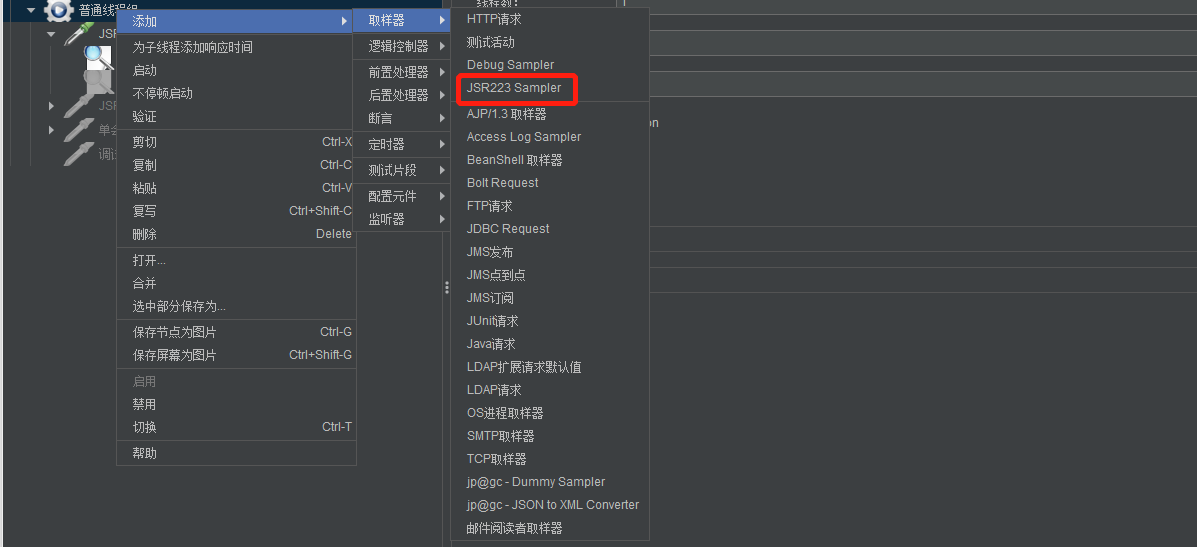
二、设置请求代码
import org.apache.http.HttpResponse import org.apache.http.client.methods.HttpEntityEnclosingRequestBase import org.apache.http.entity.StringEntity import org.apache.http.impl.client.CloseableHttpClient import org.apache.http.impl.client.HttpClientBuilder import org.apache.http.util.EntityUtils public class HttpGetWithBody extends HttpEntityEnclosingRequestBase { public final static String METHOD_NAME = "GET"; @Override public String getMethod() { return METHOD_NAME; } } def client = HttpClientBuilder.create().build(); def getRequest = new HttpGetWithBody(); //请求地址 getRequest.setURI(new URL("${url}${path}").toURI()); //body def json ="{\"type\": \"1\", \"id\": \"123\", \"fields\": [\"TEST01\",\"TEST02\"]}\n"; def body = new StringEntity(json, "application/json", "UTF-8"); getRequest.addHeader("Content-Type", "application/json"); getRequest.setEntity(body); log.info(json); def response = client.execute(getRequest); def result = EntityUtils.toString(response.getEntity()); //返回结果 vars.put("result",result) log.info(result,"日志");
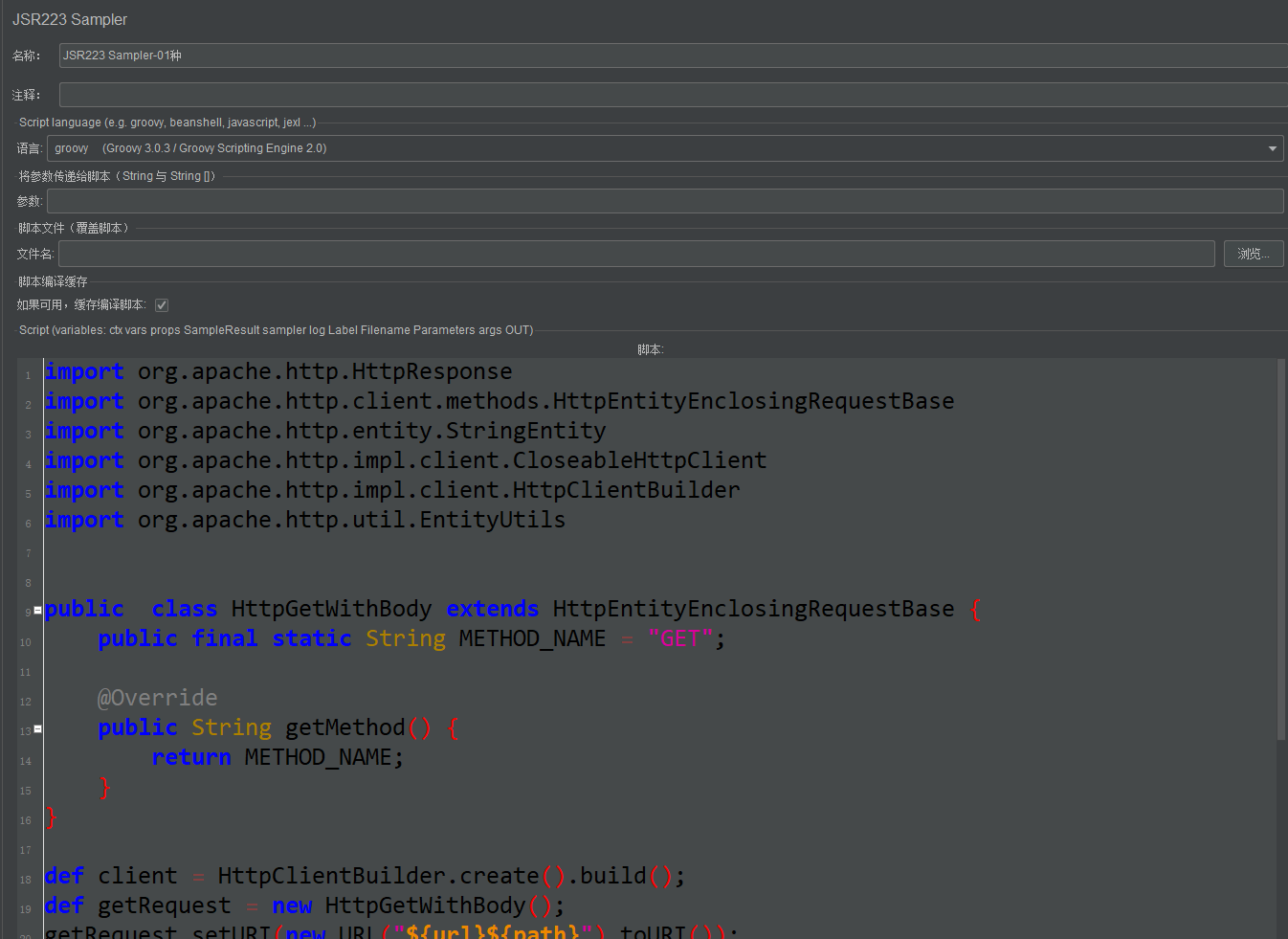
三、新增:JSR223 断言

四、设置断言代码
String resultRT = vars.get("result");
System.out.println(resultRT);
if (resultRT.contains("\"code\":\"0\"")){
SampleResult.setSuccessful(true);
}else{
SampleResult.setSuccessful(false);
}
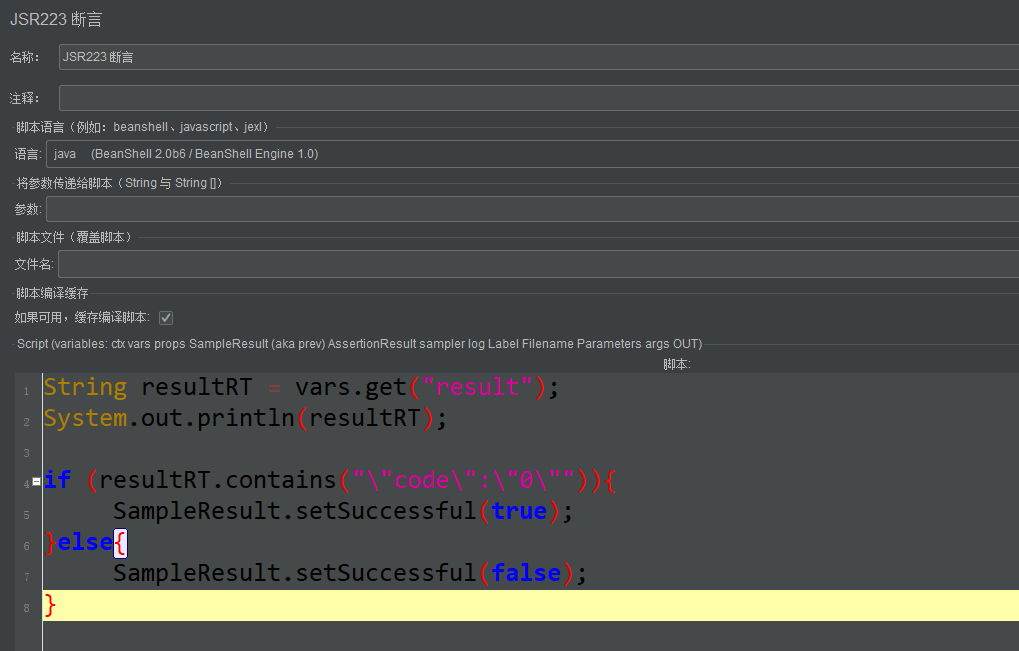
五、测试结果
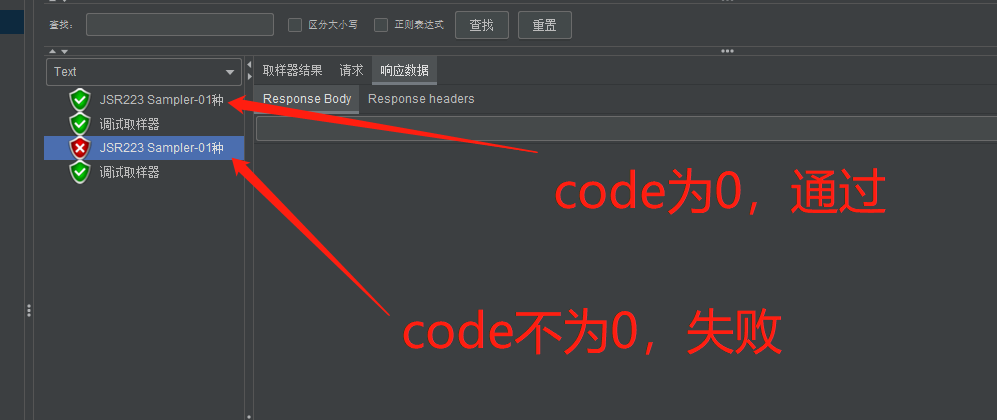



 浙公网安备 33010602011771号
浙公网安备 33010602011771号