solo2试跑报错记录
跑自己训练集前,注意自己的gpu个数和选用的训练文件对应!
1.solov2训练自己数据集
1.1先跑通demo
demo跑通说明环境配置没有问题
出现UserWarning: This overload of nonzero is deprecated,说torch的nonzero要用个as_type的参数(nonzero(*, bool as_tuple))
跳到相应文件下把inds = inds.nonzero改成inds = inds.nonzero(as_type=false)就行
1.2整理自己的数据集
1.2.1数据集格式
labelme标注后转为coco格式(annotations下放labelme转coco后的合并json文件,train和val里面放的是你用来训练的原图!),路径如下
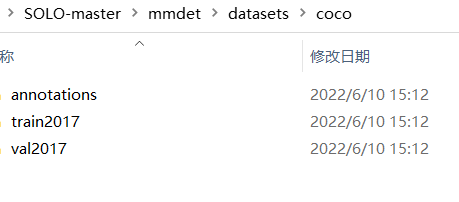
1.2.2添加上自己的数据集
-
路径:SOLO-master/mmdet/core/evaluation/class_names.py
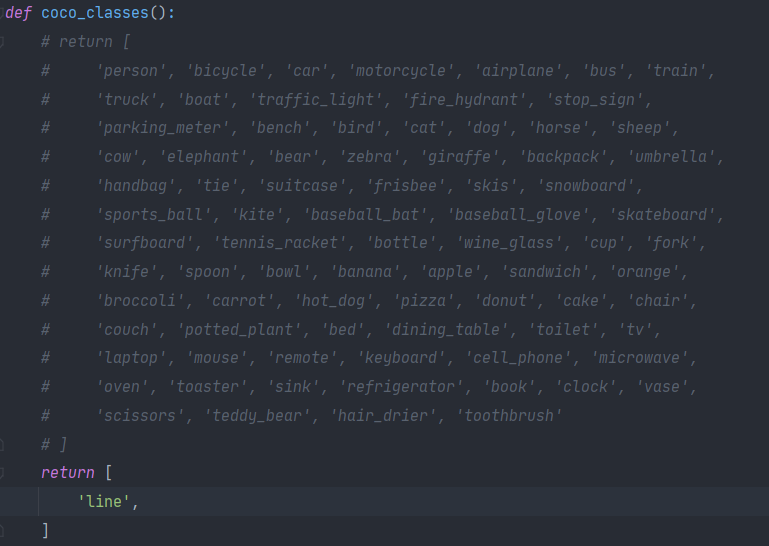
-
路径:SOLO-master/mmdet/datasets/coco.py
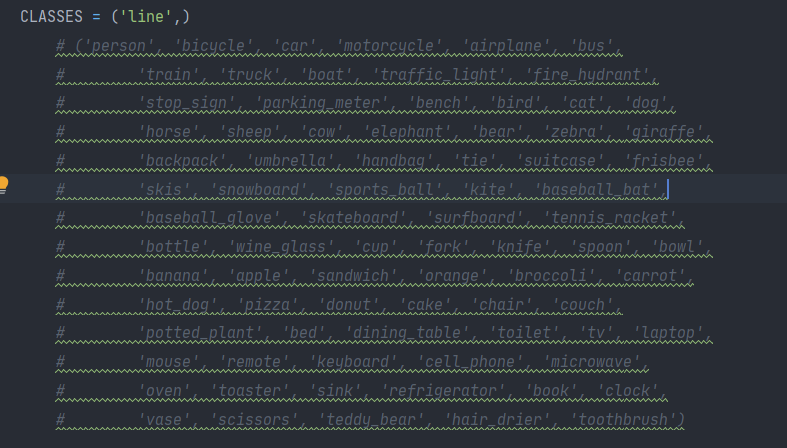
1.2.3修改配置文件
按照自己的需求选择配置文件,我用的是SOLO-master\configs\solov2\solov2_r50_fpn_8gpu_3x.py,对应的权重文件是SOLO-master\checkpoints\SOLOv2_R50_3x.pth(要自己下载放到对应路径,solo项目里给出了)
1 2 3 4 5 6 7 8 9 10 11 12 13 14 15 16 17 18 19 20 21 22 23 24 25 26 27 28 29 30 31 32 33 34 35 36 37 38 39 40 41 42 43 44 45 46 47 48 49 50 51 52 53 54 55 56 57 58 59 60 61 62 63 64 65 66 67 68 69 70 71 72 73 74 75 76 77 78 79 80 81 82 83 84 85 86 87 88 89 90 91 92 93 94 95 96 97 98 99 100 101 102 103 104 105 106 107 108 109 110 111 112 113 114 115 116 117 118 119 120 121 122 123 124 125 126 127 128 129 130 131 132 133 134 135 136 137 138 139 140 141 142 143 | # model settingsmodel = dict( type='SOLOv2', pretrained='torchvision://resnet50', backbone=dict( type='ResNet', depth=50, num_stages=4, out_indices=(0, 1, 2, 3), # C2, C3, C4, C5 frozen_stages=1, style='pytorch'), neck=dict( type='FPN', in_channels=[256, 512, 1024, 2048], out_channels=256, start_level=0, num_outs=5), bbox_head=dict( type='SOLOv2Head', num_classes=2, in_channels=256, stacked_convs=4, seg_feat_channels=512, strides=[8, 8, 16, 32, 32], scale_ranges=((1, 96), (48, 192), (96, 384), (192, 768), (384, 2048)), sigma=0.2, num_grids=[40, 36, 24, 16, 12], ins_out_channels=256, loss_ins=dict( type='DiceLoss', use_sigmoid=True, loss_weight=3.0), loss_cate=dict( type='FocalLoss', use_sigmoid=True, gamma=2.0, alpha=0.25, loss_weight=1.0)), mask_feat_head=dict( type='MaskFeatHead', in_channels=256, out_channels=128, start_level=0, end_level=3, num_classes=256, norm_cfg=dict(type='GN', num_groups=32, requires_grad=True)), )# training and testing settingstrain_cfg = dict()test_cfg = dict( nms_pre=500, score_thr=0.1, mask_thr=0.5, update_thr=0.05, kernel='gaussian', # gaussian/linear sigma=2.0, max_per_img=100)# dataset settingsdataset_type = 'my_data'data_root = 'D:/view/things/SOLO-master/mmdet/datasets/coco/'# data_root = 'mmdet/datasets/coco/'# 自己的数据集路径img_norm_cfg = dict( mean=[123.675, 116.28, 103.53], std=[58.395, 57.12, 57.375], to_rgb=True)train_pipeline = [ dict(type='LoadImageFromFile'), dict(type='LoadAnnotations', with_bbox=True, with_mask=True), dict(type='Resize', img_scale=[(548,192),],# 自己要训练的图片大小 # img_scale=[(1333, 800), (1333, 768), (1333, 736), # (1333, 704), (1333, 672), (1333, 640)], multiscale_mode='value', keep_ratio=True), dict(type='RandomFlip', flip_ratio=0.5), dict(type='Normalize', **img_norm_cfg), dict(type='Pad', size_divisor=32), dict(type='DefaultFormatBundle'), dict(type='Collect', keys=['img', 'gt_bboxes', 'gt_labels', 'gt_masks']),]test_pipeline = [ dict(type='LoadImageFromFile'), dict( type='MultiScaleFlipAug', img_scale = (548,192), # img_scale=(1333, 800), flip=False, transforms=[ dict(type='Resize', keep_ratio=True), dict(type='RandomFlip'), dict(type='Normalize', **img_norm_cfg), dict(type='Pad', size_divisor=32), dict(type='ImageToTensor', keys=['img']), dict(type='Collect', keys=['img']), ])]data = dict( imgs_per_gpu=2, workers_per_gpu=2, train=dict( type=dataset_type, ann_file=data_root + 'annotations/train.json', img_prefix=data_root + 'train/', pipeline=train_pipeline), val=dict( type=dataset_type, ann_file=data_root + 'annotations/val.json', img_prefix=data_root + 'val/', pipeline=test_pipeline), test=dict( type=dataset_type, ann_file=data_root + 'annotations/val.json', img_prefix=data_root + 'val/', pipeline=test_pipeline))# optimizeroptimizer = dict(type='SGD', lr=0.00125, momentum=0.9, weight_decay=0.0001)optimizer_config = dict(grad_clip=dict(max_norm=35, norm_type=2))# learning policylr_config = dict( policy='step', warmup='linear', warmup_iters=500, warmup_ratio=0.01, step=[27, 33])checkpoint_config = dict(interval=1)# yapf:disablelog_config = dict( interval=50, hooks=[ dict(type='TextLoggerHook'), # dict(type='TensorboardLoggerHook') ])# yapf:enable# runtime settingstotal_epochs = 36device_ids = range(8)dist_params = dict(backend='nccl')log_level = 'INFO'work_dir = './work_dirs/solov2_release_r50_fpn_8gpu_3x'load_from = Noneresume_from = Noneworkflow = [('train', 1)] |
1 | python tools/train.py configs/solov2/solov2_r50_fpn_8gpu_3x.py |
2.一堆报错
2.1 KeyError: Caught KeyError in DataLoader worker process 0.KeyError: -2
是torch报错:在迭代过程中,测试集没有重置索引,索引混乱
看到
我初次接触这种图像分割的内容,参考了
后来我修改workers_per_gpu=0,成为报错gt_labels.append(self.cat2label[ann['category_id']]),不再是torch的报错
跳转,锁定到
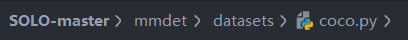
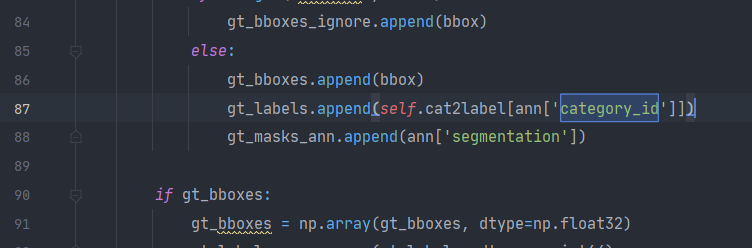
这里的category_id对应错误,我打开annotations下的json文件查看
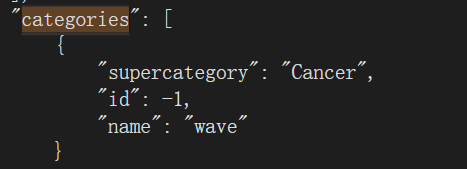
print(ann)发现category_id不同

是我曾在labelme转化coco格式的脚本中修改了category_id的定义,之前有个博文说这里-1能将背景也作为一个标记出来,先改回原来的默认值
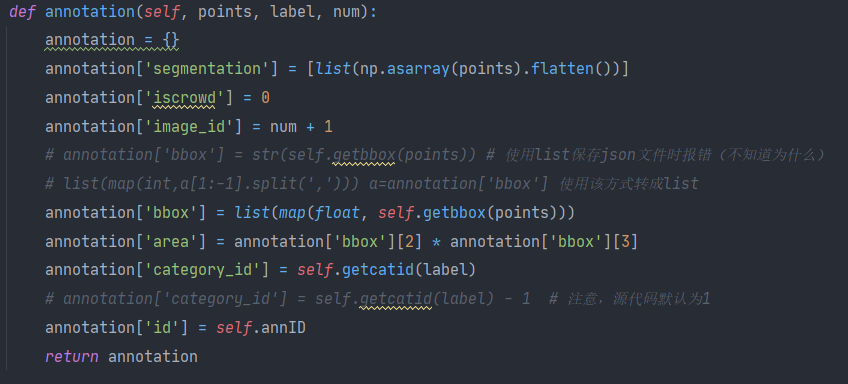
2.2 File "<array_function internals>", line 6, in concatenate.ValueError: need at least one array to concatenate
出现这个问题一定是和数据集有关的错误(路径、标签格式)【对,路径错误也会报这个错】
说标签错误,跳到实现迭代的函数下康康,在循环最后输出indices发现为空,在循环中间输出indice康康,这里发现print(indice)却没有任何输出
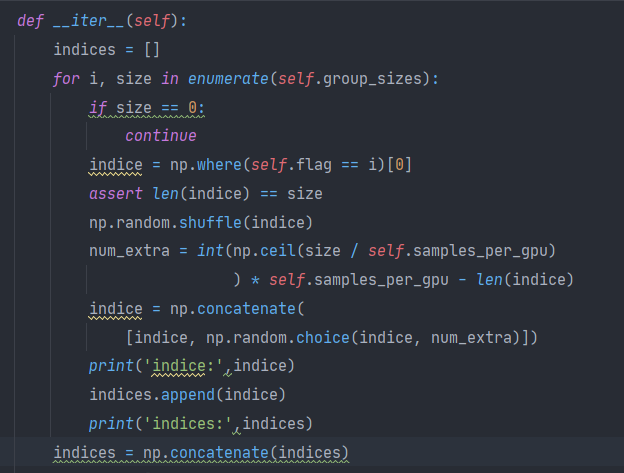
调了半天发现是flag为空list,上翻flag的定义,发现flag是在自定义的Sampler下,且已检查flag为存在,说明整理数据集时,flag就没有做好。但是我找了加载数据的地方,并没有提到flag,这里是第一次定义,也就是说数据本身是存在flag标签的,但是我用来训练的数据没有
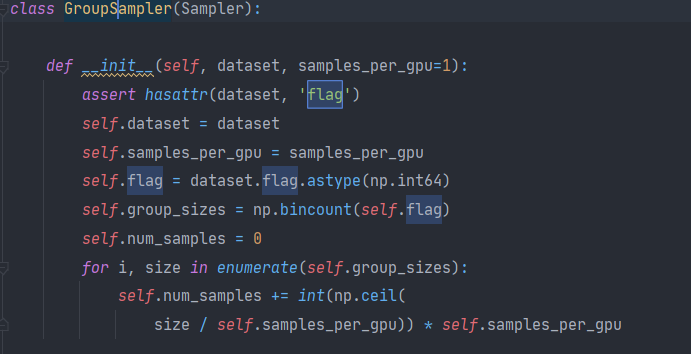
重新把数据集整理后,可以看到每张图单个的json文件里出现了flag
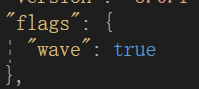
不必要添加background,有人想把背景和标签分隔开,如果只是做前景的标签识别,不用
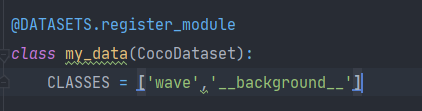
检查数据集每一个部分的读取是否对应
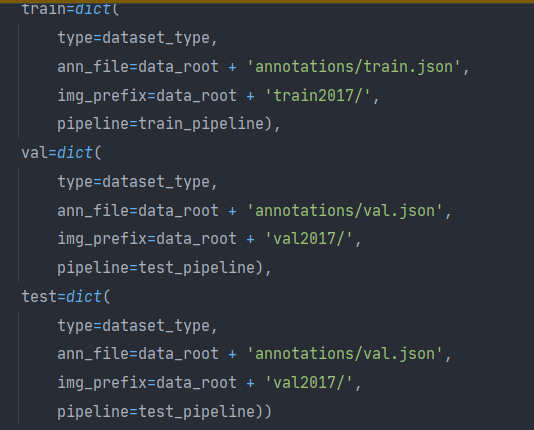
解决方案:
再把数据集的绝对路径改为相对路径(
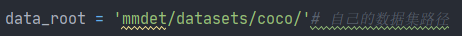
注意用的数据集,train和val文件夹下放的都是标注前的原图!不要用经过标注中的图像->也会导致相应错误!!
2.3 OSError: symbolic link privilege not held
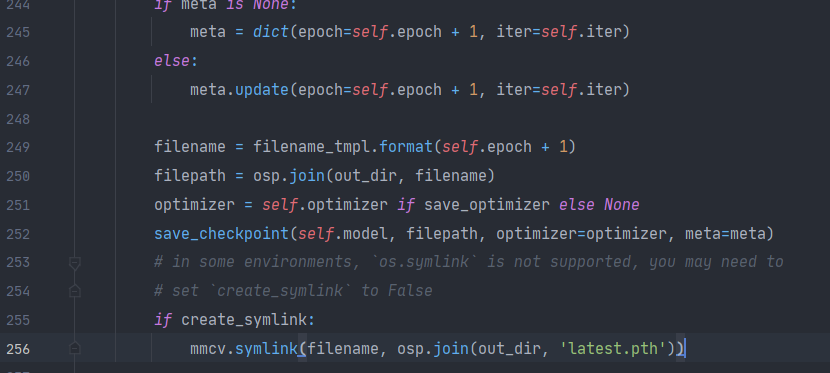
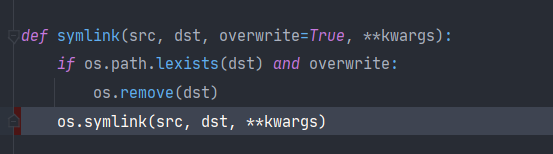
解决方案:尝试用管理员权限打开pycharm再跑一遍
其他可能:参考这篇
题外话,可算是跑起来了,只能说在跑网络前多检查几遍自己数据集的配置,以免训练自己数据集的时候因为它配置不对而报错(尤其是这时候的报错信息很难让人联想到本身的数据集出错了,error列出的内容和实际有问题的地方偏差会很大)
调试工具
除了pycharm自带的调试功能,推荐一个也很方便的



【推荐】国内首个AI IDE,深度理解中文开发场景,立即下载体验Trae
【推荐】编程新体验,更懂你的AI,立即体验豆包MarsCode编程助手
【推荐】抖音旗下AI助手豆包,你的智能百科全书,全免费不限次数
【推荐】轻量又高性能的 SSH 工具 IShell:AI 加持,快人一步
· TypeScript + Deepseek 打造卜卦网站:技术与玄学的结合
· 阿里巴巴 QwQ-32B真的超越了 DeepSeek R-1吗?
· 【译】Visual Studio 中新的强大生产力特性
· 10年+ .NET Coder 心语 ── 封装的思维:从隐藏、稳定开始理解其本质意义
· 【设计模式】告别冗长if-else语句:使用策略模式优化代码结构