Homeassistant - Openwrt Devicetracker
计划
通过Openwrt中接入的个人电子设备wifi信号,确定相关持有人是否在家
安装
OpenWRT
- 确定python版本大于3.5
python -V
- 安装luci-mod-rpc
opkg update
opkg install luci-mod-rpc
- 删除uhttpd缓存
rm /tmp/luci-indexcache
- 检查os-release中版本号是否为数字(如果为字符会报错)
root@OpenWrt:~# cat /etc/os-release
NAME="OpenWrt"
VERSION="GDQ"
ID="openwrt"
ID_LIKE="lede openwrt"
PRETTY_NAME="OpenWrt GDQ"
VERSION_ID="18.06" #此处若为字符或非数字,改为18.06可以通过
HOME_URL="https://openwrt.org/"
BUG_URL="https://bugs.openwrt.org/"
SUPPORT_URL="https://forum.openwrt.org/"
BUILD_ID="r4034-74b38ca2b"
OPENWRT_BOARD="x86/64"
OPENWRT_ARCH="x86_64"
OPENWRT_TAINTS="no-all override"
OPENWRT_DEVICE_MANUFACTURER="OpenWrt"
OPENWRT_DEVICE_MANUFACTURER_URL="https://openwrt.org/"
OPENWRT_DEVICE_PRODUCT="Generic"
OPENWRT_DEVICE_REVISION="v0"
OPENWRT_RELEASE="OpenWrt GDQ Winter[2022]"
- 测试是否有返回
curl http://[OpenWRT IP]/cgi-bin/luci/rpc/auth
{"id":null,"error":{"message":"Parse error.","code":-32700},"jsonrpc":"2.0"}
HomeAssistant
- 配置文件启动device_tracker和日志
configuration.yaml
device_tracker:
- platform: luci
host: [openwrt IP]
username: root
password: [root password]
logger:
default: debug
logs:
homeassistant.components.device_tracker: WARN
- 重启HA服务
- 日志在home-assistant.log中,需要检查是否有device_tracker或legacy报错
- 若一切正常,在config目录下会生成known_device.yaml文件,并自动在Entities中创建
- 绑定设备与人员
在用户界面,将相应设备的绑定至用户即可
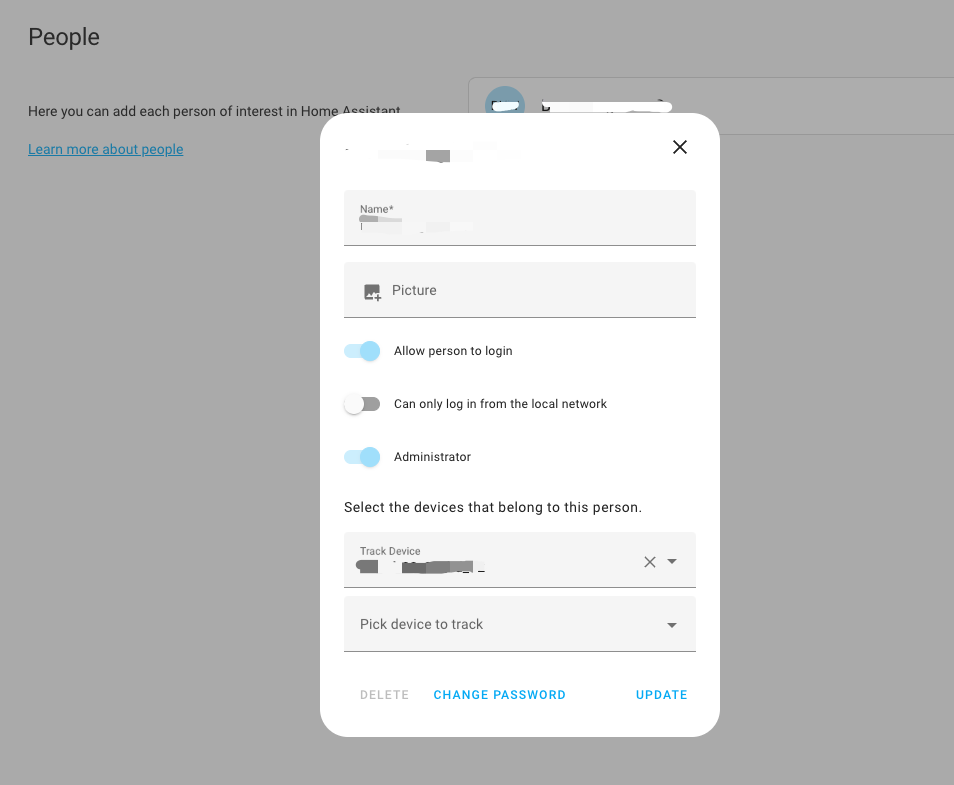
分类:
HomeAssistant





【推荐】国内首个AI IDE,深度理解中文开发场景,立即下载体验Trae
【推荐】编程新体验,更懂你的AI,立即体验豆包MarsCode编程助手
【推荐】抖音旗下AI助手豆包,你的智能百科全书,全免费不限次数
【推荐】轻量又高性能的 SSH 工具 IShell:AI 加持,快人一步
· 阿里最新开源QwQ-32B,效果媲美deepseek-r1满血版,部署成本又又又降低了!
· 开源Multi-agent AI智能体框架aevatar.ai,欢迎大家贡献代码
· Manus重磅发布:全球首款通用AI代理技术深度解析与实战指南
· 被坑几百块钱后,我竟然真的恢复了删除的微信聊天记录!
· AI技术革命,工作效率10个最佳AI工具