react 父子通信
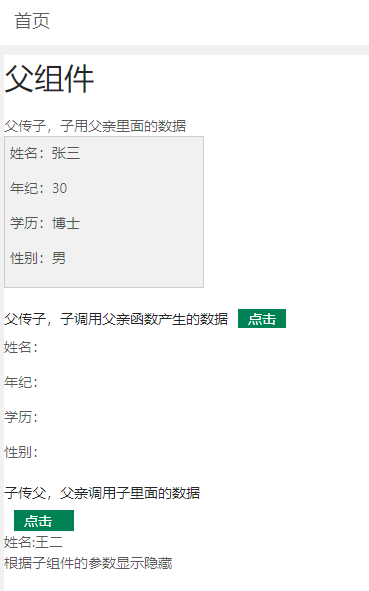
父组件
import React, { Component } from 'react';
import Child from './child';
export default class Home extends Component {
constructor(props) {
super(props);
this.ref = React.createRef();
this.state = {
name: '',
visible: true,
};
}
getObj = () => {
const obj2 = {
name: '李四',
age: 33,
education: '博士',
sex: '男',
};
return obj2;
};
goIn = val => {
console.log(val);
this.setState({
visible: val,
});
};
componentDidMount() {
//必须在这里面获取,这时候DOM才挂载完成
const { name } = this.ref.current.state;
this.setState({ name });
}
render() {
const obj = {
name: '张三',
age: 30,
education: '博士',
sex: '男',
};
return (
<div style={{ height: '100%', backgroundColor: '#fff' }}>
<h2 style={{ fontSize: '30px' }}>父组件</h2>
<div>父传子,子用父亲里面的数据</div>
<Child
obj={obj}
parent={this}
setFun={this.getObj}
ref={this.ref}
goInChind={this.goIn}
/>
<div>姓名:{this.state.name}</div>
<div style={{ visibility: this.state.visible ? 'visible' : 'hidden' }}>
根据子组件的参数显示隐藏
</div>
</div>
);
}
}
子组件
import React, { Component } from 'react';
import PropTypes from 'prop-types';
export default class Child extends Component {
static propTypes = {
obj: PropTypes.object.isRequired, //isRequired 是否必须,不添加就是可以不传
setFun: PropTypes.func.isRequired,
parent: PropTypes.object.isRequired,
};
constructor(props) {
super(props);
const obj = this.props.obj;
this.state = {
obj: obj,
obj2: {},
name: '王二',
visible: this.props.parent.state.visible,
};
this.inputRef = React.createRef();
}
eventClick = () => {
const obj2 = this.props.setFun();
this.setState({ obj2 });
};
methodToParent = () => {
console.log(1111);
};
handle = () => {
this.props.goInChind(!this.state.visible);
this.setState({
visible: !this.state.visible,
});
};
render() {
const { obj, obj2 } = this.state;
const { name, age, education, sex } = obj;
return (
<div style={{ backgroundColor: '#fff' }}>
<div
style={{
border: '1px solid #ccc',
padding: '5px',
width: '200px',
backgroundColor: '#f1f1f1',
}}
>
<p>姓名:{name}</p>
<p>年纪:{age}</p>
<p>学历:{education}</p>
<p>性别:{sex}</p>
</div>
<div style={{ marginTop: '20px' }}>
<h2>
父传子,子调用父亲函数产生的数据
<span
onClick={this.eventClick}
style={{
backgroundColor: '#008255',
padding: '0px 10px',
color: '#fff',
marginLeft: '10px',
cursor: 'pointer',
}}
>
点击
</span>
</h2>
<p>姓名:{obj2.name}</p>
<p>年纪:{obj2.age}</p>
<p>学历:{obj2.education}</p>
<p>性别:{obj2.sex}</p>
</div>
<div style={{ marginTop: '20px' }}>
<h2>子传父,父亲调用子里面的数据</h2>
<div
onClick={this.handle}
style={{
backgroundColor: '#008255',
padding: '0px 10px',
color: '#fff',
marginLeft: '10px',
cursor: 'pointer',
width: '60px',
}}
>
点击
</div>
</div>
</div>
);
}
}
总结
子获取父亲的数据,父亲定义,子组件this.props
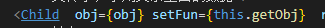
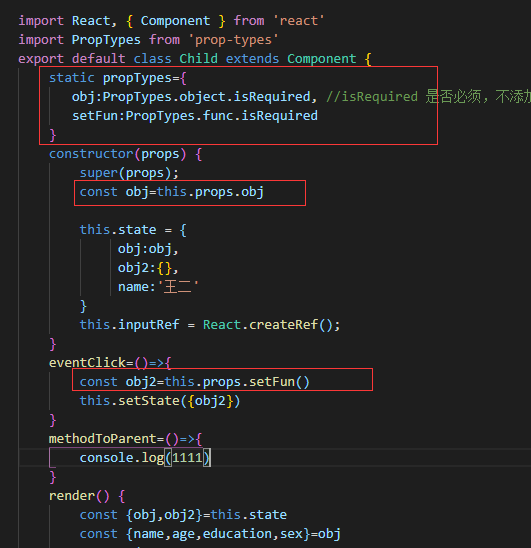
父获取子组件的信息,子组件挂载句柄ref,父组件通过current获取
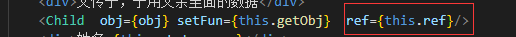
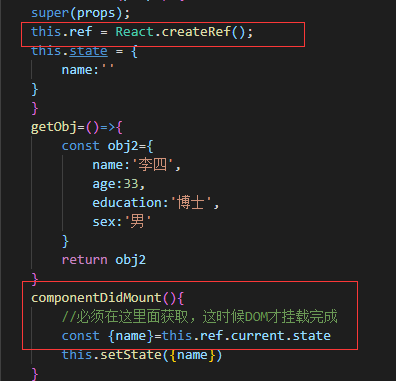
还有一个方法是传函数
父组件
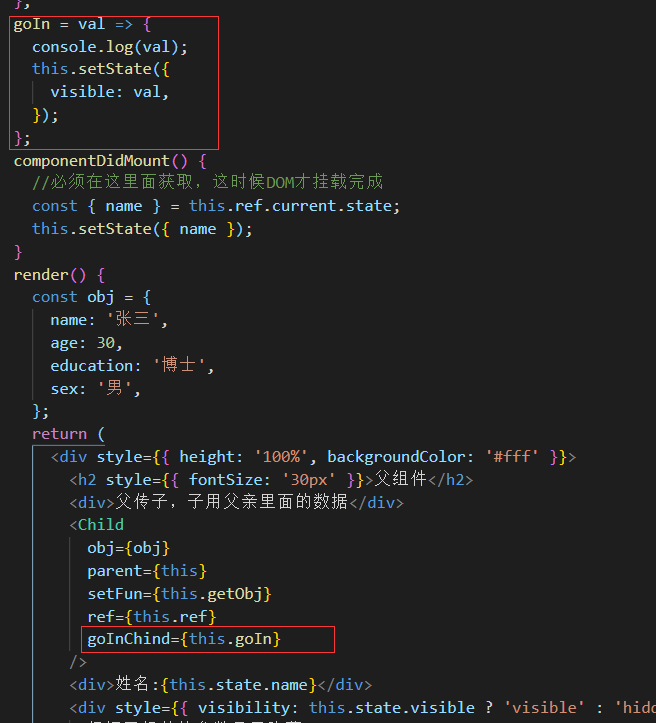
子组件

记下点滴,等老了慢慢欣赏



