SAM中Restful接口开发
1.SAM端API接口
Fixed Account 账号认证上网模块
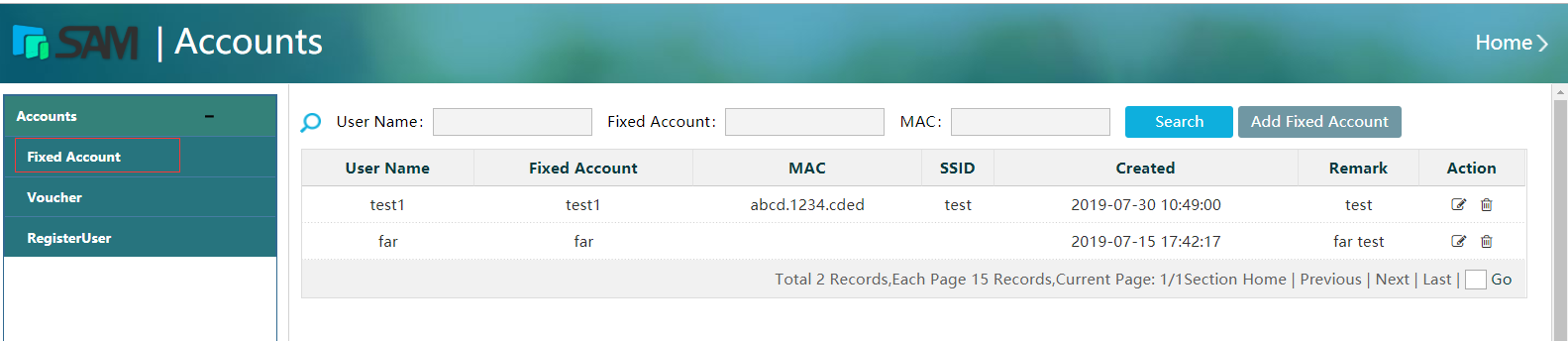
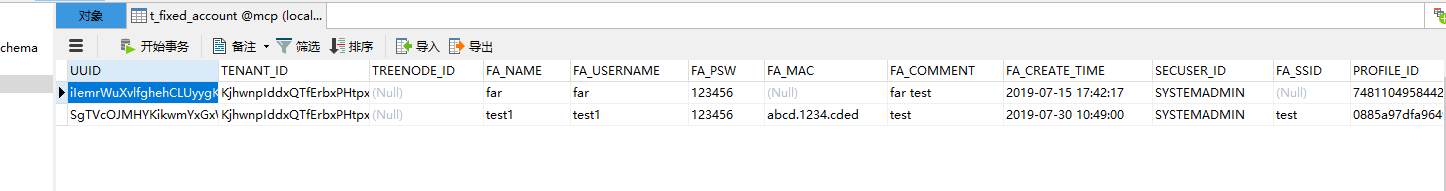
参考profile配置模板项目调用关系
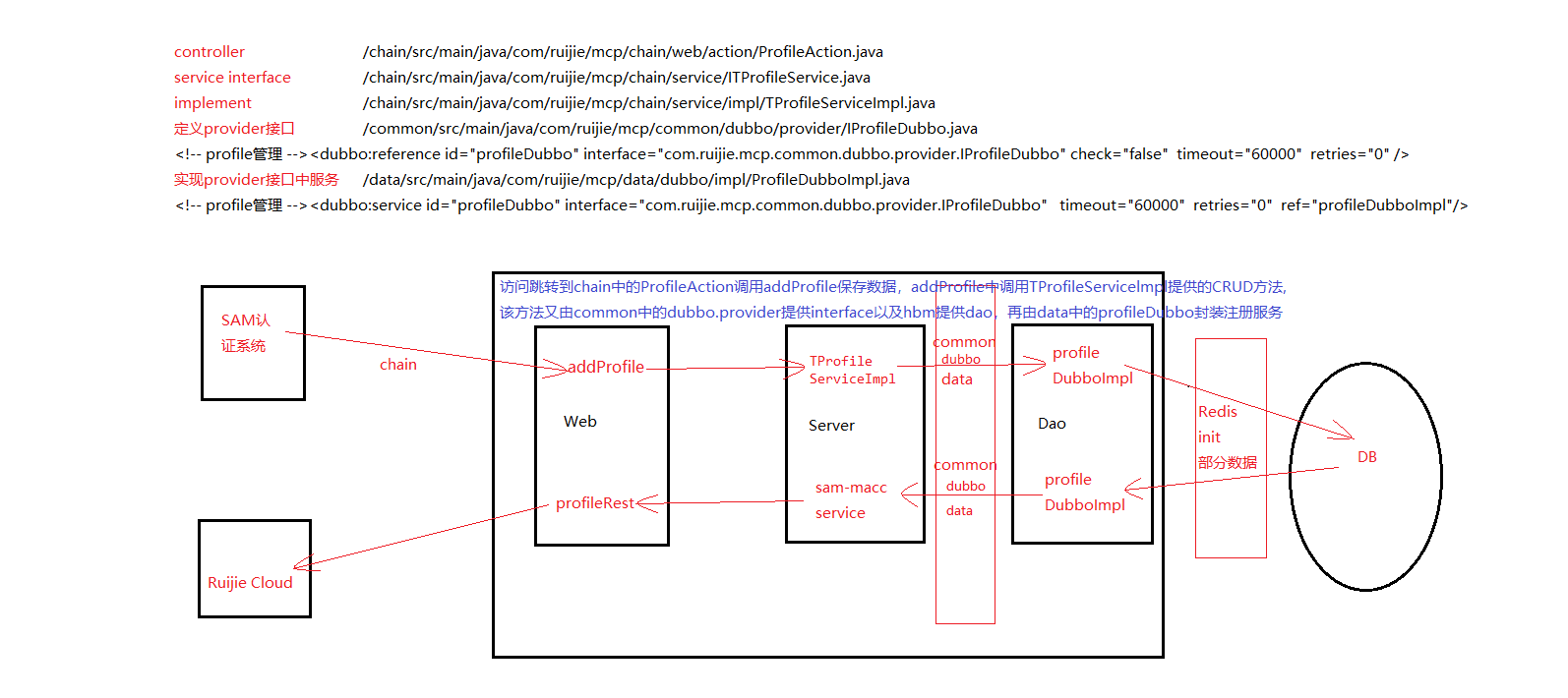
1.1API规范
API****请求地址规范:
采用26个英文小写字母,英文单词之间采用“_”连接。
例:GET请求
http://server_ip:port/sam-boot/api/macc/account/get/{uuid}?access_token=token_for_test_ABCDEFG&ishttps=false&tenantId=1
API****请求请求参数及返回参数规范:
Ø 均使用Json对象格式传送
Ø 字段名称采用驼峰法。
Ø 字段命名使用正确的英文单词,并尽量正确表达该字段的含义。
例:新建网络请求,POST请求(注意红色字段值均为驼峰法)
2. API开发
2.1 Rest实现(Web)
2.1.1 Spring-cxf.xml配置
根据url确定,该接口实现为Fixed Account模块,所以该接口在sam-macc中实现
其中 address=”/macc” 表示该server地址路径
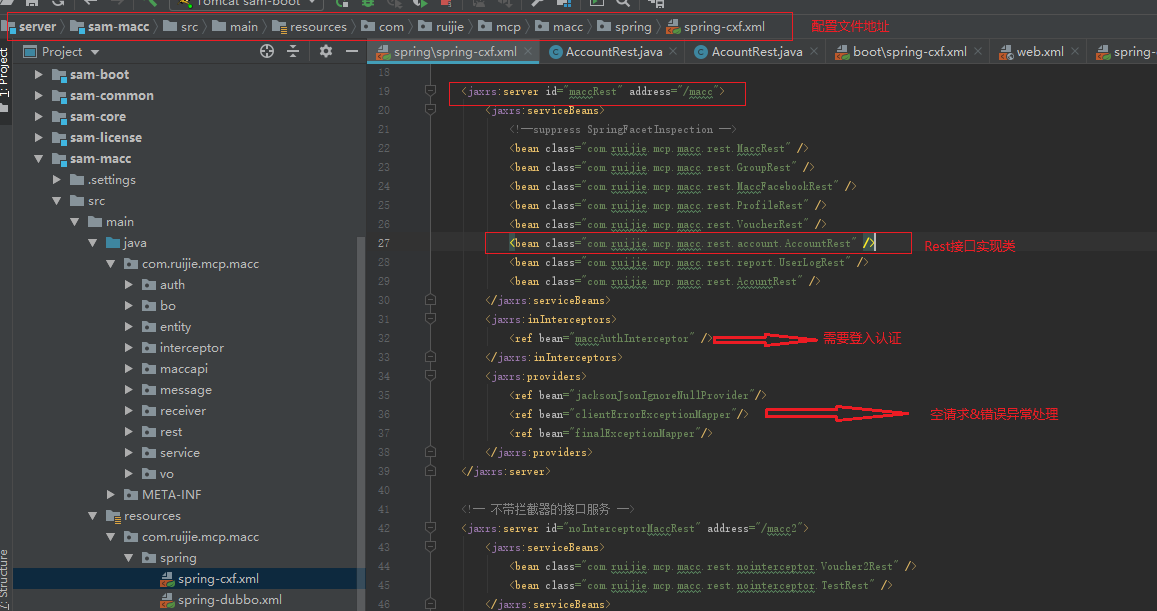
2.1.2 AccountRest类实现
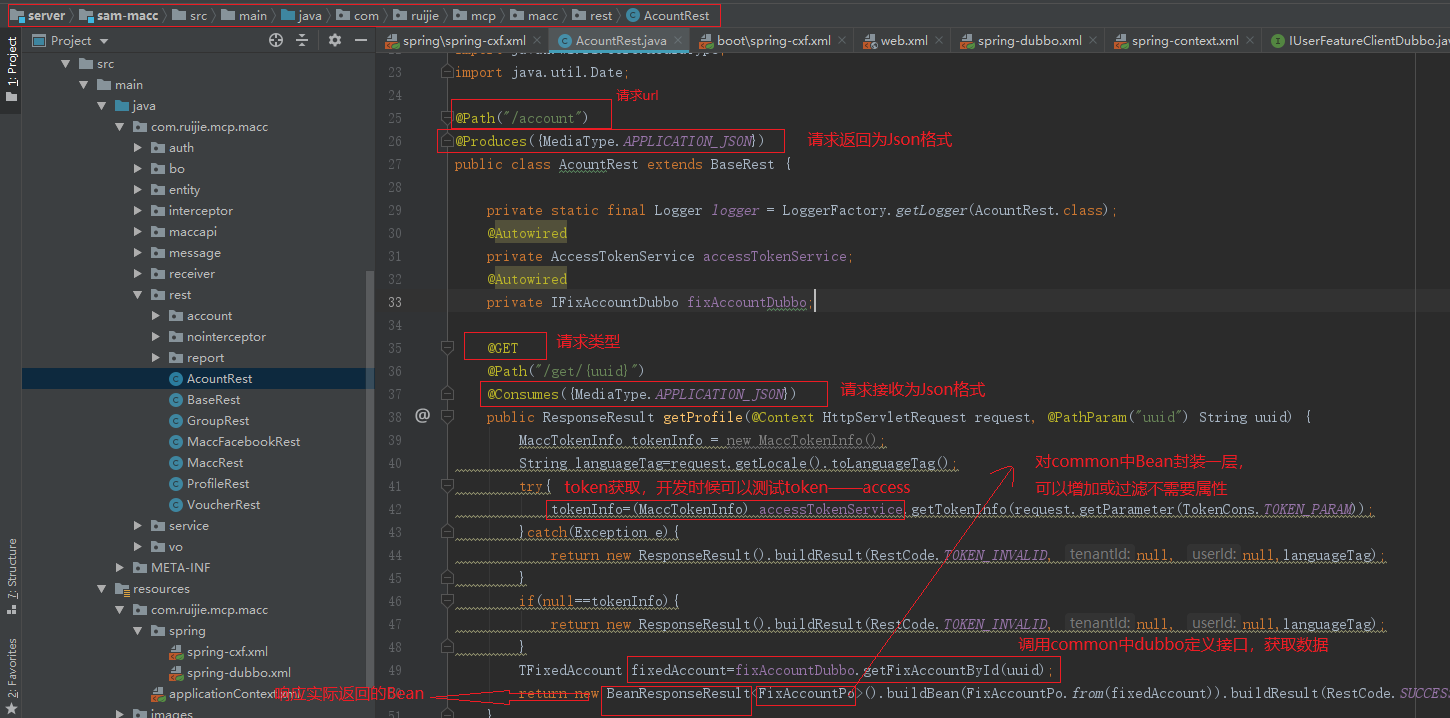
2.1.3 Spring-Dubbo.xml配置
调用common.dubbo.provider中定义好的方法将数据从SAM中传过来
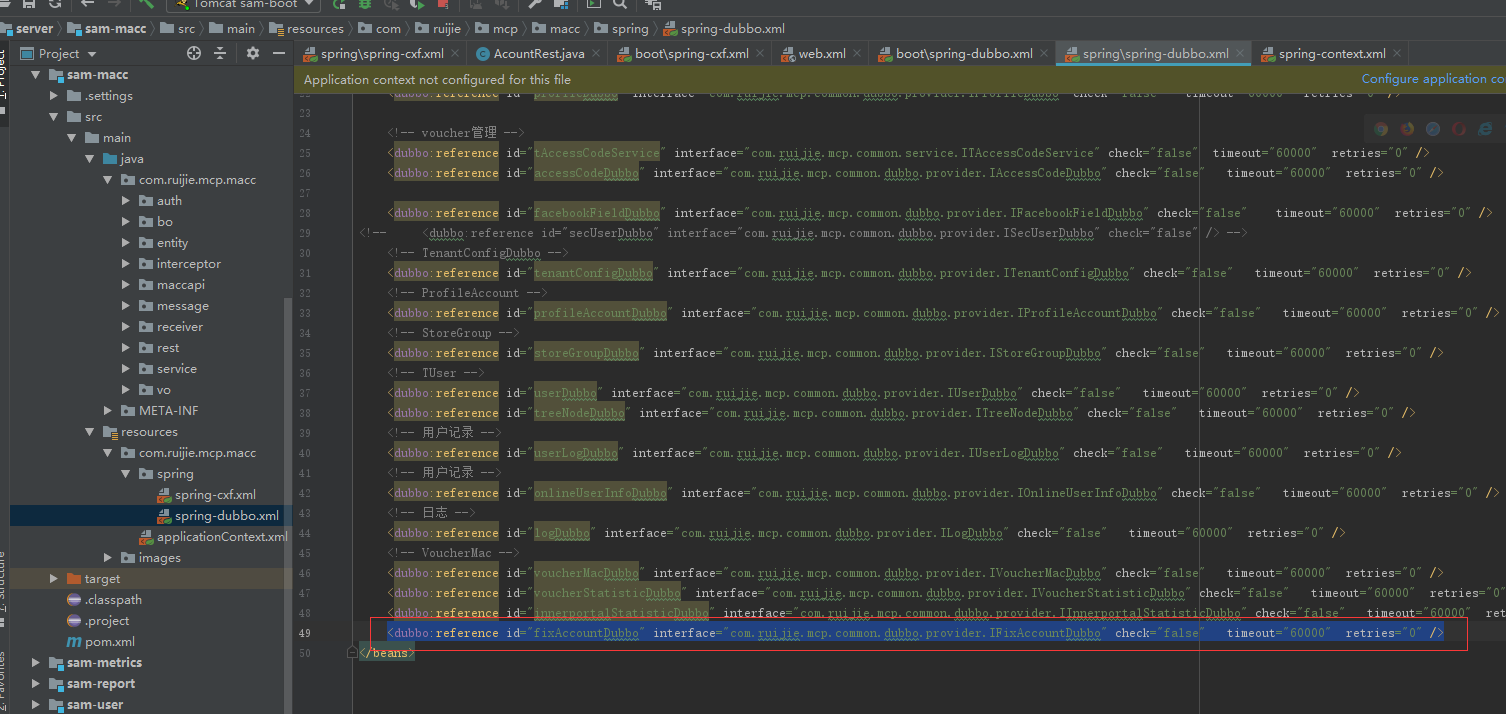
2.2 AccountService类实现(Service)
2.2.1 对BeanPo封装
对于SAM中的FixedAccount实体bean过滤不需要要的属性
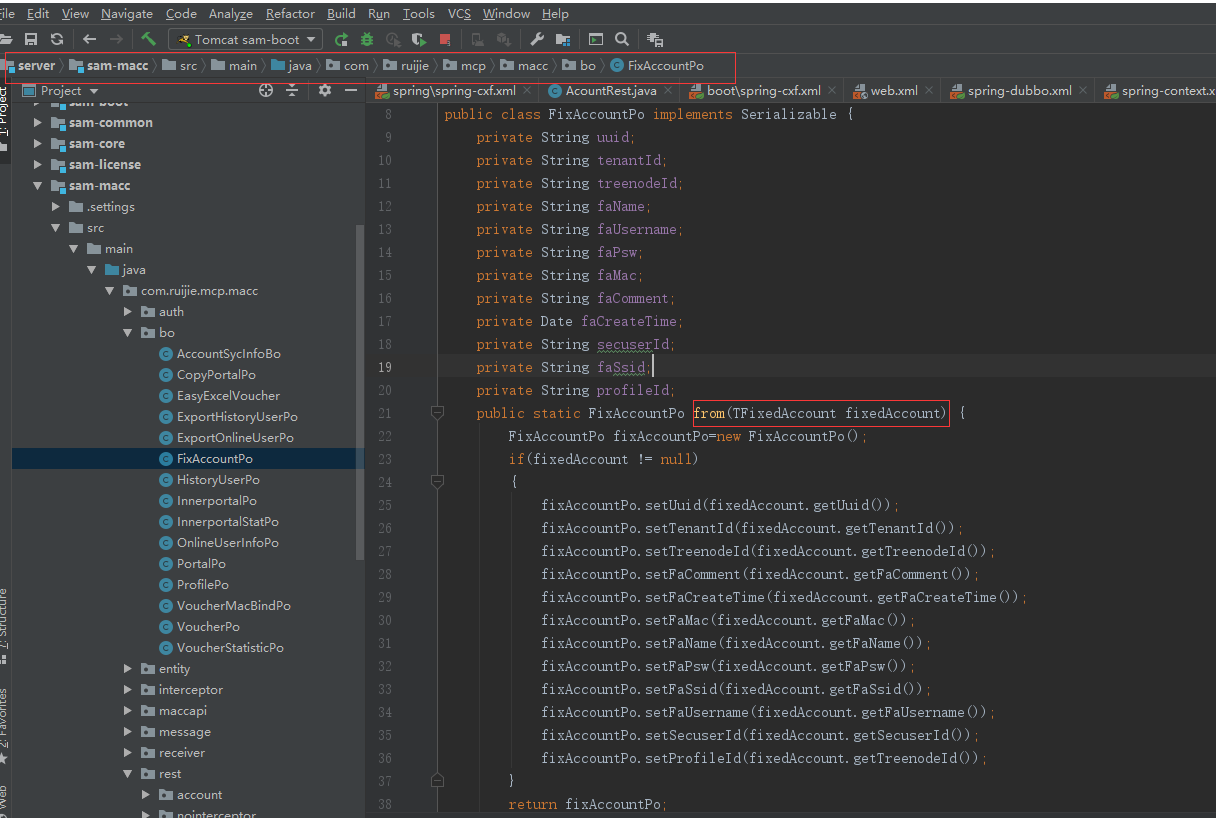
2.2.2 AccountService类实现
实现业务逻辑方便2.1.2中Rest中调用,返回响应
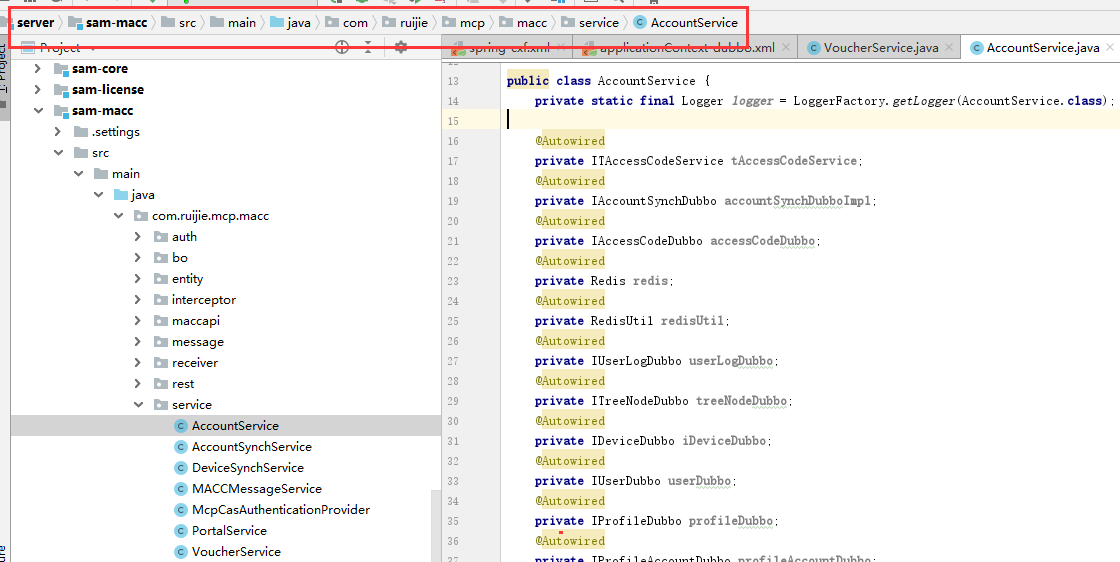
2.3 common模块中定义服务(DAO)
2.3.1 定义提供服务接口
Dubbo分布式提供服务原理
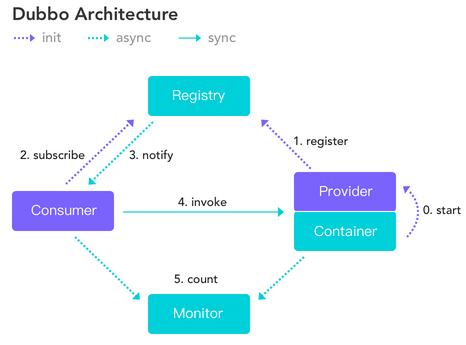
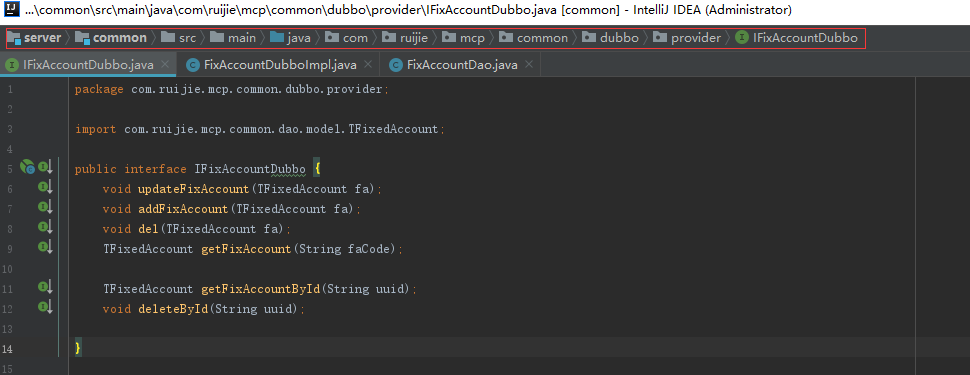
2.3.2 Data中注册服务xml配置
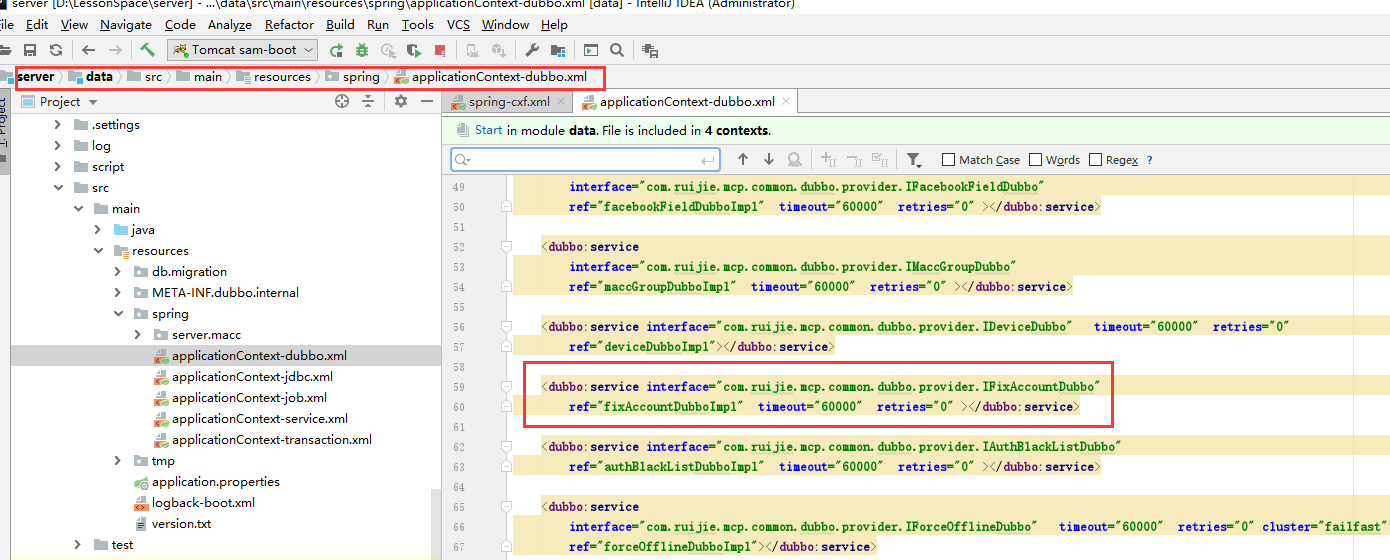
2.3.3 实现2.21provider接口服务
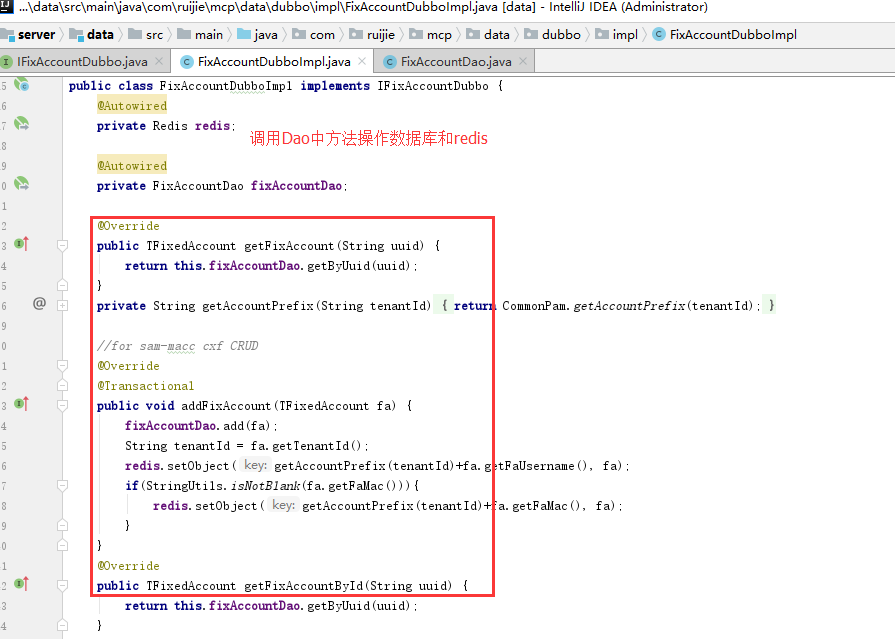
2.3.4 新增Dao中sql操作
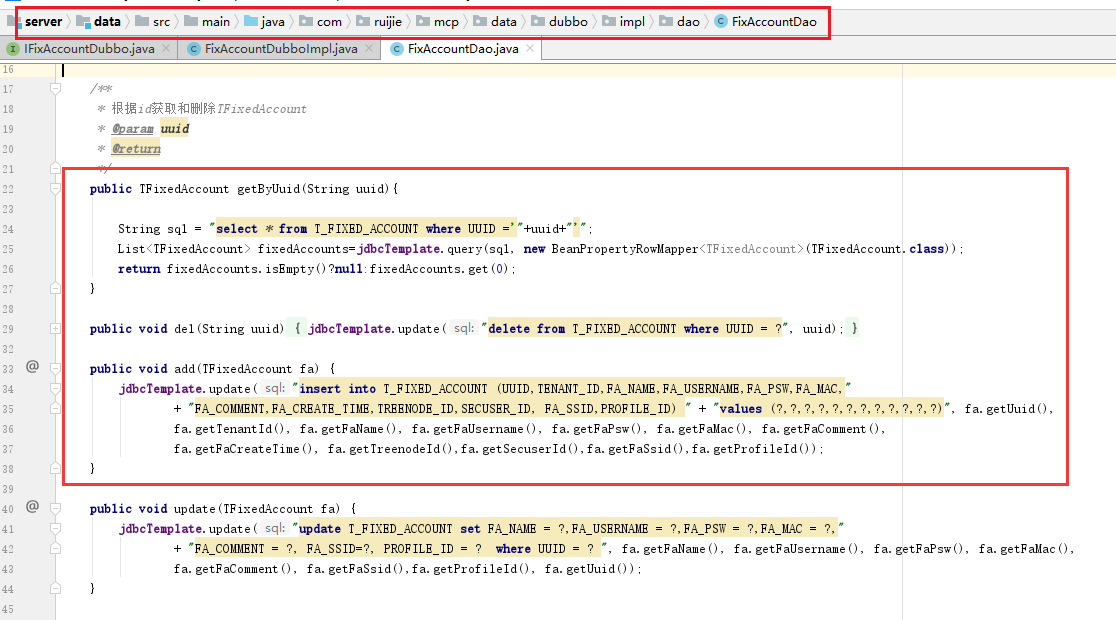
3.API测试
使用Postman进行测试,软件自行百度安装
打开Postman 后可以导入如下链接:
https://www.getpostman.com/collections/065a4e6acc8c04e43fbe
注意:增加和修改应该加上提交表单FixAccountPo对象
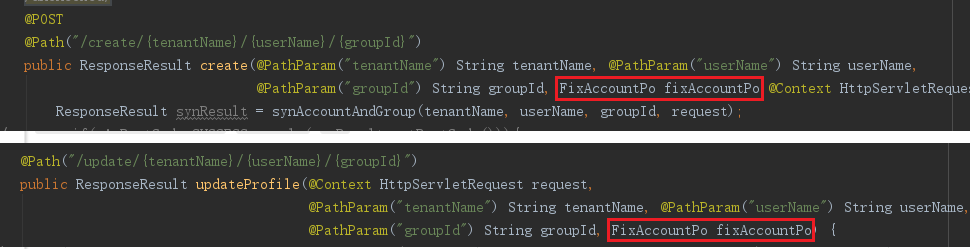
3.1 查询
http://server_ip:port/sam-boot/api/macc/account/get/{uuid}?access_token=token_for_test_ABCDEFG&ishttps=false&tenantId=1
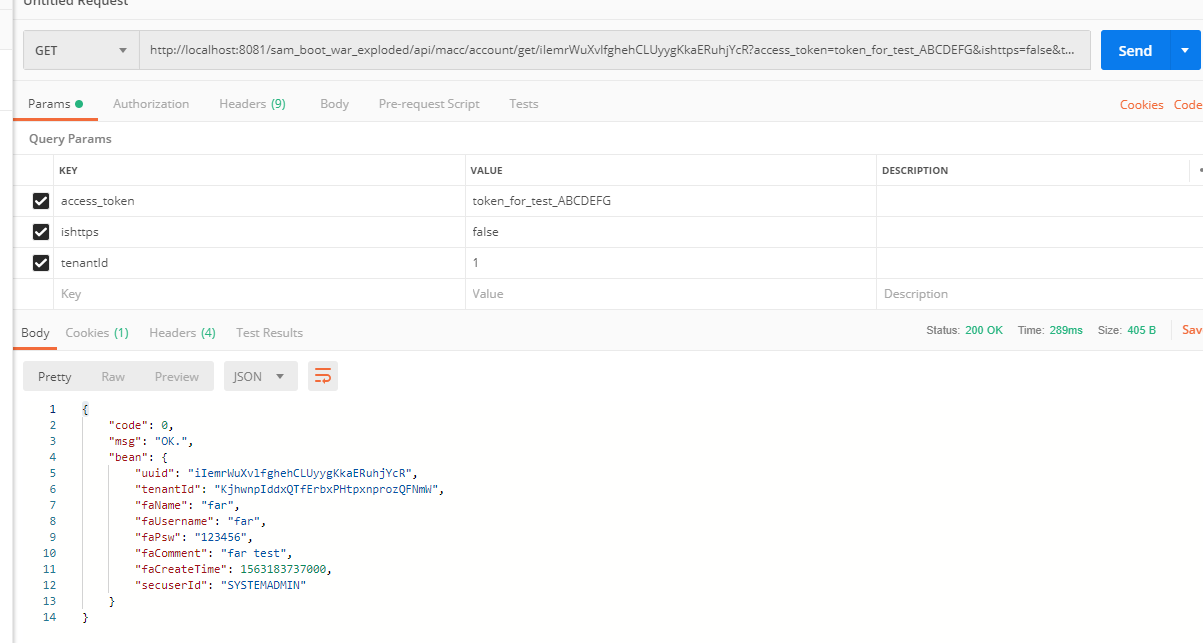
3.2 增加
http://server_ip:port/sam-boot/api/macc/account/create/{tenantName}/{userName}/{groupId}?access_token=token_for_test_ABCDEFG&ishttps=false&tenantId=1
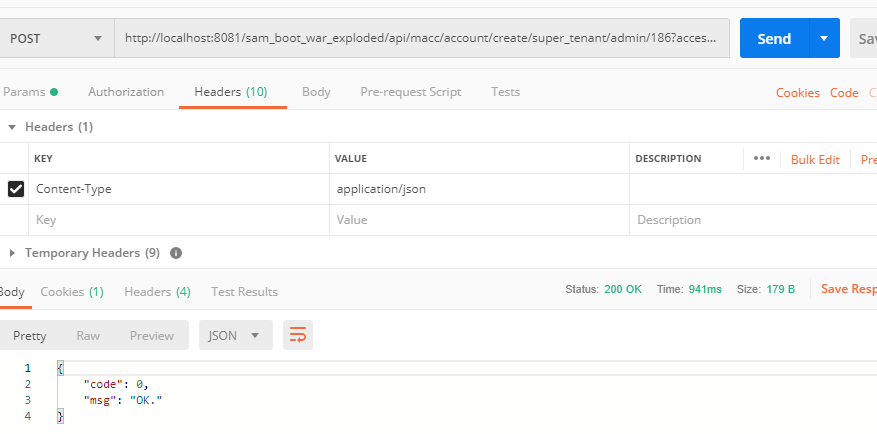
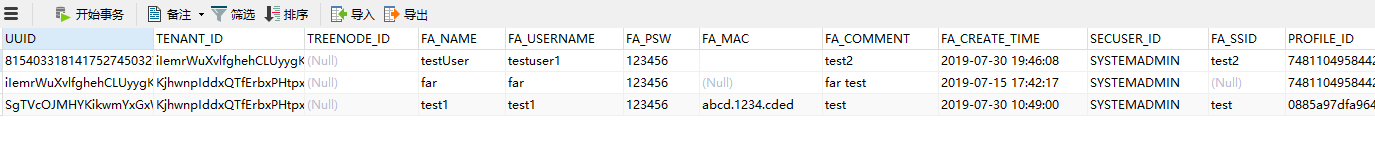
需要账号同步,才能新增
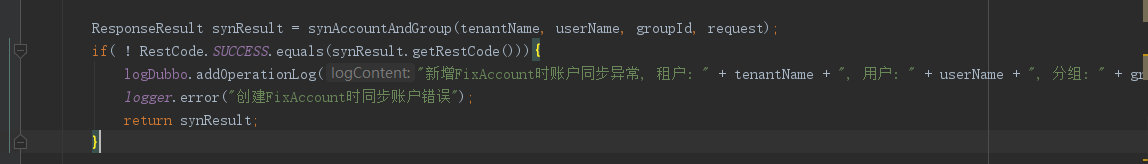
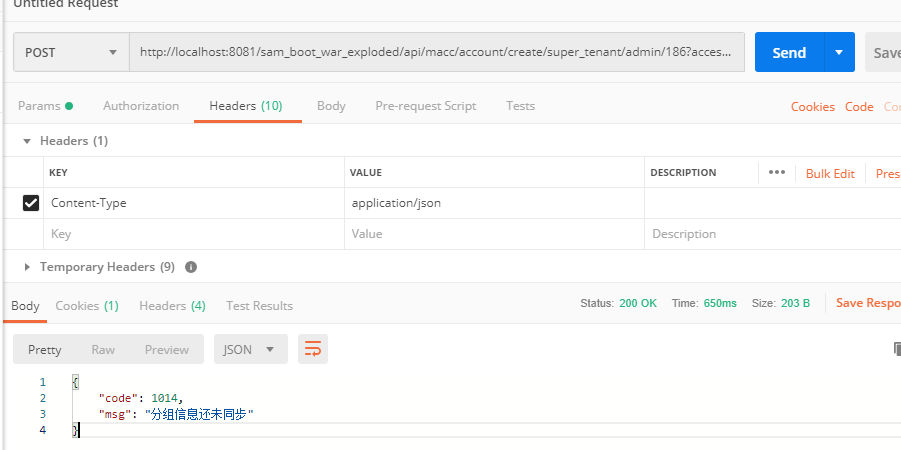
3.3 删除
http://server_ip:port/sam-boot/api/macc/account/delete/{uuid}?access_token=token_for_test_ABCDEFG&ishttps=false&tenantId=1
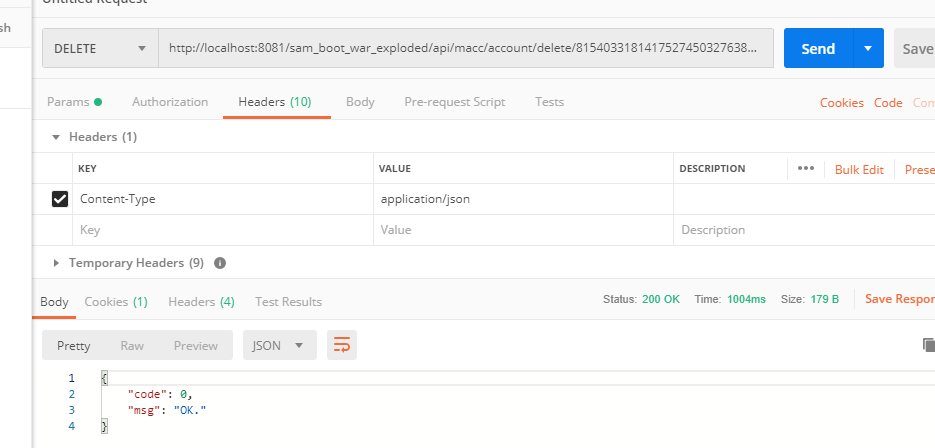
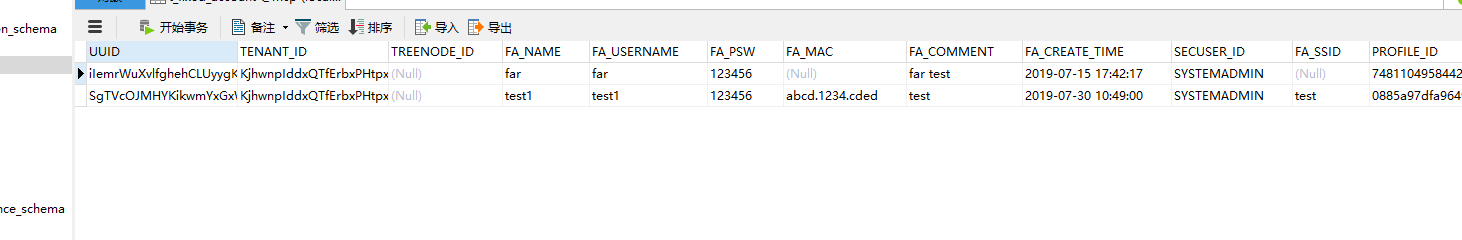
3.4 修改
http://server_ip:port/sam-boot/api/macc/account/update/{tenantName}/{userName}/{groupId}?access_token=token_for_test_ABCDEFG&ishttps=false&tenantId=1
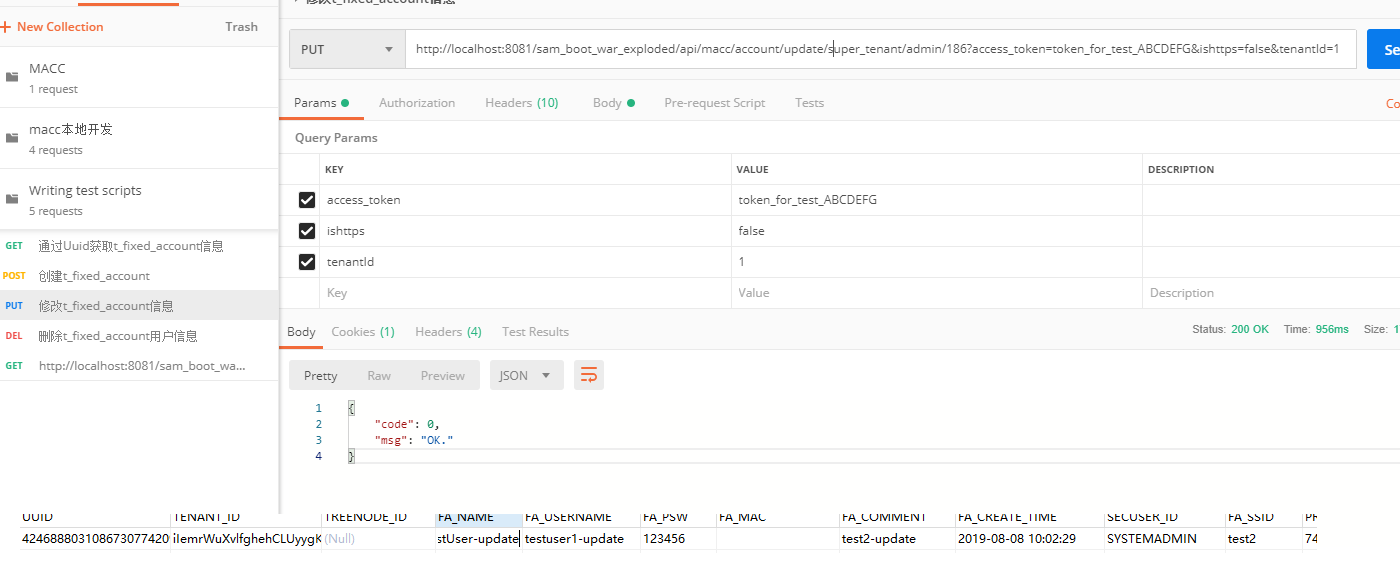


 浙公网安备 33010602011771号
浙公网安备 33010602011771号