Python --- 安装与使用
添加到path环境变量里面
- 作用:任意位置可以访问到Python
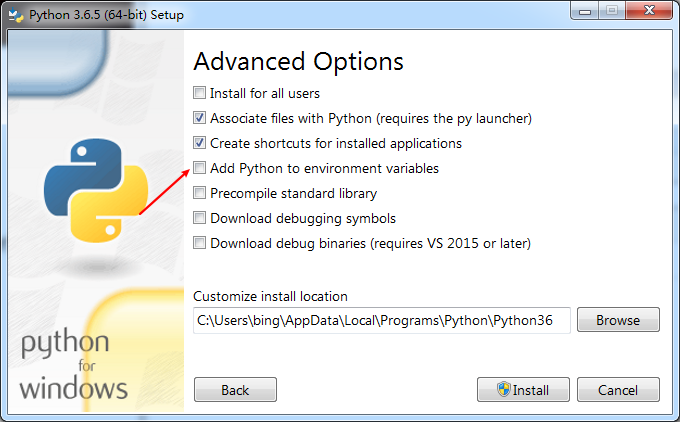
api-ms-win-crt-runtime-l1-1-0.dll丢失

Python和Sublime的整合
1.在Sublime中执行Python代码,ctrl + b 自动在Sublime内置的控制台中执行
这种执行方式,在某些版本的Sublime中对中文支持不好,并且不能使用input()函数
2.使用SublimeREPL来运行python代码
安装完成,设置快捷键,希望按f5则自动执行当前的Python代码
{ "keys": ["f5"], "caption": "SublimeREPL:Python","command": "run_existing_window_command", "args":{"id": "repl_python_run","file": "config/Python/Main.sublime-menu"}},

