Redux-thunk中间件
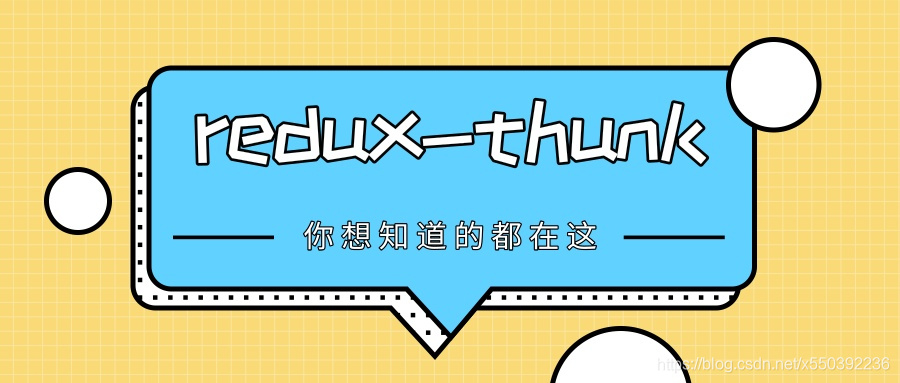
Redux-thunk可以使store.dispatch(action)中的action可以是函数类型,从而可以进行异步请求(axios)等处理
安装
npm install redux-thunk
或
yarn add redux-thunk
使用
1. 创建store
并使用Redux DevTools插件和Redux-thunk中间件
src/store/index.js
import { createStore, applyMiddleware, compose } from 'redux';
import thunk from 'redux-thunk';
import reducer from './reducer';
// window.__REDUX_DEVTOOLS_EXTENSION__ 可使用Redux DevTools插件
const composeEnhancers = window.__REDUX_DEVTOOLS_EXTENSION_COMPOSE__ ? window.__REDUX_DEVTOOLS_EXTENSION_COMPOSE__({}) : compose;
// 使用Redux-thunk中间件
const enhancer = composeEnhancers(applyMiddleware(thunk));
// 创建store
const store = createStore(reducer, enhancer);
export default store;
2. 使用redux-thunk
action可以返回函数,用于进行异步请求(axios)
src/TodoList.js
import { Component, Fragment } from 'react';
import { List } from 'antd';
import store from './store/index';
import { getTodoList } from './store/actionCreator';
class TodoList extends Component {
constructor(props) {
super(props);
this.state = store.getState();
// store.subscribe(this.storeChange.bind(this)); // store发生改变时,自动触发
}
render() {
<Fragment>
<List bordered dataSource={this.state.list} renderItem={(item, index) => <List.Item> {item} </List.Item>} />
</Fragment>
}
componentDidMount() {
// 使用redux-thunk后,action可以返回函数,用于进行异步请求(axios)
const action = getTodoList();
store.dispatch(action);
}
}
export default TodoList;
3. action的统一管理
action可以返回函数,用于进行异步请求(axios)
src/store/actionCreator.js
import axios from 'axios';
export const initListAction = list => ({
type: 'init_list',
list,
});
// 使用redux-thunk后,action可以返回函数,用于进行异步请求(axios)
export const getTodoList = () => {
return dispatch => {
let list = [];
axios.get('https://www.fastmock.site/mock/0764b93cba70add273910b232c51aad8/development/api/getHotList').then(function (res) {
if (res.data.data.length > 0) {
for (const val of res.data.data) {
list.push(val.name);
}
}
const action = initListAction(list);
dispatch(action); // 将action传给store
});
};
};
4. Reducer
src/store/reducer.js
const defaultState = {
list: []
};
export default (state = defaultState, action) => {
console.log(state, action);
let newState = JSON.parse(JSON.stringify(state)); // 深拷贝,不能直接修改state里的数据
if (action.type === 'init_list') {
newState.list = action.list;
}
return newState;
};
redux-thunk 源码
redux-thunk的代码量非常少,我们直接把它的代码贴上来看一下。这里我们看的是最新版的v2.3.0的代码:
function createThunkMiddleware(extraArgument) {
return ({ dispatch, getState }) => next => action => {
if (typeof action === 'function') {
return action(dispatch, getState, extraArgument);
}
return next(action);
};
}
const thunk = createThunkMiddleware();
thunk.withExtraArgument = createThunkMiddleware;
export default thunk;
它的核心代码其实只有两行,就是判断每个经过它的action:如果是function类型,就调用这个function(并传入 dispatch 和 getState 及 extraArgument 为参数),而不是任由让它到达 reducer,因为 reducer 是个纯函数,Redux 规定到达 reducer 的 action 必须是一个 plain object 类型。


 浙公网安备 33010602011771号
浙公网安备 33010602011771号