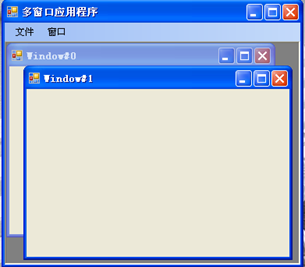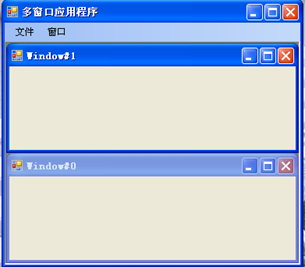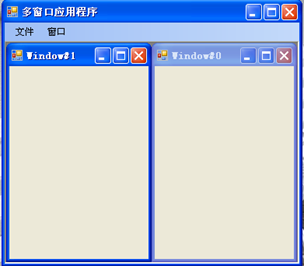创建MDI窗口并控制子窗口的排列方式
2012-04-07 21:17 精诚所至 金石为开 阅读(1566) 评论(0) 编辑 收藏 举报本例创建一个MDI窗口并控制子窗口排列方式为层叠、水平或垂直平铺,程序运行窗口如下。
利用Menustrip菜单控件,添加各菜单项鼠标事件,程序代码如下。
using System;
using System.Collections.Generic;
using System.Drawing;
using System.Windows.Forms;
namespace eg36_MDIFromApp
{
public partial class MainForm : Form
{
private static int FormCount=0;
public MainForm()
{
InitializeComponent();
}
void 新建ToolStripMenuItemClick(object sender, EventArgs e)
{
Form frmTemp=new Form();
frmTemp .MdiParent=this;
frmTemp.Text="Window#"+FormCount.ToString();
FormCount++;
frmTemp.Show();
}
void 退出ToolStripMenuItemClick(object sender, EventArgs e)
{
this.Close();
}
void 层叠ToolStripMenuItemClick(object sender, EventArgs e)
{
this.LayoutMdi(MdiLayout.Cascade);
}
void 水平排列ToolStripMenuItemClick(object sender, EventArgs e)
{
this.LayoutMdi(MdiLayout.TileHorizontal);
}
void PToolStripMenuItemClick(object sender, EventArgs e)
{
this.LayoutMdi(MdiLayout.TileVertical);
}
}
}