nginx499 body_bytes_sent 为0 的情况
发现线上有大量499的请求,然后看见有的499的请求body_bytes_sent 为0,所以就此情况查看一番。
复现场景:192.168.60.128 上面请求192.168.60.150的机器,150上的应用接口执行时间30秒,128上面的超时时间2秒,此时nginx返回了499,body_bytes_sent为0。
1、128请求模拟
>>> requests.get('http://192.168.226.150/', timeout=2)
2、150 nginx配置

worker_processes 1; events { worker_connections 1024; } http { lua_package_path "/usr/local/openresty/lualib/myapp/lua/?.lua;;"; init_by_lua_block { require "hello" } log_format main '{"@timestamp":"$time_iso8601",' '"host":"$server_addr",' '"remote_addr":"$remote_addr",' '"body_bytes_sent":"$body_bytes_sent",' '"request_time":"$request_time",' '"upstreamtime":"$upstream_response_time",' '"upstream_addr":"$upstream_addr",' '"http_host":"$host",' '"url":"$uri",' '"request":"$request",' '"request_for_keyword":"$request",' #'"request_body":"$request_body",' '"domain":"$host",' '"http_x_forwarded_for":"$http_x_forwarded_for",' '"user-agent":"$http_user_agent",' '"http_referer":"$http_referer",' '"status":"$status"}'; access_log /usr/local/openresty/nginx/logs/access.log main; include mime.types; default_type application/octet-stream; sendfile on; keepalive_timeout 65; server { listen 80; server_name localhost; location / { #content_by_lua_block { # local hello = require "hello" # hello.greet("a Lua module") #} #root index.html; proxy_pass http://127.0.0.1:8123; } error_page 500 502 503 504 /50x.html; location = /50x.html { root html; } } }
3、150接口

from flask import Flask import time app = Flask(__name__) @app.route('/') def hello(): for i in range(30): time.sleep(1) return 'Hello World' if __name__ == "__main__": app.run(host='0.0.0.0', port=8123,debug=True)
4、请求之后日志情况
{"@timestamp":"2022-06-17T15:49:42+08:00","host":"192.168.226.150","remote_addr":"192.168.226.128","body_bytes_sent":"0","request_time":"2.007","upstreamtime":"2.007","upstream_addr":"127.0.0.1:8123","http_host":"192.168.226.150","url":"/","request":"GET / HTTP/1.1","request_for_keyword":"GET / HTTP/1.1","domain":"192.168.226.150","http_x_forwarded_for":"-","user-agent":"python-requests/2.24.0","http_referer":"-","status":"499"}
5、抓包对比
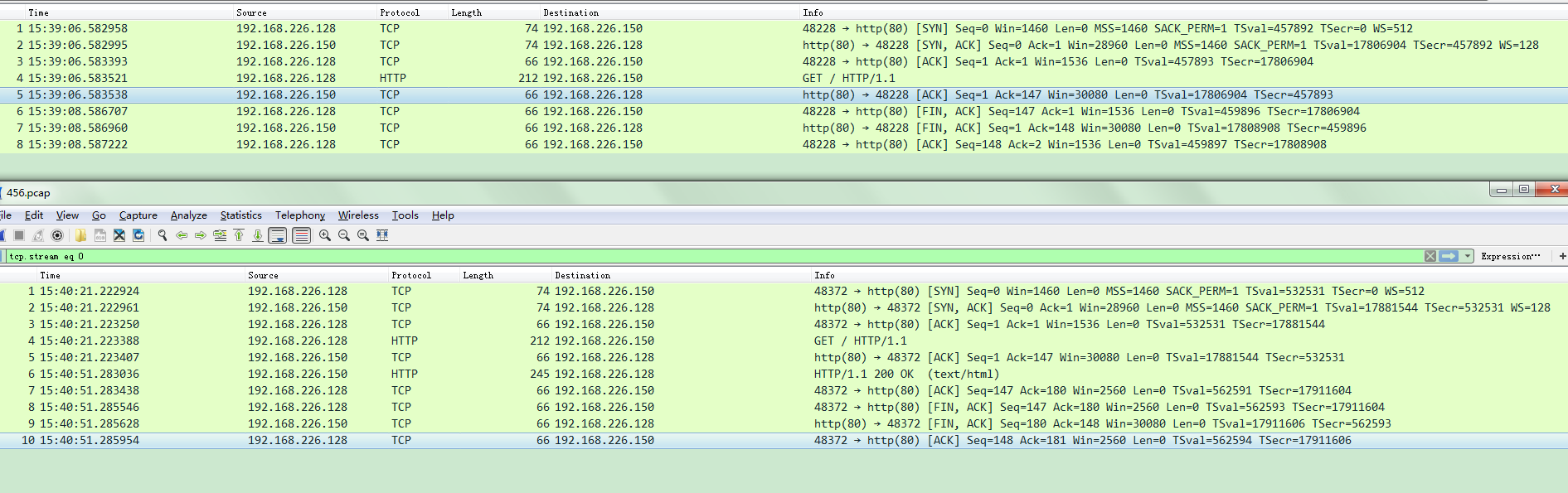
上面是请求超时返回499的情况,客户端未等服务端返回主动断开连接,下面是请求超时返回200的情况。上图为啥不是四次挥手?网上各种解释乱七八糟的,说是第二次和第三次都放在了第二次。
6、nginx 源码,这个需要细品。
static ngx_int_t ngx_http_variable_body_bytes_sent(ngx_http_request_t *r, ngx_http_variable_value_t *v, uintptr_t data) { off_t sent; u_char *p; sent = r->connection->sent - r->header_size; if (sent < 0) { sent = 0; } p = ngx_pnalloc(r->pool, NGX_OFF_T_LEN); if (p == NULL) { return NGX_ERROR; } v->len = ngx_sprintf(p, "%O", sent) - p; v->valid = 1; v->no_cacheable = 0; v->not_found = 0; v->data = p; return NGX_OK; }



