Python 去掉文本中空行
pandas 操作csv文件时,一直报错,排查后发现csv文本中存在很多“空行”:
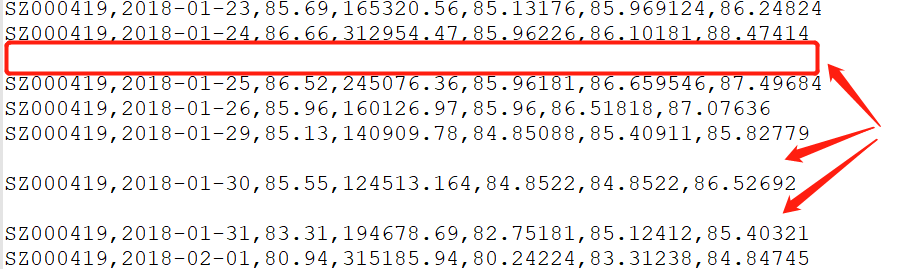
So 需要把空行全部去掉:
def clearBlankLine(): file1 = open('text1.txt', 'r', encoding='utf-8') # 要去掉空行的文件 file2 = open('text2.txt', 'w', encoding='utf-8') # 生成没有空行的文件 try: for line in file1.readlines(): if line == '\n': line = line.strip("\n") file2.write(line) finally: file1.close() file2.close() if __name__ == '__main__': clearBlankLine()
根据上面代码即可实现。
补充:
代码中用都是 open(), 可改为 with open()as f: 形式,省去手动 close。


 浙公网安备 33010602011771号
浙公网安备 33010602011771号