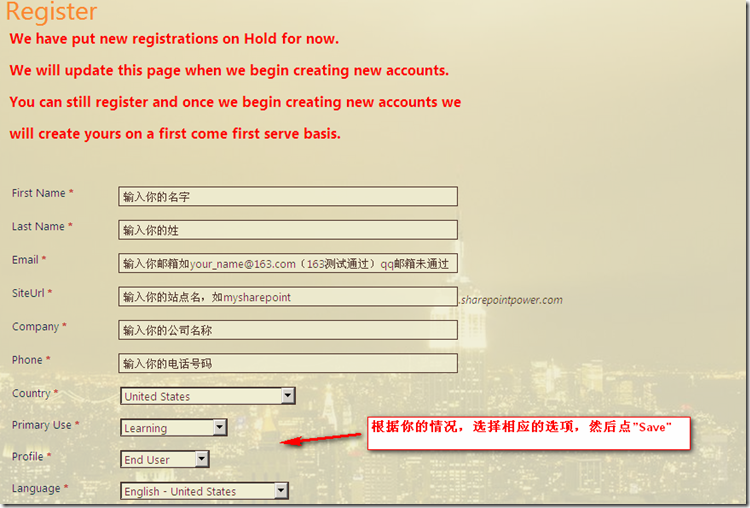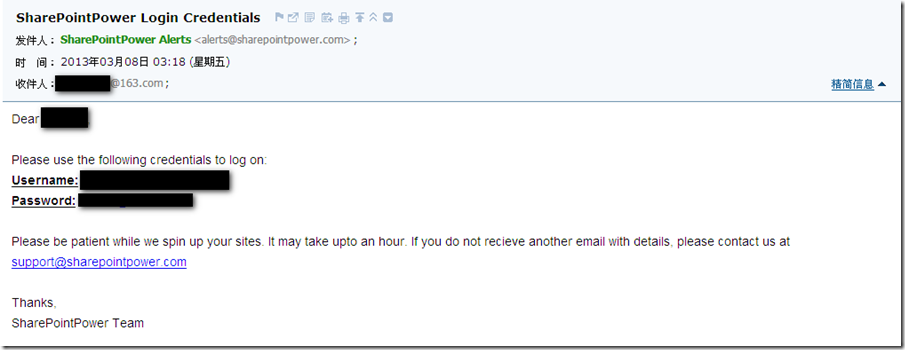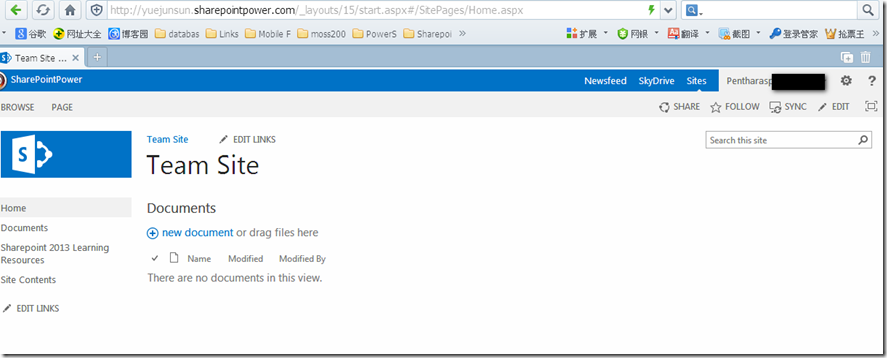免费注册Sharepoint 2013 站点
如果你是sharepoint粉丝,在苦苦寻找免费的sharepoint 2013站点的话,按照以下的步骤即可申请属于你自己的sharepoint 2013站点:
1. 访问http://www.sharepointpower.com/Pages/default.aspx,然后会看到如下界面,点击“Register”链接
您将会看到如下的注册页面,按照下图填写相应的信息,
点“Save",系统会给你的邮箱发送登录账号信息。
2. 登录邮箱,系统会发送如下的登录信息:
同时系统会另外一封邮件,如下所示:
Hi XXX ,
Congratulations !! You now have your own SharePoint 2013 platform.
IMPORTANT Note: This site is only intended for learning purpose. Do not use this for any commercial use. Your account will be deleted without any notice and appropriate legal action will be taken if found otherwise. Website might be down occasionally for enhancements and or maintenance purpose with or without prior notice.
Please check your email for login credentials sent in another email.
Tenant Administration Site URL: http://XXXX.sharepointpower.com/admin
Site Collection URL: http://XXXX.sharepointpower.com
My Site Host: http://XXXX.sharepointpower.com/mysites
Content Type Hub: http://XXXXX.sharepointpower.com/cthub
Use this URL for creating App Catalog host: http://xxxx.sharepointpower.com/Apps
The link to Manage Business Data Connectivity is missing from the Tenant Admin site. This is a known bug in SharePoint 2013 Tenant Administration.
Use this Direct Link instead http://XXXX.sharepointpower.com/admin/_layouts/15/bdc/TA_ViewBDCApplication.aspx
We want to continue with our free service model so the community can benefit from this service. So far we have not seen a good response on our social connections. Without this support on the soical front we will be forced to go on a charged based model.
Please take out a few minutes and....
Like us on Facebook
Recomend Us on LinkedIn
Follow Us on Twitter
Plus one Us on Google Plus
Happy SharePointing!
Thanks,
SharePointPower Team
3. 在IE中打开http://XXXX.sharepointpower.com,输入相应的账号和密码,即可看到如下的界面。
至此,一个sharepoint 2013的站点申请完成。