用html标签+css写出旋转的正方体
有一段时间没写代码了,刚写有点手生,无从下手,为了能快速进入状态,就写了这一个小东西,纯用标签和样式表写。下面看一下我写的。
这一段是样式表:
<style> *{ margin: 0; padding: 0; } ul,li{ list-style: none; } ul{ position: relative; top: 200px; left: 200px; width: 200px; height: 200px; transform-style: preserve-3d; transition: all 5s;
transform:rotateX(-45deg) rotateY(-45deg);
} ul:hover{ transform: rotateX(360deg) rotateY(360deg); } li{ position: absolute; width: 200px; height: 200px; border-radius: 20px; background-color: #222; } li:nth-child(1){ transform: translateZ(100px); background-color: red; } li:nth-child(2){ background-color: green; transform: translateZ(-100px); } li:nth-child(3){ background-color: silver; transform: rotateY(90deg) translateZ(-100px); } li:nth-child(4){ background-color: pink; transform: rotateY(90deg) translateZ(100px); } li:nth-child(5){ background-color: brown; transform: rotateX(90deg) translateZ(-100px); } li:nth-child(6){ background-color: yellow; transform: rotateX(90deg) translateZ(100px); } </style>
这一段是HTML:
<ul> <li></li> <li></li> <li></li> <li></li> <li></li> <li></li> </ul>
对于这种毫无技术含量的,实在没脸。看一下效果: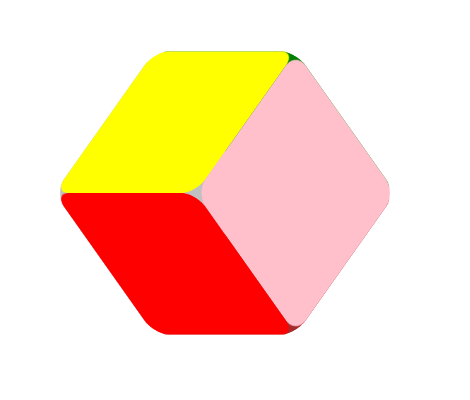
鼠标放在上面就会旋转,感兴趣的可以试一下,觉得low的多提意见,脸皮厚。




【推荐】编程新体验,更懂你的AI,立即体验豆包MarsCode编程助手
【推荐】凌霞软件回馈社区,博客园 & 1Panel & Halo 联合会员上线
【推荐】抖音旗下AI助手豆包,你的智能百科全书,全免费不限次数
【推荐】博客园社区专享云产品让利特惠,阿里云新客6.5折上折
【推荐】轻量又高性能的 SSH 工具 IShell:AI 加持,快人一步