Jenkins Pipeline
一、Jenkinsfile
该Jenkinsfile使用Blue Ocean生成的框架,然后进行了修改
1 2 3 4 5 6 7 8 9 10 11 12 13 14 15 16 17 18 19 20 21 22 23 24 25 26 27 28 29 30 31 32 33 34 35 36 37 38 39 40 41 42 43 44 45 46 47 48 49 50 51 52 53 54 55 56 57 58 59 60 61 62 63 64 65 66 67 68 69 70 71 72 73 74 75 76 77 78 79 80 81 82 83 84 85 86 87 88 89 90 91 92 | pipeline { agent any stages { stage('Pull Code') { parallel { stage('Pull Code') { when { expression { env.gitlabBranch== null } } steps { git(url: "${GIT_URL}", branch: "${BRANCH}", credentialsId: 'c7b6f5cf-6dfe-4d8d-b0a6-0f22b51ad1b7') } } stage('Pull Code by trigger') { when { expression { env.gitlabBranch!= null } } steps { git(credentialsId: 'c7b6f5cf-6dfe-4d8d-b0a6-0f22b51ad1b7', branch: "env.gitlabBranch", url: "${GIT_URL}") script { BRANCH = env.gitlabBranch } } } } } stage('initConfiguration') { steps { script { println "init parameters" CommitMessage = sh(returnStdout: true, script: "git log -1 --pretty=format:'%h : %an %s'").trim() CommitID = sh(returnStdout: true, script: "git log -1 --pretty=format:'%h'").trim() def curDate = sh(returnStdout: true, script: "date '+%Y%m%d-%H%M%S'").trim() TAG = curDate[0..14] + "-" + CommitID + "-" + BRANCH } } } stage('Build') { steps { sh """ echo "Starting Building" ${BUILD_COMMAND} """ } } stage('Build Dockerimage') { steps { withCredentials(bindings: [usernamePassword(credentialsId: '6c3882b8-957c-406f-8141-02c8602ed98a', passwordVariable: 'Password', usernameVariable: 'Username')]) { sh """ cd ${Item_DIR} docker build -t ${HARBOR_ADDRESS}/${REGISTRY_DIR}/${IMAGE_NAME}:${TAG} . docker login -u ${Username} -p ${Password} ${HARBOR_ADDRESS} docker push ${HARBOR_ADDRESS}/${REGISTRY_DIR}/${IMAGE_NAME}:${TAG} """ } } } stage('Deploy') { steps { sh """ echo "deploy" kubectl set image ${DEPLOY_TYPE} -l ${DEPLOY_LABEL} ${CONTAINER_NAME}=${HARBOR_ADDRESS}/${REGISTRY_DIR}/${IMAGE_NAME}:${TAG} -n ${NAMESPACE} """ } } } environment { CommitMessage = '' CommitID = '' TAG = '' }} |
二、Pull Code阶段
- parallel:并发执行,该处是自动触发执行或者手动选择执行
- BRANCH:git的分支参数,可以在Jenkins中设置
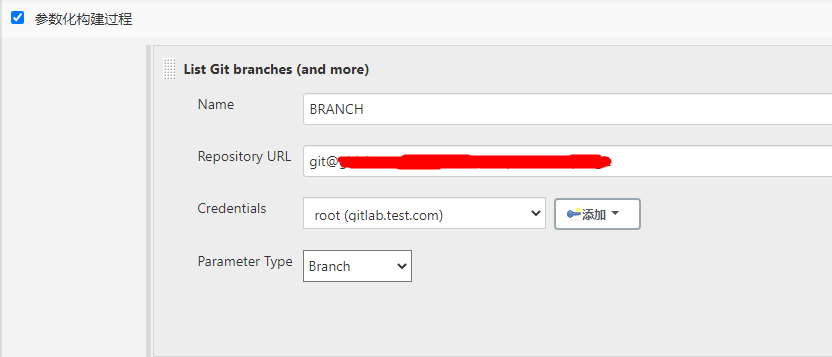
- when:执行条件,当env.gitlabBranch为空时,即为手动选择分支执行,反之则是自动触发执行
- GIT_URL:代码仓库地址,可以将其直接写入jenkinsfile,或者在Jenkins中设置为参数(Hidden Parameter在Jenkins执行页面不显示)
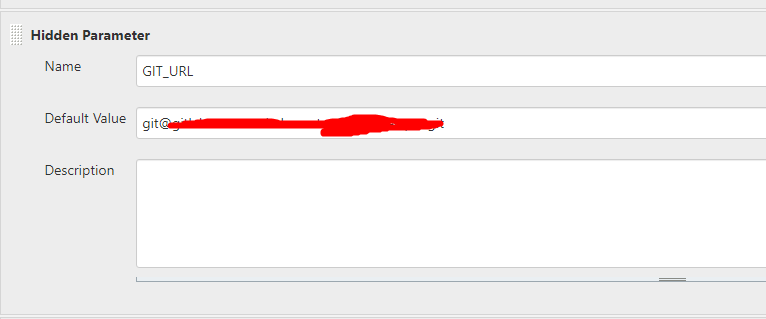
- CredentialsId:Jenkins中凭证的ID,用于拉去gitlab的代码
三、initConfiguration阶段
初始化一些参数
- CommitMessage/CommitID:获取代码提交时的一些信息,-1获取最近的一条信息
- trim():去掉空格
- TAG:制作docker镜像时的tag
四、Build阶段
将构建命令提取出来,设置成Jenkins参数形式,方便修改
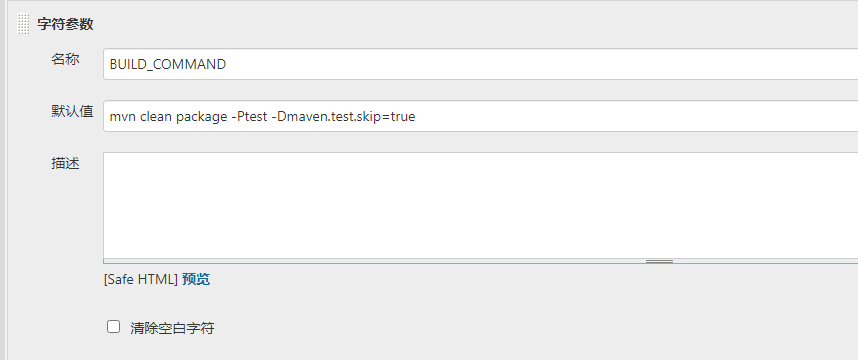
五、Build Dockerimage阶段
- withCredentials:将镜像上传到镜像仓库时,需要镜像仓库的登入信息。可以将登入信息预先写入Jenkins凭证中,通过withCredentials来获取用户名和密码
- Item_DIR:具体的构建项目目录
- HARBOR_ADDRESS/REGISTRY_DIR/IMAGE_NAME:都可以设置成Jenkins参数,
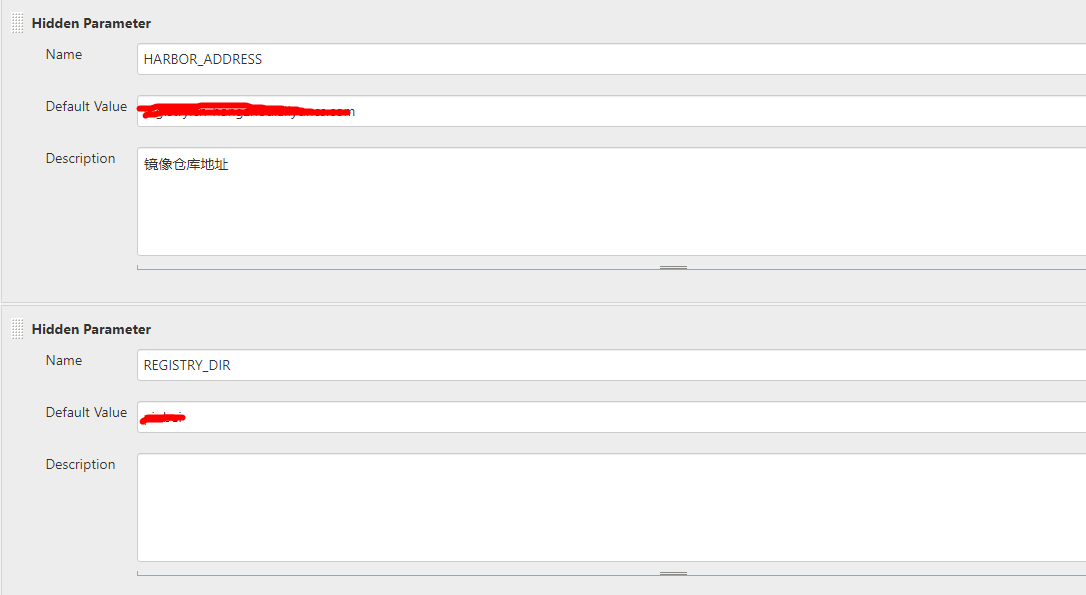
六、Deploy阶段
- DEPLOY_TYPE:Jenkins参数,可以是deployment、statefulSet等
- DEPLOY_LABEL:选择特定的资源label
- CONTAINER_NAME:需要更新资源的镜像名称


【推荐】国内首个AI IDE,深度理解中文开发场景,立即下载体验Trae
【推荐】编程新体验,更懂你的AI,立即体验豆包MarsCode编程助手
【推荐】抖音旗下AI助手豆包,你的智能百科全书,全免费不限次数
【推荐】轻量又高性能的 SSH 工具 IShell:AI 加持,快人一步
· 10年+ .NET Coder 心语,封装的思维:从隐藏、稳定开始理解其本质意义
· .NET Core 中如何实现缓存的预热?
· 从 HTTP 原因短语缺失研究 HTTP/2 和 HTTP/3 的设计差异
· AI与.NET技术实操系列:向量存储与相似性搜索在 .NET 中的实现
· 基于Microsoft.Extensions.AI核心库实现RAG应用
· 10年+ .NET Coder 心语 ── 封装的思维:从隐藏、稳定开始理解其本质意义
· 地球OL攻略 —— 某应届生求职总结
· 提示词工程——AI应用必不可少的技术
· Open-Sora 2.0 重磅开源!
· 周边上新:园子的第一款马克杯温暖上架