sphinx是国外的一款搜索软件。
coreseek是在sphinx的基础上,增加了中文分词功能,换句话说,就是支持了中文。
Coreseek发布了3.2.14版本和4.1版本,其中的3.2.14版本是2010年发布的,它是基于Sphinx0.9.9搜索引擎的。而4.1版本是2011年发布的,它是基于Sphinx2.0.2的。Sphinx从0.9.9到2.0.2还是有改变了很多的,有很多功能,比如sql_attr_string等是在0.9.9上面不能使用的。
可以同时安装sphinx,coreseek,不会互相冲突。
环境:centos6.5 + mysql5.6 + other。
首先安装sphinx:
1. 下载安装包 http://sphinxsearch.com/downloads/ (目前最新版本是2.2.10)
2 ./configure --prefix=/usr/local/sphinx --with-mysql=/usr/local/mysql (mysql其实不用指定,默认已经支持) make && make install
3.安装完成后,在 /usr/local/sphinx目录下会有4个目录
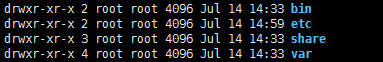
4.打开example.sql ,执行上面的sql.这是测试用例。
5.进入etc目录,拷贝配置文件, cp sphinx-min.conf.dist sphinx.conf (这里不拷贝sphinx.conf.dist ,因为这文件只是比前者多了一堆注释)
6.打开sphinx.conf 修改下配置文件,如果使用的是步骤4的用例,那在这里只需要修改一下数据库配置就行。

7. 生成索引 /usr/local/sphinx/bin/indexer --all
8.测试 /usr/local/sphinx/bin/search linux

没错,你会看到这行提示,我们根本就没这个命令软件。。。。。只有一个searchd,但是这个searchd的用途根本不是这个,所以这里就先不测试了,我们去安装coreseek吧!
安装coreseek
1.首先下载软件,打开 官网 coreseek.cn

没错,你会看到这个提示。
根据笔者观察,该网站已经N久打不开了,该站长已经N久没去备案了。
那只能从别的地方下载安装包咯。
2.解压oreseek里有2个文件夹 一个是mmseg中文分词包 还有一个是csft(其实就是sphinx)包 都要安装
首先安装mmseg中文分词
./configure --prefix=/usr/local/mmseg
编译时可能会报错config.status: error: cannot find input file: src/Makefile.in
通过automake来解决
首先检查是否安装了libtool如果没有
yum -y install libtool
automake
如果automake报错 原因可能是下列
Libtool library used but `LIBTOOL' is undefined
The usual way to define `LIBTOOL' is to add `AC_PROG_LIBTOOL'
to `configure.ac' and run `aclocal' and `autoconf' again.
If `AC_PROG_LIBTOOL' is in `configure.ac', make sure
its definition is in aclocal's search path.
如果以上步骤都没成功,那么试下以下办法(把下面的命令都执行一遍,就好了)

3.然后继续mmseg的安装
./configure --prefix=/usr/local/mmseg
make && make install
4.安装csft
./configure --prefix=/usr/local/coreseek --with-mysql=/usr/local/mysql --with-mmseg=/usr/local/mmseg --with-mmseg-includes=/usr/local/mmseg/include/mmseg/ --with-mmseg-libs=/usr/local/mmseg/lib/
make && make install
安装完毕后 注意 coreseek 中的配置文件也是csft.conf 而不是 sphinx.conf
cd /usr/local/coreseek/etc
cp sphinx.conf.dist csft.conf
vim csft.conf
5.修改配置csft.conf,增加对中文支持
打开csft.conf
在index test1 段下面,增加
charset_type = zh_cn.utf-8
charset_dictpath =/usr/local/mmseg/etc/
6.配置完成,测试一下吧
保存配置 建立索引 cd /usr/local/coreseek/bin ./indexer --all ./search 别再等
看看是不是已经出来效果了呢 (备注,原始测试的sql,都是英文,需要自己添加一些中文的记录哦)。
到这里就结束了,下一篇,将介绍下php怎么连接访问sphinx,coreseek
参考文章:
http://www.cnblogs.com/lost-1987/articles/2681643.html
http://www.cnblogs.com/yjf512/p/3581869.html



