V$ASM_DISKGROUP视图信息解读
说明
视图V$ASM_DISKGROUP和V$ASM_DISKGROUP_STAT字段和功能基本类似,但V$ASM_DISKGROUP展示的数据可能更多。
官方说明如下:
V$ASM_DISKGROUP_STAT displays performance statistics in the same way that V$ASM_DISKGROUP does, but without performing discovery of new disk groups. This results in a less expensive operation. However, since discovery is not performed, the output of this view does not include any data about disk groups that are new to the system.
The columns for V$ASM_DISKGROUP_STAT are the same as those for V$ASM_DISKGROUP.
大概意思如下:
V$ASM_DISKGROUP_STAT显示性能统计数据的方式与V$ASM_DISKGROUP相同,但不执行发现新磁盘组的操作。这导致了一个较低的操作成本。然而,由于没有执行发现,这个视图的输出不包括任何关于系统中新的磁盘组的数据。
字段展示
视图V$ASM_DISKGROUP字段。
| 序号 | 字段名 | 注释信息 |
|---|---|---|
| 1 | GROUP_NUMBER | Cluster-wide number assigned to the disk group (primary key) 分配给磁盘组的集群范围的号码(主键) |
| 2 | NAME | Name of the disk group 磁盘组的名称 |
| 3 | SECTOR_SIZE | Physical block size (in bytes) 物理块大小(以字节为单位) |
| 4 | BLOCK_SIZE | Oracle ASM metadata block size (in bytes) Oracle ASM元数据块的大小(以字节为单位) |
| 5 | ALLOCATION_UNIT_SIZE | Size of the allocation unit (in bytes) 分配单元的大小(以字节为单位) |
| 6 | STATE | State of the disk group relative to the instance: CONNECTED - Disk group is in use by the database instance BROKEN - Database instance lost connectivity to the Oracle ASM instance that mounted the disk group UNKNOWN - Oracle ASM instance has never attempted to mount the disk group DISMOUNTED - Disk group was cleanly dismounted by the Oracle ASM instance following a successful mount MOUNTED - Instance is successfully serving the disk group to its database clients QUIESCING - CRSCTL utility attempted to dismount a disk group that contains the Oracle Cluster Registry (OCR). The disk group cannot be dismounted until Cluster Ready Services (CRS) exits, because the disk group contains the OCR. |
| 7 | TYPE | Redundancy type for the disk group: EXTERN NORMAL HIGH |
| 8 | TOTAL_MB | Total capacity of the disk group (in megabytes) 磁盘组的总容量(单位:以兆字节计) |
| 9 | FREE_MB | Unused capacity of the disk group (in megabytes) 磁盘组的未使用容量(单位:以兆字节计 ) |
| 10 | HOT_USED_MB | Number of used megabytes in the hot region 热区中已使用的兆字节的数量 |
| 11 | COLD_USED_MB | Number of used megabytes in the cold region 冷区使用的兆字节数 |
| 12 | REQUIRED_MIRROR_FREE_MB | Amount of space that is required to be available in a given disk group in order to restore redundancy after one or more disk failures. The amount of space displayed in this column takes mirroring effects into account. 为了在一个或多个磁盘故障后恢复冗余,在一个给定的磁盘组中需要的可用空间量。这一栏显示的空间量考虑到了镜像效果。 |
| 13 | USABLE_FILE_MB | Amount of free space that can be safely utilized taking mirroring into account and yet be able to restore redundancy after a disk failure 在考虑到镜像的情况下,可以安全利用的自由空间的数量,但在磁盘故障后能够恢复冗余。 |
| 14 | OFFLINE_DISKS | Number of disks in the disk group that are currently offline 磁盘组中目前处于离线状态的磁盘数量 |
| 15 | COMPATIBILITY | Minimum software version required for an ASM instance to mount this disk group ASM实例挂载该磁盘组所需的最小软件版本 |
| 16 | DATABASE_COMPATIBILITY | Minimum software version required for a database instance to use files in this disk group 数据库实例使用该磁盘组中的文件所需的最小软件版本 |
| 17 | VOTING_FILES | Indicates whether the disk contains voting files (Y) or not (N) 表示磁盘是否包含投票文件(Y)或不(N) |
重要字段解释
视图V$ASM_DISKGROUP可主要关注GROUP_NUMBER、NAME、TOTAL_MB、FREE_MB、REQUIRED_MIRROR_FREE_MB、USABLE_FILE_MB,在此讲解REQUIRED_MIRROR_FREE_MB、USABLE_FILE_MB两个字段的计算方法,其他字段意思相对明显,通过注释可了解其作用。
TOTAL_MB
所有磁盘的总大小,意思很好理解。

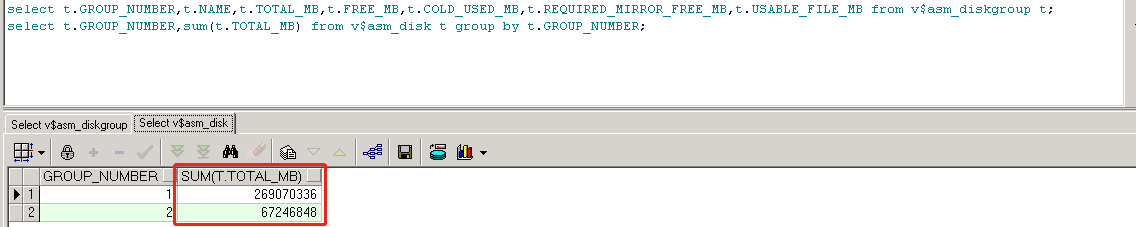
FREE_MB
磁盘剩余空间,意思很好理解。
计算方法使用TOTAL_MB-COLD_USED_MB
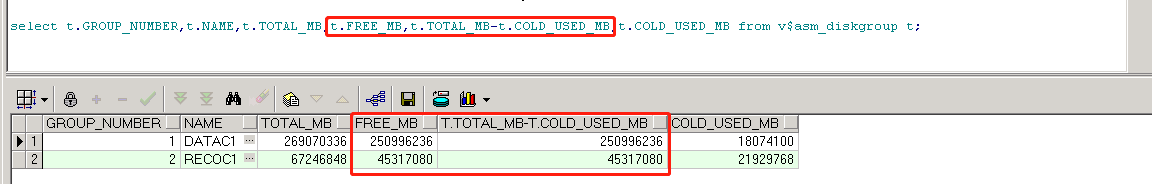
REQUIRED_MIRROR_FREE_MB
保持冗余需要的空闲空间,此值与磁盘的冗余模式有关。
- 外部冗余 此值为0,因为磁盘组不需要冗余,此值没有存在意义,很好理解
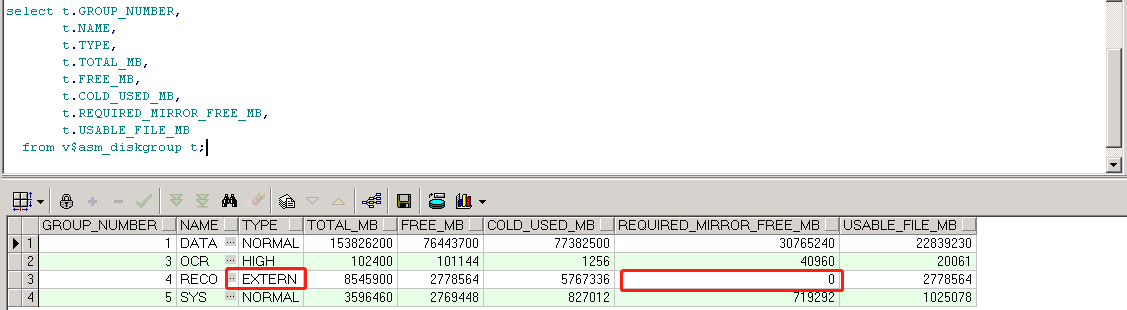
- 正常冗余 此值为一块磁盘或者一个故障组大小,即保留一块磁盘或者一个故障组大小,如果坏了一块磁盘或者一个故障组,磁盘组仍可以提供冗余
下图展示此值为一个故障组大小,有些集群中此值为一块磁盘大小
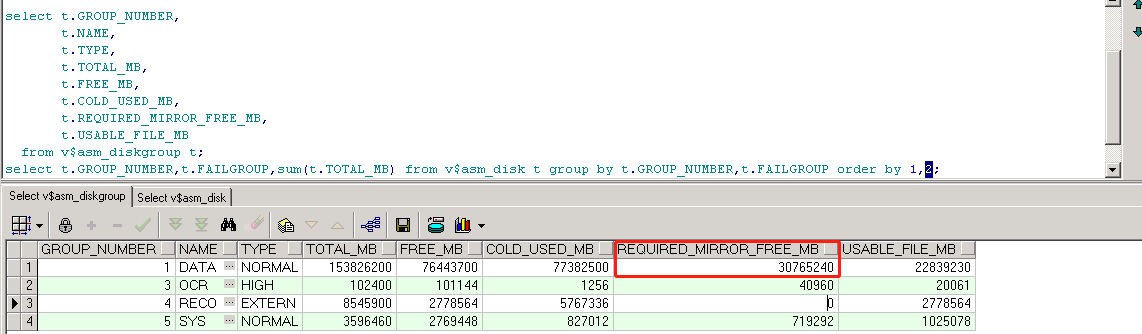
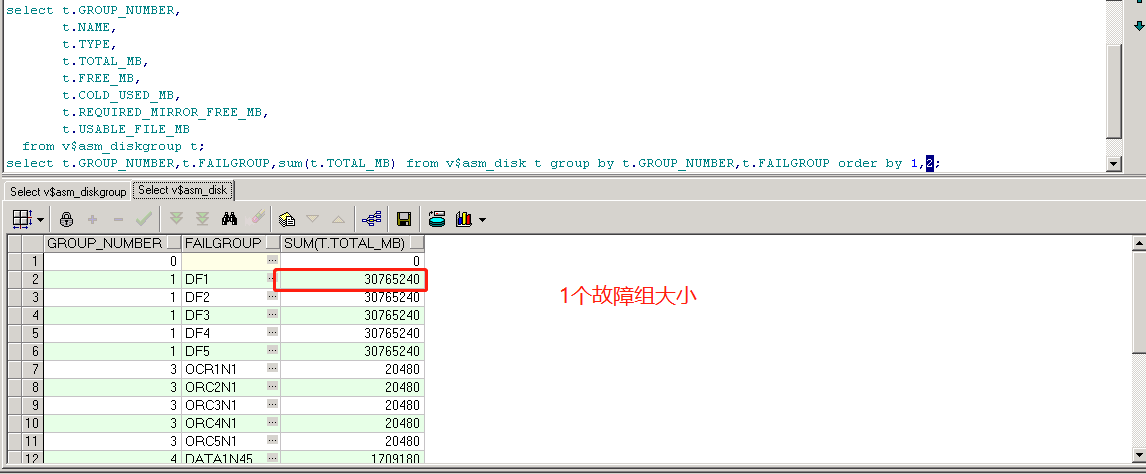
USABLE_FILE_MB
安全可用的空间,是在REQUIRED_MIRROR_FREE_MB的基础上运算获得,和冗余模式有一定关系
- NORMAL冗余 (FREE_MB-REQUIRED_MIRROR_FREE_MB)/2
- HIGH冗余 (FREE_MB-REQUIRED_MIRROR_FREE_MB)/3
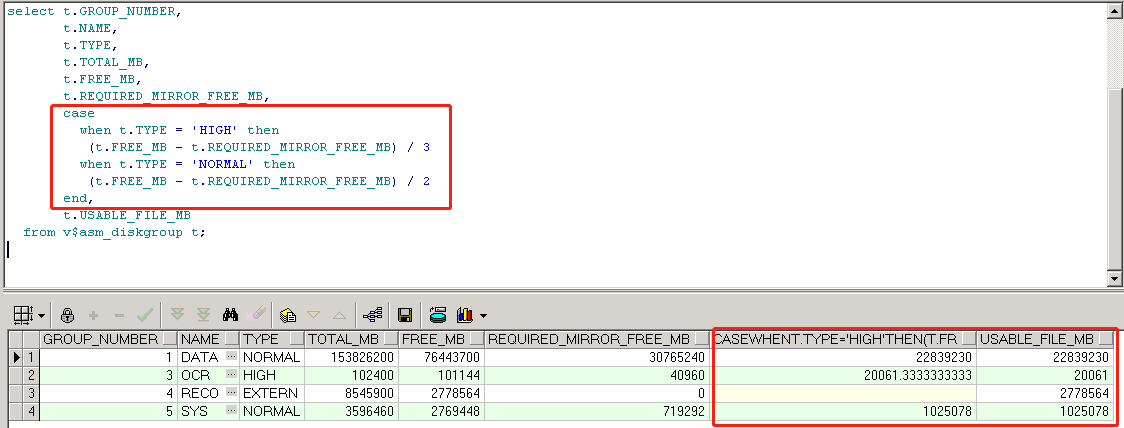
作者:bicewow —— bicewow
出处:http://www.cnblogs.com/bicewow/
本文版权归作者和博客园共有,欢迎转载,但未经作者同意必须保留此段声明,且在文章页面明显位置给出原文连接,否则保留追究法律责任的权利。


