关于 Code Runner插件运行sass报错
全局安装 dart-sass
npm i sass -g
which sass
=>/Users/panminxiang/.nvm/versions/node/v18.20.0/bin/sass
sass 安装完成,就可在终端使用 sass 命令编译 .scss 文件 或者 .sass 文件
样本:variable.scss
$bg-color: #f00;
// 中文在目标文件中会加上 @charset "UTF-8";
$content: '你好';
.text-box {
background-color: $bg-color;
&::before {
content: $content;
}
}
终端输入:
sass variable.scss
输出:
@charset "UTF-8";
.text-box {
background-color: #f00;
}
.text-box::before {
content: '你好';
}
对于快速查看编译结果,可以使用 sass -w variable.scss variable.css ,也可以安装 live sass compiler 插件。
但是 live sass compiler 开启 watch 监听后,会编译当前工作空间里的所有 sass 文件,我的需求是编译我当前打开的文件,虽然可以设置 exclude 和 include,但耗时费力,遂卒
我习惯使用 Code Runner 快速查看结果:
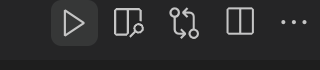
点击运行,报错
[Running] scss --style expanded "/Users/panminxiang/Sass/教程/变量/variable.scss"
/bin/sh: scss: command not found
没有找到 scss 指令,这个 scss 指令是 Ruby Sass 提供的,我使用的是 Dart Sass,Dart Sass 仅提供了 sass 指令。
打开 Code Runner 配置,找到 Executor Map 选项,点击在 settings.json 中编辑
{
"code-runner.executorMap": {
"javascript": "node",
"java": "cd $dir && javac $fileName && java $fileNameWithoutExt",
"c": "cd $dir && gcc $fileName -o $fileNameWithoutExt && $dir$fileNameWithoutExt",
"zig": "zig run",
"cpp": "cd $dir && g++ $fileName -o $fileNameWithoutExt && $dir$fileNameWithoutExt",
"objective-c": "cd $dir && gcc -framework Cocoa $fileName -o $fileNameWithoutExt && $dir$fileNameWithoutExt",
"php": "php",
"python": "python -u",
"perl": "perl",
"perl6": "perl6",
"ruby": "ruby",
"go": "go run",
"lua": "lua",
"groovy": "groovy",
"powershell": "powershell -ExecutionPolicy ByPass -File",
"bat": "cmd /c",
"shellscript": "bash",
"fsharp": "fsi",
"csharp": "scriptcs",
"vbscript": "cscript //Nologo",
"typescript": "ts-node",
"coffeescript": "coffee",
"scala": "scala",
"swift": "swift",
"julia": "julia",
"crystal": "crystal",
"ocaml": "ocaml",
"r": "Rscript",
"applescript": "osascript",
"clojure": "lein exec",
"haxe": "haxe --cwd $dirWithoutTrailingSlash --run $fileNameWithoutExt",
"rust": "cd $dir && rustc $fileName && $dir$fileNameWithoutExt",
"racket": "racket",
"scheme": "csi -script",
"ahk": "autohotkey",
"autoit": "autoit3",
"dart": "dart",
"pascal": "cd $dir && fpc $fileName && $dir$fileNameWithoutExt",
"d": "cd $dir && dmd $fileName && $dir$fileNameWithoutExt",
"haskell": "runghc",
"nim": "nim compile --verbosity:0 --hints:off --run",
"lisp": "sbcl --script",
"kit": "kitc --run",
"v": "v run",
"sass": "sass --style expanded",
"scss": "scss --style expanded",
"less": "cd $dir && lessc $fileName $fileNameWithoutExt.css",
"FortranFreeForm": "cd $dir && gfortran $fileName -o $fileNameWithoutExt && $dir$fileNameWithoutExt",
"fortran-modern": "cd $dir && gfortran $fileName -o $fileNameWithoutExt && $dir$fileNameWithoutExt",
"fortran_fixed-form": "cd $dir && gfortran $fileName -o $fileNameWithoutExt && $dir$fileNameWithoutExt",
"fortran": "cd $dir && gfortran $fileName -o $fileNameWithoutExt && $dir$fileNameWithoutExt",
"sml": "cd $dir && sml $fileName",
"mojo": "mojo run",
"erlang": "escript",
"spwn": "spwn build",
"pkl": "cd $dir && pkl eval -f yaml $fileName -o $fileNameWithoutExt.yaml",
"gleam": "gleam run -m $fileNameWithoutExt"
}
}
定位到 scss ,coder runner 根据语言特性使用不同的指令集,scss 语言使用 scss 指令,可以将 scss --style expanded 改成
sass --style expanded。使用全局 sass 命令编译 scss 文件
再次运行成功
[Running] sass --style expanded "/Users/panminxiang/Sass/教程/变量/variable.scss"
@charset "UTF-8";
.text-box {
background-color: #f00;
}
.text-box::before {
content: "你好";
}


