<!--@description-->
<!--@author beyondx-->
<!--@date Created in 2022/08/01/ 6:58-->
<!DOCTYPE html>
<html lang="en">
<head>
<meta charset="UTF-8">
<title>Title</title>
<style>
#div1 {
height: 200px;
background-color: pink;
border: 2px solid red;
}
</style>
</head>
<body>
<input type="button" value="获取" id="getBtn"/>
<input type="button" value="设置" id="setBtn"/>
<div id="div1" style="width:200px">div1</div>
<div id="div2" style="width:300px">div2</div>
<div id="div3" style="width:400px">div3</div>
<script src="jquery-1.12.4.js"></script>
<script>
// 入口函数
$(function () {
// css方法: 设置/获取样式
// 1.获取样式
$('#getBtn').click(function () {
// 1.1.获取id为 div1这个元素的 样式
// console.log($('#div1').css('width'));;
// console.log($('#div1').css('height'));;
// console.log($('#div1').css('background-color'));;
// console.log($('#div1').css('backgroundColor'));;
// console.log($('#div1').css('border'));;
// 在ie中, 要获取边框这样的样式值, 记得给一个 准确的 边框
// 1.2 获取样式, 只能获取到 第1个
// console.log($('div').css('width')); // 200px
});
/**
* 2.设置样式: css(样式名, 样式值)
* 设置的样式 是 行内样式
*/
$('#setBtn').click(function () {
// 2.1. 给 id为 div1的 这个元素 设置样式
// 设置单样式
// $('#div1').css('width', '300px');
// $('#div1').css('height', 300);
// $('#div1').css('backgroundColor', 'red');
// $('#div1').css('border', '10px solid green');
// 设置多样式, 给个对象
// 对象中, 可以放 key-value
// $('#div1').css({
// width: 300,
// 'height': '300px',
// 'background-color': 'green',
// // backgroundColor: gray,
// // 'border': '10px solid gray'
// 'border-top-width': '10px'
// });
// 2.2给标签为div的 元素们 设置样式
// 这里面, 也有 隐式遍历/隐式迭代;
// 把 每个 div都社会中为同样的样式
$('div').css({
'width': '50px',
'height': '50px',
'background-color': 'green',
'border': '10px solid black',
'marginTop' : '10px'
});
});
});
</script>
</body>
</html>
![在这里插入图片描述]()
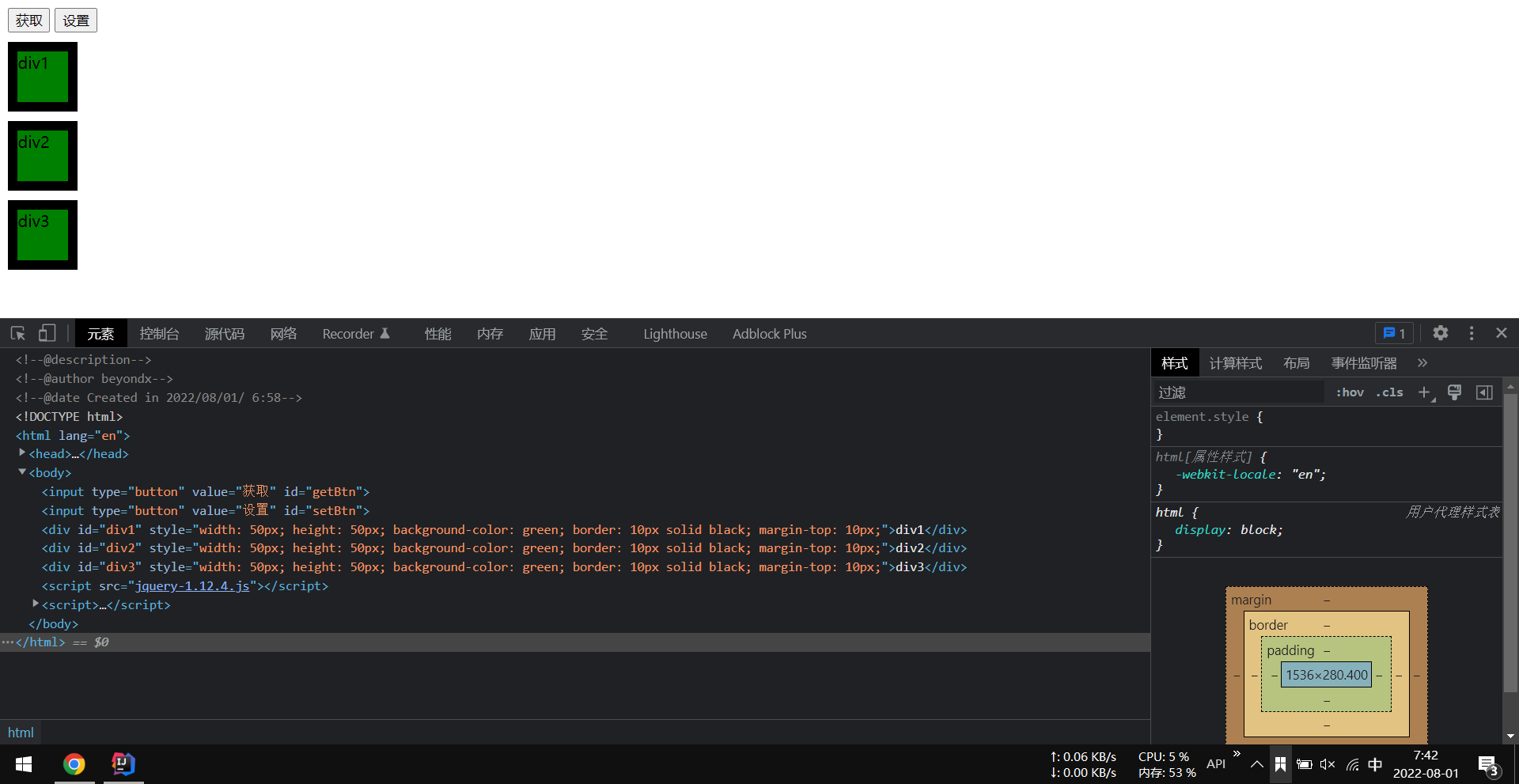


 浙公网安备 33010602011771号
浙公网安备 33010602011771号