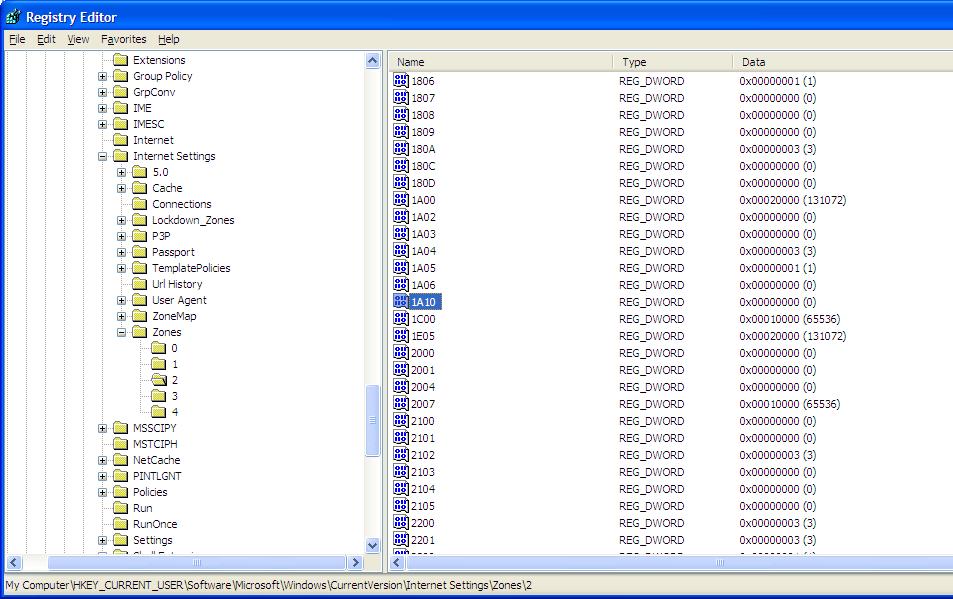本地cookie被禁用,还有不能调试的问题。
希望能帮到遇到同样问题的人。
这周遇到一个问题就是本地cookie会被ie禁用,昏倒,我都加了trust site了还是没有用。
搞了好久发现应该是zone里面的一个节点1A10的数值不知道什么时候变成了0x00000003,应该是0x00000000。
我倒阿。
还有遇到一个问题,就是启动调试的时候"Error while trying to run project: Unable to start debugging on the web server. You do not have permission to debug the application. The URL for this project is in the Internet zone. Click Help for more information."后来发现是IE设置的问题。真是非常昏阿。
1. In the Internet Explorer, "Tools" Menu, select "Internet Options".
2. Switch to "Security" Tab.
3. Click on "Internet" (The Globe Icon. Its actually the default selected).
4. Click on "Custom Level" in the bottom.
5. Scroll down to find the "User Authentication" section.
6. Select "Automatic logon with current username and password".
7. Click "Ok" twice to exit.
这样就解决了。