cocos2dx切换播放的动画
版本:cocos2dx 2.2.6
IDE: VS2012
语言:C++98
美术资源一共有两段动画的序列帧,一个是手绘马行走图,一个是分子人行走图。
程序要实现的目的就是在同一个位置,点击按钮可以实现2段动画的切换。
因为动画最终是通过sprite的runAction执行的,所以我做了一个封装,返回一个带动画的精灵。
CCSprite* HelloWorld::createAnimateSprite( int start, int end, CCString* startFrame, CCString* formatStr) { CCSize visibleSize = CCDirector::sharedDirector()->getVisibleSize(); CCPoint origin = CCDirector::sharedDirector()->getVisibleOrigin(); CCSprite* pSprite = CCSprite::createWithSpriteFrameName(startFrame->getCString()); pSprite->setPosition(ccp(origin.x + visibleSize.width / 2, origin.y + visibleSize.height / 2)); CCArray* pArray = CCArray::create(); char name[20]; for (int i = start;i <= end; i++) { sprintf(name, formatStr->getCString(), i); pArray->addObject(CCSpriteFrameCache::sharedSpriteFrameCache() ->spriteFrameByName(name)); } CCAnimation* pAnimation = CCAnimation::createWithSpriteFrames(pArray,0.1f); CCAnimate* pAnimate = CCAnimate::create(pAnimation); pSprite->runAction(CCRepeatForever::create(pAnimate)); return pSprite; }
函数签名中的start和end表示图片名称后缀的起始数字和结束数字,startFrame是起始动画帧的名称,format是通用格式,配合数字组成完整的动画帧名称
CCSpriteFrameCache* cache = CCSpriteFrameCache::sharedSpriteFrameCache(); cache->addSpriteFramesWithFile("walk.plist"); this->addChild(createAnimateSprite(2, 8, CCString::create("zzlx1.JPG"), CCString::create("zzlx%d.JPG")), 0, 1); this->getChildByTag(1)->setVisible(true); this->addChild(createAnimateSprite(2, 8, CCString::create("Horse1.jpg"), CCString::create("Horse%d.jpg")), 0, 2); this->getChildByTag(2)->setVisible(false);
将2个带动画的精灵加入层中,然后在鼠标点击的回调中进行动画的切换,切换采用设置sprite的visible属性的方式
void HelloWorld::menuCloseCallback(CCObject* pSender) { CCNode* child1 = this->getChildByTag(1); CCNode* child2 = this->getChildByTag(2); bool flag = child1->isVisible(); child1->setVisible(!flag); child2->setVisible(flag); }
上真相
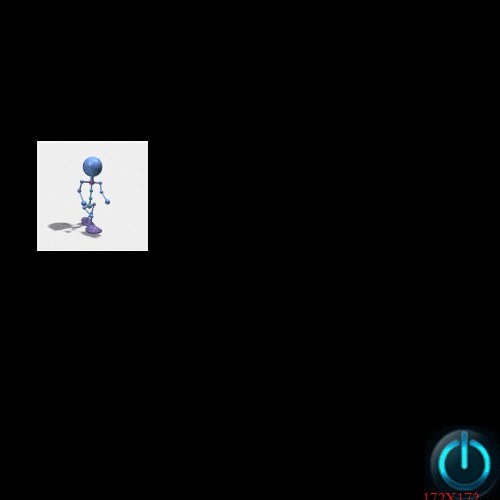
还有另外一种方法来实现动画的切换,使用AnimationCache和ActionManager,这样是从本质上移除A动画,加入B动画
void HelloWorld::createAnimation( int start, int end, CCString* formatStr, CCString* animationName ) { CCArray* pArray = CCArray::create(); char name[20]; for (int i = start;i <= end; i++) { sprintf(name, formatStr->getCString(), i); pArray->addObject(CCSpriteFrameCache::sharedSpriteFrameCache() ->spriteFrameByName(name)); } CCAnimation* pAnimation = CCAnimation::createWithSpriteFrames(pArray,0.1f); CCAnimationCache::sharedAnimationCache()->addAnimation(pAnimation,animationName->getCString()); }
这里是将一段动画加入AnimationCache,并且设置对应的key,然后通过动画缓存创建一个动画精灵
CCSpriteFrameCache* cache = CCSpriteFrameCache::sharedSpriteFrameCache(); cache->addSpriteFramesWithFile("walk.plist"); createAnimation(2, 8, CCString::create("zzlx%d.JPG"), CCString::create("man")); createAnimation(2, 8, CCString::create("Horse%d.jpg"), CCString::create("horse")); CCSprite* pSprite = CCSprite::createWithSpriteFrameName("zzlx1.JPG"); pSprite->setPosition(ccp(origin.x + visibleSize.width / 2, origin.y + visibleSize.height / 2)); pSprite->runAction(CCRepeatForever::create(CCAnimate::create(CCAnimationCache::sharedAnimationCache()->animationByName("man")))); this->addChild(pSprite, 0, 1);
上面代码把2段动画man和horse加入了动画缓存,在通过key"man"创建了一个动画精灵
void HelloWorld::menuCloseCallback(CCObject* pSender) { static std::string str = "man"; CCNode* node = this->getChildByTag(1); CCActionManager* actionManager = CCDirector::sharedDirector()->getActionManager(); actionManager->removeAllActionsFromTarget(this->getChildByTag(1)); if (str == "man") { str = "horse"; } else { str = "man"; } node->runAction(CCRepeatForever::create(CCAnimate::create(CCAnimationCache::sharedAnimationCache()->animationByName(str.c_str())))); }
CCActionManager管理所有对象的action,removeAllActionsFromTarget可以移除指定对象的所有动画,先移除再添加另外一段动画则完成了切换功能。
CCActionManager还有几种移除的api,比如可以移除特定对象特定tag的action,可以灵活的使用。
上图
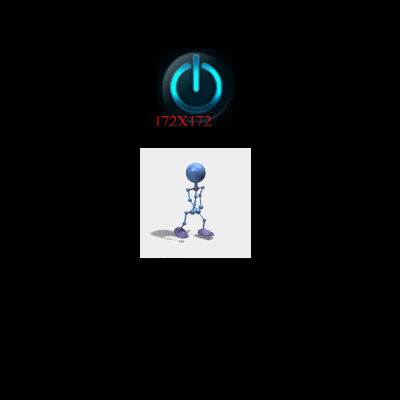
如果对一个动画需要暂停和继续播放功能需要使用ccnode的pauseSchedulerAndActions和resumeSchedulerAndActions方法
void HelloWorld::menuCloseCallback(CCObject* pSender) { static bool flag = false; if (!flag) { this->getChildByTag(1)->pauseSchedulerAndActions(); flag = true; } else { this->getChildByTag(1)->resumeSchedulerAndActions(); flag = false; } }




