解决vue-cli · Failed to download repo vuejs-templates/webpack: tunneling socket could not be established, cause=getaddrinfo ENOTFOUND 10809报错问题
Windows10环境下创建vue项目:
1、进入D盘,在D盘目录创建edutrainvue项目
vue init webpack edutrainvue
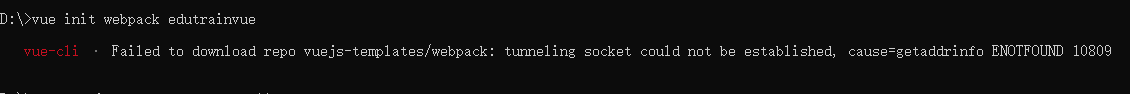
2、解决方法:
设置所有代理为 null
npm config set http-proxy null
npm config set https-proxy null
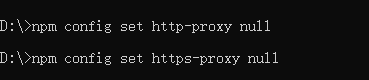
使用本地的 webpack 在github 上下载 webpack 库到本地,webpack在github的厂库地址:https://github.com/vuejs-templates/webpack 。
git clone https://github.com/vuejs-templates/webpack 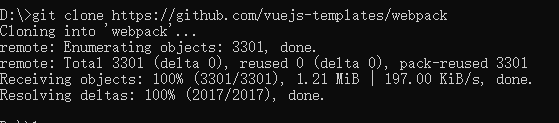
再次创建一个vue项目 vue_admin
vue init D:/webpack vue_admin // D:/webpack github下载的本地webpack 路径
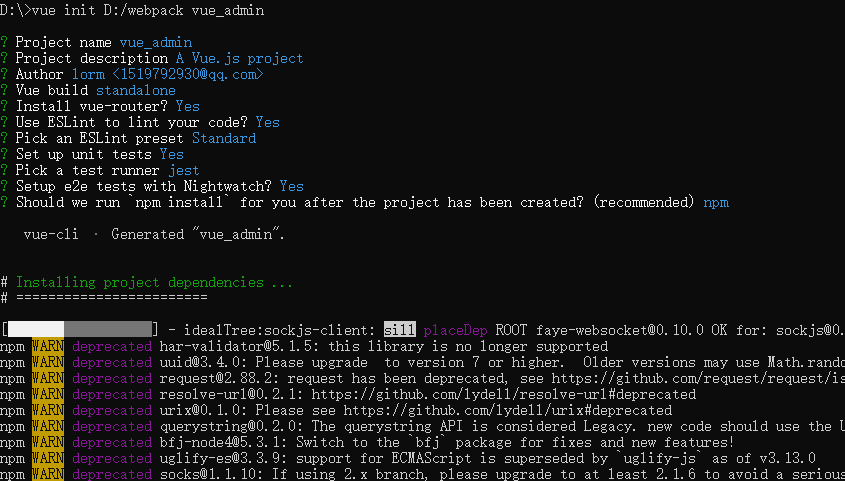
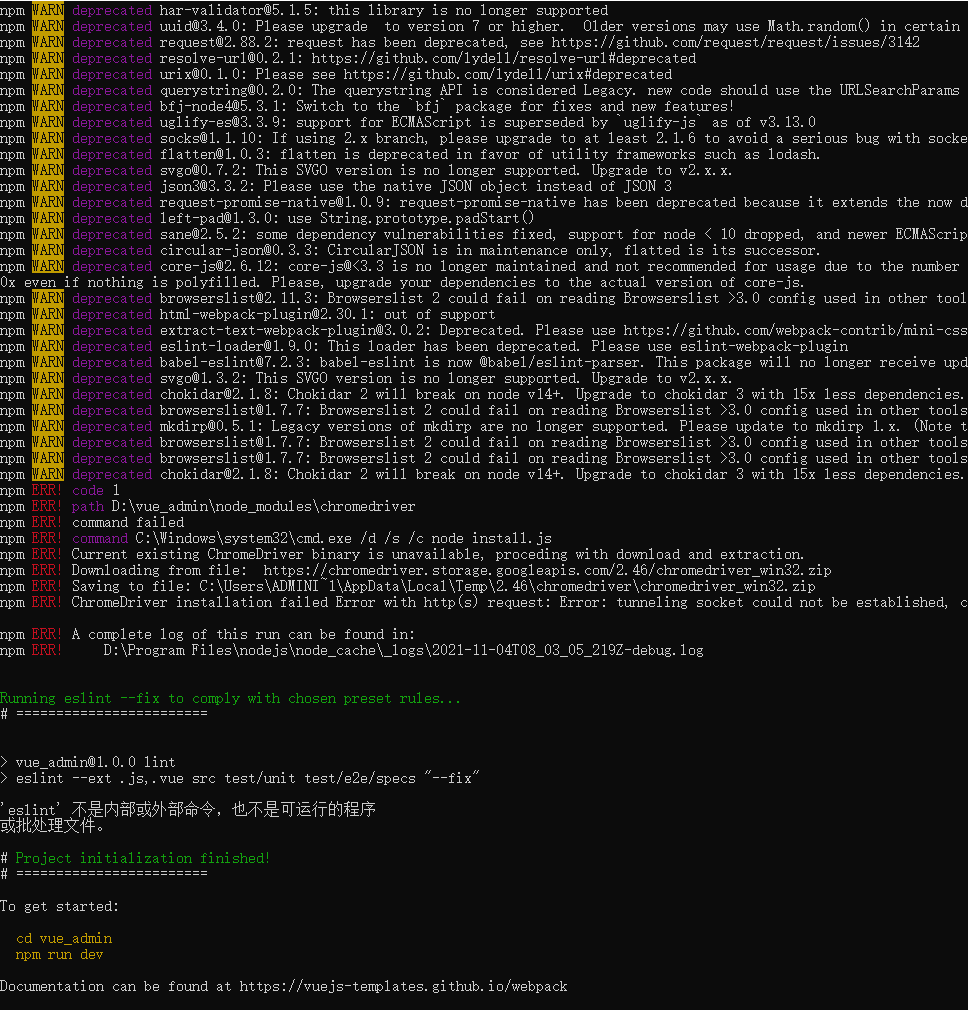
致谢
参考该文章写,感谢作者(https://www.jianshu.com/p/650fe2976fb9 )的分享


