Springboot操作Elasticsearch
常见的日志系统是基于logstach+elasticsearch+kibna框架搭建的,但是有时候kibana的查询无法满足我们的要求,因此有时需要代码去操作es,本文后续都以es代替elasticsearch。
一.es基本概念理解
索引:含有相同属性的文档的集合.(可理解为数据库database)
类型:索引可以定义一个或多个类型,文档必须属于一个类型。(可以想象成数据库中的表table)
文档:文档是可以被索引的基本数据单位。(可以想象成数据库表中的一条数据)
分片:每一个索引有多个分片,每个分片都是一个Lucene索引。
备份:拷贝一份备份就完成了分片的备份。
注意:每创建一个索引默认会创建5个分片和一个备份,当主分片出问题时,备份可以代替工作;备份的分片还可以执行搜索操作。
二.es单机搭建
如果要使用springboot操作es,最好下载es版本时按照以下表格来下载。
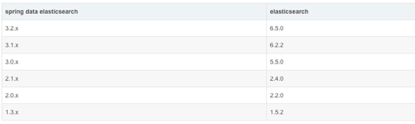
安装包下载好后解压,然后执行bin/elasticsearch即可,最后访问http://localhost:9200/判断是否安装成功。
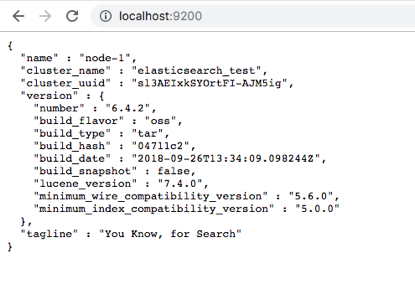
如果想更方便的操作es可以下载一个elasticsearch-head,安装好访问界面大致如下图,本文暂不介绍es-head。
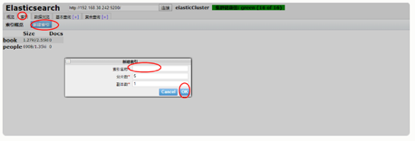
三.springboot操作es
1.使用curl -X PUT "localhost:9200/teststudent12"创建索引,参数如下:
{
"order":0,
"template":"ll*",
"settings":{
"index":{
"number_of_shards":"4",
"number_of_replicas":"1"
}
},
"mappings":{
"StudentTestVo":{
"dynamic_templates":[
{
"string_fields":{
"mapping":{
"analyzer":"only_words_analyzer",
"index":"analyzed",
"type":"keyword",
"fields":{
"raw":{
"ignore_above":512,
"index":"not_analyzed",
"type":"string"
}
}
},
"match_mapping_type":"string",
"match":"*"
}
}
],
"properties":{
"name":{
"type":"text"
},
"grade":{
"type":"text"
},
"age":{
"type":"short"
},
"date":{
"type":"date"
}
}
}
},
"aliases":{
}
}
2.创建索引成功后,编写代码操作es,代码可以加公众号 码农独白 下载。



 浙公网安备 33010602011771号
浙公网安备 33010602011771号