uwp选取文件夹并读取其中的图片
uwp对文件的操作和wpf,winform等等有很大的不同,主要原因是uwp对权限的要求比较严格,不能想从前那样随心所欲的读取文件。
1.首先找到Package.appxmanifest这个文件,在功能里面勾选需要的功能,在申明里添加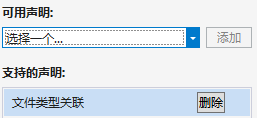 ,在此之后才能安心写代码。
,在此之后才能安心写代码。

2.打开文件选择器,选择文件夹,并保存选择的文件夹。
//打开文件选择器 FolderPicker pick = new FolderPicker(); pick.FileTypeFilter.Add(".png"); pick.FileTypeFilter.Add(".jpg"); pick.FileTypeFilter.Add(".bmp"); IAsyncOperation<StorageFolder> folderTask = pick.PickSingleFolderAsync(); StorageFolder folder = await folderTask; //var folder = await pick.PickSingleFolderAsync(); StorageFolder Folder = null; string Address; string Token = ""; if (folder != null) { Folder = folder; Address = folder.Path; Token = StorageApplicationPermissions.FutureAccessList.Add(folder); } StorageApplicationPermissions.FutureAccessList.GetFolderAsync(Token); //获取本地文件夹 StorageFolder folderLocal = ApplicationData.Current.LocalFolder; //创建一个文件夹account try { folderLocal = await folderLocal.GetFolderAsync(folderStr); } catch (FileNotFoundException) { folderLocal = await folderLocal.CreateFolderAsync(folderStr); } StorageFile file = await folderLocal.CreateFileAsync( folderStr + ".json", CreationCollisionOption.ReplaceExisting); //保存选择的文件夹Token var json = JsonSerializer.Create(); ImagePath imagePath = new ImagePath { Id = DateTime.Now.ToString("yyMMddHHmmss"), Path = Token }; string imageJson = imagePath.Stringify(); if (file != null) { try { using (StorageStreamTransaction transaction = await file.OpenTransactedWriteAsync()) { using (DataWriter dataWriter = new DataWriter(transaction.Stream)) { dataWriter.WriteInt32(Encoding.UTF8.GetByteCount(imageJson)); dataWriter.WriteString(imageJson); transaction.Stream.Size = await dataWriter.StoreAsync(); await transaction.CommitAsync(); } } } catch (Exception ex) { throw ex; } }
3.获取已选择文件夹下的图片
StorageFile fileLocal = await StorageFile.GetFileFromApplicationUriAsync(new Uri("ms-appdata:///local/account/" + ImageHelper.folderStr + ".json")); if (fileLocal != null) { try { //读取本地文件内容,并且反序列化 using (IRandomAccessStream readStream = await fileLocal.OpenAsync(FileAccessMode.Read)) { using (DataReader dataReader = new DataReader(readStream)) { UInt64 size = readStream.Size; if (size <= UInt32.MaxValue) { await dataReader.LoadAsync(sizeof(Int32)); Int32 stringSize = dataReader.ReadInt32(); await dataReader.LoadAsync((UInt32)stringSize); string fileContent = dataReader.ReadString((uint)stringSize); ImagePath imagePath = new ImagePath(fileContent); StorageFolder folder = await StorageApplicationPermissions.FutureAccessList.GetFolderAsync(imagePath.Path); //筛选图片 var queryOptions = new Windows.Storage.Search.QueryOptions(); queryOptions.FileTypeFilter.Add(".png"); queryOptions.FileTypeFilter.Add(".jpg"); queryOptions.FileTypeFilter.Add(".bmp"); var query = folder.CreateFileQueryWithOptions(queryOptions); var files = await query.GetFilesAsync(); ImagePath img; imgList = new ObservableCollection<ImagePath>(); foreach (var item in files) { IRandomAccessStream irandom = await item.OpenAsync(FileAccessMode.Read); //对图像源使用流源 BitmapImage bitmapImage = new BitmapImage(); bitmapImage.DecodePixelWidth = 160; bitmapImage.DecodePixelHeight = 100; await bitmapImage.SetSourceAsync(irandom); img = new ImagePath(); img.Path = item.Path; img.File = bitmapImage; img.Storage = item; imgList.Add(img); } imageView.ItemsSource = imgList; } } } } catch (Exception exce) { await new MessageDialog(exce.ToString()).ShowAsync(); throw exce; } }
最后的实现显现效果大概如下:
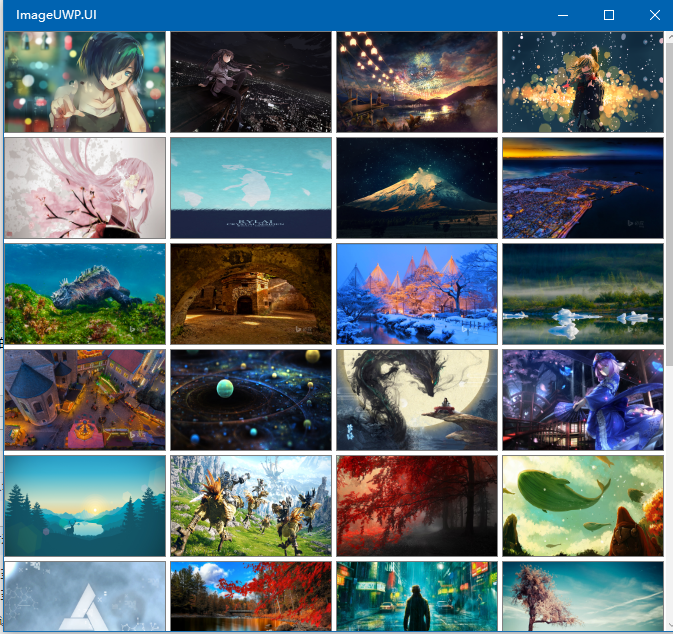
/*----------------------------------------------更新----------------------------------------------*/
谢谢yinyue200 的提醒,Package.appxmanifest可以不用配置。




