JavaSE学习总结(十九)—— Java Web 综合应用(JSP、Servlet、IDEA、MySQL、JUnit、AJAX、JSON)
一、使用Servlet+JDBC+MySQL+IDEA实现商品管理
1.1、创建项目
打开IntelliJ IDEA开发工具、点击Create New Project创建一个新的Web项目
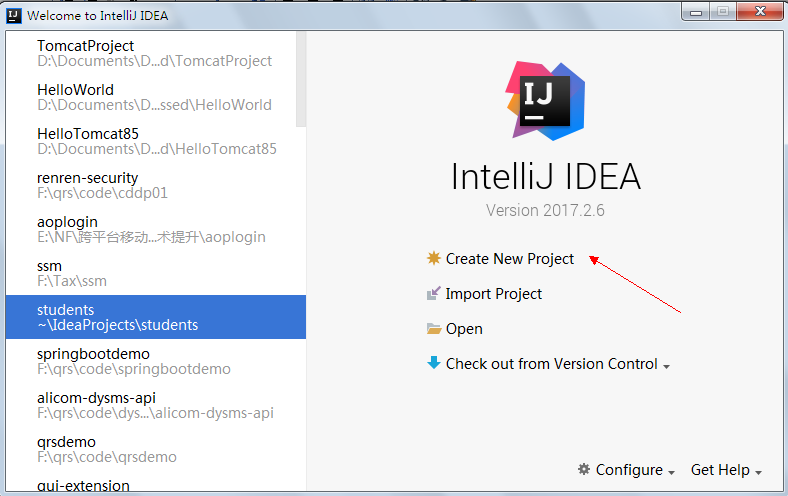
选择Java Enterprice(Java企业级开发)、选择项目使用的JDK、Java EE版本、如果没有Tomcat则需要配置,请看我的另一篇博客:
《IDEA整合Tomcat与操作技巧》、选择Web应用、点击下一步Next
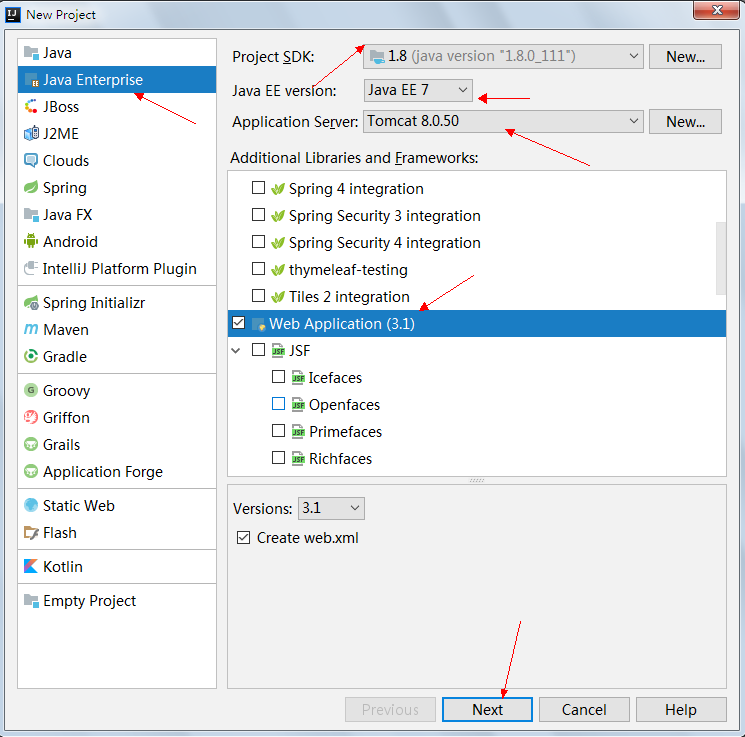
输入项目名称与项目路径、注意尽量避免中文路径
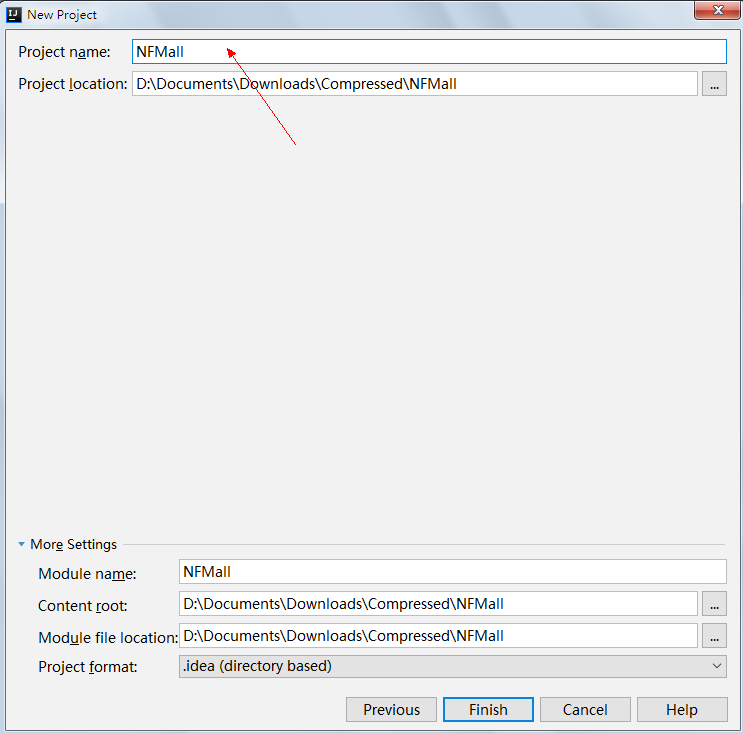
点击Finish完成后的结果如下图所示:
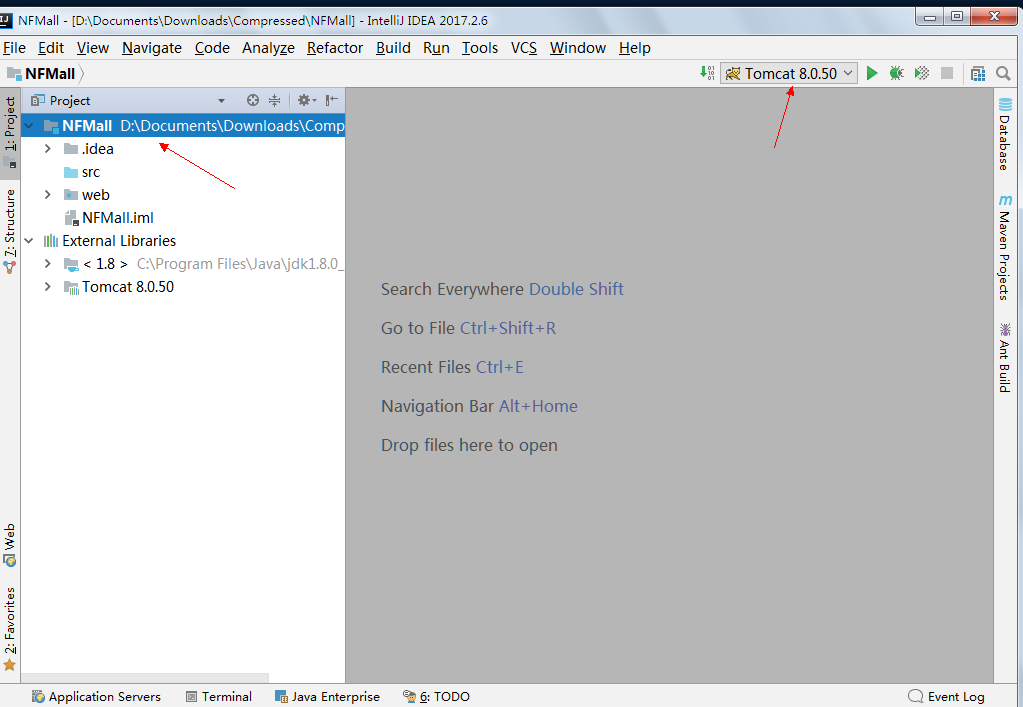
如果对Tomcat有特别的要求则需要进一步配置,可以参考tomcat配置一文,链接在上面已给出。
1.2、添加依赖
项目中需要依赖许多的包,包含:JSTL、MySQL驱动、JUnit等
Apache Tomcat JSTL 获取:
官方下载地址:http://archive.apache.org/dist/jakarta/taglibs/standard/binaries/
先打开项目结构,ctrl+alt+shift+s是快捷键
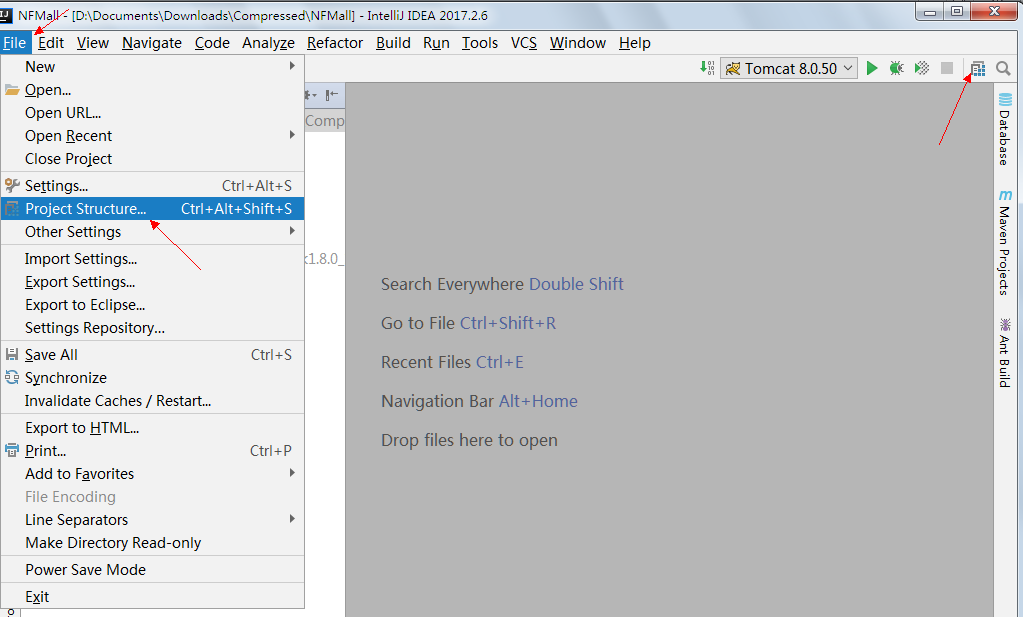
点击Libraries(库)、添加、Java
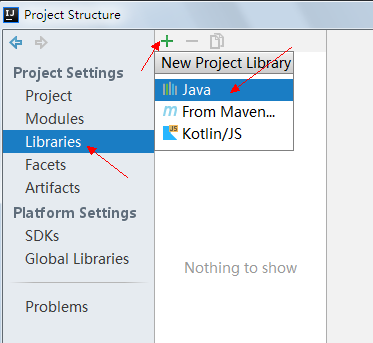
选择包所在的位置
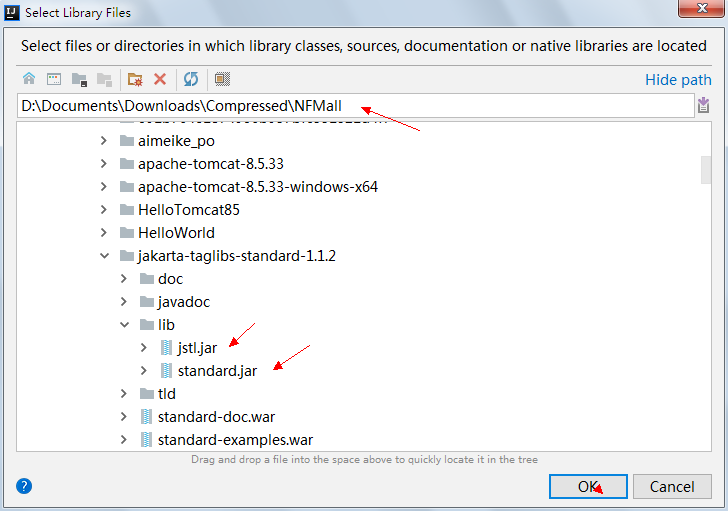
将包添加到项目的Lib目录中,否则在部署时不会被引用
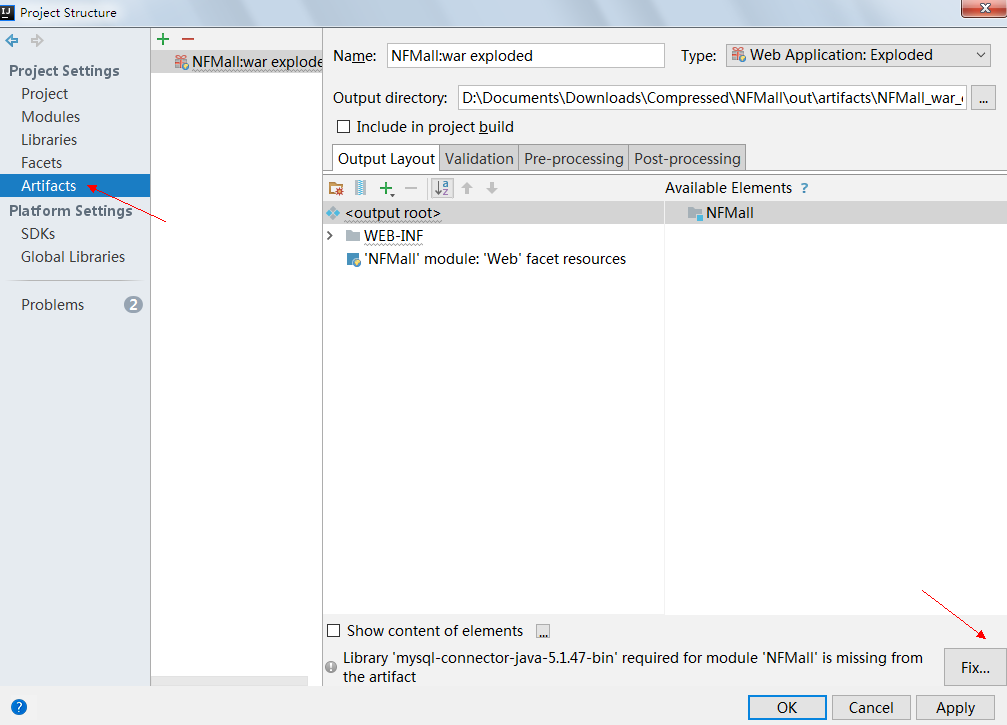
点击Fix修正后的结果如下
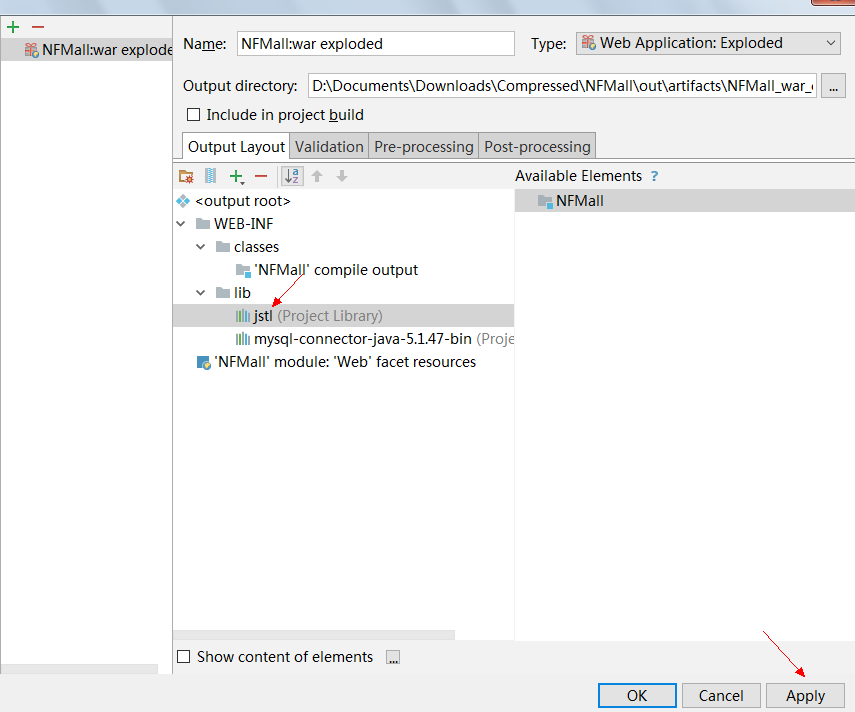
依赖包的方法就是这样了,依赖其它包的方法是一样的。
1.3、创建数据库与表
这个综合应用中需要使用到两个表,SQL脚本如下:
脚本:

#创建商品类型表 [] CREATE TABLE `category` ( `id` int(11) unsigned NOT NULL AUTO_INCREMENT COMMENT '编号', `name` varchar(128) NOT NULL COMMENT '类型名称', `parentId` int(11) unsigned DEFAULT NULL COMMENT '父节点编号', PRIMARY KEY (`id`), UNIQUE KEY `un_category_name` (`name`), KEY `fk_category_parentId` (`parentId`), CONSTRAINT `fk_category_parentId` FOREIGN KEY (`parentId`) REFERENCES `category` (`id`) ON DELETE CASCADE ON UPDATE CASCADE ) ENGINE=InnoDB AUTO_INCREMENT=7 DEFAULT CHARSET=utf8 COMMENT='商品分类'; #创建商品表 drop table if exists goods; #删除表 create table if not exists goods ( `id` int not null primary key auto_increment comment '编号', `title` varchar(128) not null unique key comment '商品名称', `category_id` int unsigned COMMENT '商品类型编号', `add_date` TIMESTAMP default now() comment '上货时间', `picture` varchar(64) comment '图片', `state` int default 1 comment '状态', FOREIGN key (`category_id`) REFERENCES category(`id`) )COMMENT='商品' #修改表,增加列 ALTER table goods add details text COMMENT '详细介绍'; ALTER table goods add price DECIMAL(11,2) COMMENT '价格'; #添加记录,单行 insert into goods(title,category_id,picture,price,details,state) VALUES('魅族魅蓝note1 ',4,'pic(1).jpg',999,'好手机',default); #添加记录,多行 insert into goods(title,category_id,picture,price,details) select '魅族魅蓝note2',4,'pic(2).jpg',889,'好手机' UNION select 'iphone X',4,'pic(3).jpg',5889,'好手机' UNION select '龙虾',1,'pic(4).jpg',9.85,'好吃' #查询 select * from goods #备份 SELECT goods.id, goods.title, goods.category_id, goods.add_date, goods.picture, goods.state, goods.details, goods.price FROM goods select SYSDATE(); SELECT now(); #11 mssql不支持limit语句,是非常遗憾的,只能用top 取代limt 0,N,row_number() over()函数取代limit N,M limit是mysql的语法 select * from table limit m,n 其中m是指记录开始的index,从0开始,表示第一条记录 n是指从第m+1条开始,取n条。 select * from tablename limit 2,4 即取出第3条至第6条,4条记录 select * from goods LIMIT 5,3; select * from goods LIMIT 0,3; #相当于 select * from goods limit 0,5 select * from goods limit 5,-1 select * from goods limit 2,(select count(*)-2 from goods) #index 1 第几页,页号 #size 3 每页记录数 skip=(index-1)*size, take=size 1 0,3 2 3,3 3 6,3 4 9,3 select * from goods insert into goods( goods.title, goods.category_id, goods.picture, goods.state, goods.details, goods.price) SELECT CONCAT(title,'_',id*8), id%4+1, CONCAT('pic(',id,'.jpg'), id%2, CONCAT('详细:,非常好,给你点',id,'个赞'), goods.price+id*8 FROM goods select CONCAT('a','b','c'); #枚举类型 ENUM是枚举类型,它虽然只能保存一个值,却能够处理多达65535个预定义的值。下面是我写的一个mysql语句 drop table student CREATE TABLE student( id INT(11) PRIMARY key auto_increment, name VARCHAR(10) not null, sex ENUM('boy','girl','secret') DEFAULT 'secret', addDate timestamp DEFAULT now(), )ENGINE=INNODB 表的数据结构是: 如果sex列中插入了除bor,girl,secret之外的其它字符,则视为空字符串 insert into student(name,sex) values('tom','boy'); select * from student; insert into student(name,sex) values('tom','male'); insert into student(name,sex) values('tom','female'); insert into student(name,sex) values('tom',DEFAULT); #添加记录 insert into student set name='rose',sex='girl' insert into student(name,sex) values ('jack','boy'),('lili','girl'),('candy',default) select now(); select SYSDATE(); select CURRENT_DATE select CURRENT_TIMESTAMP select cur_date() #MicroSoft SQL Server select DISTINCT details from goods; BEGIN declare @cnt INTEGER; set @cnt:=100; select @cnt; end begin declare cnts int; end begin delimeterDECLARE xname VARCHAR(5) DEFAULT 'bob'; DECLARE newname VARCHAR(5); DECLARE xid INT; end; begin declare @cnts int; call ups_getCntByPrice 1000,@cnts out; end; delimiter ; BEGIN declare @cnts int; end; declare declare var1 int default 0; end; select `add`(100,100); select title,`add`(price,100) from goods; select now(); select Md5(Md5(输入))=='003d712c491c59a86b7ad2207892c704'; select Md5('xx520'); select max(price) into @maxprice from goods; select @maxprice set @maxprice:=999; select @maxprice;
查询结果:
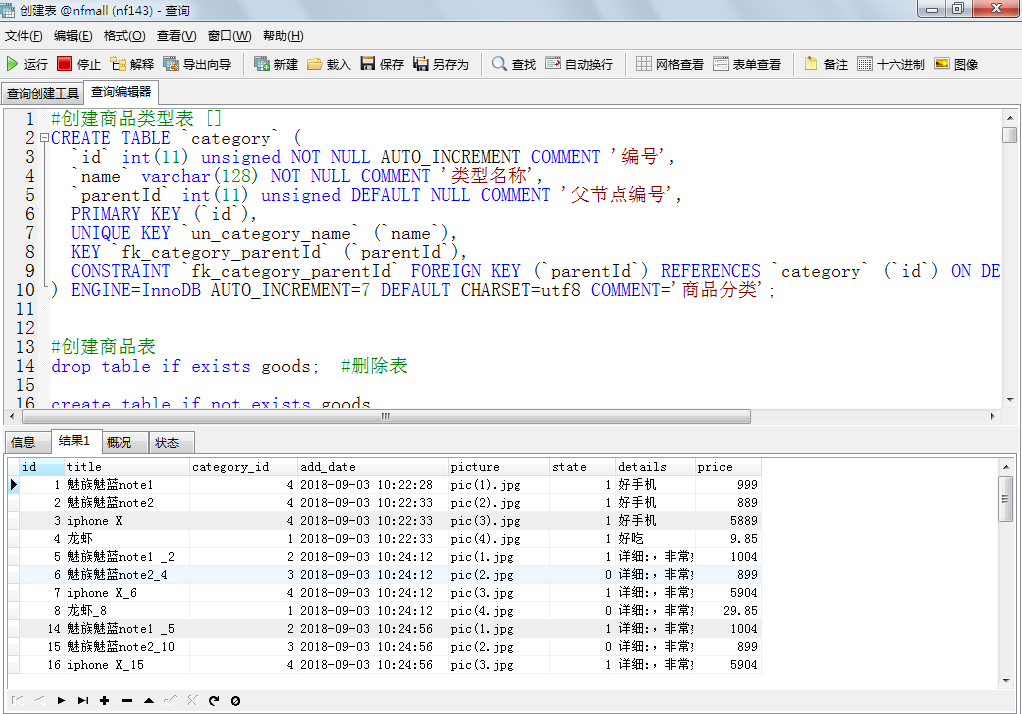
1.4、创建商品实体(Bean)
获得表的定义信息(DDL):
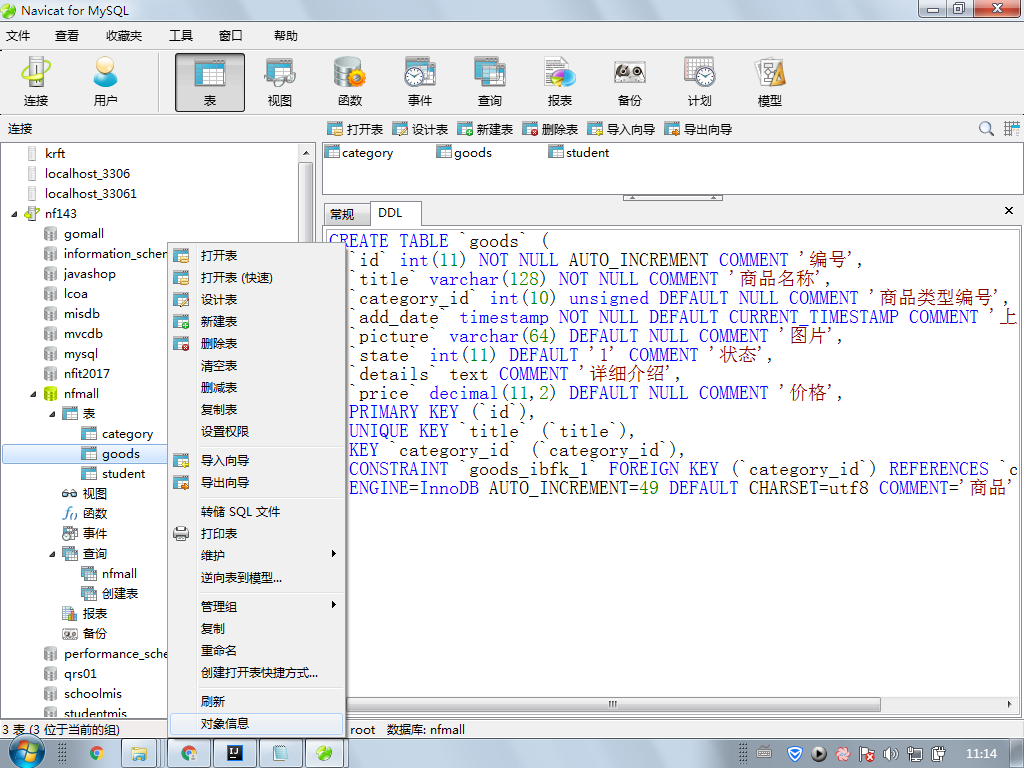
根据DDL创建类,先新建一个包:
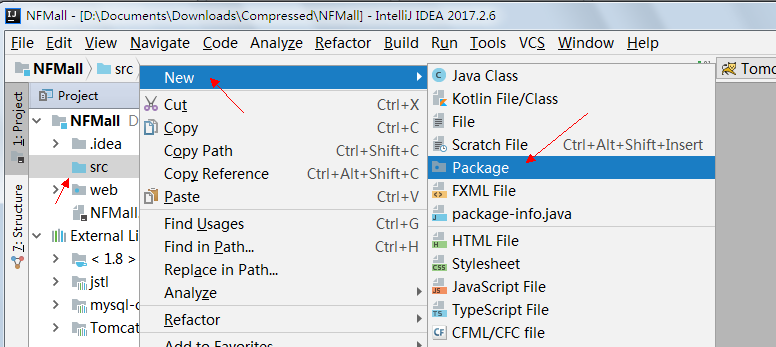
创建一个实体类:
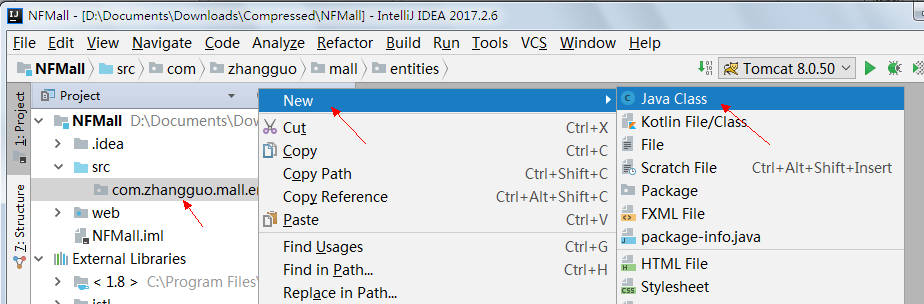
右键Generate(生成)属性与重写toString方法,快捷键是:alt+insert
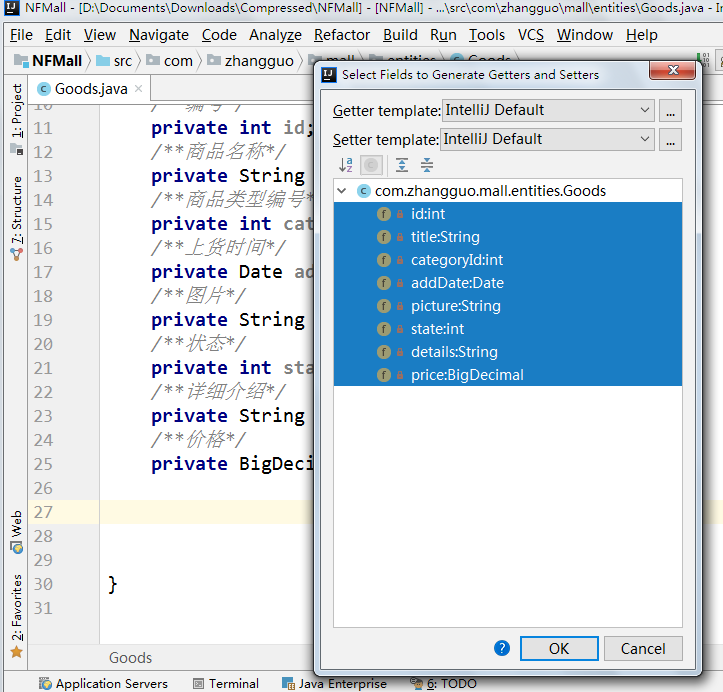
完成的实体类如下:

package com.zhangguo.mall.entities; import java.math.BigDecimal; import java.util.Date; /** * 商品实体 */ public class Goods { /**编号*/ private int id; /**商品名称*/ private String title; /**商品类型编号*/ private int category_id; /**上货时间*/ private Date add_date; /**图片*/ private String picture; /**状态*/ private int state; /**详细介绍*/ private String details; /**价格*/ private BigDecimal price; public int getId() { return id; } public Goods setId(int id) { this.id = id; return this; } public String getTitle() { return title; } public Goods setTitle(String title) { this.title = title; return this; } public int getCategory_id() { return category_id; } public Goods setCategory_id(int category_id) { this.category_id = category_id; return this; } public Date getAdd_date() { return add_date; } public Goods setAdd_date(Date add_date) { this.add_date = add_date; return this; } public String getPicture() { return picture; } public Goods setPicture(String picture) { this.picture = picture; return this; } public int getState() { return state; } public Goods setState(int state) { this.state = state; return this; } public String getDetails() { return details; } public Goods setDetails(String details) { this.details = details; return this; } public BigDecimal getPrice() { return price; } public Goods setPrice(BigDecimal price) { this.price = price; return this; } @Override public String toString() { return "Goods{" + "id=" + id + ", title='" + title + '\'' + ", category_id=" + category_id + ", add_date=" + add_date + ", picture='" + picture + '\'' + ", state=" + state + ", details='" + details + '\'' + ", price=" + price + '}'; } }
1.5、创建工具层(Utils)
封装常用的辅助工具包,如JDBC操作、JSON操作等
JDBCUtils完成数据访问:

package com.zhangguo.mall.utils; import java.lang.reflect.InvocationTargetException; import java.lang.reflect.Method; import java.sql.Connection; import java.sql.DriverManager; import java.sql.PreparedStatement; import java.sql.ResultSet; import java.sql.ResultSetMetaData; import java.sql.SQLException; import java.sql.Statement; import java.util.ArrayList; import java.util.HashMap; import java.util.List; import java.util.Map; public class JDBCUtils { public static String DRIVER = "com.mysql.jdbc.Driver"; public static String URL = "jdbc:mysql://localhost:3306/nfmall?useUnicode=true&characterEncoding=UTF-8"; public static String USER_NAME = "root"; public static String PASSWORD = "uchr@123"; static { try { Class.forName(DRIVER); } catch (ClassNotFoundException e) { e.printStackTrace(); } } private JDBCUtils() { } /** * Get connection * 获得连接对象 * @return */ public static Connection getconnnection() { Connection con = null; try { con = DriverManager.getConnection(URL, USER_NAME, PASSWORD); } catch (SQLException e) { e.printStackTrace(); } return con; } /** * Close connection * 关闭连接 * @param rs * @param st * @param con */ public static void close(ResultSet rs, Statement st, Connection con) { try { try { if (rs != null) { rs.close(); } } finally { try { if (st != null) { st.close(); } } finally { if (con != null) con.close(); } } } catch (SQLException e) { e.printStackTrace(); } } /** * Close connection * * @param rs */ public static void close(ResultSet rs) { Statement st = null; Connection con = null; try { try { if (rs != null) { st = rs.getStatement(); rs.close(); } } finally { try { if (st != null) { con = st.getConnection(); st.close(); } } finally { if (con != null) { con.close(); } } } } catch (SQLException e) { e.printStackTrace(); } } /** * Close connection * * @param st * @param con */ public static void close(Statement st, Connection con) { try { try { if (st != null) { st.close(); } } finally { if (con != null) con.close(); } } catch (SQLException e) { e.printStackTrace(); } } /** * insert/update/delete * 执行增删改 * @param sql * @param args * @return */ public static int update(String sql, Object... args) { int result = 0; Connection con = getconnnection(); PreparedStatement ps = null; try { ps = con.prepareStatement(sql); if (args != null) { for (int i = 0; i < args.length; i++) { ps.setObject((i + 1), args[i]); } } result = ps.executeUpdate(); } catch (SQLException e) { e.printStackTrace(); } finally { close(ps, con); } return result; } /** * query, because need to manually close the resource, so not recommended * for use it * 查询,根据sql与参数 返回 结果集 * @param sql * @param args * @return ResultSet */ public static ResultSet query(String sql, Object... args) { ResultSet result = null; Connection con = getconnnection(); PreparedStatement ps = null; try { ps = con.prepareStatement(sql); if (args != null) { for (int i = 0; i < args.length; i++) { ps.setObject((i + 1), args[i]); } } result = ps.executeQuery(); } catch (SQLException e) { e.printStackTrace(); } return result; } /** * Query a single record * * @param sql * @param args * @return Map<String,Object> */ public static Map<String, Object> queryForMap(String sql, Object... args) { Map<String, Object> result = new HashMap<String, Object>(); List<Map<String, Object>> list = queryForList(sql, args); if (list.size() > 0) { result = list.get(0); } return result; } /** * Query a single record * 返回强类型的单个对象 * @param sql * @param args * @return <T> */ public static <T> T queryForObject(String sql, Class<T> clz, Object... args) { T result = null; List<T> list = queryForList(sql, clz, args); if (list.size() > 0) { result = list.get(0); } return result; } /** * Query a single record * * @param sql * @param args * @return List<Map<String,Object>> */ public static List<Map<String, Object>> queryForList(String sql, Object... args) { List<Map<String, Object>> result = new ArrayList<Map<String, Object>>(); Connection con = null; ResultSet rs = null; PreparedStatement ps = null; try { con = getconnnection(); ps = con.prepareStatement(sql); if (args != null) { for (int i = 0; i < args.length; i++) { ps.setObject((i + 1), args[i]); } } rs = ps.executeQuery(); ResultSetMetaData rsmd = rs.getMetaData(); int columnCount = rsmd.getColumnCount(); while (rs.next()) { Map<String, Object> map = new HashMap<String, Object>(); for (int i = 1; i <= columnCount; i++) { map.put(rsmd.getColumnLabel(i), rs.getObject(i)); } result.add(map); } } catch (SQLException e) { e.printStackTrace(); } finally { close(rs, ps, con); } return result; } /** * Query a single record * 查询,返回 一个强类型的集合 * @param sql * @param args * @return List<T> */ public static <T> List<T> queryForList(String sql, Class<T> clz, Object... args) { List<T> result = new ArrayList<T>(); Connection con = null; PreparedStatement ps = null; ResultSet rs = null; try { con = getconnnection(); ps = con.prepareStatement(sql); if (args != null) { for (int i = 0; i < args.length; i++) { ps.setObject((i + 1), args[i]); } } rs = ps.executeQuery(); ResultSetMetaData rsmd = rs.getMetaData(); int columnCount = rsmd.getColumnCount(); while (rs.next()) { T obj = clz.newInstance(); for (int i = 1; i <= columnCount; i++) { String columnName = rsmd.getColumnName(i); String methodName = "set" + columnName.substring(0, 1).toUpperCase() + columnName.substring(1, columnName.length()); Method method[] = clz.getMethods(); for (Method meth : method) { if (methodName.equals(meth.getName())) { meth.invoke(obj, rs.getObject(i)); } } } result.add(obj); } } catch (InstantiationException e) { e.printStackTrace(); } catch (IllegalAccessException e) { e.printStackTrace(); } catch (SQLException e) { e.printStackTrace(); } catch (IllegalArgumentException e) { e.printStackTrace(); } catch (InvocationTargetException e) { e.printStackTrace(); } finally { close(rs, ps, con); } return result; } }
1.6、创建商品的数据访问层(DAO)
初步完成的Dao,代码如下

package com.zhangguo.mall.dao; import com.zhangguo.mall.entities.Goods; import com.zhangguo.mall.utils.JDBCUtils; import java.sql.ResultSet; import java.sql.SQLException; import java.util.ArrayList; import java.util.List; /**商品数据访问*/ public class GoodsDao { /**获得所有商品*/ public List<Goods> getAllGoods(){ //要执行的sql String sql="SELECT\n" + "goods.id,\n" + "goods.title,\n" + "goods.category_id,\n" + "goods.add_date,\n" + "goods.picture,\n" + "goods.state,\n" + "goods.details,\n" + "goods.price\n" + "FROM\n" + "goods"; //结果集 ResultSet rs=null; //将要返回的集合 List<Goods> entities=new ArrayList<>(); try{ //通过工具类的query方法获得结果集,执行查询 rs=JDBCUtils.query(sql); //通过游标获得单行数据 while (rs.next()){ //实例化单个商品对象 Goods entity=new Goods(); //设置实体的属性值,从当前行中获得数据 entity.setId(rs.getInt("id")); entity.setTitle(rs.getString("title")); entity.setCategory_id(rs.getInt("category_id")); entity.setAdd_date(rs.getDate("add_date")); entity.setPicture(rs.getString("picture")); entity.setState(rs.getInt("state")); entity.setDetails(rs.getString("details")); entity.setPrice(rs.getBigDecimal("price")); //将实体添加到集合中 entities.add(entity); } } catch (Exception e) { e.printStackTrace(); } finally { //确保可以关闭对象 JDBCUtils.close(rs); } //返回结果 return entities; } public static void main(String[] args) { GoodsDao dao=new GoodsDao(); System.out.println(dao.getAllGoods()); } }
此时的项目结构与通过main方法测试的结果:
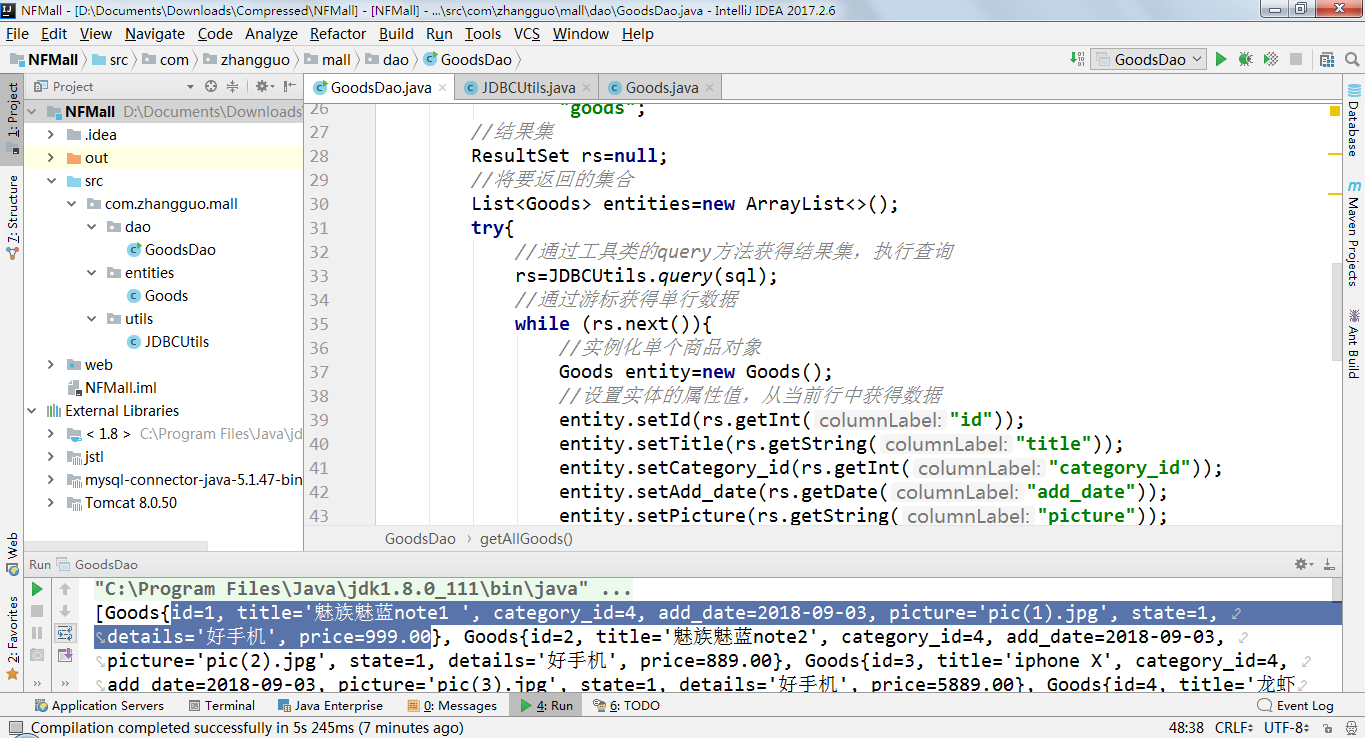
1.7、JUnit单元测试
JUnit是一个Java语言的单元测试框架。它由Kent Beck和Erich Gamma建立,逐渐成为源于Kent Beck的sUnit的xUnit家族中最为成功的一个JUnit有它自己的JUnit扩展生态圈。多数Java的开发环境都已经集成了JUnit作为单元测试的工具。

Junit 测试也是程序员测试,即所谓的白盒测试,它需要程序员知道被测试的代码如何完成功能,以及完成什么样的功能
我们知道 Junit 是一个单元测试框架,那么使用 Junit 能让我们快速的完成单元测试。
通常我们写完代码想要测试这段代码的正确性,那么必须新建一个类,然后创建一个 main() 方法,然后编写测试代码。如果需要测试的代码很多呢?那么要么就会建很多main() 方法来测试,要么将其全部写在一个 main() 方法里面。这也会大大的增加测试的复杂度,降低程序员的测试积极性。而 Junit 能很好的解决这个问题,简化单元测试,写一点测一点,在编写以后的代码中如果发现问题可以较快的追踪到问题的原因,减小回归错误的纠错难度。
1.7.1、常用注解
1.@Test: 测试方法
a)(expected=XXException.class)如果程序的异常和XXException.class一样,则测试通过
b)(timeout=100)如果程序的执行能在100毫秒之内完成,则测试通过
2.@Ignore: 被忽略的测试方法:加上之后,暂时不运行此段代码
3.@Before: 每一个测试方法之前运行
4.@After: 每一个测试方法之后运行
5.@BeforeClass: 方法必须必须要是静态方法(static 声明),所有测试开始之前运行,注意区分before,是所有测试方法
6.@AfterClass: 方法必须要是静态方法(static 声明),所有测试结束之后运行,注意区分 @After
1.7.2、编写测试类的注意事项
①测试方法上必须使用@Test进行修饰
②测试方法必须使用public void 进行修饰,不能带任何的参数
③新建一个源代码目录来存放我们的测试代码,即将测试代码和项目业务代码分开
④测试类所在的包名应该和被测试类所在的包名保持一致
⑤测试单元中的每个方法必须可以独立测试,测试方法间不能有任何的依赖
⑥测试类使用Test作为类名的后缀(不是必须)
⑦测试方法使用test作为方法名的前缀(不是必须)
1.7.3、使用Junit
添加junit的依赖包:
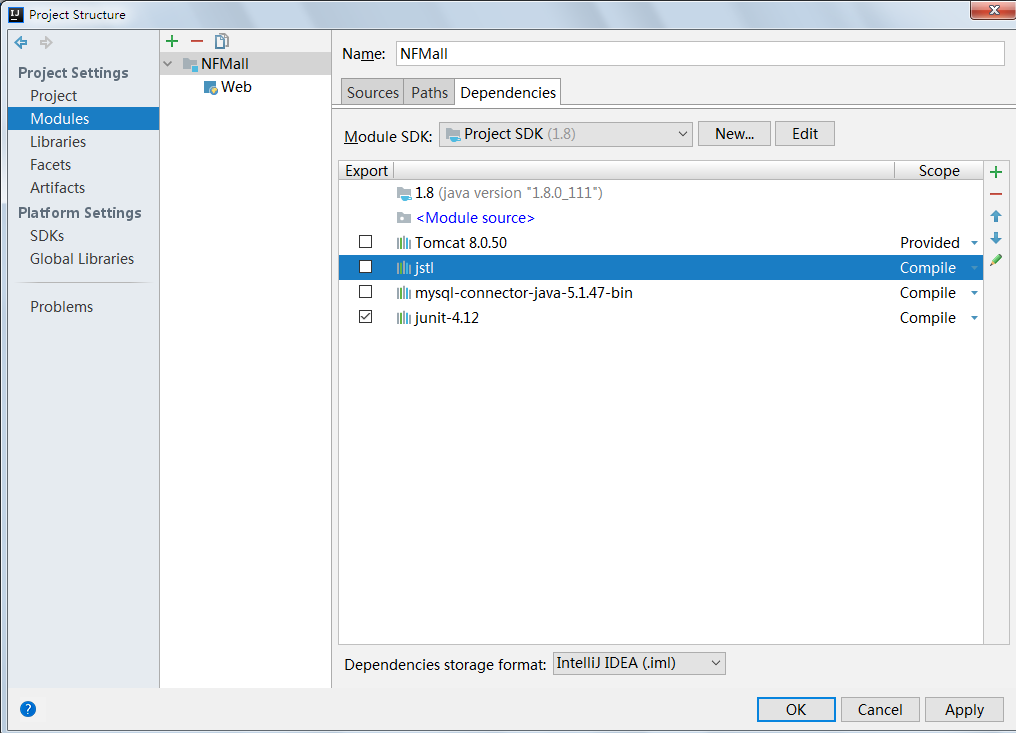
在需要测试的代码中右键->generate->JUnit Test->对应版本
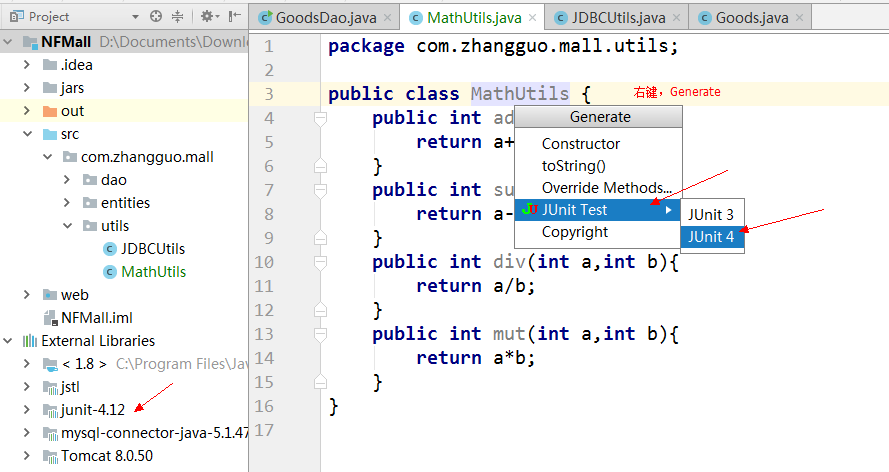
编写测试代码,如下所示:
需要测试的类:
package com.zhangguo.mall.utils; public class MathUtils { public int add(int a, int b) { return a + b; } public int sub(int a, int b) { return a - b; } public int div(int a, int b) { if (b == 0) { throw new java.lang.ArithmeticException(); } return a / b; } public int mut(int a, int b) { return a * b; } }
测试类:

package test.com.zhangguo.mall.utils; import com.zhangguo.mall.utils.MathUtils; import org.junit.Assert; import org.junit.Test; import org.junit.Before; import org.junit.After; /** * MathUtils Tester. * * @author <Authors name> * @version 1.0 * @since <pre>09/05/2018</pre> */ public class MathUtilsTest { MathUtils mathUtils=null; @Before //每个测试方法运行前都会执行的方法 public void before() throws Exception { mathUtils=new MathUtils(); } @After //每个测试方法运行后都会执行的方法 public void after() throws Exception { } /** * Method: add(int a, int b) */ @Test //被测试的方法 public void testAdd() throws Exception { int result=mathUtils.add(100,100); //断言 Assert.assertEquals(300,result); } /** * Method: sub(int a, int b) */ @Test public void testSub() throws Exception { } /** * Method: div(int a, int b) */ @Test(expected = java.lang.ArithmeticException.class) public void testDiv() throws Exception { int result=mathUtils.div(100,0); } /** * Method: mut(int a, int b) */ @Test public void testMut() throws Exception { //TODO: Test goes here... } }
运行所有测试方法
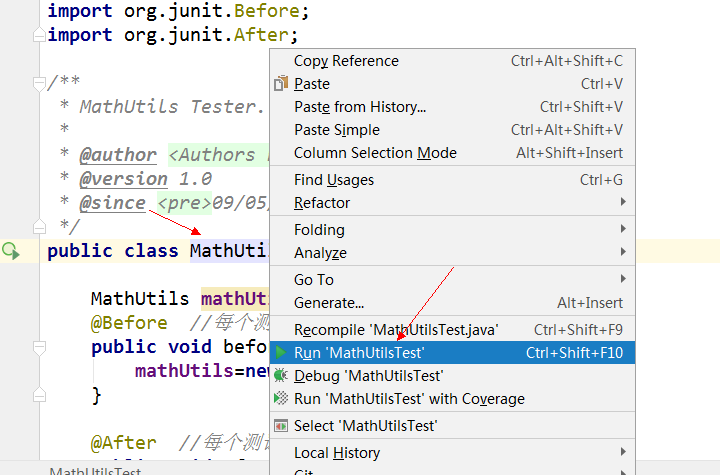
运行单个测试方法
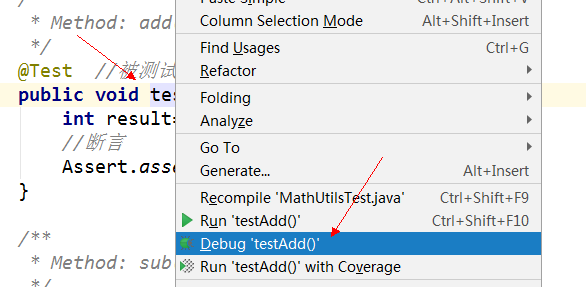
测试dao,没有问题
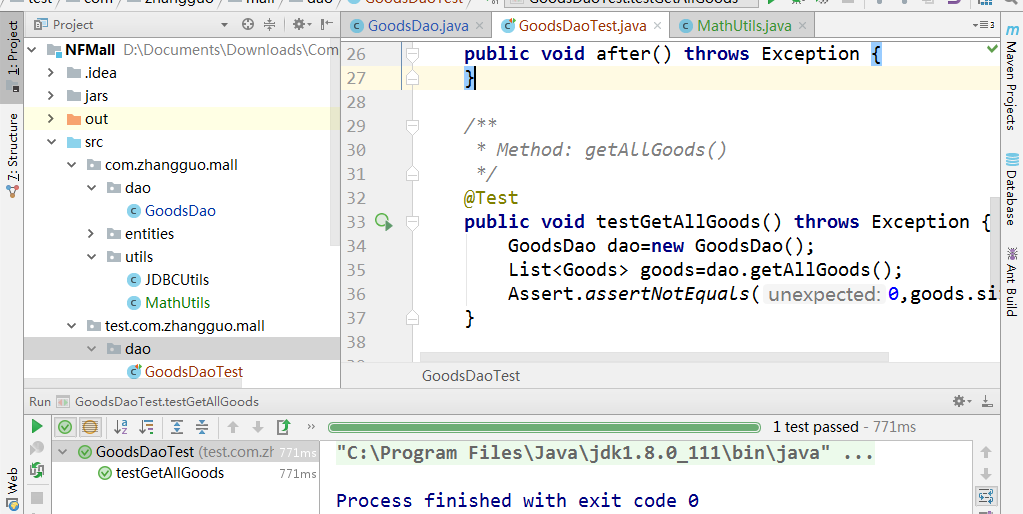
1.8、控制器

package com.zhangguo.mall.controller; import com.zhangguo.mall.dao.GoodsDao; import com.zhangguo.mall.entities.Goods; import javax.servlet.ServletException; import javax.servlet.annotation.WebServlet; import javax.servlet.http.HttpServlet; import javax.servlet.http.HttpServletRequest; import javax.servlet.http.HttpServletResponse; import java.io.IOException; import java.util.Date; import java.util.List; @WebServlet("/GoodsServlet") public class GoodsServlet extends HttpServlet { GoodsDao goodsDao; protected void doPost(HttpServletRequest request, HttpServletResponse response) throws ServletException, IOException { doGet(request,response); } protected void doGet(HttpServletRequest request, HttpServletResponse response) throws ServletException, IOException { //设置编码 response.setCharacterEncoding("utf-8"); response.setContentType("application/json;charset=utf-8"); request.setCharacterEncoding("utf-8"); //请求类型 String action = request.getParameter("action"); goodsDao=new GoodsDao(); //如果是列表 if(action.equals("list")){ //获得所有商品 List<Goods> goods=goodsDao.getAllGoods(); //附加数据,传递给视图 request.setAttribute("goods",goods); //转发到显示页面 request.getRequestDispatcher("WEB-INF/views/goods/list.jsp").forward(request,response); }else{ response.getWriter().write("action不能为空"); } response.getWriter().write(new Date().toString()); } }
结构:
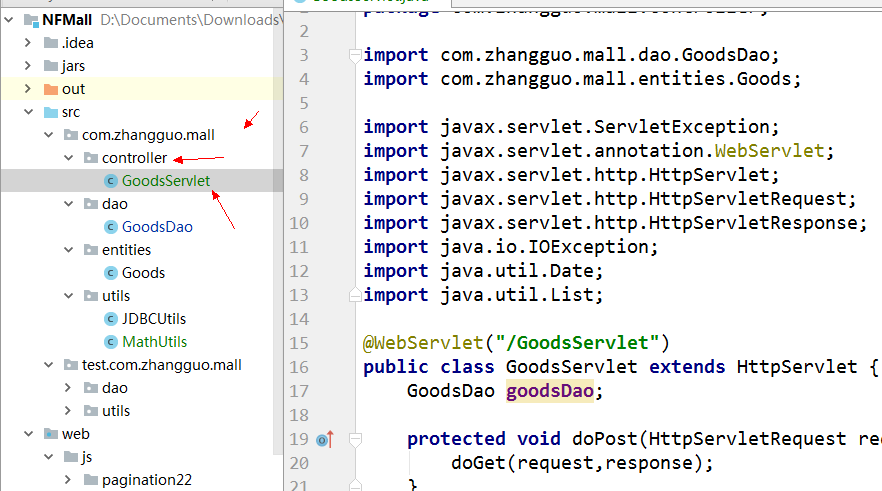
1.9、表示层
商品展示页面:

<%@ page contentType="text/html;charset=UTF-8" language="java" %> <%@ taglib prefix="c" uri="http://java.sun.com/jsp/jstl/core" %> <html> <head> <meta charset="utf-8"> <meta name="viewport" content="width=device-width, initial-scale=1, maximum-scale=1"> <title>商品管理</title> </head> <body> <h2>商品管理</h2> <div> <table width="100%" border="1"> <tr> <th> 序号 </th> <th> 编号 </th> <th> 名称 </th> <th> 价格 </th> <th> 日期 </th> <th> 状态 </th> </tr> <c:forEach items="${goods}" var="entity" varStatus="state"> <tr> <td> ${state.index+1} </td> <td> ${entity.id} </td> <td> ${entity.title} </td> <td> ${entity.price} </td> <td> ${entity.add_date} </td> <td> ${entity.state} </td> </tr> </c:forEach> </table> </div> </body> </html>
结构:
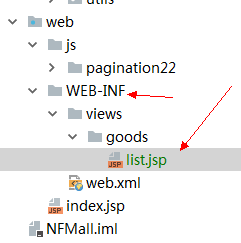
运行结果:
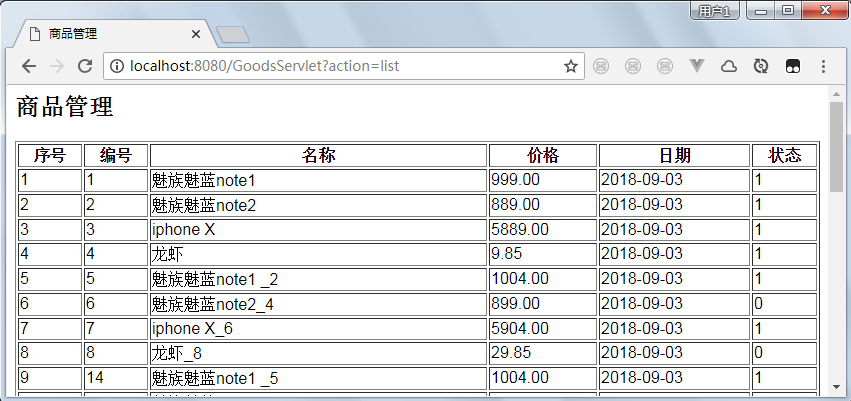
1.10、分页
1.10.1、后台
数据访问:

package com.zhangguo.mall.dao; import com.zhangguo.mall.entities.Goods; import com.zhangguo.mall.utils.JDBCUtils; import java.sql.ResultSet; import java.sql.SQLException; import java.util.ArrayList; import java.util.List; import java.util.Map; /**商品数据访问*/ public class GoodsDao { /**获得所有商品*/ public List<Goods> getAllGoods(){ //要执行的sql String sql="SELECT\n" + "goods.id,\n" + "goods.title,\n" + "goods.category_id,\n" + "goods.add_date,\n" + "goods.picture,\n" + "goods.state,\n" + "goods.details,\n" + "goods.price\n" + "FROM\n" + "goods"; //结果集 ResultSet rs=null; //将要返回的集合 List<Goods> entities=new ArrayList<>(); try{ //通过工具类的query方法获得结果集,执行查询 rs=JDBCUtils.query(sql); //通过游标获得单行数据 while (rs.next()){ //实例化单个商品对象 Goods entity=new Goods(); //设置实体的属性值,从当前行中获得数据 entity.setId(rs.getInt("id")); entity.setTitle(rs.getString("title")); entity.setCategory_id(rs.getInt("category_id")); entity.setAdd_date(rs.getDate("add_date")); entity.setPicture(rs.getString("picture")); entity.setState(rs.getInt("state")); entity.setDetails(rs.getString("details")); entity.setPrice(rs.getBigDecimal("price")); //将实体添加到集合中 entities.add(entity); } } catch (Exception e) { e.printStackTrace(); } finally { //确保可以关闭对象 JDBCUtils.close(rs); } //返回结果 return entities; } /**获得总记录数*/ public int getCount(){ String sql="select count(*) as count from goods"; Map<String,Object> result=JDBCUtils.queryForMap(sql); return Integer.parseInt(result.get("count")+""); } /**获得所有商品*/ public List<Goods> getGoodsPager(int pageNo,int size){ //要跳过多少记录,从0开始 int skip=(pageNo)*size; //获得多少条记录 int take=size; //要执行的sql String sql="SELECT\n" + "goods.id,\n" + "goods.title,\n" + "goods.category_id,\n" + "goods.add_date,\n" + "goods.picture,\n" + "goods.state,\n" + "goods.details,\n" + "goods.price\n" + "FROM\n" + "goods limit ?,?"; //结果集 ResultSet rs=null; //将要返回的集合 List<Goods> entities=new ArrayList<>(); try{ //通过工具类的query方法获得结果集,执行查询 rs=JDBCUtils.query(sql,skip,take); //通过游标获得单行数据 while (rs.next()){ //实例化单个商品对象 Goods entity=new Goods(); //设置实体的属性值,从当前行中获得数据 entity.setId(rs.getInt("id")); entity.setTitle(rs.getString("title")); entity.setCategory_id(rs.getInt("category_id")); entity.setAdd_date(rs.getDate("add_date")); entity.setPicture(rs.getString("picture")); entity.setState(rs.getInt("state")); entity.setDetails(rs.getString("details")); entity.setPrice(rs.getBigDecimal("price")); //将实体添加到集合中 entities.add(entity); } } catch (Exception e) { e.printStackTrace(); } finally { //确保可以关闭对象 JDBCUtils.close(rs); } //返回结果 return entities; } }
控制器:

package com.zhangguo.mall.controller; import com.zhangguo.mall.dao.GoodsDao; import com.zhangguo.mall.entities.Goods; import javax.servlet.ServletException; import javax.servlet.annotation.WebServlet; import javax.servlet.http.HttpServlet; import javax.servlet.http.HttpServletRequest; import javax.servlet.http.HttpServletResponse; import java.io.IOException; import java.util.Date; import java.util.List; @WebServlet("/GoodsServlet") public class GoodsServlet extends HttpServlet { GoodsDao goodsDao; protected void doPost(HttpServletRequest request, HttpServletResponse response) throws ServletException, IOException { doGet(request,response); } protected void doGet(HttpServletRequest request, HttpServletResponse response) throws ServletException, IOException { //设置编码 response.setCharacterEncoding("utf-8"); response.setContentType("application/json;charset=utf-8"); request.setCharacterEncoding("utf-8"); //请求类型 String action = request.getParameter("action"); goodsDao=new GoodsDao(); //如果是列表 if(action.equals("list")){ String pageNoStr=request.getParameter("pageNo"); String pageSizeStr=request.getParameter("pageSize"); if(pageNoStr!=null&&pageSizeStr!=null){ int pageNo =Integer.parseInt(pageNoStr); int pageSize =Integer.parseInt(pageSizeStr); //获得所有商品 List<Goods> goods=goodsDao.getGoodsPager(pageNo,pageSize); //附加数据,传递给视图 request.setAttribute("goods",goods); //总记录数 request.setAttribute("count",goodsDao.getCount()); //当前页号 request.setAttribute("pageNo",pageNo); //需要首次加载 request.setAttribute("load_first_page","false"); }else{ //需要首次加载 request.setAttribute("load_first_page","true"); } //转发到显示页面 request.getRequestDispatcher("WEB-INF/views/goods/list.jsp").forward(request,response); }else{ response.getWriter().write("action不能为空"); } response.getWriter().write(new Date().toString()); } } /* //默认为第1页 int pageNo=1; //如果参数中存在页号,则取出 String pageNoStr=request.getParameter("pageNo"); if(pageNoStr!=null&&!pageNoStr.equals("")) { pageNo = Integer.parseInt(pageNoStr); } //默认每页条记录 int pageSize =5; String pageSizeStr=request.getParameter("pageSize"); if(pageSizeStr!=null&&!pageSizeStr.equals("")) { pageSize = Integer.parseInt(pageSizeStr); } */
单元测试:

package test.com.zhangguo.mall.dao; import com.zhangguo.mall.dao.GoodsDao; import com.zhangguo.mall.entities.Goods; import org.junit.Assert; import org.junit.Test; import org.junit.Before; import org.junit.After; import java.util.List; /** * GoodsDao Tester. * * @author <Authors name> * @version 1.0 * @since <pre>09/07/2018</pre> */ public class GoodsDaoTest { GoodsDao dao=null; @Before public void before() throws Exception { dao=new GoodsDao(); } @After public void after() throws Exception { } /** * Method: getGetCount() */ @Test public void testGetCount() throws Exception { Assert.assertEquals(35,dao.getCount()); } /** * Method: getAllGoods() */ @Test public void testGetAllGoods() throws Exception { } /** * Method: getGoodsPager(int pageNo, int size) */ @Test public void testGetGoodsPager() throws Exception { List<Goods> list=dao.getGoodsPager(1,10); System.out.println(list); Assert.assertEquals(10,list.size()); } }
结果:
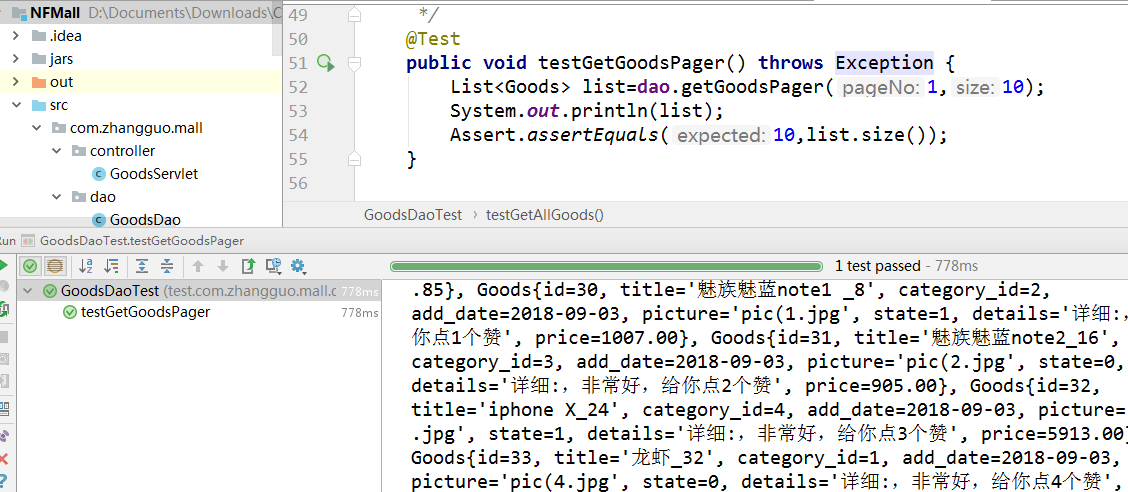
1.10.2、前台
代码:

<%@ page contentType="text/html;charset=UTF-8" language="java" %> <%@ taglib prefix="c" uri="http://java.sun.com/jsp/jstl/core" %> <html> <head> <meta charset="utf-8"> <meta name="viewport" content="width=device-width, initial-scale=1, maximum-scale=1"> <title>商品管理</title> </head> <body> <h2>商品管理</h2> <div> <table width="100%" border="1"> <tr> <th> 序号 </th> <th> 编号 </th> <th> 名称 </th> <th> 价格 </th> <th> 日期 </th> <th> 状态 </th> </tr> <c:forEach items="${goods}" var="entity" varStatus="state"> <tr> <td> ${state.index+1} </td> <td> ${entity.id} </td> <td> ${entity.title} </td> <td> ${entity.price} </td> <td> ${entity.add_date} </td> <td> ${entity.state} </td> </tr> </c:forEach> </table> <div id="pagination"></div> </div> <link rel="stylesheet" href="../../../js/pagination22/pagination.css" type="text/css"/> <script src="../../../js/jquery/jquery-1.11.3.min.js"></script> <script src="../../../js/pagination22/jquery.pagination2.2.js"></script> <script> var load_first_page=<c:out value="${load_first_page}"></c:out>; var pageCount='<c:out value="${count}"></c:out>'||0; var pageSize=5; var current_page='<c:out value="${pageNo}"></c:out>'||0; $("#pagination").pagination(pageCount, { items_per_page: pageSize, next_text: "下一页", next_show_always: true, prev_text: "上一页", prev_show_always: true, current_page:current_page, num_edge_entries:2, load_first_page:load_first_page, //是否首次加载,是否首次就执行handlePaginationClick callback: handlePaginationClick }); function handlePaginationClick(pageNo, pagination_container) { location.href="GoodsServlet?action=list&pageNo="+pageNo+"&pageSize="+pageSize; } </script> </body> </html>
结果:
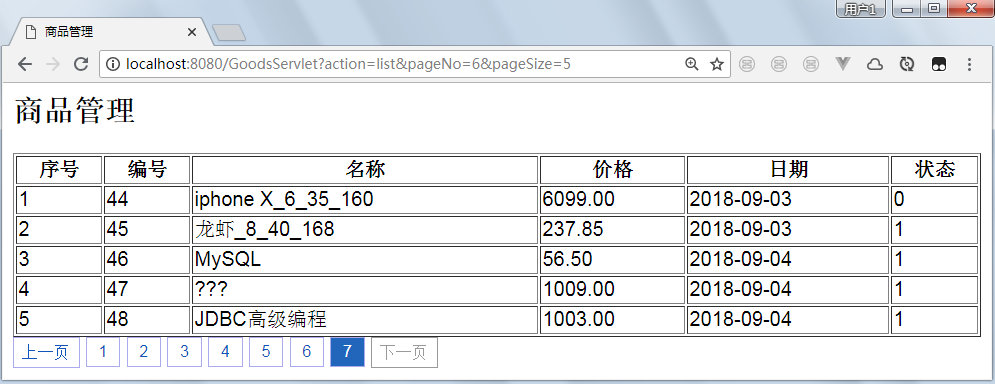
二、使用Servlet+JDBC+MySQL+IDEA+AJAX实现商品管理
2.1、JSON工具类
package com.zhangguo.mall.utils; import java.text.SimpleDateFormat; import com.fasterxml.jackson.core.JsonProcessingException; import com.fasterxml.jackson.databind.ObjectMapper; public class JsonUtils { /** * 序列化成json * */ public static String toJson(Object obj) { // 对象映射器 ObjectMapper mapper = new ObjectMapper(); SimpleDateFormat sdf = new SimpleDateFormat("yyyy年MM月dd HH:mm:ss"); mapper.setDateFormat(sdf); String result = null; // 序列化user对象为json字符串 try { result = mapper.writeValueAsString(obj); } catch (JsonProcessingException e) { e.printStackTrace(); } return result; } /** * 反序列化成对象 * */ public static <T> T toObject(String json,Class<T> valueType) { //对象映射器 ObjectMapper mapper=new ObjectMapper(); T result=null; try { result=mapper.readValue(json,valueType); }catch (Exception e) { e.printStackTrace(); } return result; } }
测试:

package test.com.zhangguo.mall.utils; import com.zhangguo.mall.utils.JsonUtils; import org.junit.Test; import org.junit.Before; import org.junit.After; /** * JsonUtils Tester. * * @author <Authors name> * @version 1.0 * @since <pre>09/10/2018</pre> */ public class JsonUtilsTest { @Before public void before() throws Exception { } @After public void after() throws Exception { } /** * Method: toJson(Object obj) */ @Test public void testToJson() throws Exception { Student tom=new Student(9001,"汤姆"); System.out.println(JsonUtils.toJson(tom)); } /** * Method: toObject(String json, Class<T> valueType) */ @Test public void testToObject() throws Exception { String json="{\"id\":9002,\"name\":\"马力\"}"; System.out.println(JsonUtils.toObject(json,Student.class)); } }
结果:
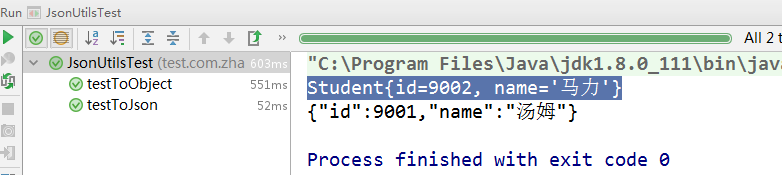
2.2、商品列表服务(提供JSON数据接口)
Servlet:

package com.zhangguo.mall.controller; import com.zhangguo.mall.dao.GoodsDao; import com.zhangguo.mall.utils.JsonUtils; import javax.servlet.ServletException; import javax.servlet.annotation.WebServlet; import javax.servlet.http.HttpServlet; import javax.servlet.http.HttpServletRequest; import javax.servlet.http.HttpServletResponse; import java.io.IOException; @WebServlet("/GoodsApi") public class GoodsApi extends HttpServlet { GoodsDao goodsDao; protected void doPost(HttpServletRequest request, HttpServletResponse response) throws ServletException, IOException { doGet(request,response); } protected void doGet(HttpServletRequest request, HttpServletResponse response) throws ServletException, IOException { //设置编码 response.setCharacterEncoding("utf-8"); response.setContentType("application/json;charset=utf-8"); request.setCharacterEncoding("utf-8"); //请求类型 String action = request.getParameter("action"); goodsDao=new GoodsDao(); //如果是列表 if(action.equals("list")) { //R response.getWriter().write(JsonUtils.toJson(goodsDao.getAllGoods())); }else{ response.getWriter().write("action不能为空"); } } }
结果:
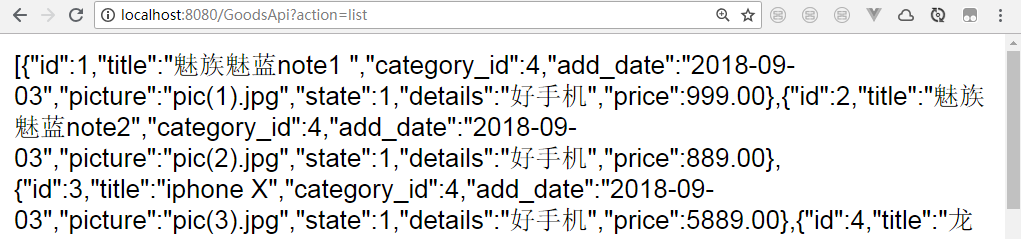
2.3、使用jQuery+AJAX消费服务
index.html页面

<!DOCTYPE html> <html lang="en"> <head> <meta charset="UTF-8"> <title>天狗商城</title> </head> <body> <h2>天狗商城</h2> <table border="1" width="100%" id="tabGoods"> <tr> <th>序号</th> <th>编号</th> <th>名称</th> <th>价格</th> <th>日期</th> <th>状态</th> <th>操作</th> </tr> </table> <script src="js/jquery/jquery-1.11.3.js"></script> <script> var app={ init:function () { app.load(); }, load:function () { $.ajax({ url:"GoodsApi?action=list", type:"get", dataType:"json", success:function (data) { for(var i=0;i<data.length;i++){ var obj=data[i]; var tr=$("<tr/>"); $("<td/>").text(i+1).appendTo(tr); $("<td/>").text(obj.id).appendTo(tr); $("<td/>").text(obj.title).appendTo(tr); $("<td/>").text(obj.price).appendTo(tr); $("<td/>").text(obj.add_date).appendTo(tr); $("<td/>").text(obj.state>0?"正常":"冻结").appendTo(tr); $("<td/>").text("删除").appendTo(tr); $("#tabGoods").append(tr); } }, error:function (xhr, textStatus, errorThrown) { alert("错误,"+textStatus+","+errorThrown); } }); } }; app.init(); </script> </body> </html><!DOCTYPE html> <html lang="en"> <head> <meta charset="UTF-8"> <title>天狗商城</title> </head> <body> <h2>天狗商城</h2> <table border="1" width="100%" id="tabGoods"> <tr> <th>序号</th> <th>编号</th> <th>名称</th> <th>价格</th> <th>日期</th> <th>状态</th> <th>操作</th> </tr> </table> <script src="js/jquery/jquery-1.11.3.js"></script> <script> var app={ init:function () { app.load(); }, load:function () { $.ajax({ url:"GoodsApi?action=list", type:"get", dataType:"json", success:function (data) { for(var i=0;i<data.length;i++){ var obj=data[i]; var tr=$("<tr/>"); $("<td/>").text(i+1).appendTo(tr); $("<td/>").text(obj.id).appendTo(tr); $("<td/>").text(obj.title).appendTo(tr); $("<td/>").text(obj.price).appendTo(tr); $("<td/>").text(obj.add_date).appendTo(tr); $("<td/>").text(obj.state>0?"正常":"冻结").appendTo(tr); $("<td/>").text("删除").appendTo(tr); $("#tabGoods").append(tr); } }, error:function (xhr, textStatus, errorThrown) { alert("错误,"+textStatus+","+errorThrown); } }); } }; app.init(); </script> </body> </html>
运行结果:
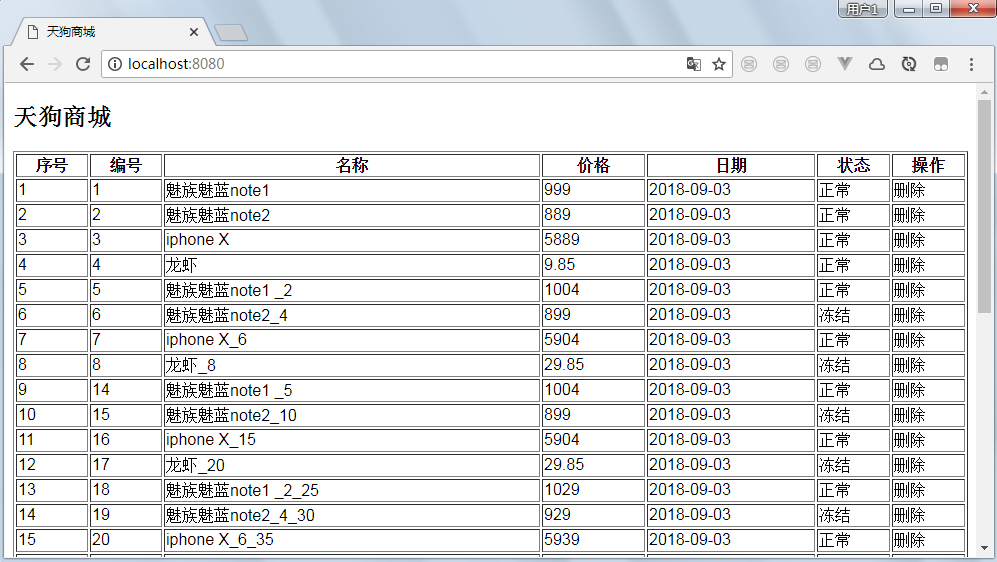
2.4、删除商品功能
删除服务:
dao:

package com.zhangguo.mall.dao; import com.zhangguo.mall.entities.Goods; import com.zhangguo.mall.utils.JDBCUtils; import java.sql.ResultSet; import java.sql.SQLException; import java.util.ArrayList; import java.util.List; import java.util.Map; /**商品数据访问*/ public class GoodsDao { /**获得所有商品*/ public List<Goods> getAllGoods(){ //要执行的sql String sql="SELECT\n" + "goods.id,\n" + "goods.title,\n" + "goods.category_id,\n" + "goods.add_date,\n" + "goods.picture,\n" + "goods.state,\n" + "goods.details,\n" + "goods.price\n" + "FROM\n" + "goods"; //结果集 ResultSet rs=null; //将要返回的集合 List<Goods> entities=new ArrayList<>(); try{ //通过工具类的query方法获得结果集,执行查询 rs=JDBCUtils.query(sql); //通过游标获得单行数据 while (rs.next()){ //实例化单个商品对象 Goods entity=new Goods(); //设置实体的属性值,从当前行中获得数据 entity.setId(rs.getInt("id")); entity.setTitle(rs.getString("title")); entity.setCategory_id(rs.getInt("category_id")); entity.setAdd_date(rs.getDate("add_date")); entity.setPicture(rs.getString("picture")); entity.setState(rs.getInt("state")); entity.setDetails(rs.getString("details")); entity.setPrice(rs.getBigDecimal("price")); //将实体添加到集合中 entities.add(entity); } } catch (Exception e) { e.printStackTrace(); } finally { //确保可以关闭对象 JDBCUtils.close(rs); } //返回结果 return entities; } /**获得总记录数*/ public int getCount(){ String sql="select count(*) as count from goods"; Map<String,Object> result=JDBCUtils.queryForMap(sql); return Integer.parseInt(result.get("count")+""); } /**获得所有商品*/ public List<Goods> getGoodsPager(int pageNo,int size){ //要跳过多少记录,从0开始 int skip=(pageNo)*size; //获得多少条记录 int take=size; //要执行的sql String sql="SELECT\n" + "goods.id,\n" + "goods.title,\n" + "goods.category_id,\n" + "goods.add_date,\n" + "goods.picture,\n" + "goods.state,\n" + "goods.details,\n" + "goods.price\n" + "FROM\n" + "goods limit ?,?"; //结果集 ResultSet rs=null; //将要返回的集合 List<Goods> entities=new ArrayList<>(); try{ //通过工具类的query方法获得结果集,执行查询 rs=JDBCUtils.query(sql,skip,take); //通过游标获得单行数据 while (rs.next()){ //实例化单个商品对象 Goods entity=new Goods(); //设置实体的属性值,从当前行中获得数据 entity.setId(rs.getInt("id")); entity.setTitle(rs.getString("title")); entity.setCategory_id(rs.getInt("category_id")); entity.setAdd_date(rs.getDate("add_date")); entity.setPicture(rs.getString("picture")); entity.setState(rs.getInt("state")); entity.setDetails(rs.getString("details")); entity.setPrice(rs.getBigDecimal("price")); //将实体添加到集合中 entities.add(entity); } } catch (Exception e) { e.printStackTrace(); } finally { //确保可以关闭对象 JDBCUtils.close(rs); } //返回结果 return entities; } /**根据编号删除*/ public int delete(int id){ return JDBCUtils.update("delete from goods where id=?",id); } /**添加*/ public int add(Goods entity){ String sql="insert into goods(title,category_id,picture,price,details,state,add_date) \n" + "VALUES(?,3,'pic(1).jpg',?,?,default,?);"; return JDBCUtils.update(sql,entity.getTitle(),entity.getPrice(),entity.getDetails(),entity.getAdd_date()); } }
controller:

package com.zhangguo.mall.controller; import com.zhangguo.mall.dao.GoodsDao; import com.zhangguo.mall.utils.JsonUtils; import javax.servlet.ServletException; import javax.servlet.ServletResponse; import javax.servlet.annotation.WebServlet; import javax.servlet.http.HttpServlet; import javax.servlet.http.HttpServletRequest; import javax.servlet.http.HttpServletResponse; import java.io.IOException; import java.io.PrintWriter; import java.util.Date; import java.util.HashMap; @WebServlet("/GoodsApi") public class GoodsApi extends HttpServlet { GoodsDao goodsDao; protected void doPost(HttpServletRequest request, HttpServletResponse response) throws ServletException, IOException { doGet(request,response); } PrintWriter write; public void out(String outString){ try { write.write(outString); } catch (Exception e) { e.printStackTrace(); } } protected void doGet(HttpServletRequest request, HttpServletResponse response) throws ServletException, IOException { //设置编码 response.setCharacterEncoding("utf-8"); response.setContentType("application/json;charset=utf-8"); request.setCharacterEncoding("utf-8"); write=response.getWriter(); //请求类型 String action = request.getParameter("action"); goodsDao=new GoodsDao(); //如果是列表 if(action.equals("list")) { //R r=R.ok(goodsDao.getAllGoods()).put("a",100).put("b",200).put("dateTime",new Date()); out(R.ok(goodsDao.getAllGoods()).Json()); } else if(action.equals("del")) { int id=Integer.parseInt(request.getParameter("id")); if(goodsDao.delete(id)>0) { out(R.ok().Json()); }else{ out(R.error().Json()); } } else{ out(R.error("action不能为空").Json()); } } } /**封装返回结果*/ class R extends HashMap{ public R(int code, String msg, Object data) { this.put("code",code); this.put("msg",msg); this.put("data",data); } public String Json(){ return JsonUtils.toJson(this); } public R put(Object key, Object value) { super.put(key, value); return this; } public static R ok(String msg, Object data){ return new R(1,msg,data); } public static R ok(Object data){ return new R(1,"请求成功!",data); } public static R ok(){ return new R(1,"请求成功!",null); } public static R error(String msg, Object data){ return new R(0,msg,data); } public static R error(String msg){ return new R(0,msg,null); } public static R error(){ return new R(0,"请求失败!",null); } }
UI调用:

<!DOCTYPE html> <html lang="en"> <head> <meta charset="UTF-8"> <title>天狗商城</title> </head> <body> <h2>天狗商城</h2> <table border="1" width="100%" id="tabGoods"> <tr> <th>序号</th> <th>编号</th> <th>名称</th> <th>价格</th> <th>日期</th> <th>状态</th> <th>操作</th> </tr> </table> <form id="formGoods"> <fieldset> <legend>商品信息</legend> <p> <label for="title">名称:</label> <input id="title" name="title" type="text"/> </p> <p> <label for="price">价格:</label> <input id="price" name="price" type="text"/> </p> <p> <label for="add_date">日期:</label> <input id="add_date" name="add_date" type="text"/> </p> <p> <label for="details">详细:</label> <textarea id="details" name="details" rows="5" cols="50"></textarea> </p> <p> <button>添加</button> </p> </fieldset> </form> <script src="js/jquery/jquery-1.11.3.js"></script> <script> var app={ init:function () { app.load(); }, load:function () { $.ajax({ url:"GoodsApi?action=list", type:"get", dataType:"json", success:function (data) { if(data.code==1) { for (var i = 0; i < data.data.length; i++) { var obj = data.data[i]; var tr = $("<tr/>").data("obj",obj); $("<td/>").text(i + 1).appendTo(tr); $("<td/>").text(obj.id).appendTo(tr); $("<td/>").text(obj.title).appendTo(tr); $("<td/>").text(obj.price).appendTo(tr); $("<td/>").text(obj.add_date).appendTo(tr); $("<td/>").text(obj.state > 0 ? "正常" : "冻结").appendTo(tr); var del=$("<a/>").html("删除").prop("href","#").addClass("del"); $("<td/>").append(del).appendTo(tr); $("#tabGoods").append(tr); } app.del(); } }, error:function (xhr, textStatus, errorThrown) { alert("错误,"+textStatus+","+errorThrown); } }); }, del:function () { $(".del").click(function () { if(confirm("您确定要删除吗?")){ var obj=$(this).closest("tr").data("obj"); var that=this; $.ajax({ url:"GoodsApi?action=del", type:"get", data:{"id":obj.id}, dataType:"json", success:function (data) { if(data.code==1) { $(that).closest("tr").remove(); //删除当前行 } alert(data.msg); }, error:function (xhr, textStatus, errorThrown) { alert("错误,"+textStatus+","+errorThrown); } }); } return false; }); } }; app.init(); </script> </body> </html>
运行结果:
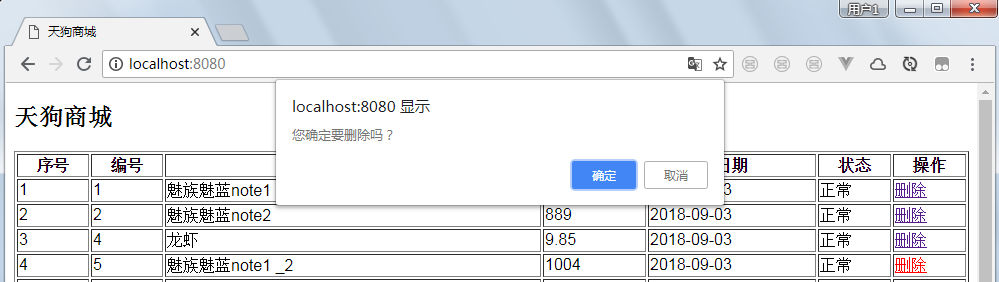
2.5、新增商品功能
dao数据访问:
/**添加*/ public int add(Goods entity){ String sql="insert into goods(title,category_id,picture,price,details,state,add_date) \n" + "VALUES(?,3,'pic(1).jpg',?,?,default,?);"; return JDBCUtils.update(sql,entity.getTitle(),entity.getPrice(),entity.getDetails(),entity.getAdd_date()); }
控制器,服务:

package com.zhangguo.mall.controller; import com.zhangguo.mall.dao.GoodsDao; import com.zhangguo.mall.entities.Goods; import com.zhangguo.mall.utils.JsonUtils; import javax.servlet.ServletException; import javax.servlet.ServletResponse; import javax.servlet.annotation.WebServlet; import javax.servlet.http.HttpServlet; import javax.servlet.http.HttpServletRequest; import javax.servlet.http.HttpServletResponse; import java.io.IOException; import java.io.PrintWriter; import java.math.BigDecimal; import java.text.ParseException; import java.text.SimpleDateFormat; import java.util.Date; import java.util.HashMap; @WebServlet("/GoodsApi") public class GoodsApi extends HttpServlet { GoodsDao goodsDao; protected void doPost(HttpServletRequest request, HttpServletResponse response) throws ServletException, IOException { doGet(request,response); } PrintWriter write; public void out(String outString){ try { write.write(outString); } catch (Exception e) { e.printStackTrace(); } } protected void doGet(HttpServletRequest request, HttpServletResponse response) throws ServletException, IOException { //设置编码 response.setCharacterEncoding("utf-8"); response.setContentType("application/json;charset=utf-8"); request.setCharacterEncoding("utf-8"); write=response.getWriter(); //请求类型 String action = request.getParameter("action"); goodsDao=new GoodsDao(); //如果是列表 if(action.equals("list")) { //R r=R.ok(goodsDao.getAllGoods()).put("a",100).put("b",200).put("dateTime",new Date()); out(R.ok(goodsDao.getAllGoods()).Json()); } else if(action.equals("del")) { int id=Integer.parseInt(request.getParameter("id")); if(goodsDao.delete(id)>0) { out(R.ok().Json()); }else{ out(R.error().Json()); } } else if(action.equals("add")) { Goods entity=new Goods(); //从客户端获得提交的参数 String title=request.getParameter("title"); String price=request.getParameter("price"); String add_date=request.getParameter("add_date"); String details=request.getParameter("details"); entity.setTitle(title); //先将字符串类型的价格转换成double类型,再转换成定点小数 entity.setPrice(new BigDecimal(Double.parseDouble(price))); SimpleDateFormat sdf=new SimpleDateFormat("yyyy-MM-dd"); try { entity.setAdd_date(sdf.parse(add_date)); } catch (ParseException e) { e.printStackTrace(); } entity.setDetails(details); if(goodsDao.add(entity)>0) { out(R.ok().Json()); }else{ out(R.error().Json()); } } else{ out(R.error("action不能为空").Json()); } } } /**封装返回结果*/ class R extends HashMap{ public R(int code, String msg, Object data) { this.put("code",code); this.put("msg",msg); this.put("data",data); } public String Json(){ return JsonUtils.toJson(this); } public R put(Object key, Object value) { super.put(key, value); return this; } public static R ok(String msg, Object data){ return new R(1,msg,data); } public static R ok(Object data){ return new R(1,"请求成功!",data); } public static R ok(){ return new R(1,"请求成功!",null); } public static R error(String msg, Object data){ return new R(0,msg,data); } public static R error(String msg){ return new R(0,msg,null); } public static R error(){ return new R(0,"请求失败!",null); } }
前端页面:

<!DOCTYPE html>
<html lang="en">
<head>
<meta charset="UTF-8">
<title>天狗商城</title>
</head>
<body>
<h2>天狗商城</h2>
<table border="1" width="100%" id="tabGoods">
<tr>
<th>序号</th>
<th>编号</th>
<th>名称</th>
<th>价格</th>
<th>日期</th>
<th>状态</th>
<th>操作</th>
</tr>
</table>
<form id="formGoods">
<fieldset>
<legend>商品信息</legend>
<p>
<label for="title">名称:</label>
<input id="title" name="title" type="text"/>
</p>
<p>
<label for="price">价格:</label>
<input id="price" name="price" type="text"/>
</p>
<p>
<label for="add_date">日期:</label>
<input id="add_date" name="add_date" type="date"/>
</p>
<p>
<label for="details">详细:</label>
<textarea id="details" name="details" rows="5" cols="50"></textarea>
</p>
<p>
<button id="btnAdd" type="button">添加</button>
</p>
</fieldset>
</form>
<script src="js/jquery/jquery-1.11.3.js"></script>
<script>
var app={
init:function () {
app.load();
app.bind();
},
load:function () {
$.ajax({
url:"GoodsApi?action=list",
type:"get",
dataType:"json",
success:function (data) {
if(data.code==1) {
$("#tabGoods tr:gt(0)").remove();
for (var i = 0; i < data.data.length; i++) {
var obj = data.data[i];
var tr = $("<tr/>").data("obj",obj);
$("<td/>").text(i + 1).appendTo(tr);
$("<td/>").text(obj.id).appendTo(tr);
$("<td/>").text(obj.title).appendTo(tr);
$("<td/>").text(obj.price).appendTo(tr);
$("<td/>").text(obj.add_date).appendTo(tr);
$("<td/>").text(obj.state > 0 ? "正常" : "冻结").appendTo(tr);
var del=$("<a/>").html("删除 ").prop("href","#").addClass("del");
var edit=$("<a/>").html(" | 编辑").prop("href","#").addClass("edit");
$("<td/>").append(del).append(edit).appendTo(tr);
$("#tabGoods").append(tr);
}
app.del();
}
},
error:function (xhr, textStatus, errorThrown) {
alert("错误,"+textStatus+","+errorThrown);
}
});
},
del:function () {
$(".del").click(function () {
if(confirm("您确定要删除吗?")){
var obj=$(this).closest("tr").data("obj");
var that=this;
$.ajax({
url:"GoodsApi?action=del",
type:"get",
data:{"id":obj.id},
dataType:"json",
success:function (data) {
if(data.code==1) {
$(that).closest("tr").remove(); //删除当前行
}
alert(data.msg);
},
error:function (xhr, textStatus, errorThrown) {
alert("错误,"+textStatus+","+errorThrown);
}
});
}
return false;
});
},
bind:function () { //用于绑定事件
$("#btnAdd").click(function () {
$.ajax({
url:"GoodsApi?action=add",
type:"post",
data:$("#formGoods").serialize(),
dataType:"json",
success:function (data) {
if(data.code==1) {
app.load();
}
alert(data.msg);
},
error:function (xhr, textStatus, errorThrown) {
alert("错误,"+textStatus+","+errorThrown);
}
});
});
$("#tabGoods").on("click",".edit",function () {
var obj=$(this).closest("tr").data("obj");
var that=this;
alert(JSON.stringify(obj));
});
}
};
app.init();
</script>
</body>
</html>
运行结果:
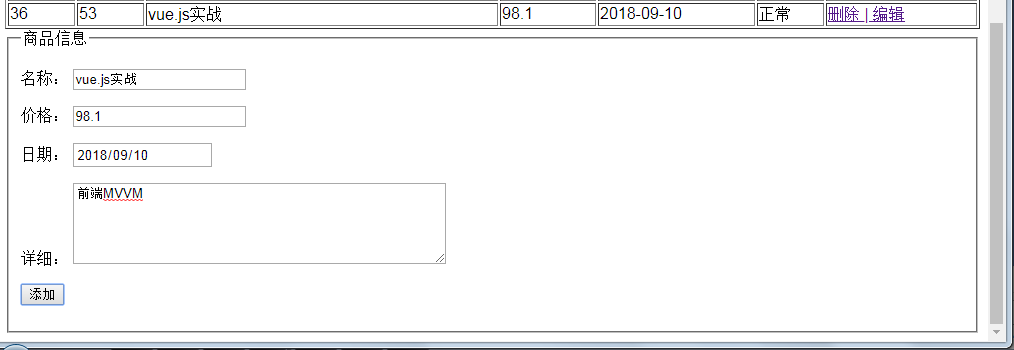
2.6、编辑商品功能
dao数据访问:
/**编辑*/ public int edit(Goods entity){ String sql="update goods set title=?,price=?,details=?,add_date=? where id=?"; return JDBCUtils.update(sql,entity.getTitle(),entity.getPrice(),entity.getDetails(),entity.getAdd_date(),entity.getId()); }
控制器,服务:

package com.zhangguo.mall.controller; import com.zhangguo.mall.dao.GoodsDao; import com.zhangguo.mall.entities.Goods; import com.zhangguo.mall.utils.JsonUtils; import javax.servlet.ServletException; import javax.servlet.ServletResponse; import javax.servlet.annotation.WebServlet; import javax.servlet.http.HttpServlet; import javax.servlet.http.HttpServletRequest; import javax.servlet.http.HttpServletResponse; import java.io.IOException; import java.io.PrintWriter; import java.math.BigDecimal; import java.text.ParseException; import java.text.SimpleDateFormat; import java.util.Date; import java.util.HashMap; @WebServlet("/GoodsApi") public class GoodsApi extends HttpServlet { GoodsDao goodsDao; protected void doPost(HttpServletRequest request, HttpServletResponse response) throws ServletException, IOException { doGet(request, response); } PrintWriter write; public void out(String outString) { try { write.write(outString); } catch (Exception e) { e.printStackTrace(); } } protected void doGet(HttpServletRequest request, HttpServletResponse response) throws ServletException, IOException { //设置编码 response.setCharacterEncoding("utf-8"); response.setContentType("application/json;charset=utf-8"); request.setCharacterEncoding("utf-8"); write = response.getWriter(); //请求类型 String action = request.getParameter("action"); goodsDao = new GoodsDao(); //如果是列表 if (action.equals("list")) { //R r=R.ok(goodsDao.getAllGoods()).put("a",100).put("b",200).put("dateTime",new Date()); out(R.ok(goodsDao.getAllGoods()).Json()); } else if (action.equals("del")) { int id = Integer.parseInt(request.getParameter("id")); if (goodsDao.delete(id) > 0) { out(R.ok().Json()); } else { out(R.error().Json()); } } else if (action.equals("add")) { Goods entity = new Goods(); //从客户端获得提交的参数 String title = request.getParameter("title"); String price = request.getParameter("price"); String add_date = request.getParameter("add_date"); String details = request.getParameter("details"); entity.setTitle(title); //先将字符串类型的价格转换成double类型,再转换成定点小数 entity.setPrice(new BigDecimal(Double.parseDouble(price))); SimpleDateFormat sdf = new SimpleDateFormat("yyyy-MM-dd"); try { entity.setAdd_date(sdf.parse(add_date)); } catch (ParseException e) { e.printStackTrace(); } entity.setDetails(details); if (goodsDao.add(entity) > 0) { out(R.ok().Json()); } else { out(R.error().Json()); } } else if (action.equals("edit")) { Goods entity = new Goods(); //从客户端获得提交的参数 int id = Integer.parseInt(request.getParameter("id")); String title = request.getParameter("title"); String price = request.getParameter("price"); String add_date = request.getParameter("add_date"); String details = request.getParameter("details"); entity.setId(id); entity.setTitle(title); //先将字符串类型的价格转换成double类型,再转换成定点小数 entity.setPrice(new BigDecimal(Double.parseDouble(price))); SimpleDateFormat sdf = new SimpleDateFormat("yyyy-MM-dd"); try { entity.setAdd_date(sdf.parse(add_date)); } catch (ParseException e) { e.printStackTrace(); } entity.setDetails(details); if (goodsDao.edit(entity) > 0) { out(R.ok().Json()); } else { out(R.error().Json()); } } else { out(R.error("action不能为空").Json()); } } } /** * 封装返回结果 */ class R extends HashMap { public R(int code, String msg, Object data) { this.put("code", code); this.put("msg", msg); this.put("data", data); } public String Json() { return JsonUtils.toJson(this); } public R put(Object key, Object value) { super.put(key, value); return this; } public static R ok(String msg, Object data) { return new R(1, msg, data); } public static R ok(Object data) { return new R(1, "请求成功!", data); } public static R ok() { return new R(1, "请求成功!", null); } public static R error(String msg, Object data) { return new R(0, msg, data); } public static R error(String msg) { return new R(0, msg, null); } public static R error() { return new R(0, "请求失败!", null); } }
前端页面:

<!DOCTYPE html> <html lang="en"> <head> <meta charset="UTF-8"> <title>天狗商城</title> </head> <body> <h2>天狗商城</h2> <table border="1" width="100%" id="tabGoods"> <tr> <th>序号</th> <th>编号</th> <th>名称</th> <th>价格</th> <th>日期</th> <th>状态</th> <th>操作</th> </tr> </table> <form id="formGoods"> <fieldset> <legend>商品信息</legend> <p> <label for="title">名称:</label> <input id="title" name="title" type="text"/> </p> <p> <label for="price">价格:</label> <input id="price" name="price" type="text"/> </p> <p> <label for="add_date">日期:</label> <input id="add_date" name="add_date" type="date"/> </p> <p> <label for="details">详细:</label> <textarea id="details" name="details" rows="5" cols="50"></textarea> </p> <p> <input id="id" name="id" value="" type="hidden"/> <button id="btnAdd" type="button">添加</button> <button id="btnEdit" type="button">更新</button> </p> </fieldset> </form> <script src="js/jquery/jquery-1.11.3.js"></script> <script> var app={ init:function () { app.load(); app.bind(); }, load:function () { $.ajax({ url:"GoodsApi?action=list", type:"get", dataType:"json", success:function (data) { if(data.code==1) { $("#tabGoods tr:gt(0)").remove(); for (var i = 0; i < data.data.length; i++) { var obj = data.data[i]; var tr = $("<tr/>").data("obj",obj); $("<td/>").text(i + 1).appendTo(tr); $("<td/>").text(obj.id).appendTo(tr); $("<td/>").text(obj.title).appendTo(tr); $("<td/>").text(obj.price).appendTo(tr); $("<td/>").text(obj.add_date).appendTo(tr); $("<td/>").text(obj.state > 0 ? "正常" : "冻结").appendTo(tr); var del=$("<a/>").html("删除 ").prop("href","#").addClass("del"); var edit=$("<a/>").html(" | 编辑").prop("href","#").addClass("edit"); $("<td/>").append(del).append(edit).appendTo(tr); $("#tabGoods").append(tr); } app.del(); } }, error:function (xhr, textStatus, errorThrown) { alert("错误,"+textStatus+","+errorThrown); } }); }, del:function () { $(".del").click(function () { if(confirm("您确定要删除吗?")){ var obj=$(this).closest("tr").data("obj"); var that=this; $.ajax({ url:"GoodsApi?action=del", type:"get", data:{"id":obj.id}, dataType:"json", success:function (data) { if(data.code==1) { $(that).closest("tr").remove(); //删除当前行 } alert(data.msg); }, error:function (xhr, textStatus, errorThrown) { alert("错误,"+textStatus+","+errorThrown); } }); } return false; }); }, bind:function () { //用于绑定事件 $("#btnAdd").click(function () { $.ajax({ url:"GoodsApi?action=add", type:"post", data:$("#formGoods").serialize(), dataType:"json", success:function (data) { if(data.code==1) { app.load(); } alert(data.msg); }, error:function (xhr, textStatus, errorThrown) { alert("错误,"+textStatus+","+errorThrown); } }); }); $("#tabGoods").on("click",".edit",function () { var obj=$(this).closest("tr").data("obj"); var that=this; //alert(JSON.stringify(obj)); $("#id").val(obj.id); $("#title").val(obj.title); $("#price").val(obj.price); $("#add_date").val(obj.add_date); $("#details").val(obj.details); return false; }); $("#btnEdit").click(function () { $.ajax({ url:"GoodsApi?action=edit", type:"post", data:$("#formGoods").serialize(), dataType:"json", success:function (data) { if(data.code==1) { app.load(); } alert(data.msg); }, error:function (xhr, textStatus, errorThrown) { alert("错误,"+textStatus+","+errorThrown); } }); }); } }; app.init(); </script> </body> </html>
运行结果:
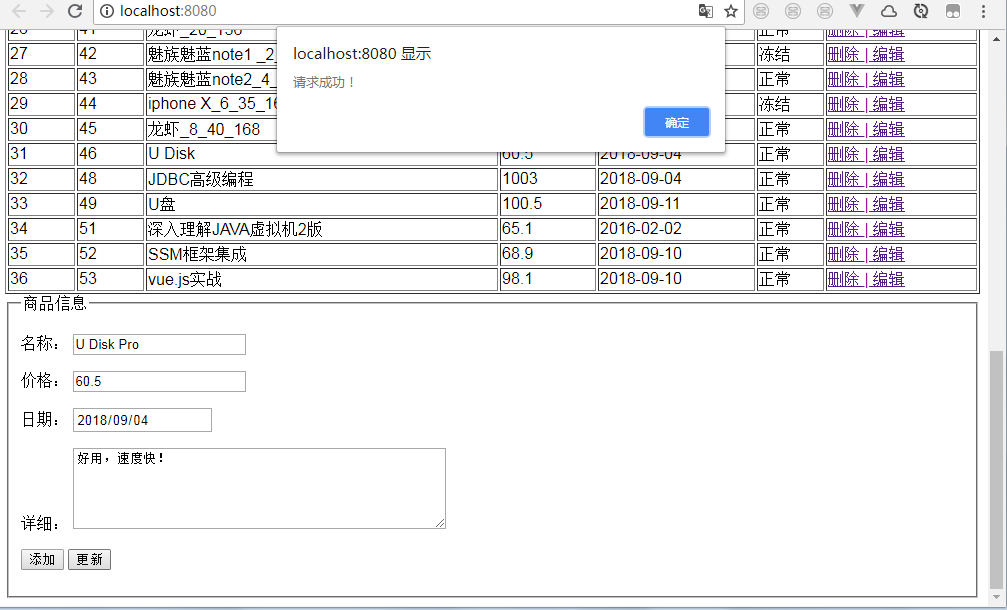
三、视频
https://www.bilibili.com/video/av9219224/
四、示例
https://git.coding.net/zhangguo5/NFMall1.git
五、作业
5.1、使用MVC模式完成一个简单学生选课系统
所有的dao要求有单元测试
表结构可以参考MySQL强化练习
要求分页
5.2、MySQL强化练习
5.3、内部测试
JavaWeb内部测试(一)



 浙公网安备 33010602011771号
浙公网安备 33010602011771号