SpringBoot单元测试的两种形式
@
前言
最近公司要求2021年所有的项目代码单元测试覆盖率要达到90%,作为刚毕业的小白来说这简直就是噩梦啊,springboot都没搞清楚呢,就要上手单元测试了。组里大佬说,单元测试有下面的各种好处:
- 发现逻辑中遗漏的数据结构及粗心错误
- 发现代码逻辑中90%可能会发生但是容易被忽略的NPE错误
- 检测代码逻辑是否能正常运行
- 检测代码结果是否符合预期
- 发现其他错误
既然领导和大佬都这么说了,小白只能突击学习单元测试了!当然,单元测试是一个开发人员必备的技能,不仅能够提升自身的开发能力,也可以提升自身的BUG改正能力。
Junit是目前使用最广泛、最多的单元测试工具类,IDEA在创建了springboot项目之后,可以自动集成Junit,可以通过创建单元测试类来测试。
SpringbootTest是集成于Springboot中的一个单元测试工具,它可以使开发人员在测试各种接口、业务代码时不用关心外部依赖是如何注入的,只需要关心代码本身。
本文具体就展现这两种测试方式有何不同,以及总结一些个人的观点。
由于项目中有比较多的业务代码,所以特地写了一个demo,里面的代码也是能省则省,之展现了单元测试具体的表现形式,逻辑方面还请大家多担待!
demo环境
使用的springboot项目,junit4,因为懒所以用的jpa没有用mybatis,但是用法还是那个用法。测试的项目数据库中没有数据。项目分为controller、dao、entity、service,下面是各层的代码,按介绍顺序放出各层对应的demo:
controller:
/**
* 创建时间:2021/1/7 11:32
* 单元测试控制类
* @author wyb
*/
@RestController
@RequestMapping("/student")
public class TestDemoController {
@Resource
private TestDemoService testDemoService;
@GetMapping("/list")
public List<Student> list(StudentQuery studentQuery){
return testDemoService.isExist(studentQuery);
}
}
dao:
/**
* 创建时间:2021/1/7 11:38
*
* @author wyb
*/
@Repository
public interface StudentProperty extends JpaRepository<Student,Integer> {
/**
* 根据姓名模糊查找student
* @param name 姓名
* @return
*/
List<Student> findByNameLike(String name);
}
entity:
@Entity
@Table(name="student")
public class Student {
@Id
private Integer uid;
@Column(name = "name")
private String name;
@Column(name = "age")
private Integer age;
@Column(name = "remarks")
private String remarks;
public Integer getUid() {
return uid;
}
public void setUid(Integer uid) {
this.uid = uid;
}
public String getName() {
return name;
}
public void setName(String name) {
this.name = name;
}
public Integer getAge() {
return age;
}
public void setAge(Integer age) {
this.age = age;
}
public String getRemarks() {
return remarks;
}
public void setRemarks(String remarks) {
this.remarks = remarks;
}
@Override
public String toString() {
return "Student{" +
"uid=" + uid +
", name='" + name + '\'' +
", age=" + age +
", remarks='" + remarks + '\'' +
'}';
}
}
service:
/**
* 创建时间:2021/1/7 11:33
* 单元测试类service
* @author wyb
*/
@Service
public class TestDemoService {
@Resource
private StudentProperty studentProperty;
/**
* 查询学生列表
* @return
*/
public List<Student> listStudent(){
//查询学生列表
//简单的逻辑
return studentProperty.findAll();
}
public List<Student> isExist(StudentQuery studentQuery){
Student student = new Student();
if(!Objects.isNull(studentQuery)){
student.setName(studentQuery.getName());
}
return studentProperty.findByNameLike(studentQuery.getName());
}
}
同时为了方便,我还写了一个student的查询类
/**
* 创建时间:2021/1/7 11:48
*
* @author wyb
*/
public class StudentQuery {
/**
* 学生姓名
*/
private String name;
public String getName() {
return name;
}
public void setName(String name) {
this.name = name;
}
@Override
public String toString() {
return "StudentQuery{" +
"name='" + name + '\'' +
'}';
}
}
springbootTest
因为是springboot中的单元测试,所以先讲SpringbootTest吧!
建立test类之后,在类上加上注解
@SpringBootTest
@RunWith(SpringRunner.class)
用此以表示该类在运行测试时使用SpringbootTest的形式运行。该类让测试类在运行时直接运行整个项目框架,换句话说,他会去寻找application启动类,运行整个项目后运行测试代码,单元测试代码就是整个项目中的一部分。
该测试注解可以在任何测试类中添加,controller、service、mapper、dao都可以添加该注释,这里使用controller给大家演示:
@SpringBootTest
@RunWith(SpringRunner.class)
@AutoConfigureMockMvc
@WebAppConfiguration
public class TestDemoControllerTest {
@Autowired
private TestDemoController testDemoController;
@Autowired
private MockMvc mockMvc;
@Test
public void list() {
//通过注入的方式直接测试controller中list方法
StudentQuery studentQuery = new StudentQuery();
studentQuery.setName("xx");
List<Student> studentList = testDemoController.list(studentQuery);
System.out.println(studentList);
}
@Test
public void listByWeb() throws Exception {
//通过接口的方式测试接口
this.mockMvc.perform(get("/student/list")
.contentType(MediaType.APPLICATION_FORM_URLENCODED)
.param("name","xx"))
.andReturn();
}
}
使用常规的Autowired注入controller,类中可直接调用controller(类似于service调用),这样的话可以直接测试controller中的代码逻辑,但会启动整个springboot项目。第二个测试方式是通过webMvc的形式,以解控调用的环境测试controller,使用的是mockMvc,其在Mock工具类中。该工具类模拟了各种接口调用方式,这里只展现了get方法的调用方式。
list方法测试通过结果:
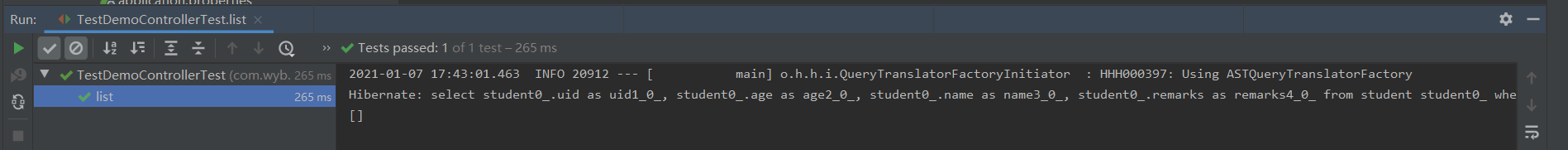
listByWeb方法测试通过结果:
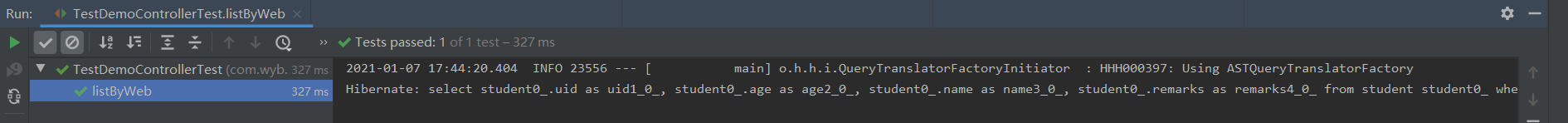
可以看出,两种方法不一样的只是调用方式,结果上都是一样的。
那为什么会有两种调用方式?看最后!
Junit
Junit的测试,更注重于代码逻辑,这里进行的单元测试不能识别框架是否能启动,只能识别测试的代码逻辑能否通过,我使用了service进行junit单元测试:
public class TestDemoServiceTest {
@Test
public void listStudent() {
TestDemoService testDemoService = new TestDemoService();
StudentProperty studentProperty = mock(StudentProperty.class);
// 构建对象中指定的字段属性
ReflectionTestUtils.setField(testDemoService,"studentProperty", studentProperty);
when(studentProperty.findAll()).thenReturn(null);
List<Student> studentList = testDemoService.listStudent();
//断言不可能为null
//Assert.assertNotNull(studentList);
System.out.println(studentList);
}
@Test
public void isExist() {
}
}
这里使用了原生的junit,同时也使用了mock工具类,它可以解决在原生单元测试中外部依赖无法引入的问题,同时也可以模拟各项参数以及返回数据,可以测试数据为空,参数为空等场景。
这样测试的好处是只关注该方法的逻辑正确性,并且不在数据库中添加多余的脏数据(甚至不会链接数据库)。例如
// 构建对象中指定的字段属性
ReflectionTestUtils.setField(testDemoService,"studentProperty", studentProperty);
when(studentProperty.findAll()).thenReturn(null);
这里就模仿了dao层查询数据后可能会返回的数据,我们可以指定返回什么数据。
每一次返回数据后,请多用assert断言,不符合断言的数据会立即报错,这样会解决很多空指针错误。
更多的mock用法请参考官网mokito
总结
springbootTest和原生的junit各有各的好,我们刚刚完成的项目中单元测试就同时使用了这两种测试。
在service中我们使用junit测试保证代码逻辑的正确性,同时在controller层使用spring boot保证接口的可用性及接口方法逻辑的正确性,同时也确保了在引入外部依赖后框架依然能够正常启动。
前文提到在测试controller中可以用注入,也可以模拟接口,为什么这么做呢,因为直接注入之后无法确定该接口是否能够正常被外部调用,如果传参不对是否会报错,报错是否需要处理,我们无法得知,所以需要一个模拟环境去测试该接口的可用性!
直接注入则是测试从接口到数据库是否是正常的,但前提是service的单元测试已经完成并通过。




 浙公网安备 33010602011771号
浙公网安备 33010602011771号