springboot源码(七)
springboot源码之属性文件加载原理剖析
还是先看run方法
public ConfigurableApplicationContext run(String... args) { StopWatch stopWatch = new StopWatch(); stopWatch.start(); ConfigurableApplicationContext context = null; Collection<SpringBootExceptionReporter> exceptionReporters = new ArrayList<>(); configureHeadlessProperty(); SpringApplicationRunListeners listeners = getRunListeners(args); listeners.starting(); try { ApplicationArguments applicationArguments = new DefaultApplicationArguments(args);
//此处就是配置文件application.yml 就在这个配置环境信息的事件中完成的 ConfigurableEnvironment environment = prepareEnvironment(listeners, applicationArguments); configureIgnoreBeanInfo(environment); Banner printedBanner = printBanner(environment); context = createApplicationContext(); exceptionReporters = getSpringFactoriesInstances(SpringBootExceptionReporter.class, new Class[] { ConfigurableApplicationContext.class }, context); prepareContext(context, environment, listeners, applicationArguments, printedBanner); refreshContext(context); afterRefresh(context, applicationArguments); stopWatch.stop(); if (this.logStartupInfo) { new StartupInfoLogger(this.mainApplicationClass).logStarted(getApplicationLog(), stopWatch); } listeners.started(context); callRunners(context, applicationArguments); } catch (Throwable ex) { handleRunFailure(context, ex, exceptionReporters, listeners); throw new IllegalStateException(ex); } try { listeners.running(context); } catch (Throwable ex) { handleRunFailure(context, ex, exceptionReporters, null); throw new IllegalStateException(ex); } return context; }
进入preparEnvironment()方法
private ConfigurableEnvironment prepareEnvironment(SpringApplicationRunListeners listeners, ApplicationArguments applicationArguments) { // Create and configure the environment ConfigurableEnvironment environment = getOrCreateEnvironment(); configureEnvironment(environment, applicationArguments.getSourceArgs()); ConfigurationPropertySources.attach(environment);
//发布ApplicationEnvironmentPreparedEvent事件 listeners.environmentPrepared(environment); bindToSpringApplication(environment); if (!this.isCustomEnvironment) { environment = new EnvironmentConverter(getClassLoader()).convertEnvironmentIfNecessary(environment, deduceEnvironmentClass()); } ConfigurationPropertySources.attach(environment); return environment; }
进入到SpringPublishingRunListener中的environmentPrepared()中
@Override public void environmentPrepared(ConfigurableEnvironment environment) {
//发布ApplicationEnvironmentPreparedEvent事件 this.initialMulticaster .multicastEvent(new ApplicationEnvironmentPreparedEvent(this.application, this.args, environment)); }
进入multicasEvent()--》invokeListener()--》doInvokeListener()---》ConfigFileApplicationListener.onApplicationEvent()
@Override public void onApplicationEvent(ApplicationEvent event) {
//跟发布的事件类型吻合,会处理相应的逻辑 if (event instanceof ApplicationEnvironmentPreparedEvent) { onApplicationEnvironmentPreparedEvent((ApplicationEnvironmentPreparedEvent) event); } if (event instanceof ApplicationPreparedEvent) { onApplicationPreparedEvent(event); } }
进入onApplicationEnvironmentPreparedEvent()中
private void onApplicationEnvironmentPreparedEvent(ApplicationEnvironmentPreparedEvent event) {
//会将spring.factories中的EnvironmentPostProcessor类型加载进来(但这并不是关键,关键是下一句) List<EnvironmentPostProcessor> postProcessors = loadPostProcessors();
//将ConfigFileApplicationListener加到postProcessor中 postProcessors.add(this); AnnotationAwareOrderComparator.sort(postProcessors); for (EnvironmentPostProcessor postProcessor : postProcessors) { postProcessor.postProcessEnvironment(event.getEnvironment(), event.getSpringApplication()); } }
进入postProcessorEnvironment()方法中 ---》主要看ConfigFileApplicationListener.postProcessorEnvironment()
@Override public void postProcessEnvironment(ConfigurableEnvironment environment, SpringApplication application) { addPropertySources(environment, application.getResourceLoader()); }
protected void addPropertySources(ConfigurableEnvironment environment, ResourceLoader resourceLoader) { RandomValuePropertySource.addToEnvironment(environment);
//创建Loader对象,并且完成属性加载器的加载,并调用load()方法 new Loader(environment, resourceLoader).load(); }
先看Loader的构造方法:
Loader(ConfigurableEnvironment environment, ResourceLoader resourceLoader) { this.environment = environment; this.placeholdersResolver = new PropertySourcesPlaceholdersResolver(this.environment); this.resourceLoader = (resourceLoader != null) ? resourceLoader : new DefaultResourceLoader(null);
//将spring.factories中的key为PropertySourceLoader的加载进来 (PropertiesPropertiesSourceLoader,YamlPropertiesSourceLoader) this.propertySourceLoaders = SpringFactoriesLoader.loadFactories(PropertySourceLoader.class, getClass().getClassLoader()); }
接着看load()方法
void load() { FilteredPropertySource.apply(this.environment, DEFAULT_PROPERTIES, LOAD_FILTERED_PROPERTY, (defaultProperties) -> {
//创建默认的profile链表 this.profiles = new LinkedList<>();
//创建已经处理过的profile类别 this.processedProfiles = new LinkedList<>();
//默认设置为未激活 this.activatedProfiles = false;
//创建loaded对象 this.loaded = new LinkedHashMap<>();
//加载配置profile的信息,默认为default initializeProfiles();
//遍历profiles,并加载解析 while (!this.profiles.isEmpty()) {
//从双向链表中获取一个profile对象 Profile profile = this.profiles.poll();
//非默认的就加入,进去看源码即可清楚 if (isDefaultProfile(profile)) { addProfileToEnvironment(profile.getName()); } load(profile, this::getPositiveProfileFilter, addToLoaded(MutablePropertySources::addLast, false)); this.processedProfiles.add(profile); }
//解析profile load(null, this::getNegativeProfileFilter, addToLoaded(MutablePropertySources::addFirst, true));
//加载默认的属性文件 application.yml addLoadedPropertySources(); applyActiveProfiles(defaultProperties); }); }
然后进入具体的apply()方法中查看
static void apply(ConfigurableEnvironment environment, String propertySourceName, Set<String> filteredProperties, Consumer<PropertySource<?>> operation) { MutablePropertySources propertySources = environment.getPropertySources();
//根据propertySourceName从众多的加载器中获取对应的加载器 默认的没有 PropertySource<?> original = propertySources.get(propertySourceName); if (original == null) {
//此处会回调前面在apply方法中定义的lambda表达式 operation.accept(null); return; } propertySources.replace(propertySourceName, new FilteredPropertySource(original, filteredProperties)); try { operation.accept(original); } finally { propertySources.replace(propertySourceName, original); } }
接下来看load()方法
private void load(Profile profile, DocumentFilterFactory filterFactory, DocumentConsumer consumer) {
//getSearchLocations()是个关键,获取配置文件的位置(如果没有自定义的话) getSearchLocations().forEach((location) -> { boolean isDirectory = location.endsWith("/"); Set<String> names = isDirectory ? getSearchNames() : NO_SEARCH_NAMES; names.forEach((name) -> load(location, name, profile, filterFactory, consumer)); }); }
private static final String DEFAULT_SEARCH_LOCATIONS = "classpath:/,classpath:/config/,file:./,file:./config/*/,file:./config/"; //获得默认的扫描路径,如果没有特殊指定
//就采用常量DEFAULT_SEARCH_LOCATIONS里定义的5个路径(之前是4个,现在变成5个了),加载顺序就是上述从前到后的顺序
//getSearchNames()方法获取的是application这个默认的配置文件名(当然如果没有自定义的话)
//然后逐一遍历加载目录机器指定文件名的文件 private Set<String> getSearchLocations() { Set<String> locations = getSearchLocations(CONFIG_ADDITIONAL_LOCATION_PROPERTY); if (this.environment.containsProperty(CONFIG_LOCATION_PROPERTY)) { locations.addAll(getSearchLocations(CONFIG_LOCATION_PROPERTY)); } else { locations.addAll( asResolvedSet(ConfigFileApplicationListener.this.searchLocations, DEFAULT_SEARCH_LOCATIONS)); } return locations; }
继续回到前面的方法:
names.forEach((name) -> load(location, name, profile, filterFactory, consumer));
进入这个load()方法:
private void load(String location, String name, Profile profile, DocumentFilterFactory filterFactory, DocumentConsumer consumer) { if (!StringUtils.hasText(name)) {
//循环遍历2个加载器PropertiesSourceLoader和YamlPropertiesSourceLoader加载properties、xml文件,和yml、yaml文件。 for (PropertySourceLoader loader : this.propertySourceLoaders) { if (canLoadFileExtension(loader, location)) { load(loader, location, profile, filterFactory.getDocumentFilter(profile), consumer); return; } } throw new IllegalStateException("File extension of config file location '" + location + "' is not known to any PropertySourceLoader. If the location is meant to reference " + "a directory, it must end in '/'"); } Set<String> processed = new HashSet<>(); for (PropertySourceLoader loader : this.propertySourceLoaders) { for (String fileExtension : loader.getFileExtensions()) { if (processed.add(fileExtension)) { loadForFileExtension(loader, location + name, "." + fileExtension, profile, filterFactory, consumer); } } } }
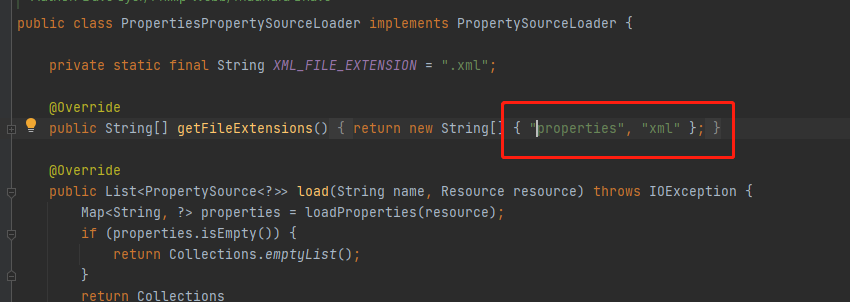
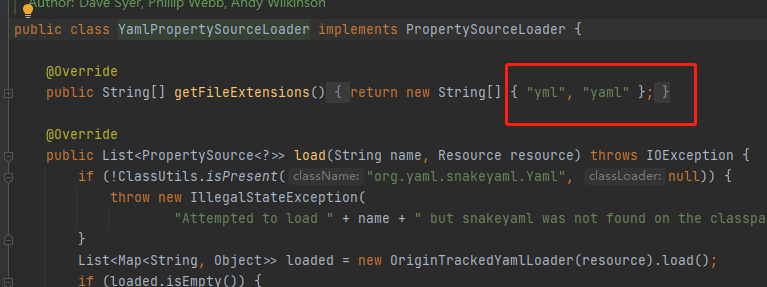
private void load(PropertySourceLoader loader, String location, Profile profile, DocumentFilter filter, DocumentConsumer consumer) {
//开始加载默认的application.yml文件了 Resource[] resources = getResources(location); for (Resource resource : resources) { try { if (resource == null || !resource.exists()) { if (this.logger.isTraceEnabled()) { StringBuilder description = getDescription("Skipped missing config ", location, resource, profile); this.logger.trace(description); } continue; } if (!StringUtils.hasText(StringUtils.getFilenameExtension(resource.getFilename()))) { if (this.logger.isTraceEnabled()) { StringBuilder description = getDescription("Skipped empty config extension ", location, resource, profile); this.logger.trace(description); } continue; } String name = "applicationConfig: [" + getLocationName(location, resource) + "]";
//开始加载application.yml List<Document> documents = loadDocuments(loader, name, resource); if (CollectionUtils.isEmpty(documents)) { if (this.logger.isTraceEnabled()) { StringBuilder description = getDescription("Skipped unloaded config ", location, resource, profile); this.logger.trace(description); } continue; } List<Document> loaded = new ArrayList<>(); for (Document document : documents) { if (filter.match(document)) { addActiveProfiles(document.getActiveProfiles()); addIncludedProfiles(document.getIncludeProfiles()); loaded.add(document); } } Collections.reverse(loaded); if (!loaded.isEmpty()) { loaded.forEach((document) -> consumer.accept(profile, document)); if (this.logger.isDebugEnabled()) { StringBuilder description = getDescription("Loaded config file ", location, resource, profile); this.logger.debug(description); } } } catch (Exception ex) { StringBuilder description = getDescription("Failed to load property source from ", location, resource, profile); throw new IllegalStateException(description.toString(), ex); } } }
进入localDocuments()方法:
private List<Document> loadDocuments(PropertySourceLoader loader, String name, Resource resource) throws IOException { DocumentsCacheKey cacheKey = new DocumentsCacheKey(loader, resource);
//先从缓存中获取 List<Document> documents = this.loadDocumentsCache.get(cacheKey); if (documents == null) {
//缓存中没有直接加载 List<PropertySource<?>> loaded = loader.load(name, resource); documents = asDocuments(loaded); this.loadDocumentsCache.put(cacheKey, documents); } return documents; }
进入load()---》YamlPropertiesSourceLoader.load()
@Override public List<PropertySource<?>> load(String name, Resource resource) throws IOException { if (!ClassUtils.isPresent("org.yaml.snakeyaml.Yaml", null)) { throw new IllegalStateException( "Attempted to load " + name + " but snakeyaml was not found on the classpath"); } List<Map<String, Object>> loaded = new OriginTrackedYamlLoader(resource).load(); if (loaded.isEmpty()) { return Collections.emptyList(); } List<PropertySource<?>> propertySources = new ArrayList<>(loaded.size()); for (int i = 0; i < loaded.size(); i++) { String documentNumber = (loaded.size() != 1) ? " (document #" + i + ")" : ""; propertySources.add(new OriginTrackedMapPropertySource(name + documentNumber, Collections.unmodifiableMap(loaded.get(i)), true)); } return propertySources; }
得到yml文件中的信息。
本文到此结束。下一篇:springboot源码之Tomcat容器加载原理。
萝莉身,御姐心。。。。。
分类:
springboot
标签:
springboot





【推荐】国内首个AI IDE,深度理解中文开发场景,立即下载体验Trae
【推荐】编程新体验,更懂你的AI,立即体验豆包MarsCode编程助手
【推荐】抖音旗下AI助手豆包,你的智能百科全书,全免费不限次数
【推荐】轻量又高性能的 SSH 工具 IShell:AI 加持,快人一步
· 无需6万激活码!GitHub神秘组织3小时极速复刻Manus,手把手教你使用OpenManus搭建本
· C#/.NET/.NET Core优秀项目和框架2025年2月简报
· Manus爆火,是硬核还是营销?
· 终于写完轮子一部分:tcp代理 了,记录一下
· 【杭电多校比赛记录】2025“钉耙编程”中国大学生算法设计春季联赛(1)