hadoop3.1 hdfs的api使用
1.开发环境配置
1.1eclipse导入插件
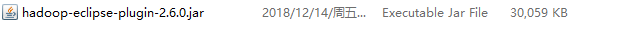
1.2.配置hadoop的引用路径
window---》preference ---》
1.3创建hadoop的location
与网页上active节点显示的一致即可
默认是空文件夹
测试连接的location,创建一个haha目录
1.4测试eclipse与hdfs的交互
符合预期
1.5创建lib库
1.6向库里导入hadoop3.1 的jar包
1.7新建一个java项目
点击finish
1.8项目中引入jar包
向项目中导入库 右键项目 buildpath ---》 add library 选择 user library ,选择刚刚创建的library
1.9添加单元测试库JUnit
1.10项目中引入hadoop配置
将配置文件传到conf下的ha目录
右键ha目录 source as root
2.测试代码
TestHDFS demo:
2.1测试创建文件
package com.hadoop.hdfs; import org.junit.After; import org.junit.Before; import org.junit.Test; import java.io.IOException; import org.apache.hadoop.conf.Configuration; import org.apache.hadoop.fs.FileSystem; import org.apache.hadoop.fs.Path; public class TestHDFS { Configuration conf; FileSystem fs; @Before public void conn() throws IOException{ //读取xml文件获取配置对象 conf = new Configuration(true); //客户端对象 fs fs=FileSystem.get(conf); } @After public void close() throws IOException{ fs.close(); } //创建文件 @Test public void mkdir() throws IOException{ Path ifile=new Path("/ooxx"); if(fs.exists(ifile)){ fs.delete(ifile,true); } fs.mkdirs(ifile); } }
2.2执行单元测试
点击右上角大象图标 并刷新hdfs目录
2.3测试上传文件
@Test public void upload() throws IOException{ //输出流 Path f= new Path("/ooxx/hello.txt"); FSDataOutputStream output = fs.create(f); //输入流 InputStream input=new BufferedInputStream(new FileInputStream(new File("c:\\nginx"))); IOUtils.copyBytes(input, output, conf,true); }
2.4在服务端使用hdfs客户端创建目录和文件
hdfs -mkdir -p /user/root [root@node01 ~]# ls anaconda-ks.cfg hosts.list test.txt tsar-master tsar.zip 将本地的test.txt文件上传到hdfs hdfs dfs -D dfs.blocksize=1048576 -put test.txt
2.5获取文件块信息代码
//取文件块信息 @Test public void blk() throws IOException{ Path i=new Path("/user/root/test.txt"); FileStatus ifile=fs.getFileStatus(i); BlockLocation[] fileBlockLocations = fs.getFileBlockLocations(ifile, 0, ifile.getLen()); for(BlockLocation b:fileBlockLocations){ System.out.println(b); } FSDataInputStream in=fs.open(i); System.out.println((char)in.read()); System.out.println((char)in.read()); System.out.println((char)in.read()); System.out.println((char)in.read()); System.out.println((char)in.read()); System.out.println((char)in.read()); }
0代表偏移量,14表示块的大小,node03代表块所在节点的位置


 浙公网安备 33010602011771号
浙公网安备 33010602011771号