ASP:ado.net 实例向数据库添加数据。
我在这使用的是老师给的数据库
1,web窗体设计。
设计添加图书窗体,窗体属性有图书种类(下拉列表框控件),图书名称,作者,编号,出版社,价格均为文本框,日期(第三方日期控件),两个按钮分别为添加和清空。
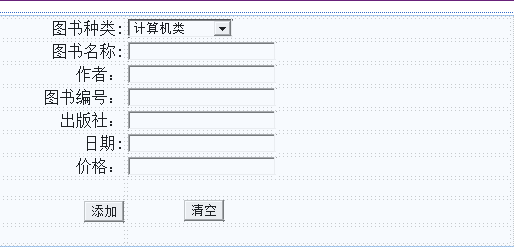
2,连接数据库。
构建连接文本strcn,通过ConfigurationManager找到配置文件,然后通过ConnectionStrings找到配置文件中的节点connectionStrings通过名为strcon找到连接文本。
创建连接对象cn,通过SqlConnection对象载入strcn。
1 string strcn = ConfigurationManager.ConnectionStrings["strcon"].ConnectionString; 2 SqlConnection cn = new SqlConnection(strcn);
3,构建命令文本和命令对象。(连接成功了,就要告诉数据库该干什么事情)
构建命令文本comtext,让数据库执行添加操作,创建连接对象com,通过SqlCommand对象载入命令文本comtext和连接对象cn。
1 string comtext = "INSERT INTO BookShopOnNet.dbo.NewBook(BookTypeId,BookName,Author,ISBN,Publisher,PublishDate,Price)VALUES(@BookTypeId,@BookName,@Author,@ISBN,@Publisher,@PublishDate,@Price)"; 2 SqlCommand com = new SqlCommand(comtext, cn);
4,构建参数数组。
因为在传递参数时有多个参数,这时候我们就可以通过构建参数数组的方法来传递参数。通过这样的格式创建数组 int [ ] abc = new int []{1,2,3,4,5, };的格式创建数组,而我们asp中创建参数数组的类型是SqlParameter 且带的是参数不是整数所以在每传一个参数时都要new一个新的SqlParameter还要将他的参数和值带进去。
1 SqlParameter[] paras = new SqlParameter[]{ 2 new SqlParameter("@BookTypeId",this.dpdType.Text), 3 new SqlParameter("@BookName",this.txtName.Text), 4 new SqlParameter("@Author",this.txtXinM.Text), 5 new SqlParameter("@ISBN",this.txtID.Text), 6 new SqlParameter("@Publisher",this.txtCBS.Text), 7 new SqlParameter("@PublishDate",this.txtdata.Text), 8 new SqlParameter("@Price",this.txtPrice.Text), 9 };
完了之后还要将创建好的数组添加到 SqlCommand对象的参数集SqlParameters 中。
1 com.Parameters.AddRange(paras);
5,打开连接执行。
cn.open();为打开连接,cn.close();为关闭连接。因为打开连接的过程中可能会出错,所以要养成习惯使用try...catch....finally捕捉异常。那么我们怎么才能知道有没有添加成功呢,在这里我们要添加一个变量记录每次执行程序是受影响的行数,如果受影响的行数大于0那么就是添加成功,反之添加失败。
1 try 2 { 3 cn.Open(); 4 int result=com.ExecuteNonQuery(); 5 if(result>0){ 6 Response.Write("<script>alert('添加成功!')</script>"); 7 } 8 else 9 { 10 Response.Write("<script>alert('添加失败!')</script>"); 11 } 12 } 13 catch 14 { 15 Response.Write("<script>alert('运行异常!')</script>"); 16 } 17 finally 18 { 19 cn.Close(); 20 }
6,清空按钮事件。
就是把每个文本框清空,每个下来列表框设为默认值。
1 this.dpdType.Text = ""; 2 this.txtName.Text = ""; 3 this.txtXinM.Text = ""; 4 this.txtID.Text = ""; 5 this.txtCBS.Text = ""; 6 this.txtdata.Text = ""; 7 this.txtPrice.Text = ""; 8 dpdType.Focus();//光标定位到文本框


