echart图表随屏幕尺寸变化的效果
效果图。 完全不懂,纯是死记。
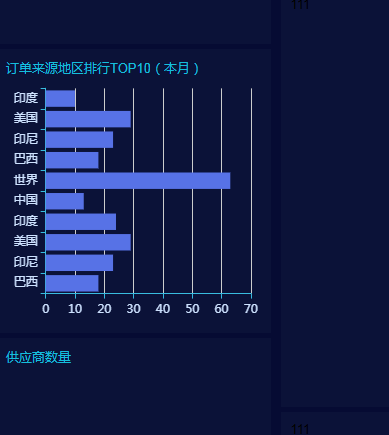
1.安装1
cnpm install throttle-debounce --save
2.安装2
cnpm install resize-observer-polyfill --save-dev
3.js中
import { debounce } from '../../../../../../utils'
mounted() {
this.initChart()
this.doResizeChart()
},
methods: {
initChart() {
this.chart = this.$echarts.init(document.getElementById('main'))
this.chart.setOption(this.option)
},
doResizeChart() {
this.__resizeHanlder = debounce(() => {
if (this.chart) {
this.chart.resize()
}
}, 100)
window.addEventListener('resize', this.__resizeHanlder)
},
}
4.utils/index.js文件中
export function debounce(func, wait, immediate) {
let timeout, args, context, timestamp, result
const later = () => {
// 据上一次触发时间间隔
const last = +new Date() - timestamp
// 上次被包装函数被调用时间间隔last小于设定时间间隔wait
if (last < wait && last > 0) {
timeout = setTimeout(later, wait - last)
} else {
timeout = null
// 如果设定为immediate===true,因为开始边界已经调用过了此处无需调用
if (!immediate) {
result = func.apply(context, args)
if (!timeout) context = args = null
}
}
}
return (...args) => {
context = this
timestamp = +new Date()
const callNow = immediate && !timeout
// 如果延时不存在,重新设定延时
if (!timeout) timeout = setTimeout(later, wait)
if (callNow) {
result = func.apply(context, args)
context = args = null
}
return result
}
}
--------------------------------------------------------------------------
其实echart有一个resize()方法,直接可以缩放图标。
resize() {
if (this.chart) {
this.chart.resize()
}
}



