Vue3组件
组件就像一个功能比较强大的标签,也可以理解成一个功能模块。
创建组件
<!DOCTYPE html>
<html lang="en">
<head>
<meta charset="UTF-8">
<meta http-equiv="X-UA-Compatible" content="IE=edge">
<meta name="viewport" content="width=device-width, initial-scale=1.0">
<title>Document</title>
</head>
<body>
<div id="app">
<hello></hello><!--hello组件-->
</div>
<script src="https://unpkg.com/vue@next"></script>
<script>
const app = Vue.createApp({//用常量接收Vue的createApp
data(){
return {
msg:"hello world"
}
}
})
//自定义组件
app.component("hello",{//组件的标签名,组件的模板template
template:`
<h1>hello template</h1>
`
})
app.mount("#app");
</script>
</body>
</html>
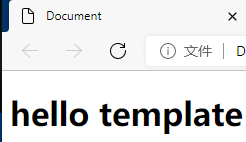
组件扩展
app.component("hello",{})花括号里可以有template,也可以有data()以及methods,还能进行组件的嵌套
<!DOCTYPE html>
<html lang="en">
<head>
<meta charset="UTF-8">
<meta http-equiv="X-UA-Compatible" content="IE=edge">
<meta name="viewport" content="width=device-width, initial-scale=1.0">
<title>Document</title>
</head>
<body>
<div id="app">
<hello2></hello2><!--hello2组件-->
</div>
<script src="https://unpkg.com/vue@next"></script>
<script>
const app = Vue.createApp();
//自定义组件
app.component("hello2",{//组件的标签名,组件的模板template
data(){
return {
msg:"hello template2"
}
},
methods:{
showData(){
alert("hello world")
}
},
template:`
<h1>{{msg}}
<button @click="showData">按钮</button>
</h1>
`
})
app.mount("#app");
</script>
</body>
</html>
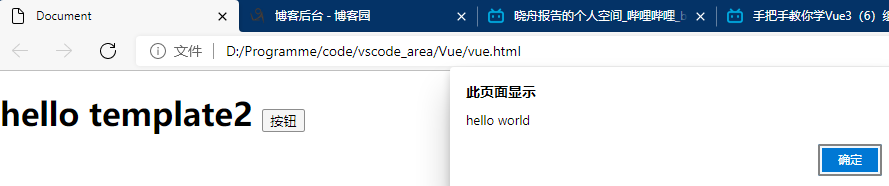
如果将程序中一些公共的东西提取出来做成组件,那该组件就能多次被应用,即组件的复用
<!DOCTYPE html>
<html lang="en">
<head>
<meta charset="UTF-8">
<meta http-equiv="X-UA-Compatible" content="IE=edge">
<meta name="viewport" content="width=device-width, initial-scale=1.0">
<title>Document</title>
</head>
<body>
<div id="app">
<my-fruit-list></my-fruit-list>
<my-fruit-list></my-fruit-list>
<my-fruit-list></my-fruit-list>
<my-fruit-list></my-fruit-list><!--fruits组件的复用-->
</div>
<script src="https://unpkg.com/vue@next"></script>
<script>
const app = Vue.createApp();
app.component("my-fruit-list",{//水果组件
template:`
<div>水果</div>
<my-counter></my-counter>
`//组件嵌套
})
app.component("my-counter",{//计数器组件
data(){
return {
number:0
}
},
methods:{
increase(){
this.number++
},
decrease(){
this.number--
}
},
template:`
<button @click="decrease">-</button>
<span>{{number}}</span>
<button @click="increase">+</button>
`
})
app.mount("#app");
</script>
</body>
</html>
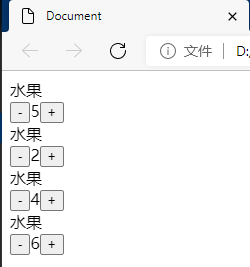
根组件
之前用app.component()创建的组件都是全局组件,而
const app = Vue.createApp();
app.mount("#app")的返回值就是根组件root component
Vue程序会通过Vue.createApp方法创建一个vue的应用实例(对象)
Vue.createApp({})中的配置项如data(),methods等都是根组件的配置项
整个程序所有的东西都是在根组件下发展出来的
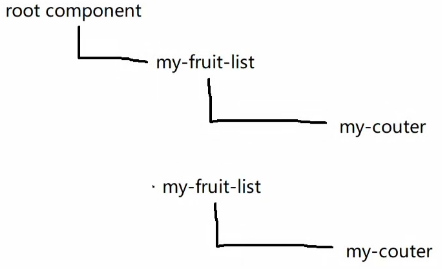
这是一个组件树,顶部是根组件,my-fruit-list是子组件,组件树代表的就是整个程序了
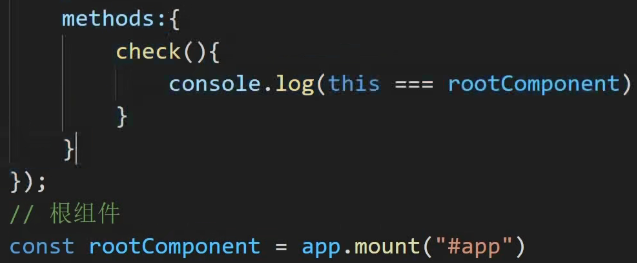
this是根组件,如果this === app,则是false,因为app只是Vue的对象,不是组件
根组件没有template,它挂载的容器里的东西就作为模板
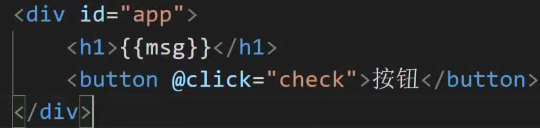
全局组件与局部组件

app.component这个过程也叫注册组件,然后才能在
使用component注册的组件叫全局组件
一个应用如果有1000个组件,假设它有200个组件是不用的,如果用component注册的话,程序在打包的时候,它也会将1000个组件打包
我们可以换种方式注册组件,使用components属性实现局部组件
<!DOCTYPE html>
<html lang="en">
<head>
<meta charset="UTF-8">
<meta http-equiv="X-UA-Compatible" content="IE=edge">
<meta name="viewport" content="width=device-width, initial-scale=1.0">
<title>Document</title>
</head>
<body>
<div id="app">
<my-hello></my-hello>
<my-counter></my-counter>
</div>
<script src="https://unpkg.com/vue@next"></script>
<script>
const myHello = {
template:`
<h1>hello</h1>
`
}
const myCounter = {
template:`
<h1>计数器</h1>
`
}
const app = Vue.createApp({
components:{//注册两个局部组件
"my-hello":myHello,//my-hello是局部组件名,后面的myHello是返回值
"my-counter":myCounter
}
})
app.mount("#app")
</script>
</body>
</html>
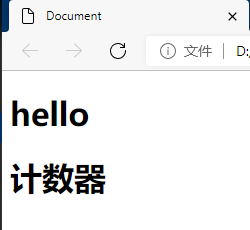
如果my-counter想要嵌套进my-hello中还需要在my-hello中注册一个局部组件
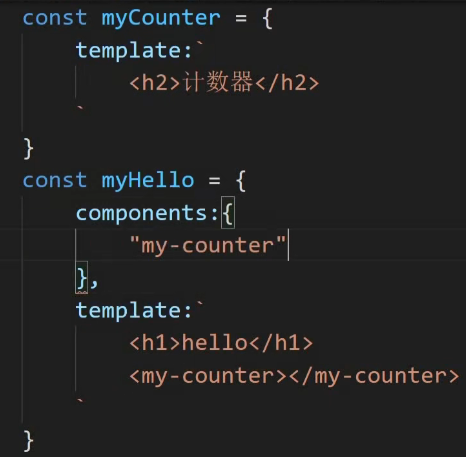
以后开发中尽量用局部组件
组件的生命周期钩子(函数)
组件是先创建再挂载,才能应用到html中
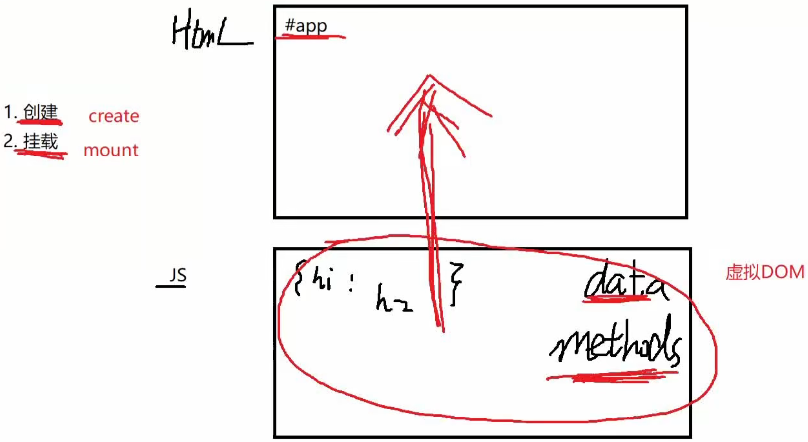
组件的生命周期分为两个阶段,创建和挂载,进一步细分为4个情形。创建前后和挂载前后
生命周期的钩子就是在data(){}的同级,我们可以定义一些函数,我们可以在组件的不同阶段去执行这些函数
创建前beforeCreate
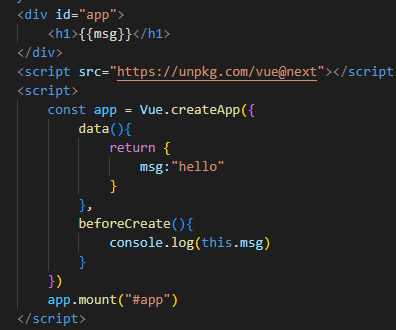
undefined是因为在创建前没有data的,调用msg自然没有返回值

创建后created
把beforeCreate改成created,data就有了,msg也就有值了

挂载前beforeMount挂载后mounted也是有msg的
create和mount的区别在于挂载前找不到html元素的,没有dom
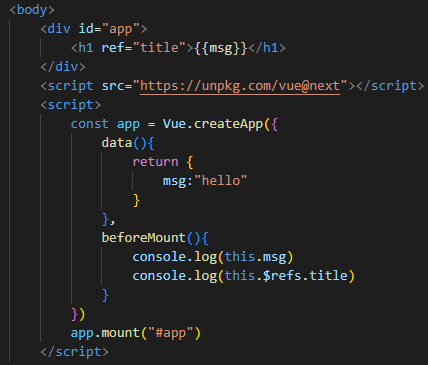
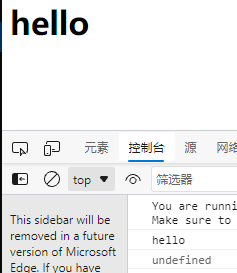
ref属性

使用场景
一刷新页面就会自动做一些事,比如判断登录、获取数据、切换内容
以切换内容为例,类似于欢迎光临
<!DOCTYPE html>
<html lang="en">
<head>
<meta charset="UTF-8">
<meta http-equiv="X-UA-Compatible" content="IE=edge">
<meta name="viewport" content="width=device-width, initial-scale=1.0">
<title>Document</title>
</head>
<body>
<div id="app">
<h1>{{msg}}</h1>
</div>
<script src="https://unpkg.com/vue@next"></script>
<script>
const app = Vue.createApp({
data(){
return {
list:["你好","亲爱的用户","很高兴见到你"],
msg:""
}
},
created(){
this.showData();
},
methods:{
showData(){
let i = 0;
let t = setInterval(() => {
this.msg = this.list[i];
i++;
if(i === 3){
clearInterval(t);
}
},500)
}
}
})
app.mount("#app")
</script>
</body>
</html>





【推荐】国内首个AI IDE,深度理解中文开发场景,立即下载体验Trae
【推荐】编程新体验,更懂你的AI,立即体验豆包MarsCode编程助手
【推荐】抖音旗下AI助手豆包,你的智能百科全书,全免费不限次数
【推荐】轻量又高性能的 SSH 工具 IShell:AI 加持,快人一步
· 无需6万激活码!GitHub神秘组织3小时极速复刻Manus,手把手教你使用OpenManus搭建本
· Manus爆火,是硬核还是营销?
· 终于写完轮子一部分:tcp代理 了,记录一下
· 别再用vector<bool>了!Google高级工程师:这可能是STL最大的设计失误
· 单元测试从入门到精通