using System; using System.Drawing; using System.Collections; using System.ComponentModel; using System.Windows.Forms; using System.Data; namespace Combox { /// <summary> /// Form1 的摘要说明。 /// </summary> public class Form1 : System.Windows.Forms.Form { private System.Windows.Forms.ComboBox comboBox1; private System.Windows.Forms.Label label1; private System.Windows.Forms.Panel panel1; /// <summary> /// 必需的设计器变量。 /// </summary> private System.ComponentModel.Container components = null; public Form1() { // // Windows 窗体设计器支持所必需的 // InitializeComponent(); // // TODO: 在 InitializeComponent 调用后添加任何构造函数代码 // } /// <summary> /// 清理所有正在使用的资源。 /// </summary> protected override void Dispose( bool disposing ) { if( disposing ) { if (components != null) { components.Dispose(); } } base.Dispose( disposing ); } #region Windows 窗体设计器生成的代码 /// <summary> /// 设计器支持所需的方法 - 不要使用代码编辑器修改 /// 此方法的内容。 /// </summary> private void InitializeComponent() { this.comboBox1 = new System.Windows.Forms.ComboBox(); this.label1 = new System.Windows.Forms.Label(); this.panel1 = new System.Windows.Forms.Panel(); this.SuspendLayout(); // // comboBox1 // this.comboBox1.DrawMode = System.Windows.Forms.DrawMode.OwnerDrawFixed; this.comboBox1.DropDownStyle = System.Windows.Forms.ComboBoxStyle.DropDownList; this.comboBox1.Location = new System.Drawing.Point(168, 8); this.comboBox1.Name = "comboBox1"; this.comboBox1.Size = new System.Drawing.Size(152, 22); this.comboBox1.TabIndex = 0; this.comboBox1.SelectedIndexChanged = new System.EventHandler(this.comboBox1_SelectedIndexChanged); this.comboBox1.MeasureItem = new System.Windows.Forms.MeasureItemEventHandler(this.comboBox1_MeasureItem); this.comboBox1.DrawItem = new System.Windows.Forms.DrawItemEventHandler(this.comboBox1_DrawItem); // // label1 // this.label1.Location = new System.Drawing.Point(8, 16); this.label1.Name = "label1"; this.label1.Size = new System.Drawing.Size(160, 16); this.label1.TabIndex = 1; this.label1.Text = "请在组合框中选择颜色值:"; // // panel1 // this.panel1.BorderStyle = System.Windows.Forms.BorderStyle.Fixed3D; this.panel1.Location = new System.Drawing.Point(8, 40); this.panel1.Name = "panel1"; this.panel1.Size = new System.Drawing.Size(312, 136); this.panel1.TabIndex = 2; // // Form1 // this.AutoScaleBaseSize = new System.Drawing.Size(6, 14); this.ClientSize = new System.Drawing.Size(328, 184); this.Controls.Add(this.panel1); this.Controls.Add(this.label1); this.Controls.Add(this.comboBox1); this.MaximizeBox = false; this.Name = "Form1"; this.StartPosition = System.Windows.Forms.FormStartPosition.CenterScreen; this.Text = "演示制作带图形的组合框"; this.Load = new System.EventHandler(this.Form1_Load); this.ResumeLayout(false); } #endregion /// <summary> /// 应用程序的主入口点。 /// </summary> [STAThread] static void Main() { Application.Run(new Form1()); } private void Form1_Load(object sender, System.EventArgs e) { // this.comboBox1.DisplayMember="Color"; this.comboBox1.Items.Add(Brushes.Cyan); this.comboBox1.Items.Add(Brushes.DarkSalmon); this.comboBox1.Items.Add(Brushes.Gray); this.comboBox1.Items.Add(Brushes.Green); this.comboBox1.Items.Add(Brushes.AliceBlue); this.comboBox1.Items.Add(Brushes.Black); this.comboBox1.Items.Add(Brushes.Blue); this.comboBox1.Items.Add(Brushes.Chocolate); this.comboBox1.Items.Add(Brushes.Pink); this.comboBox1.Items.Add(Brushes.Red); this.comboBox1.Items.Add(Brushes.LightBlue); this.comboBox1.Items.Add(Brushes.Brown); this.comboBox1.Items.Add(Brushes.DodgerBlue); this.comboBox1.Items.Add(Brushes.MediumPurple); this.comboBox1.Items.Add(Brushes.White); this.comboBox1.Items.Add(Brushes.Yellow); } private void comboBox1_MeasureItem(object sender, System.Windows.Forms.MeasureItemEventArgs e) {//设置列表项宽 e.ItemHeight=this.comboBox1.ItemHeight-2; } private void comboBox1_DrawItem(object sender, System.Windows.Forms.DrawItemEventArgs e) {//绘制列表项 ComboBox MyCombox=(ComboBox)sender; if(e.Index==-1) return; if(sender==null) return; SolidBrush MyBrush=(SolidBrush)MyCombox.Items[e.Index]; Graphics g=e.Graphics; //如果已经进行选择,则绘制正确的背景颜色和聚集框 e.DrawBackground(); e.DrawFocusRectangle(); //绘制颜色的预览框 Rectangle MyRect=e.Bounds; MyRect.Offset(2,2); MyRect.Width=50; MyRect.Height-=4; g.DrawRectangle(new Pen(e.ForeColor),MyRect); //获取选定颜色的相应画刷对象,并填充预览框 MyRect.Offset(1,1); MyRect.Width-=2; MyRect.Height-=2; g.FillRectangle(MyBrush,MyRect); //绘制选定颜色的名称 g.DrawString(MyBrush.Color.Name.ToString(),Font,new SolidBrush(e.ForeColor),e.Bounds.X 60,e.Bounds.Y 1); } private void comboBox1_SelectedIndexChanged(object sender, System.EventArgs e) {//显示选择的颜色 if(this.comboBox1.SelectedIndex>=0) { SolidBrush MyBrush=(SolidBrush)(this.comboBox1.SelectedItem); this.panel1.BackColor=MyBrush.Color; } } } }
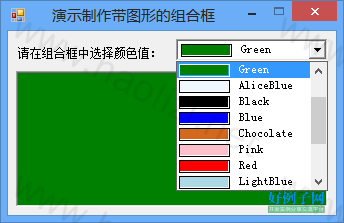

 浙公网安备 33010602011771号
浙公网安备 33010602011771号