将GitBash设置为VS Code的默认终端
这个东西搞了半天,真的无语。。。网上的东西都太旧了
注意:"terminal.integrated.shell.windows"自2021年4月起已弃用。
1、首先打开设置
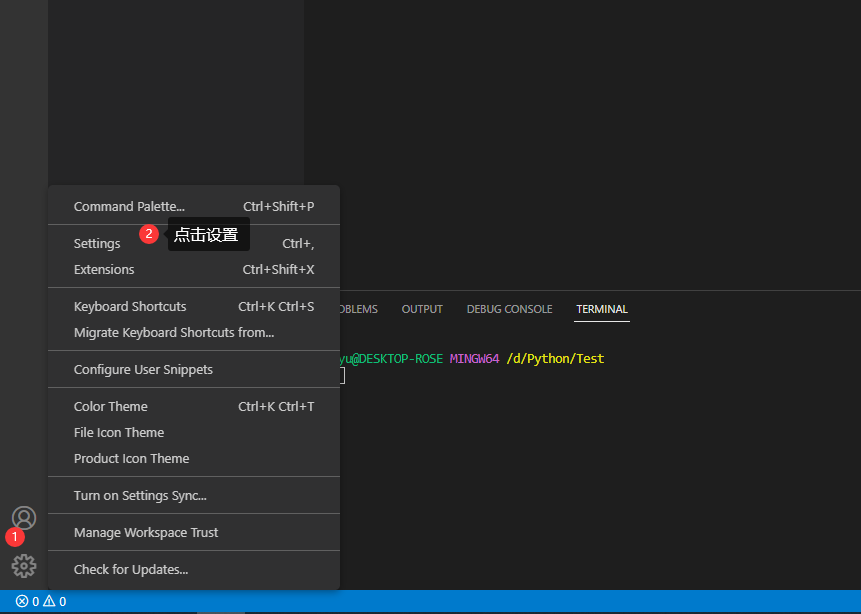
2、进入settings.json,准备编辑设置文件
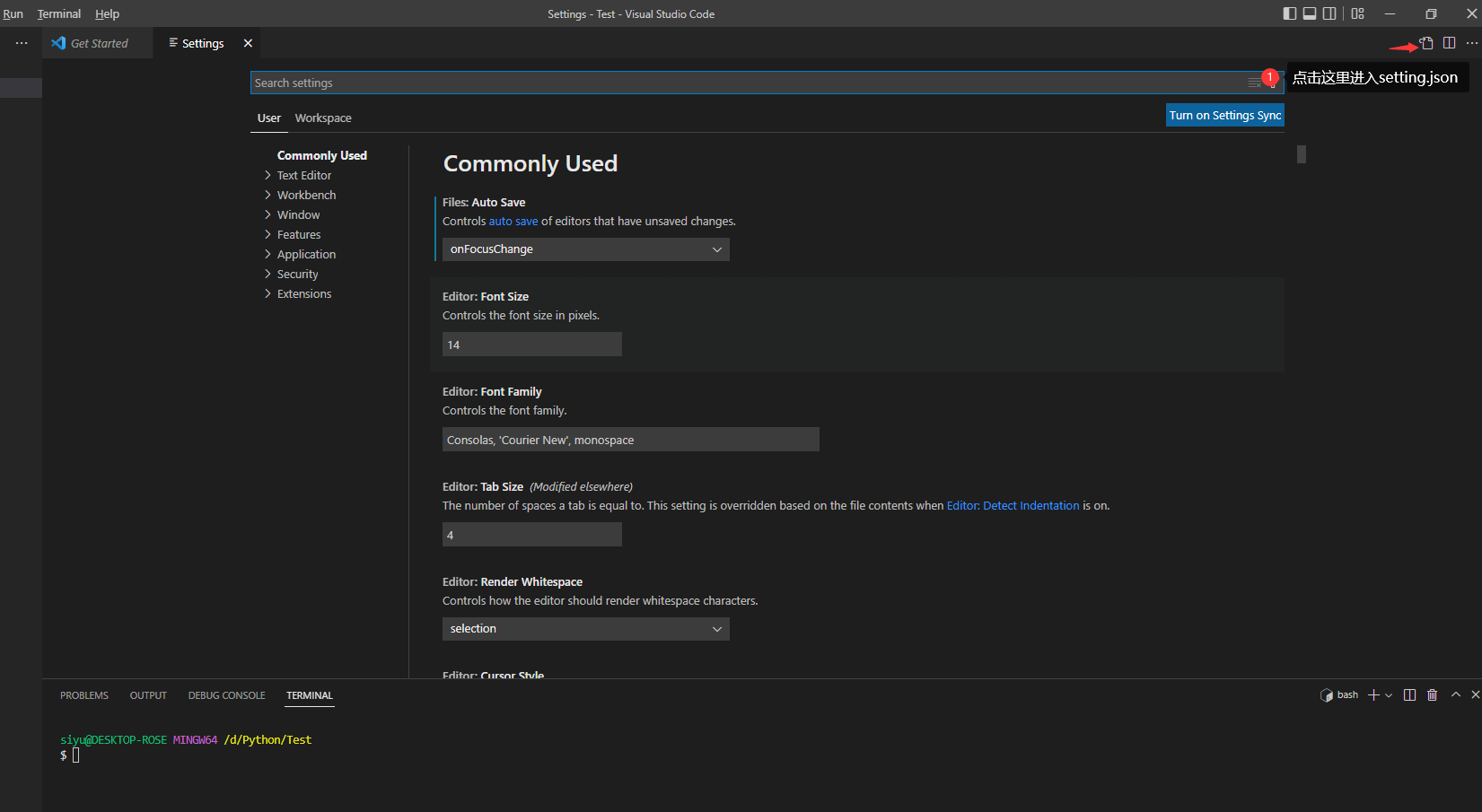
3、编辑json文件中终端的安装路径
注意这里的终端名字一定要是GitBash不然识别不出来,我就是这里搞错了写成了Git Bash一直没有显示
{
"workbench.colorTheme": "Default Dark+",
"files.autoSave": "onFocusChange",
"git.path": "D:\\Program Files\\Git\\bin\\git.exe",
"terminal.integrated.profiles.windows": {
"PowerShell": {
"source": "PowerShell",
"icon": "terminal-powershell"
},
"Command Prompt": {
"path": [
"${env:windir}\\Sysnative\\cmd.exe",
"${env:windir}\\System32\\cmd.exe"
],
"args": [],
"icon": "terminal-cmd"
},
"GitBash": {
//换成自己的Bash的安装路径
"path": "D:\\Program Files\\Git\\bin\\bash.exe",
"icon": "terminal-bash"
}
},
//默认终端的选择
"terminal.integrated.defaultProfile.windows": "GitBash",
}
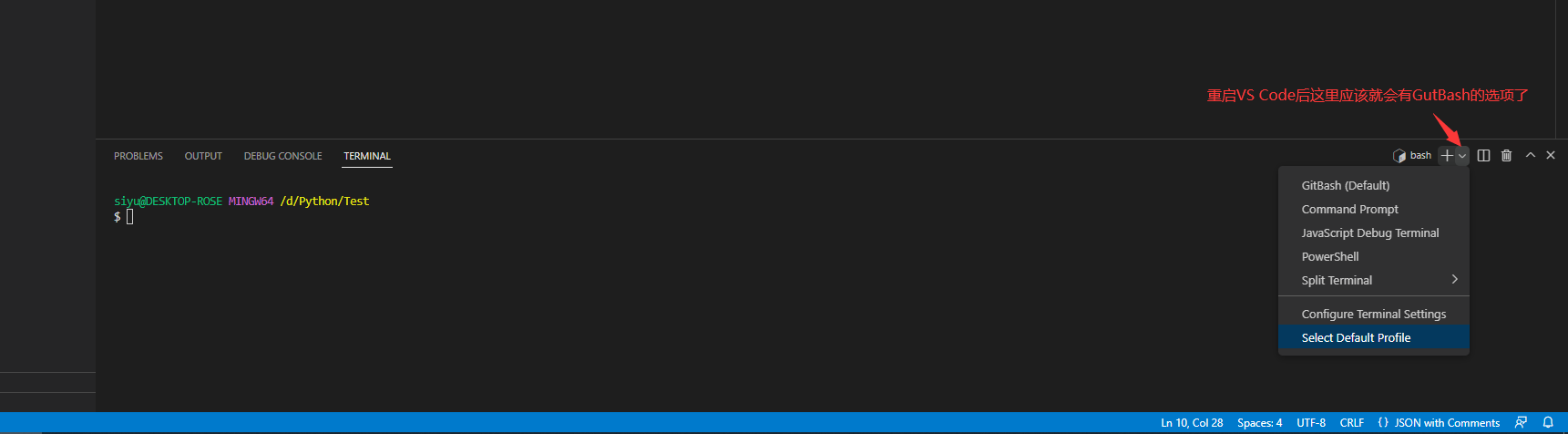
参考文献:
https://stackoverflow.com/questions/68068359/gitbash-not-showing-up-as-a-terminal-option-in-visual-studio-code


 浙公网安备 33010602011771号
浙公网安备 33010602011771号