js实现call、aplly、bind
首先定义一下测试数据
const test = function(age, sex) {
console.log(this.name, age, sex, 'test')
}
const person = {
name: '毛小星'
}
- 实现call方法
下面将自定义的call方法写在Function的原型对象上
Function.prototype.my_call = function(context) {
if (typeof this !== "function") {
throw new Error(`${this} is not a function`)
}
const args = [...arguments].slice(1) // 获取除了context的所有参数
context = context || window
context.fn = this // 将函数赋值给 call 传入对象的属性
const result = context.fn(...args) // 执行函数并把结果存起来
delete context.fn // 删除属性
return result // 返回函数执行结果
}
test(24, 'man', 'call')
test.my_call(person, 24, 'man', 'call')
测试一下
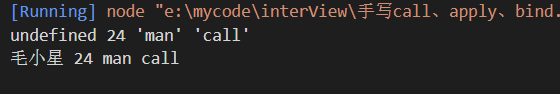
可以看到绑定成功了
- 实现apply方法
Function.prototype.my_apply = function(context) {
if (typeof this !== "function") {
throw new Error(`${this} is not a function`)
}
let result
context = context || window
context.fn = this
result = arguments[1] ? context.fn(...arguments[1]) : context.fn() // 如果传入数组参数就带参执行,否则直接执行函数
delete context.fn // 删除属性
return result // 返回函数执行结果
}
test(24, 'man', 'apply')
test.my_apply(person, [24, 'man', 'apply'])
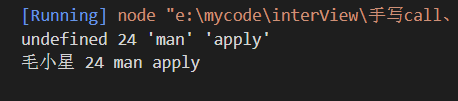
- 实现bind方法
Function.prototype.my_bind = function(context) {
if (typeof this !== "function") {
throw new Error(`${this} is not a function`)
}
let args = [...arguments].slice(1) // 获取实际参数
const me = this
return function fn() { // 返回闭包函数
return me.apply(
this instanceof fn ? this : context, // 判断上下文
args.concat(...arguments) // 拼接参数
)
}
}
test(24, 'man', 'bind')
test.my_bind(person, 24)('man', 'bind')
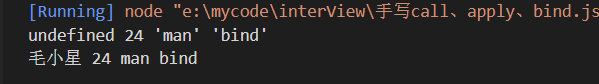
作者:毛小星
本文版权归作者和博客园共有,欢迎转载,转载请标明出处




 浙公网安备 33010602011771号
浙公网安备 33010602011771号