427. Construct Quad Tree
Given a n * n matrix grid of 0's and 1's only. We want to represent the grid with a Quad-Tree.
Return the root of the Quad-Tree representing the grid.
Notice that you can assign the value of a node to True or False when isLeaf is False, and both are accepted in the answer.
A Quad-Tree is a tree data structure in which each internal node has exactly four children. Besides, each node has two attributes:
val: True if the node represents a grid of 1's or False if the node represents a grid of 0's.isLeaf: True if the node is leaf node on the tree or False if the node has the four children.
class Node {
public boolean val;
public boolean isLeaf;
public Node topLeft;
public Node topRight;
public Node bottomLeft;
public Node bottomRight;
}
We can construct a Quad-Tree from a two-dimensional area using the following steps:
- If the current grid has the same value (i.e all
1'sor all0's) setisLeafTrue and setvalto the value of the grid and set the four children to Null and stop. - If the current grid has different values, set
isLeafto False and setvalto any value and divide the current grid into four sub-grids as shown in the photo. - Recurse for each of the children with the proper sub-grid.
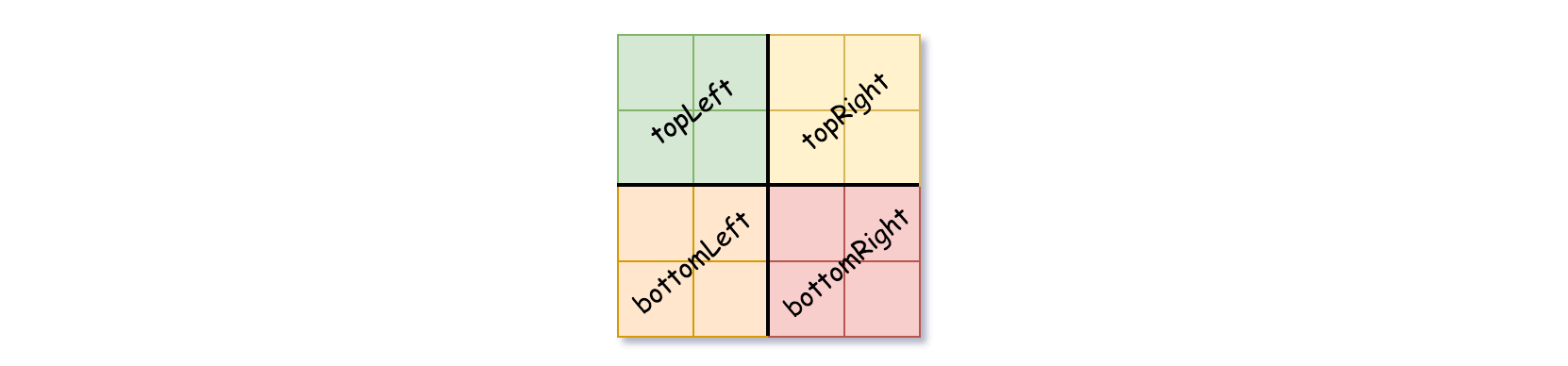
If you want to know more about the Quad-Tree, you can refer to the wiki.
Quad-Tree format:
The output represents the serialized format of a Quad-Tree using level order traversal, where null signifies a path terminator where no node exists below.
It is very similar to the serialization of the binary tree. The only difference is that the node is represented as a list [isLeaf, val].
If the value of isLeaf or val is True we represent it as 1 in the list [isLeaf, val] and if the value of isLeaf or val is False we represent it as 0.
Example 1:
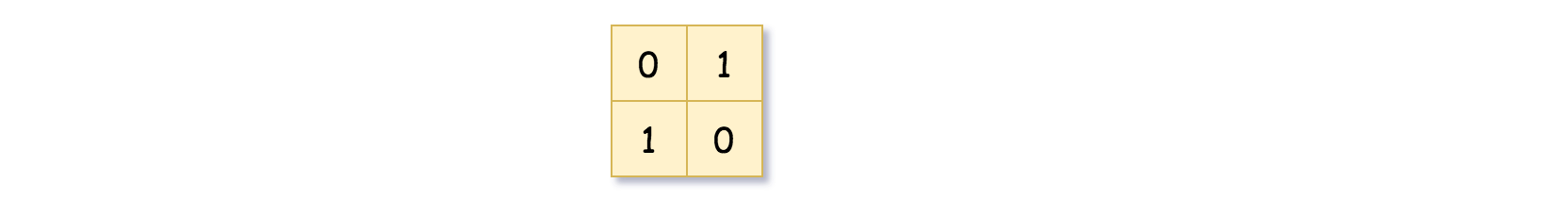
Input: grid = [[0,1],[1,0]] Output: [[0,1],[1,0],[1,1],[1,1],[1,0]] Explanation: The explanation of this example is shown below: Notice that 0 represnts False and 1 represents True in the photo representing the Quad-Tree.
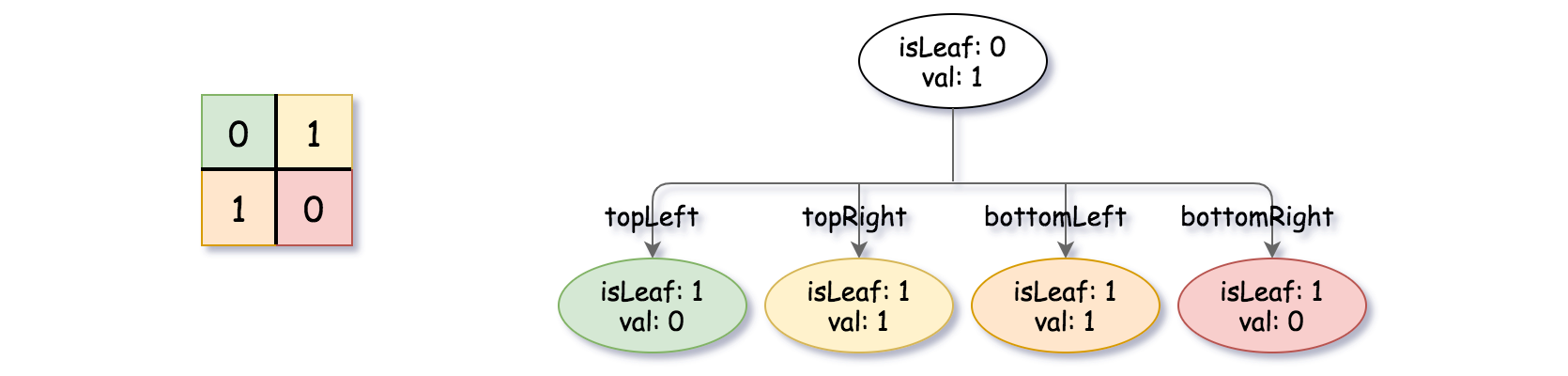
Example 2:
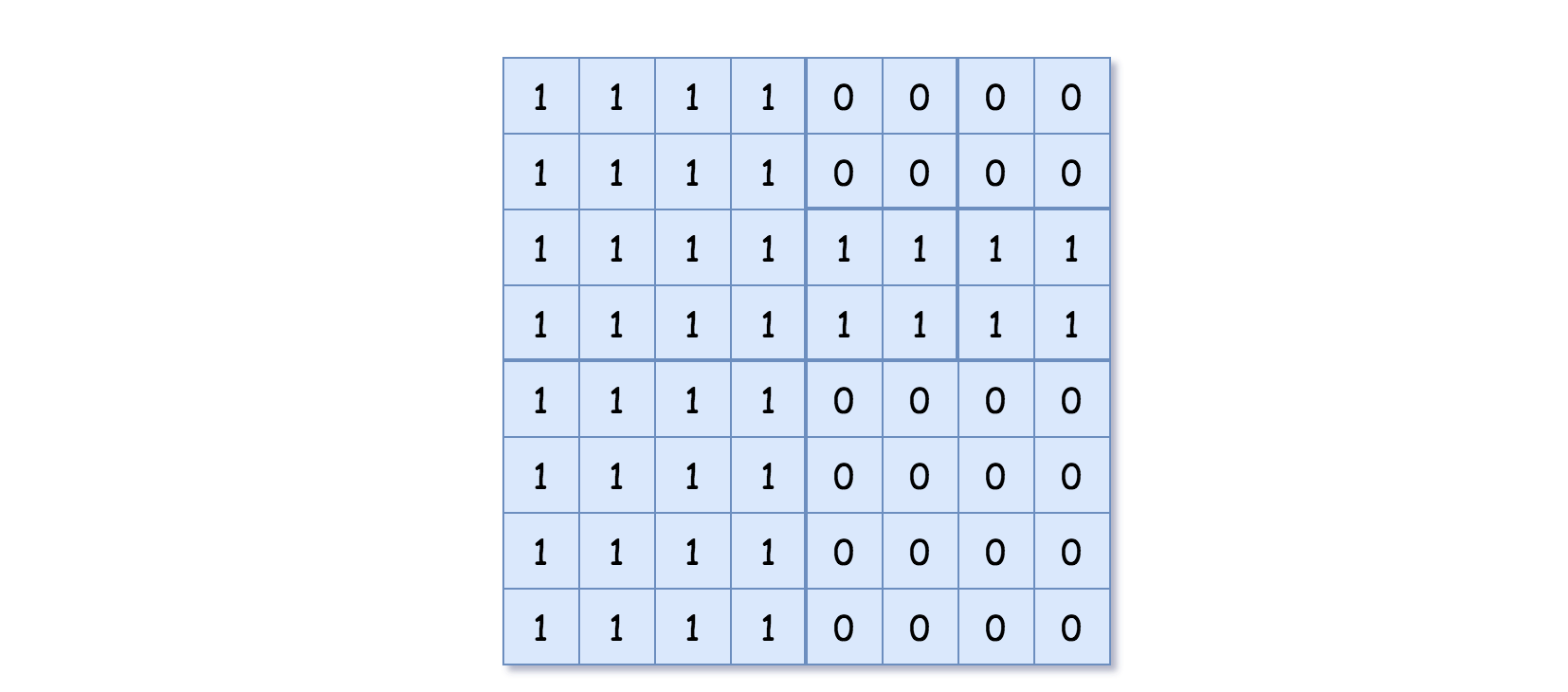
Input: grid = [[1,1,1,1,0,0,0,0],[1,1,1,1,0,0,0,0],[1,1,1,1,1,1,1,1],[1,1,1,1,1,1,1,1],[1,1,1,1,0,0,0,0],[1,1,1,1,0,0,0,0],[1,1,1,1,0,0,0,0],[1,1,1,1,0,0,0,0]] Output: [[0,1],[1,1],[0,1],[1,1],[1,0],null,null,null,null,[1,0],[1,0],[1,1],[1,1]] Explanation: All values in the grid are not the same. We divide the grid into four sub-grids. The topLeft, bottomLeft and bottomRight each has the same value. The topRight have different values so we divide it into 4 sub-grids where each has the same value. Explanation is shown in the photo below:
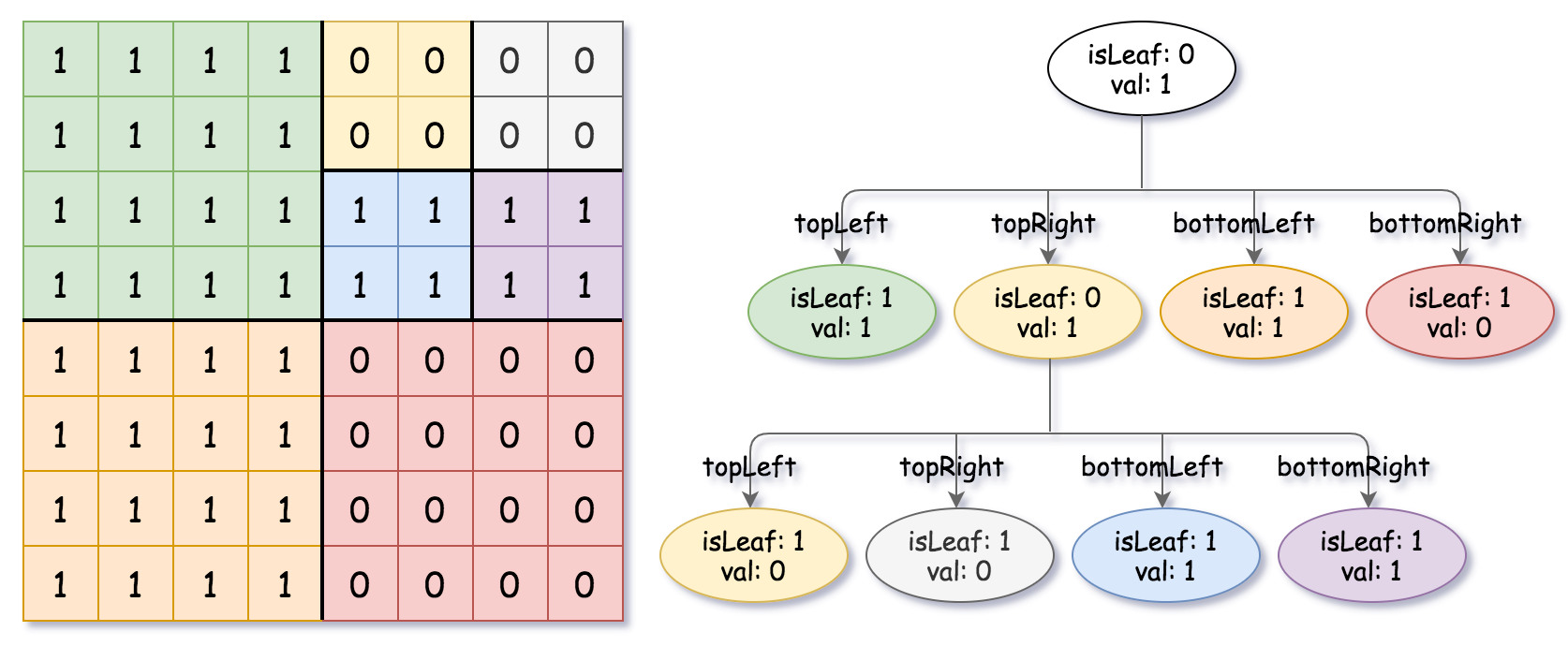
Example 3:
Input: grid = [[1,1],[1,1]] Output: [[1,1]]
Example 4:
Input: grid = [[0]] Output: [[1,0]]
Example 5:
Input: grid = [[1,1,0,0],[1,1,0,0],[0,0,1,1],[0,0,1,1]] Output: [[0,1],[1,1],[1,0],[1,0],[1,1]]
1 class Solution { 2 public Node construct(int[][] g) { 3 return build(0, 0, g.length - 1, g[0].length - 1, g); 4 } 5 6 Node build(int r1, int c1, int r2, int c2, int[][] g) { 7 if (r1 > r2 || c1 > c2) return null; 8 boolean isLeaf = true; 9 int val = g[r1][c1]; 10 for (int i = r1; i <= r2; i++) 11 for (int j = c1; j <= c2; j++) 12 if (g[i][j] != val) { 13 isLeaf = false; 14 break; 15 } 16 if (isLeaf) { 17 return new Node(val == 1, true, null, null, null, null); 18 } 19 int rowMid = (r1 + r2) / 2, colMid = (c1 + c2) / 2; 20 Node topLeft = build(r1, c1, rowMid, colMid, g); 21 Node topRight = build(r1, colMid + 1, rowMid, c2, g); 22 Node bottomLeft = build(rowMid + 1, c1, r2, colMid, g); 23 Node bottomRight = build(rowMid + 1, colMid + 1, r2, c2, g); 24 return new Node(false, false, topLeft, topRight, bottomLeft, bottomRight);// bottom right 25 } 26 }


