IntelliJ IDEA 上传项目到gitlab
1.gitlab上新建项目
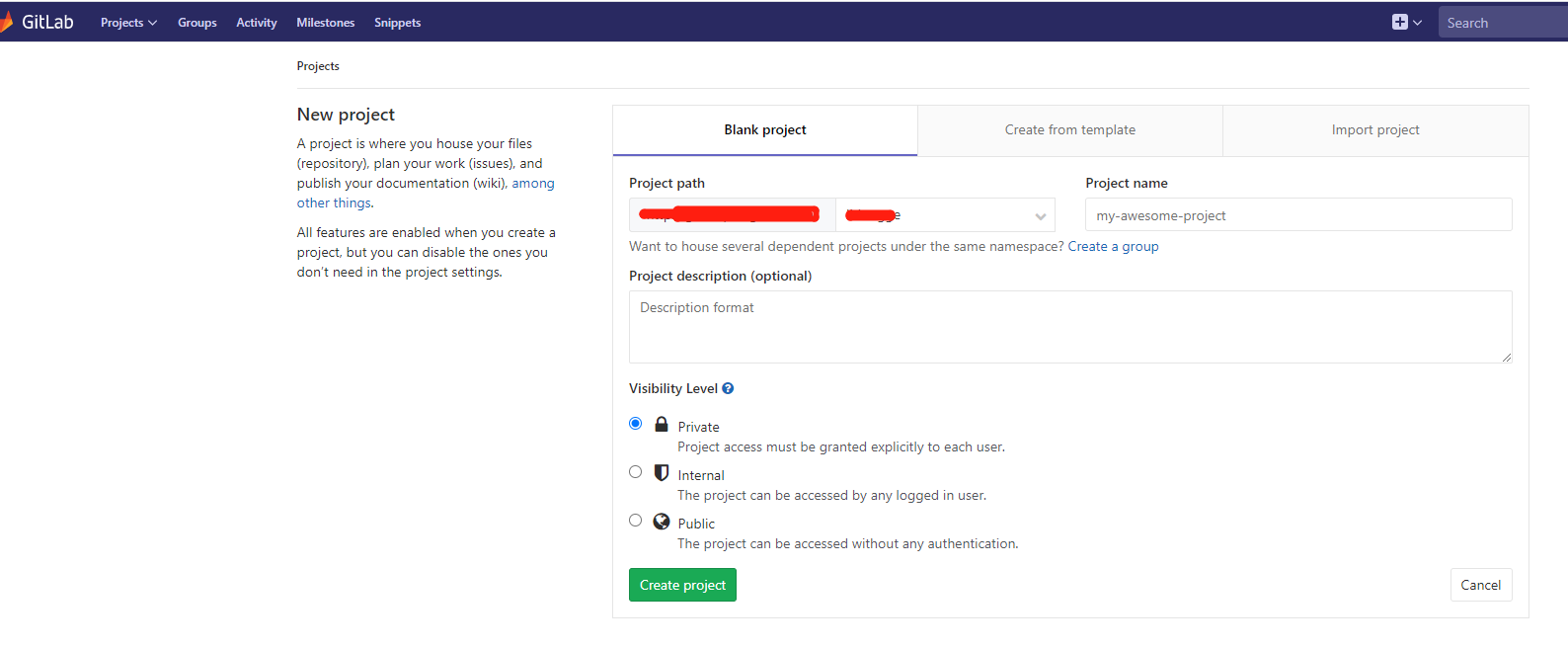
2.选中idea内的项目文件,点击vcs->import into version controller ->create git repository,弹窗输入 步骤1 中的git地址。上传完毕。
希望写博是我人生坚持在做的事情之一。
1.gitlab上新建项目
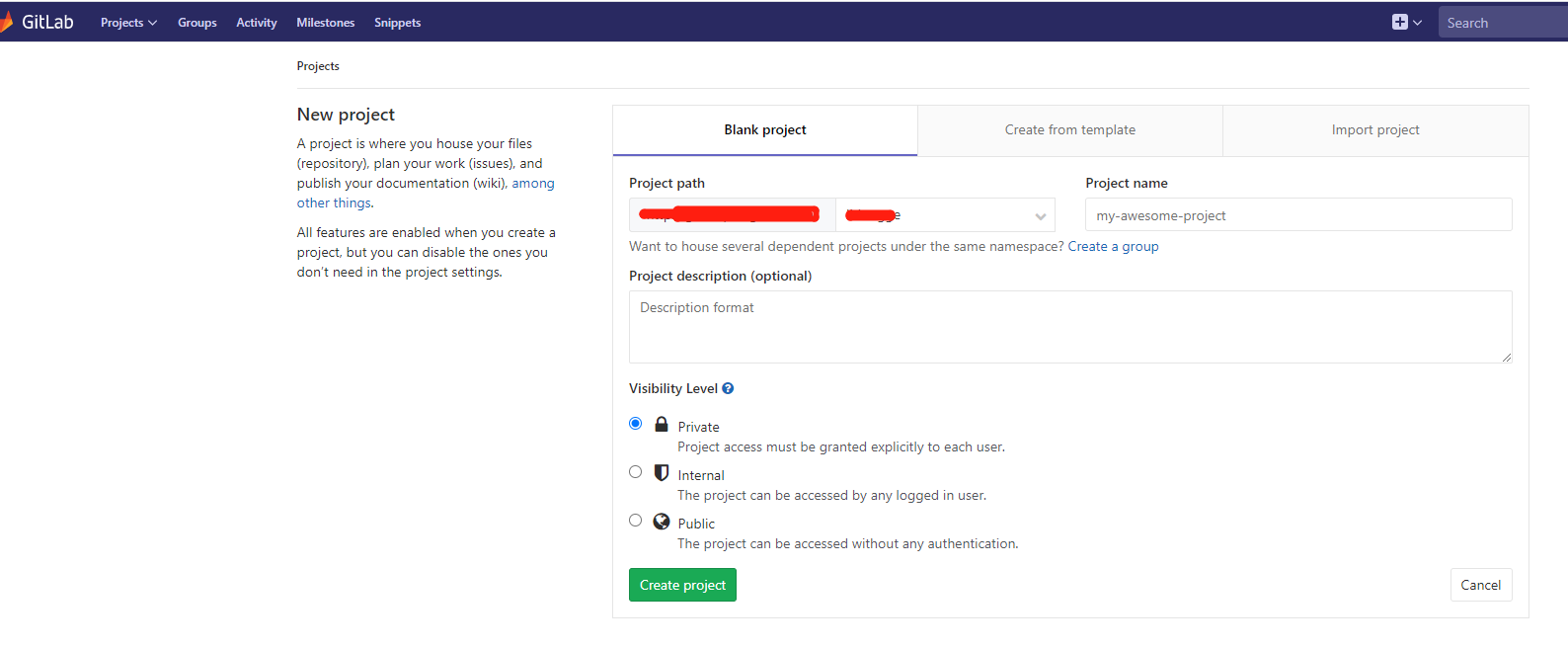
2.选中idea内的项目文件,点击vcs->import into version controller ->create git repository,弹窗输入 步骤1 中的git地址。上传完毕。
