Django4全栈进阶之路18 项目实战(用户管理):user_edit.html用户编辑画面设计
1、模块
{% extends 'base.html' %}
{% block content %}
<!-- 编辑用户表单 -->
<div class="card mt-3">
<div class="card-header">编辑用户</div>
<div class="card-body">
<form method="post">
{% csrf_token %}
<div class="form-group">
<label for="username">用户名:</label>
<input type="text" class="form-control" id="username" name="username" value="{{ user.username }}">
</div>
<div class="form-group">
<label for="password">密码:</label>
<input type="password" class="form-control" id="password" name="password"
value="{{ user.password }}">
</div>
<div class="form-group">
<label for="confirm_password">确认密码:</label>
<input type="password" class="form-control" id="confirm_password" name="confirm_password"
value="{{ user.password }}">
</div>
<div class="form-group">
<label for="email">Email:</label>
<input type="email" id="email" name="email" required class="form-control">
</div>
<button type="submit" class="btn btn-primary">保存</button>
<a href="{% url 'user_list' %}?success=true" class="btn btn-secondary btn-sm">返回</a>
</form>
</div>
</div>
{% endblock %}
2、视图
@login_required
def user_edit_view(request, pk):
# 根据 user_id 获取对应的用户对象
user = get_object_or_404(User, pk=pk)
if request.method == 'POST':
# 获取用户提交的表单数据
username = request.POST.get('username')
password = request.POST.get('password')
confirm_password = request.POST.get('confirm_password')
# 判断密码和确认密码是否一致
if password != confirm_password:
error_msg = '两次输入的密码不一致'
return render(request, 'account/user_edit.html', {'user': user, 'error_msg': error_msg})
# 更新用户密码
user.username = username
user.set_password(password)
user.save()
# 跳转到用户列表页面
return redirect('user_list')
return render(request, 'account/user_edit.html', {'user': user})
3、路由:
urlpatterns = [
# ... 其他 URL 模式 ...
path('user/edit/<int:pk>/', views.user_edit_view, name='user_edit'),
]
4、user_list.html编辑按钮链接设置:
<td> <a class="btn btn-primary btn-xs" href="{% url 'user_edit' user.id %}">编辑</a> </td>
5、效果:
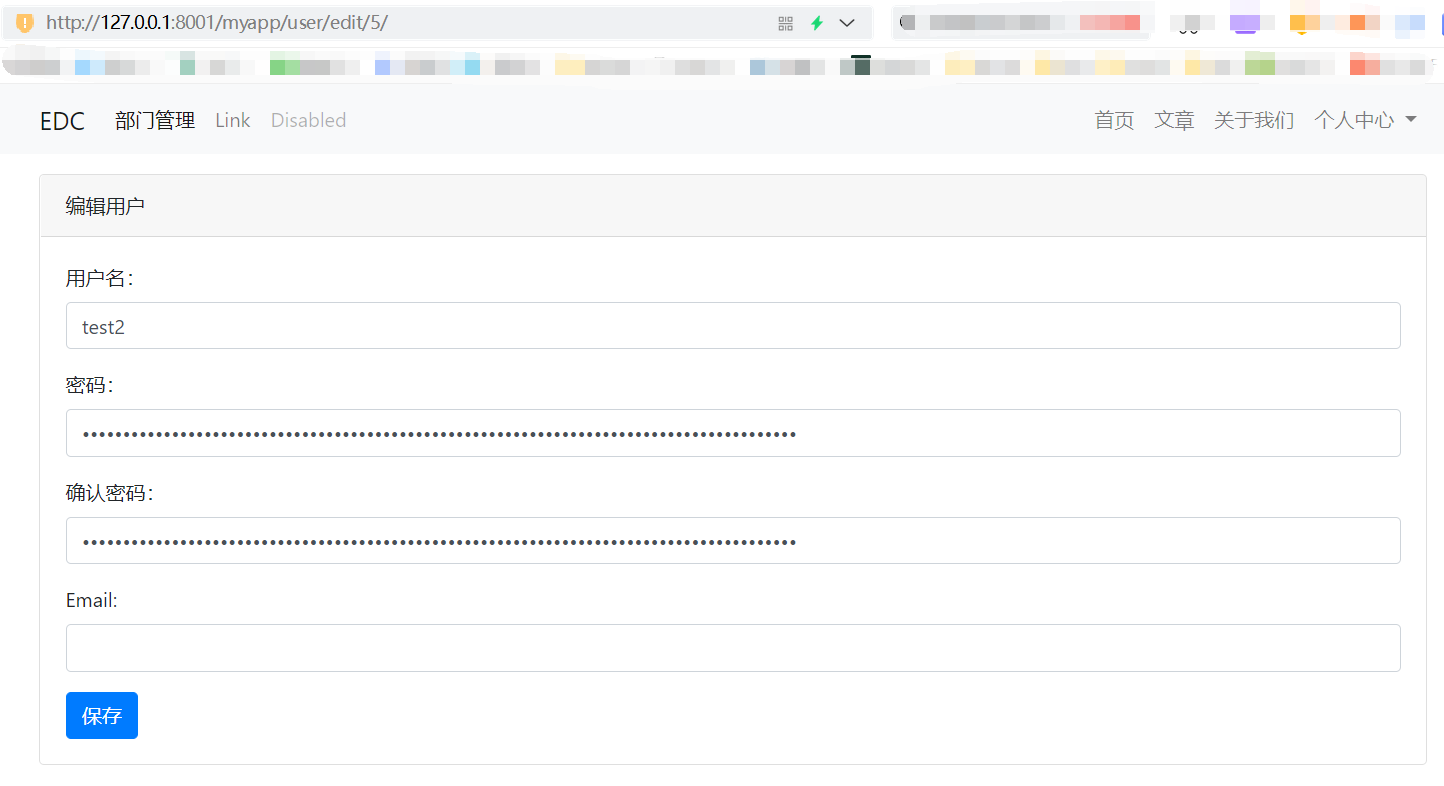






【推荐】国内首个AI IDE,深度理解中文开发场景,立即下载体验Trae
【推荐】编程新体验,更懂你的AI,立即体验豆包MarsCode编程助手
【推荐】抖音旗下AI助手豆包,你的智能百科全书,全免费不限次数
【推荐】轻量又高性能的 SSH 工具 IShell:AI 加持,快人一步
· 25岁的心里话
· 闲置电脑爆改个人服务器(超详细) #公网映射 #Vmware虚拟网络编辑器
· 基于 Docker 搭建 FRP 内网穿透开源项目(很简单哒)
· 零经验选手,Compose 一天开发一款小游戏!
· 一起来玩mcp_server_sqlite,让AI帮你做增删改查!!
2022-04-26 Django-5:前端模板路径设定TEMPLATES DIRS和调用
2022-04-26 Django-4:运行runserver
2022-04-26 Django 14天从小白到进阶- Day1 Django 初识
2022-04-26 WSGI实现支持多URL的WEB服务器
2022-04-26 WSGI实现一个WEB服务
2022-04-26 WSGI介绍
2022-04-26 socket实例