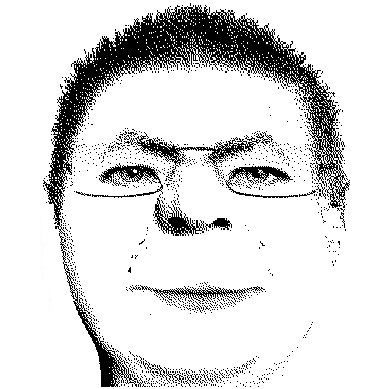三者的关系我在以前的文章中讲过了。但是他们都不是孤立的,互相可以使用。
下面举了个不同部分用不同的代码,
函数形式的是Open C,也就是API了
类形式不带NXOpen的是Open C++,否则是NXOpen C++了。
Tag是所有之间的桥梁。
 //NXOpen header files
//NXOpen header files #include <NXOpen/Session.hxx>
#include <NXOpen/Session.hxx> #include <NXOpen/Part.hxx>
#include <NXOpen/Part.hxx> #include <NXOpen/PartCollection.hxx>
#include <NXOpen/PartCollection.hxx> //#include <NXOpen/Point.hxx>
//#include <NXOpen/Point.hxx> #include <NXOpen/Line.hxx>
#include <NXOpen/Line.hxx> #include <NXOpen/CurveCollection.hxx>
#include <NXOpen/CurveCollection.hxx> #include <NXOpen/Arc.hxx>
#include <NXOpen/Arc.hxx> #include <NXOpen/NXObjectManager.hxx>
#include <NXOpen/NXObjectManager.hxx> //#include <NXOpen/NXString.hxx>
//#include <NXOpen/NXString.hxx>
 //UFunc Headers
//UFunc Headers #include <uf_curve.h>
#include <uf_curve.h> #include <uf.h>
#include <uf.h> #include <uf_csys.h>
#include <uf_csys.h> #include <uf_part.h>
#include <uf_part.h>
 // UGOpen headers
// UGOpen headers #include <ug_session.hxx>
#include <ug_session.hxx> #include <ug_part.hxx>
#include <ug_part.hxx> #include <ug_line.hxx>
#include <ug_line.hxx> #include <ug_arc.hxx>
#include <ug_arc.hxx> #include <ug_coord_sys.hxx>
#include <ug_coord_sys.hxx> #include <coord_sys.hxx>
#include <coord_sys.hxx>
 int main(int argc, char* argv[])
int main(int argc, char* argv[])
 ...{
...{
 int errorCode;
int errorCode;

 /**//* Here, we can initialize session using :
/**//* Here, we can initialize session using : 1. Open C API environment
1. Open C API environment 2. Open C++ API environment
2. Open C++ API environment 3. NX Open C++ APIs.
3. NX Open C++ APIs.
 User has to initialize, UG Session using Open C++ as well as NX Open C++, session
User has to initialize, UG Session using Open C++ as well as NX Open C++, session also.
also. */
*/

 /**//* Using Open C API, we can initialize UGSession as follows */
/**//* Using Open C API, we can initialize UGSession as follows */
 /**//*
/**//* errorCode = UF_initialize();
errorCode = UF_initialize();  if ( 0 != errorCode )
if ( 0 != errorCode )  {
{  return errorCode;
return errorCode;  }
} */
*/
 NXOpen::Part *part1;
NXOpen::Part *part1;

 /**//* Using Open C++ API, we can initialize UGSession as follows */
/**//* Using Open C++ API, we can initialize UGSession as follows */ UgSession::initialize();
UgSession::initialize();

 /**//* Using NX Open C++ API, we can initialize UGSession as follows */
/**//* Using NX Open C++ API, we can initialize UGSession as follows */ NXOpen::Session *theSession = NXOpen::Session::GetSession();
NXOpen::Session *theSession = NXOpen::Session::GetSession();

 /**//* Create a new part.
/**//* Create a new part.  To create new part one can use :
To create new part one can use : 1. Open C API environment
1. Open C API environment 2. Open C++ API environment
2. Open C++ API environment 3. NX Open C++ APIs.
3. NX Open C++ APIs. */
*/ char* partName = "InteropWithOpenCOpenCPPAndNXOpenCPP.prt";
char* partName = "InteropWithOpenCOpenCPPAndNXOpenCPP.prt";
 /**//* Using Open C API, we can create new part as follows */
/**//* Using Open C API, we can create new part as follows */
 /**//*
/**//* tag_t UF_partTag;
tag_t UF_partTag; UF_PART_new(partName,2,&UF_partTag);
UF_PART_new(partName,2,&UF_partTag); */
*/

 /**//* Using Open C++ API, we can create new part as follows */
/**//* Using Open C++ API, we can create new part as follows */ UgPart *UGPart = UgPart::create(partName, Inches );
UgPart *UGPart = UgPart::create(partName, Inches );

 /**//* Using NX Open C++ API, we can create new part as follows */
/**//* Using NX Open C++ API, we can create new part as follows */
 /**//*
/**//* NXOpen::NXString partName = "InteropWithOpenCOpenCPPAndNXOpenCPP.prt";
NXOpen::NXString partName = "InteropWithOpenCOpenCPPAndNXOpenCPP.prt"; part1 = theSession->GetParts()->NewDisplay(partName, NXOpen::Part::UnitsInches);
part1 = theSession->GetParts()->NewDisplay(partName, NXOpen::Part::UnitsInches); */
*/
 //--------------------------------------------------------------------------
//-------------------------------------------------------------------------- // Interop between NX Open C++ APIs and Open C
// Interop between NX Open C++ APIs and Open C
 /**//* Create a line using NX Open C++ APIs*/
/**//* Create a line using NX Open C++ APIs*/ NXOpen::Point3d point3d1(-2.17019791346668, 1.13935390457001, 0);
NXOpen::Point3d point3d1(-2.17019791346668, 1.13935390457001, 0); NXOpen::Point3d point3d2(-0.714356813182783, 1.13935390457001, 0);
NXOpen::Point3d point3d2(-0.714356813182783, 1.13935390457001, 0); NXOpen::Line *line1;
NXOpen::Line *line1; line1 = theSession->GetParts()->GetWork()->GetCurves()->CreateLine(point3d1, point3d2);
line1 = theSession->GetParts()->GetWork()->GetCurves()->CreateLine(point3d1, point3d2);

 /**//* Retrieve line coordinates using Open C API */
/**//* Retrieve line coordinates using Open C API */ tag_t line_tag=line1->GetTag();
tag_t line_tag=line1->GetTag();
 UF_CURVE_line_t line_coords;
UF_CURVE_line_t line_coords; UF_CURVE_ask_line_data(line_tag, &line_coords);
UF_CURVE_ask_line_data(line_tag, &line_coords);
 //--------------------------------------------------------------------------
//-------------------------------------------------------------------------- // Interop between Open C++ and NX Open C++ APIs
// Interop between Open C++ and NX Open C++ APIs Point3 UGPt1(line_coords.start_point[0]+5,line_coords.start_point[1]+5, line_coords.start_point[2]+5);
Point3 UGPt1(line_coords.start_point[0]+5,line_coords.start_point[1]+5, line_coords.start_point[2]+5); Point3 UGPt2(line_coords.end_point[0]+5,line_coords.end_point[1], line_coords.end_point[2]);
Point3 UGPt2(line_coords.end_point[0]+5,line_coords.end_point[1], line_coords.end_point[2]);
 UgLine* UGLine;
UgLine* UGLine; UGLine = UgLine::create(UGPt1, UGPt2);
UGLine = UgLine::create(UGPt1, UGPt2);
 UgCoordSys *UGCoordsys;
UgCoordSys *UGCoordsys; UGCoordsys = UgSession::getWCS();
UGCoordsys = UgSession::getWCS(); CoordSys Sys = UGCoordsys->getCoordSys();
CoordSys Sys = UGCoordsys->getCoordSys();
 // Creating Arc
// Creating Arc UgArc* OpenCPPArc = UgArc::create(5.0, 0.25, 3.14, Sys);
UgArc* OpenCPPArc = UgArc::create(5.0, 0.25, 3.14, Sys); tag_t arc_tag = OpenCPPArc->getTag();
tag_t arc_tag = OpenCPPArc->getTag();
 NXOpen::Arc *nxArc = (NXOpen::Arc*)NXOpen::NXObjectManager::Get(arc_tag);
NXOpen::Arc *nxArc = (NXOpen::Arc*)NXOpen::NXObjectManager::Get(arc_tag);
 double nxArc_radius = nxArc->GetRadius();
double nxArc_radius = nxArc->GetRadius(); double nxArc_start_angle = nxArc->GetStartAngle();
double nxArc_start_angle = nxArc->GetStartAngle(); double nxArc_end_angle = nxArc->GetEndAngle();
double nxArc_end_angle = nxArc->GetEndAngle();
 //------------------------------------------------------------------------------------
//------------------------------------------------------------------------------------

 /**//* Save this work part.
/**//* Save this work part.  To save this work part one can use :
To save this work part one can use : 1. Open C API environment
1. Open C API environment 2. Open C++ API environment
2. Open C++ API environment 3. NX Open C++ APIs.
3. NX Open C++ APIs. */
*/

 /**//* Using Open C API, we can save this part as follows */
/**//* Using Open C API, we can save this part as follows */
 /**//*
/**//* UF_PART_save();
UF_PART_save(); */
*/

 /**//* Using Open C++ API, we can save this part as follows */
/**//* Using Open C++ API, we can save this part as follows */
 /**//*
/**//* UGPart->save();
UGPart->save(); */
*/

 /**//* Using NX Open C++ API, we can save this part as follows */
/**//* Using NX Open C++ API, we can save this part as follows */
 /**//* To get the part from the Part tag */
/**//* To get the part from the Part tag */ part1 = (NXOpen::Part*)NXOpen::NXObjectManager::Get(UGPart->getTag());
part1 = (NXOpen::Part*)NXOpen::NXObjectManager::Get(UGPart->getTag());
 /**//* To save work part using NXOpen automation APIs */
/**//* To save work part using NXOpen automation APIs */ NXOpen::PartSaveStatus *partSaveStatus;
NXOpen::PartSaveStatus *partSaveStatus; part1->Save(NXOpen::Part::SaveComponentsTrue, NXOpen::Part::CloseAfterSaveTrue, &partSaveStatus);
part1->Save(NXOpen::Part::SaveComponentsTrue, NXOpen::Part::CloseAfterSaveTrue, &partSaveStatus);
 /**//* To close all parts using NXOpen automation APIs */
/**//* To close all parts using NXOpen automation APIs */ theSession->GetParts()->CloseAll(NXOpen::Part::CloseModifiedCloseModified, NULL);
theSession->GetParts()->CloseAll(NXOpen::Part::CloseModifiedCloseModified, NULL);

 /**//* Terminate the session using Open C API */
/**//* Terminate the session using Open C API */ errorCode = UF_terminate();
errorCode = UF_terminate();
 return 0;
return 0; }
}
原文:http://blog.csdn.net/begtostudy/archive/2008/05/17/2453773.aspx