python 基本数据类型 及 查看对象的类,或对象所具备的功能(帮助)
-
运算符
1、算数运算:

2、比较运算:

3、赋值运算:

4、逻辑运算:

5、成员运算:

- 查看对象的类,或对象所具备的功能
1. 使用type方法:___如下
test = "ccy"
t = type(test)
print(t)
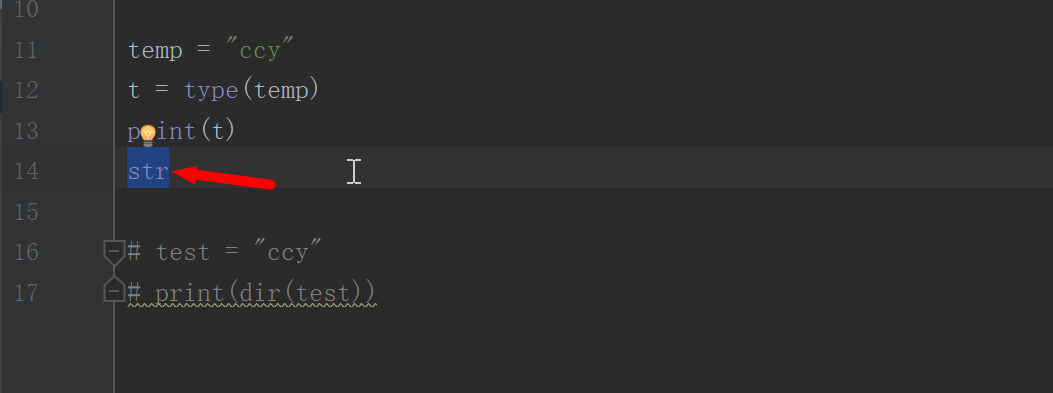
# str Ctrl + 鼠标左键, 找到str类, 内部所有的方法
2. dir 方法: __如下示例
test = “ccy”
b = dir(test)
3. help, type
help(type(test))

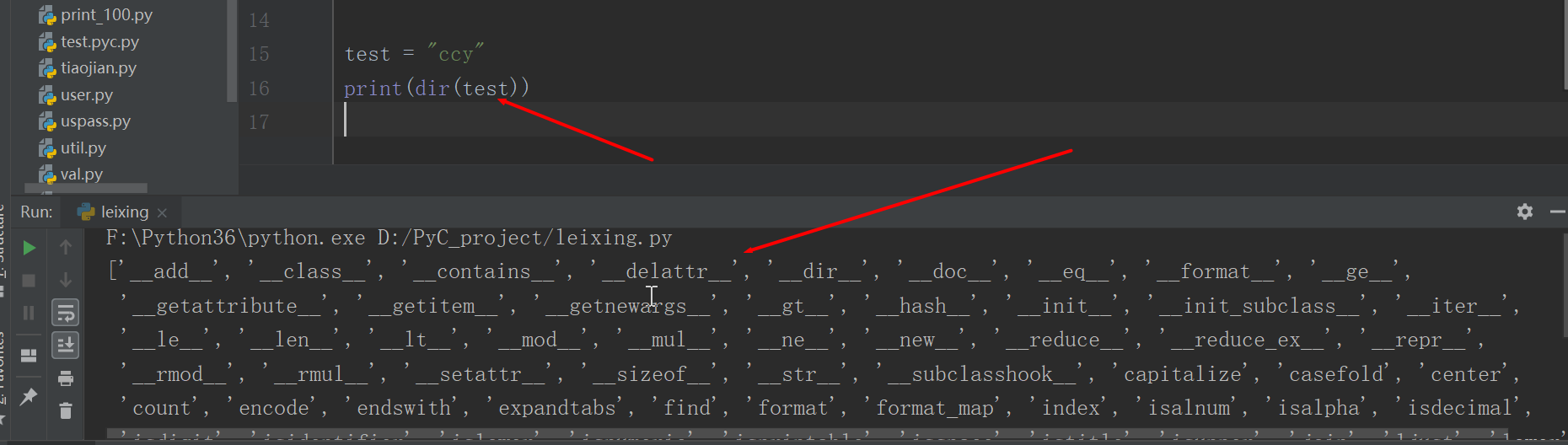
4.直接点击:
test = "ccy"
test.upper()
鼠标放在upper()上, Ctrl+ 鼠标左键,自动定位到upper功能处
-
基本数据类型
1、数字
基本数据类型常用功能
int(整型)
在32位机器上,整数的位数为32位,取值范围为-2**31~2**31-1,即-2147483648~2147483647
在64位系统上,整数的位数为64位,取值范围为-2**63~2**63-1,即-9223372036854775808~9223372036854775807
在64位系统上,整数的位数为64位,取值范围为-2**63~2**63-1,即-9223372036854775808~9223372036854775807
a . 示例
s1 = 123
b2 = 789
print(s1 + b2 )
print(s1.__add__(b2))
b. 示例
获取可表示的二进制最短数位
s1 = 4 # 000000100
test = s1.bit_length()
pritn(test)
str :
class str(basestring):
"""
str(object='') -> string
Return a nice string representation of the object.
If the argument is a string, the return value is the same object.
"""
def capitalize(self):
""" 首字母变大写 """
"""
S.capitalize() -> string
Return a copy of the string S with only its first character
capitalized.
"""
return ""
示例:capitalize 方法
a1 = "hello"
test = a1.capitalize()
print(test)
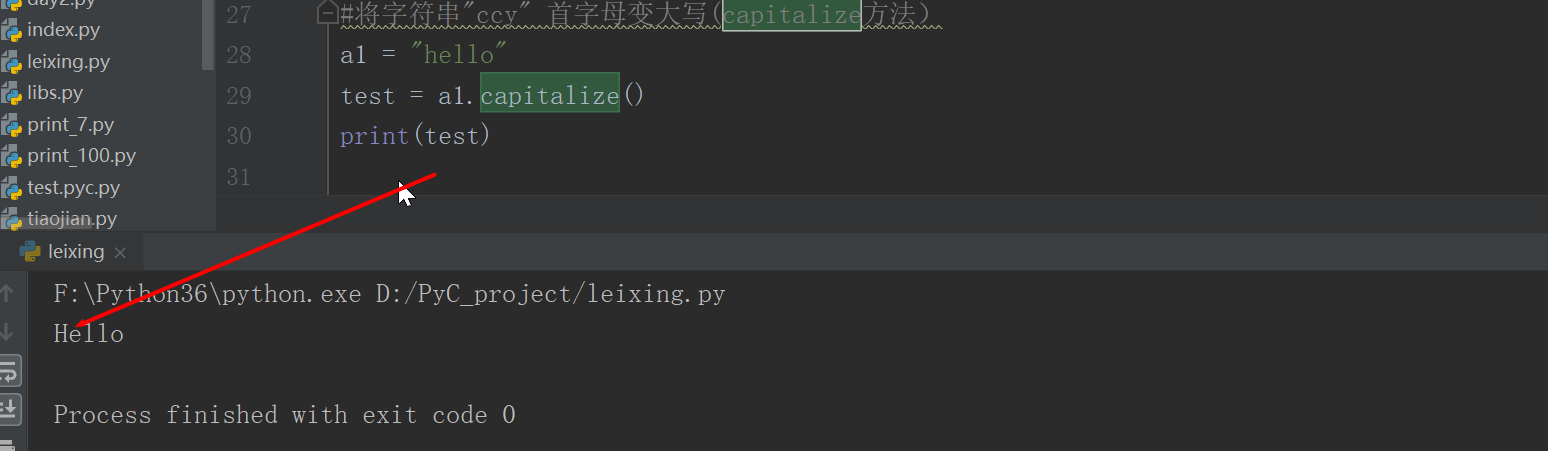
def center(self, width, fillchar=None):
""" 内容居中,width:总长度;fillchar:空白处填充内容,默认无 """
"""
S.center(width[, fillchar]) -> string
Return S centered in a string of length width. Padding is
done using the specified fill character (default is a space)
"""
return ""
示例:center方法
a1 = "hello"
test = a1.center(100, " ")或者 = a1.center(50,"_")
print(test)
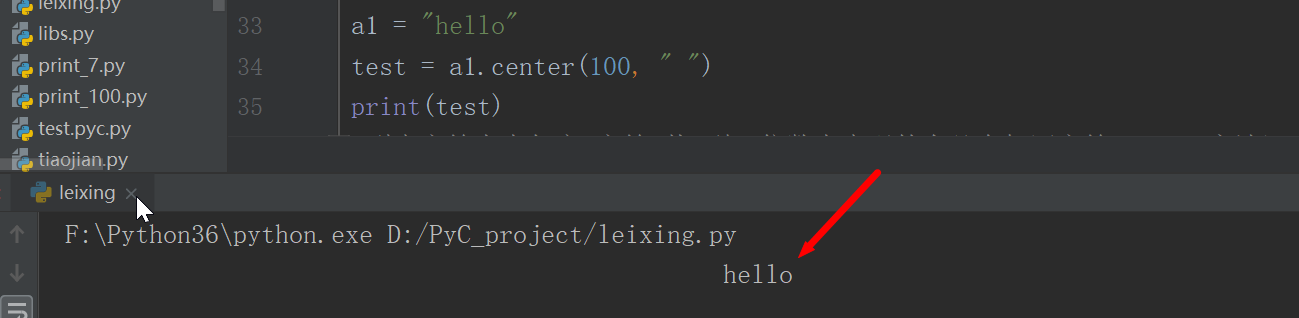
def count(self, sub, start=None, end=None):
""" 子序列个数 """
"""
S.count(sub[, start[, end]]) -> int
Return the number of non-overlapping occurrences of substring sub in
string S[start:end]. Optional arguments start and end are interpreted
as in slice notation.
"""
return 0
示例:count方法
a1 = "hello is cmake or so ccoll"
test = a1.count("o") #或:
test = a1.count("o" , 0 ,50)
print(test)
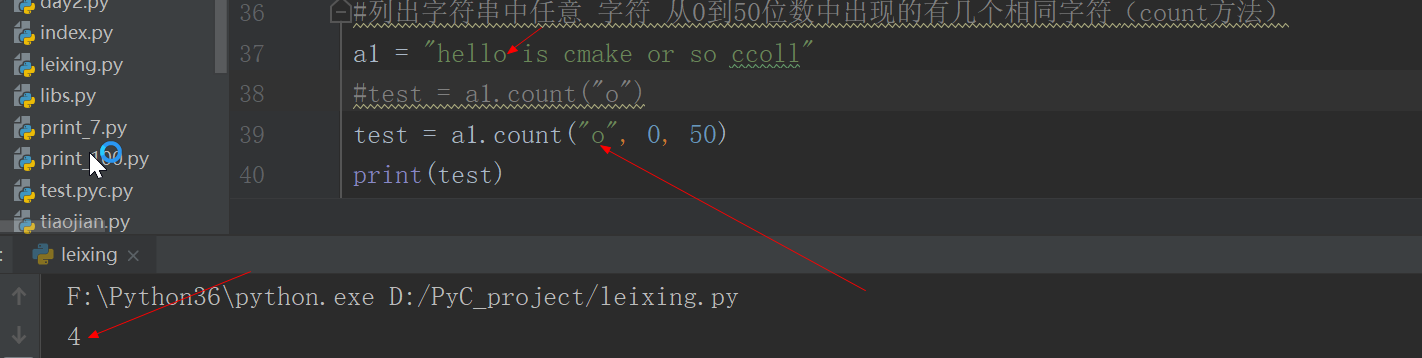
def endswith(self, suffix, start=None, end=None): """ 是否以 xxx 结束 """ """ S.endswith(suffix[, start[, end]]) -> bool Return True if S ends with the specified suffix, False otherwise. With optional start, test S beginning at that position. With optional end, stop comparing S at that position. suffix can also be a tuple of strings to try. """ return False
示例:endswith方法
a1 = "hello"
test = "o"
print(a1.endswith(test))
print(a1.endswit("o", 0, 2)) # 获取字符串里大于等于0的位置,小于2的位置
def expandtabs(self, tabsize=None): """ 将tab转换成空格,默认一个tab转换成8个空格 """ """ S.expandtabs([tabsize]) -> string Return a copy of S where all tab characters are expanded using spaces. If tabsize is not given, a tab size of 8 characters is assumed. """ return ""
示例:expandtabs方法
a1 = "user\tmail\tpwd\nchen\taba@q.com\t123456\nwang\tabb@q.com\t123456\nxiao\tabc@q.com\t123456"
print(a1)
print(a1.expandtabs(20))
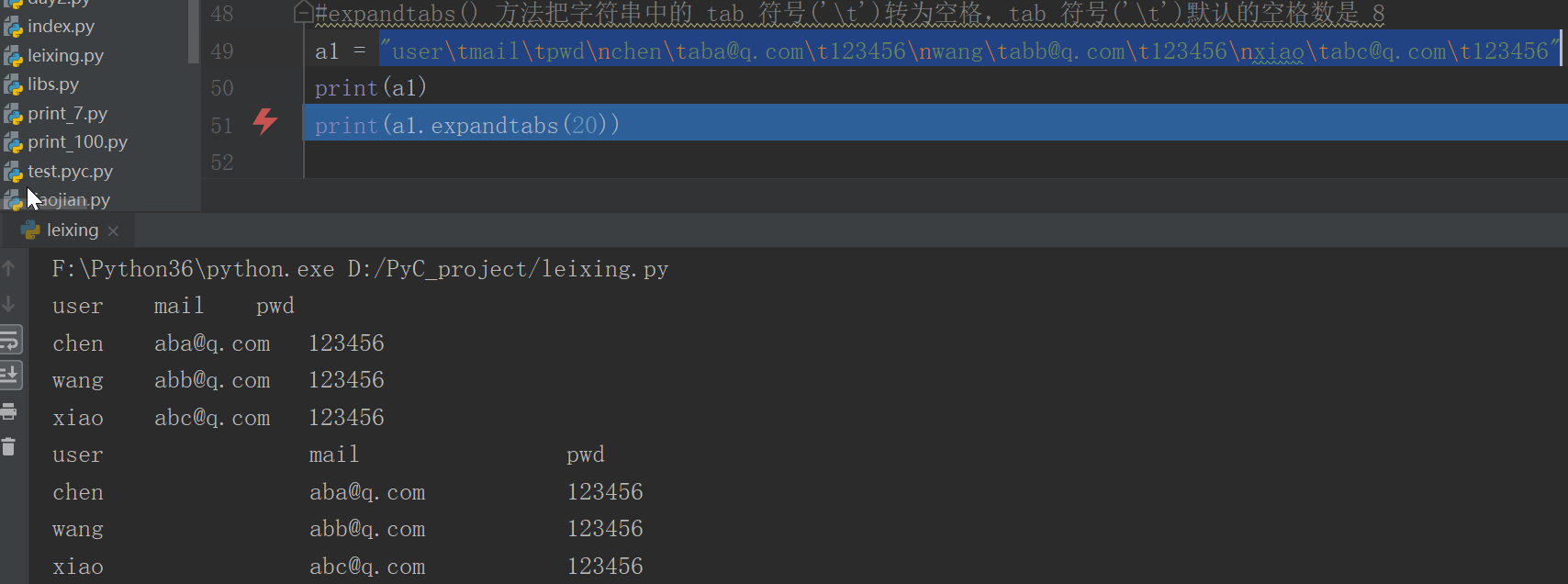
def find(self, sub, start=None, end=None):
""" 寻找子序列位置,如果没找到,返回 -1 """
"""
S.find(sub [,start [,end]]) -> int
Return the lowest index in S where substring sub is found,
such that sub is contained within S[start:end]. Optional
arguments start and end are interpreted as in slice notation.
Return -1 on failure.
"""
return 0
示例:find方法
a1 = "ccy hello"
print(a1.find("p"))
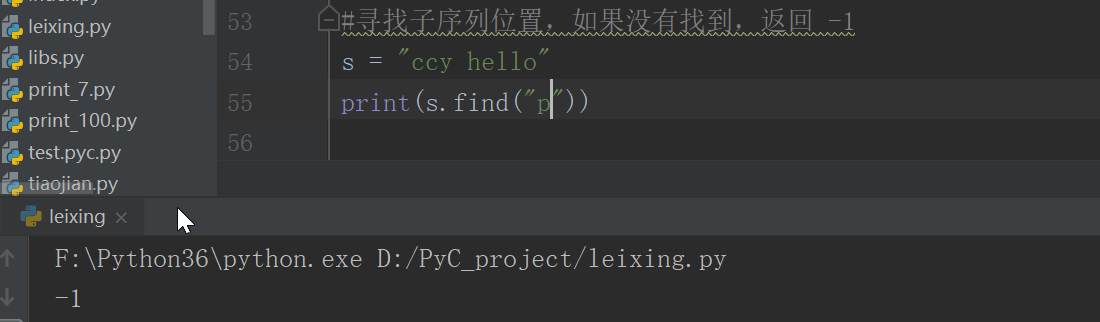
def format(*args, **kwargs): # known special case of str.format """ 字符串格式化,动态参数,将函数式编程时细说 """ """ S.format(*args, **kwargs) -> string Return a formatted version of S, using substitutions from args and kwargs. The substitutions are identified by braces ('{' and '}'). """ pass
示例:format 方法
a1 = "hello {0}, age{1}"
print(a1)
print(a1.format("hello",20))
def index(self, sub, start=None, end=None): """ 子序列位置,如果没找到,报错 """ S.index(sub [,start [,end]]) -> int Like S.find() but raise ValueError when the substring is not found. """ return 0
示例: index 方法
a1 = "hello bugs"
print(a1.index("k"))
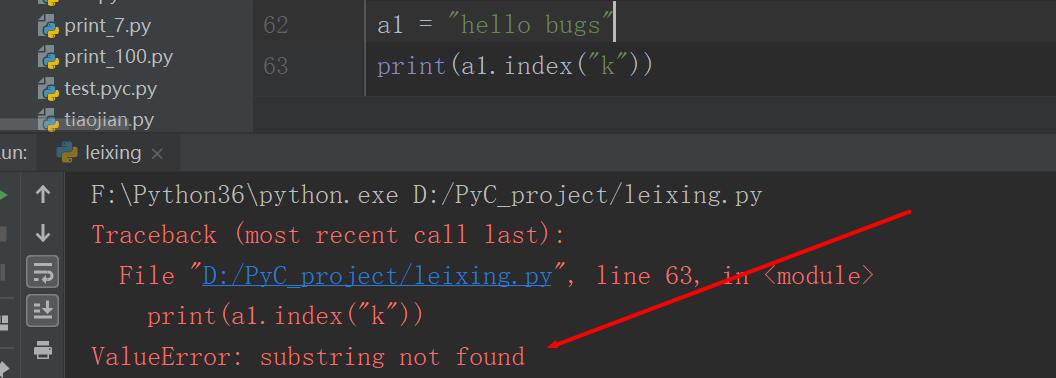
def isalnum(self): """ 是否是字母和数字 """ """ S.isalnum() -> bool Return True if all characters in S are alphanumeric and there is at least one character in S, False otherwise. """ return False def isalpha(self): """ 是否是字母 """ """ S.isalpha() -> bool Return True if all characters in S are alphabetic and there is at least one character in S, False otherwise. """ return False def isdigit(self): """ 是否是数字 """ """ S.isdigit() -> bool Return True if all characters in S are digits and there is at least one character in S, False otherwise. """ return False def islower(self): """ 是否小写 """ """ S.islower() -> bool Return True if all cased characters in S are lowercase and there is at least one cased character in S, False otherwise. """ return False def isspace(self): """ S.isspace() -> bool Return True if all characters in S are whitespace and there is at least one character in S, False otherwise. """ return False def istitle(self): """ S.istitle() -> bool Return True if S is a titlecased string and there is at least one character in S, i.e. uppercase characters may only follow uncased characters and lowercase characters only cased ones. Return False otherwise. """ return False def isupper(self): """ S.isupper() -> bool Return True if all cased characters in S are uppercase and there is at least one cased character in S, False otherwise. """ return False def join(self, iterable): """ 连接 """ """ S.join(iterable) -> string Return a string which is the concatenation of the strings in the iterable. The separator between elements is S. """ return ""
示例: join 方法
a1 = ["hello","word","cccy"] #列表 或:
a1 = ("hello","word","cccy") #元组
s = "",join(a1)
print(s)
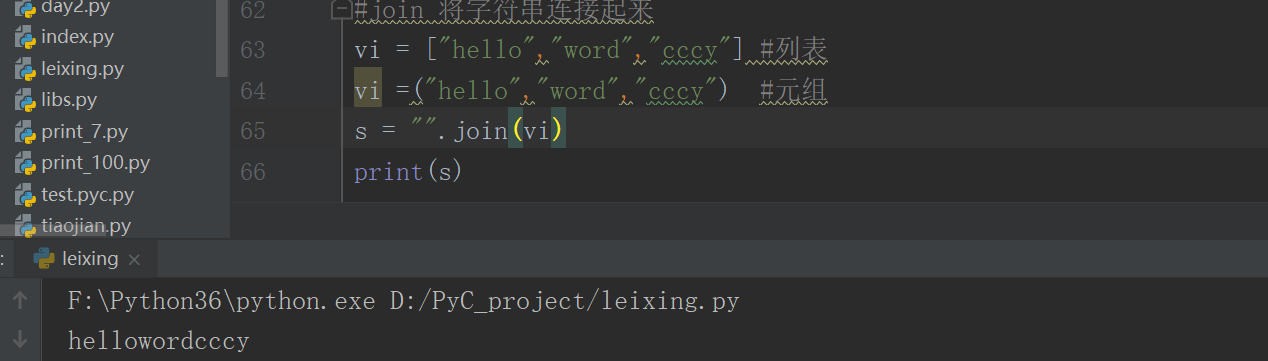
def ljust(self, width, fillchar=None):
""" 内容左对齐,右侧填充 """
"""
S.ljust(width[, fillchar]) -> string
Return S left-justified in a string of length width. Padding is
done using the specified fill character (default is a space).
"""
return ""
示例: ljust 方法
a1 = "This is example.......tree"
test = a1.ljust(50, "_") #ljust()将字符串左对齐右侧填充
print(test)
test2 = a1.rjust(50, "_") #rjust()将字符串右对齐左侧填充
print(test2)
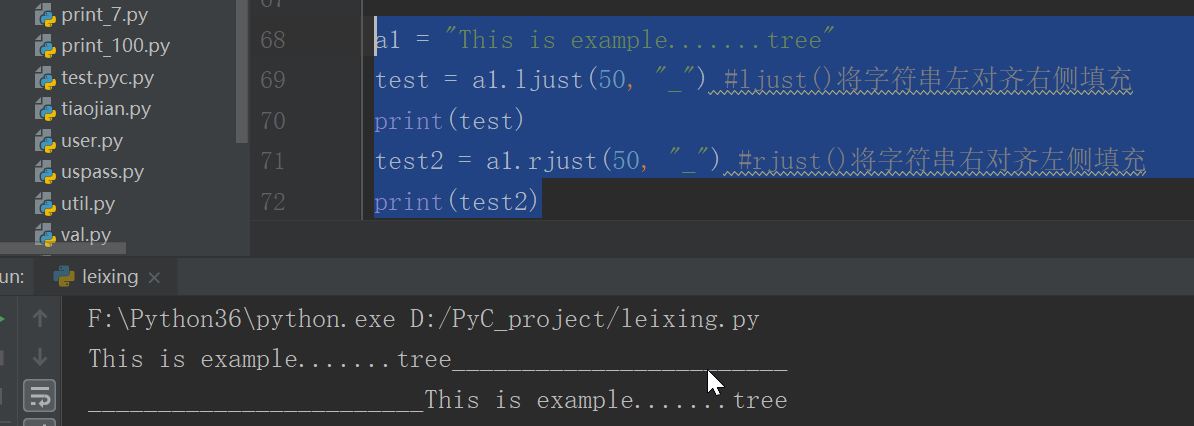
def lstrip(self, chars=None):
""" 移除左侧空白 """
"""
S.lstrip([chars]) -> string or unicode
Return a copy of the string S with leading whitespace removed.
If chars is given and not None, remove characters in chars instead.
If chars is unicode, S will be converted to unicode before stripping
"""
return ""
示例:lstrip, rstrip,strip 方法
a1 = " hello"
newa = a1.lstrip() #移除左侧空白
print(newa)
a2 = "hello "
newb = a2.rstrip()#移除右侧空白
print (newb)
a3 = " hello "
newc = a3.strip() #移除两段空白
print(newc)
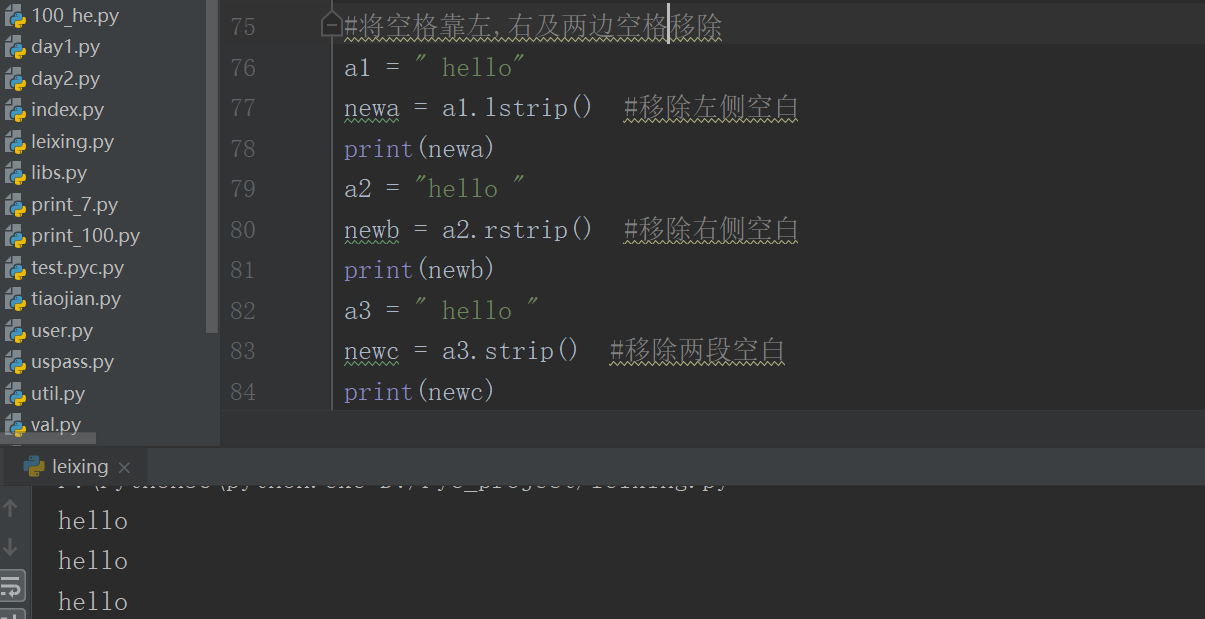
def partition(self, sep):
""" 分割,前,中,后三部分 """
"""
S.partition(sep) -> (head, sep, tail)
Search for the separator sep in S, and return the part before it,
the separator itself, and the part after it. If the separator is not
found, return S and two empty strings.
"""
pass
示例:partition 方法
a1 = "cccy AS alex"
test = a1.partition("AS")
#("cccy", "AS", "alex") #元组类型
print(test)
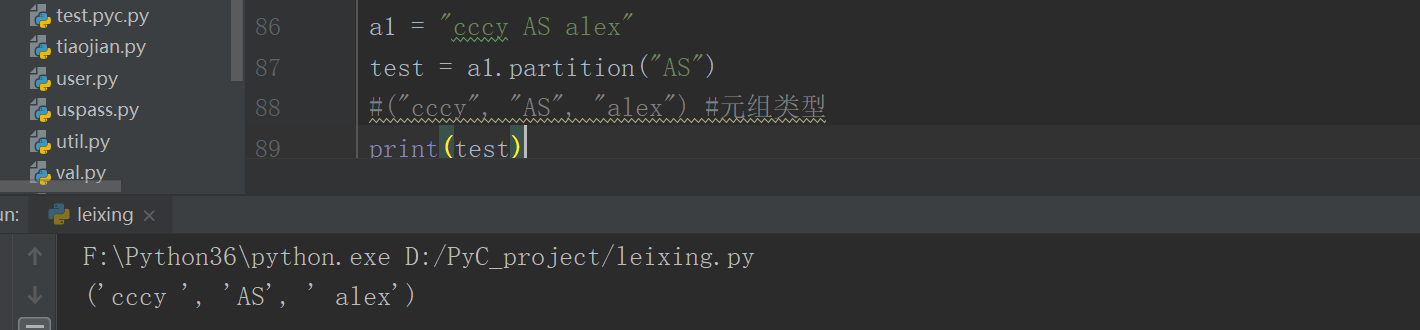
def replace(self, old, new, count=None): """ 替换 """ """ S.replace(old, new[, count]) -> string Return a copy of string S with all occurrences of substring old replaced by new. If the optional argument count is given, only the first count occurrences are replaced. """ return ""
示例:replace 方法
a1 = "cccd sd abse"
text = a1.replace("sd","FG", 2)
print(text)
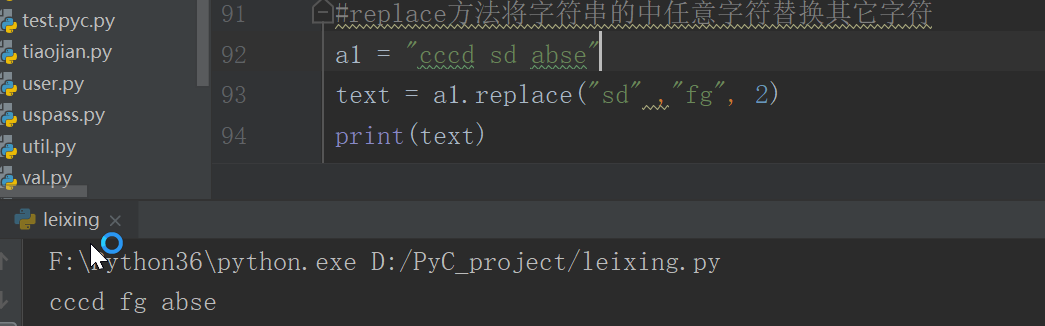
def rfind(self, sub, start=None, end=None):
"""
S.rfind(sub [,start [,end]]) -> int
Return the highest index in S where substring sub is found,
such that sub is contained within S[start:end]. Optional
arguments start and end are interpreted as in slice notation.
Return -1 on failure.
"""
return 0
def rindex(self, sub, start=None, end=None):
"""
S.rindex(sub [,start [,end]]) -> int
Like S.rfind() but raise ValueError when the substring is not found.
"""
return 0
def rjust(self, width, fillchar=None):
"""
S.rjust(width[, fillchar]) -> string
Return S right-justified in a string of length width. Padding is
done using the specified fill character (default is a space)
"""
return ""
def rpartition(self, sep):
"""
S.rpartition(sep) -> (head, sep, tail)
Search for the separator sep in S, starting at the end of S, and return
the part before it, the separator itself, and the part after it. If the
separator is not found, return two empty strings and S.
"""
pass
def rsplit(self, sep=None, maxsplit=None):
"""
S.rsplit([sep [,maxsplit]]) -> list of strings
Return a list of the words in the string S, using sep as the
delimiter string, starting at the end of the string and working
to the front. If maxsplit is given, at most maxsplit splits are
done. If sep is not specified or is None, any whitespace string
is a separator.
"""
return []
def rstrip(self, chars=None):
"""
S.rstrip([chars]) -> string or unicode
Return a copy of the string S with trailing whitespace removed.
If chars is given and not None, remove characters in chars instead.
If chars is unicode, S will be converted to unicode before stripping
"""
return ""
def split(self, sep=None, maxsplit=None):
""" 分割, maxsplit最多分割几次 """
"""
S.split([sep [,maxsplit]]) -> list of strings
Return a list of the words in the string S, using sep as the
delimiter string. If maxsplit is given, at most maxsplit
splits are done. If sep is not specified or is None, any
whitespace string is a separator and empty strings are removed
from the result.
"""
return []
def splitlines(self, keepends=False):
""" 根据换行分割 """
"""
S.splitlines(keepends=False) -> list of strings
Return a list of the lines in S, breaking at line boundaries.
Line breaks are not included in the resulting list unless keepends
is given and true.
"""
return []
def startswith(self, prefix, start=None, end=None):
""" 是否起始 """
"""
S.startswith(prefix[, start[, end]]) -> bool
Return True if S starts with the specified prefix, False otherwise.
With optional start, test S beginning at that position.
With optional end, stop comparing S at that position.
prefix can also be a tuple of strings to try.
"""
return False
def strip(self, chars=None):
""" 移除两段空白 """
"""
S.strip([chars]) -> string or unicode
Return a copy of the string S with leading and trailing
whitespace removed.
If chars is given and not None, remove characters in chars instead.
If chars is unicode, S will be converted to unicode before stripping
"""
return ""
def swapcase(self):
""" 大写变小写,小写变大写 """
"""
S.swapcase() -> string
Return a copy of the string S with uppercase characters
converted to lowercase and vice versa.
"""
return ""
def title(self):
"""
S.title() -> string
Return a titlecased version of S, i.e. words start with uppercase
characters, all remaining cased characters have lowercase.
"""
return ""
def translate(self, table, deletechars=None):
"""
转换,需要先做一个对应表,最后一个表示删除字符集合
intab = "aeiou"
outtab = "12345"
trantab = maketrans(intab, outtab)
str = "this is string example....wow!!!"
print str.translate(trantab, 'xm')
"""
"""
S.translate(table [,deletechars]) -> string
Return a copy of the string S, where all characters occurring
in the optional argument deletechars are removed, and the
remaining characters have been mapped through the given
translation table, which must be a string of length 256 or None.
If the table argument is None, no translation is applied and
the operation simply removes the characters in deletechars.
"""
return ""
def upper(self):
"""
S.upper() -> string
Return a copy of the string S converted to uppercase.
"""
return ""
def zfill(self, width):
"""方法返回指定长度的字符串,原字符串右对齐,前面填充0。"""
"""
S.zfill(width) -> string
Pad a numeric string S with zeros on the left, to fill a field
of the specified width. The string S is never truncated.
"""
return ""
def _formatter_field_name_split(self, *args, **kwargs): # real signature unknown
pass
def _formatter_parser(self, *args, **kwargs): # real signature unknown
pass
def __add__(self, y):
""" x.__add__(y) <==> x+y """
pass
def __contains__(self, y):
""" x.__contains__(y) <==> y in x """
pass
def __eq__(self, y):
""" x.__eq__(y) <==> x==y """
pass
def __format__(self, format_spec):
"""
S.__format__(format_spec) -> string
Return a formatted version of S as described by format_spec.
"""
return ""
def __getattribute__(self, name):
""" x.__getattribute__('name') <==> x.name """
pass
def __getitem__(self, y):
""" x.__getitem__(y) <==> x[y] """
pass
def __getnewargs__(self, *args, **kwargs): # real signature unknown
pass
def __getslice__(self, i, j):
"""
x.__getslice__(i, j) <==>




