spring-boot-maven-plugin多模块install问题解决办法
引用地址https://www.cnblogs.com/geekdc/p/10744903.html
一、问题描述:
项目分多个模块,open-eureka注册中心、open-provider服务提供者、open-common公共部分,provider依赖common。父pom使用spring-boot-maver-plugin插件,项目直接运行Main主类没问题,但是install报common中的类找不到符号.
二、查找问题:
spring-boot-maven-plugin 打包跟普通的apache-maven-plugin打包不一致,前者打的jar 包是可以直接用java -jar name.jar 来执行的,但是common模块只是作为一个其他模块的依赖来使用,并不需要有启动类,也不需要执行。
三、解决办法:
3.1、删除父pom中的spring-boot-maven-plugin插件依赖,父pom不需要<build>
parent.pom
<?xml version="1.0" encoding="UTF-8"?>
<project xmlns="http://maven.apache.org/POM/4.0.0" xmlns:xsi="http://www.w3.org/2001/XMLSchema-instance"
xsi:schemaLocation="http://maven.apache.org/POM/4.0.0 http://maven.apache.org/xsd/maven-4.0.0.xsd">
<modelVersion>4.0.0</modelVersion>
<groupId>com.starfast.open</groupId>
<artifactId>starfast-open</artifactId>
<version>0.0.1-SNAPSHOT</version>
<modules>
<module>open-eureka</module>
<module>open-provider</module>
<module>open-feign</module>
<module>open-common</module>
</modules>
<packaging>pom</packaging>
<name>starfast-open</name>
<parent>
<groupId>org.springframework.boot</groupId>
<artifactId>spring-boot-starter-parent</artifactId>
<version>2.1.4.RELEASE</version>
<relativePath/> <!-- lookup parent from repository -->
</parent>
<properties>
<project.build.sourceEncoding>UTF-8</project.build.sourceEncoding>
<maven.compiler.source>1.8</maven.compiler.source>
<maven.compiler.target>1.8</maven.compiler.target>
<spring-cloud.version>Greenwich.RELEASE</spring-cloud.version>
<witown.open.version>1.0-SNAPSHOT</witown.open.version>
<open.common.version>0.0.1-SNAPSHOT</open.common.version>
</properties>
<dependencies>
<dependency>
<groupId>ch.qos.logback</groupId>
<artifactId>logback-core</artifactId>
<version>1.2.3</version>
</dependency>
<dependency>
<groupId>ch.qos.logback</groupId>
<artifactId>logback-classic</artifactId>
<version>1.2.3</version>
</dependency>
<dependency>
<groupId>org.projectlombok</groupId>
<artifactId>lombok</artifactId>
<version>1.16.18</version>
</dependency>
</dependencies>
<dependencyManagement>
<!--引入spring-cloud依赖-->
<dependencies>
<dependency>
<groupId>org.springframework.cloud</groupId>
<artifactId>spring-cloud-dependencies</artifactId>
<version>${spring-cloud.version}</version>
<type>pom</type>
<scope>import</scope>
</dependency>
<dependency>
<groupId>com.witown.app</groupId>
<artifactId>open-sdk</artifactId>
<version>${witown.open.version}</version>
</dependency>
<dependency>
<groupId>com.starfast.open</groupId>
<artifactId>open-common</artifactId>
<version>${open.common.version}</version>
</dependency>
</dependencies>
</dependencyManagement>
</project>
3.2、只在需要独立运行的模块,如provider模块中加载spring-boot-maven-plugin插件依赖
provider.pom
<?xml version="1.0" encoding="UTF-8"?>
<project xmlns="http://maven.apache.org/POM/4.0.0" xmlns:xsi="http://www.w3.org/2001/XMLSchema-instance"
xsi:schemaLocation="http://maven.apache.org/POM/4.0.0 http://maven.apache.org/xsd/maven-4.0.0.xsd">
<parent>
<artifactId>starfast-open</artifactId>
<groupId>com.starfast.open</groupId>
<version>0.0.1-SNAPSHOT</version>
</parent>
<modelVersion>4.0.0</modelVersion>
<artifactId>open-provider</artifactId>
<name>open-provider</name>
<dependencies>
<!--common模块-->
<dependency>
<groupId>com.starfast.open</groupId>
<artifactId>open-common</artifactId>
</dependency>
</dependencies>
<build>
<plugins>
<plugin>
<groupId>org.springframework.boot</groupId>
<artifactId>spring-boot-maven-plugin</artifactId>
</plugin>
</plugins>
</build>
</project>
3.3、删除不需要独立运行的模块中的spring-boot-maven-plugin插件依赖
common.pom
<?xml version="1.0" encoding="UTF-8"?>
<project xmlns="http://maven.apache.org/POM/4.0.0" xmlns:xsi="http://www.w3.org/2001/XMLSchema-instance"
xsi:schemaLocation="http://maven.apache.org/POM/4.0.0 http://maven.apache.org/xsd/maven-4.0.0.xsd">
<parent>
<artifactId>starfast-open</artifactId>
<groupId>com.starfast.open</groupId>
<version>0.0.1-SNAPSHOT</version>
</parent>
<modelVersion>4.0.0</modelVersion>
<artifactId>open-common</artifactId>
<packaging>jar</packaging>
<name>open-common</name>
<dependencies>
<!--web-->
<dependency>
<groupId>org.springframework.boot</groupId>
<artifactId>spring-boot-starter-web</artifactId>
</dependency>
<!--eureka client-->
<dependency>
<groupId>org.springframework.cloud</groupId>
<artifactId>spring-cloud-starter-netflix-eureka-client</artifactId>
</dependency>
<!--redis-->
<dependency>
<groupId>org.springframework.boot</groupId>
<artifactId>spring-boot-starter-data-redis</artifactId>
</dependency>
<!--开放平台-->
<dependency>
<groupId>com.witown.app</groupId>
<artifactId>open-sdk</artifactId>
</dependency>
<!--监控-->
<dependency>
<groupId>org.springframework.boot</groupId>
<artifactId>spring-boot-starter-actuator</artifactId>
</dependency>
<!--单元测试-->
<dependency>
<groupId>junit</groupId>
<artifactId>junit</artifactId>
<version>4.12</version>
</dependency>
</dependencies>
</project>
install结果:
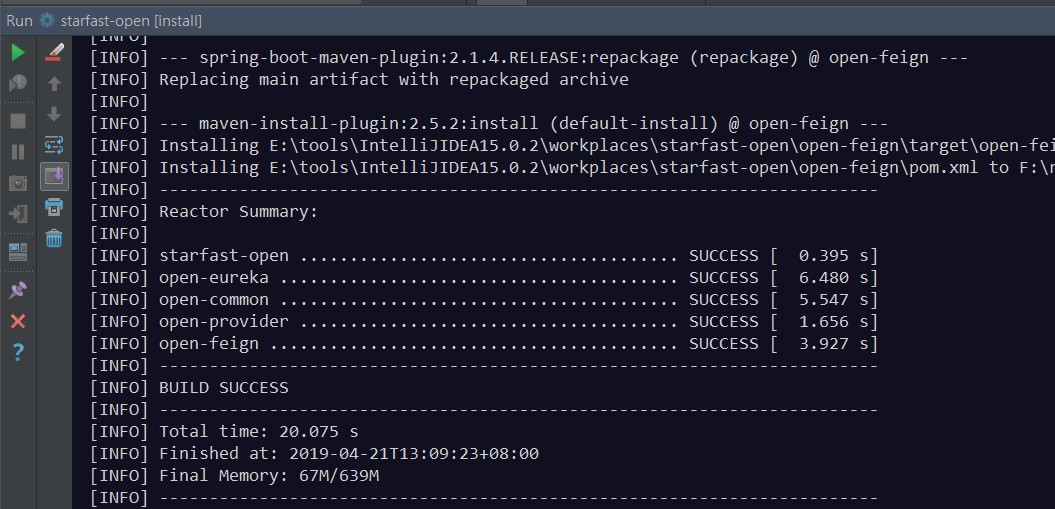
顺便吐槽,网上的垃圾文章真多,还好发现了该篇文章,
https://blog.csdn.net/SnailMann/article/details/81710461
多谢作者。
ps:实际操作中,我原来项目就是在parent中定义了build,并且在所依赖的本项目中的jar包中使用了build
1.去掉parent中的build
2.去掉所依赖的本项目中的模块pom中的build部分(也解决了不需要发布的jar包,而只是被别的项目依赖的jar包,还需要写main入口程序的无用代码)
3.在需要发布的项目模块中,添加build,并且格式为
<build> <plugins> <plugin> <groupId>org.apache.maven.plugins</groupId> <artifactId>maven-compiler-plugin</artifactId> </plugin> <plugin> <groupId>org.springframework.boot</groupId> <artifactId>spring-boot-maven-plugin</artifactId> <configuration> <!--fork : 如果没有该项配置devtools不会起作用,即应用不会restart --> <fork>true</fork> <addResources>true</addResources><!--支持静态文件热部署 --> </configuration> </plugin> <plugin> <groupId>org.apache.maven.plugins</groupId> <artifactId>maven-deploy-plugin</artifactId> <configuration> <skip>true</skip> </configuration> </plugin> </plugins> <resources> <resource> <directory>src/main/webapp</directory> </resource> <resource> <directory>src/main/resources</directory> </resource> <resource> <directory>src/main/java</directory> <includes> <include>**/*.xml</include> </includes> </resource> </resources> </build>
4.注意要把资源文件也用build打包




