location alias与root
网站的根目录是:/alidata/www/webtest
[root@M webtest]# tree /alidata/www/ /alidata/www/ ├── abc.html └── webtest ├── ck │ └── 123 │ └── index.php └── index.php 3 directories, 3 files
[root@M webtest]# cat /alidata/server/nginx/conf/vhosts/webtest.conf server { listen 80; server_name localhost; index index.php index.htm index.html; root /alidata/www/webtest; location /abc/ { alias /alidata/www/; #实际访问的是/alidata/www/,也就是说alias指的是要访问的目录,而root是指要访问的目录的上一个目录
#root /alidata/www/; #实际访问的是/alidata/www/abc/ } location ~ .*\.(php|php5)?$ { #fastcgi_pass unix:/tmp/php-cgi.sock; fastcgi_pass 127.0.0.1:9000; fastcgi_index index.php; include fastcgi.conf; } location ~ .*\.(gif|jpg|jpeg|png|bmp|swf)$ { expires 30d; } location ~ .*\.(js|css)?$ { expires 1h; } include /alidata/server/nginx/conf/rewrite/webtest.conf; access_log /alidata/log/nginx/access/webtest.log; }
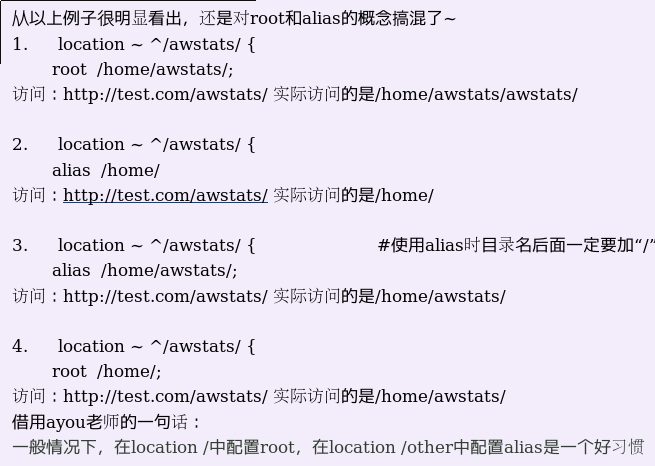
上图的语法应该是有问题的:
改成 location /awstats/ 或 location ^~ /awstats/
联系方式QQ:326528263 EMAIL:clnking@163.com 网名:bass 分享技术 突破难点 创新思维

 浙公网安备 33010602011771号
浙公网安备 33010602011771号